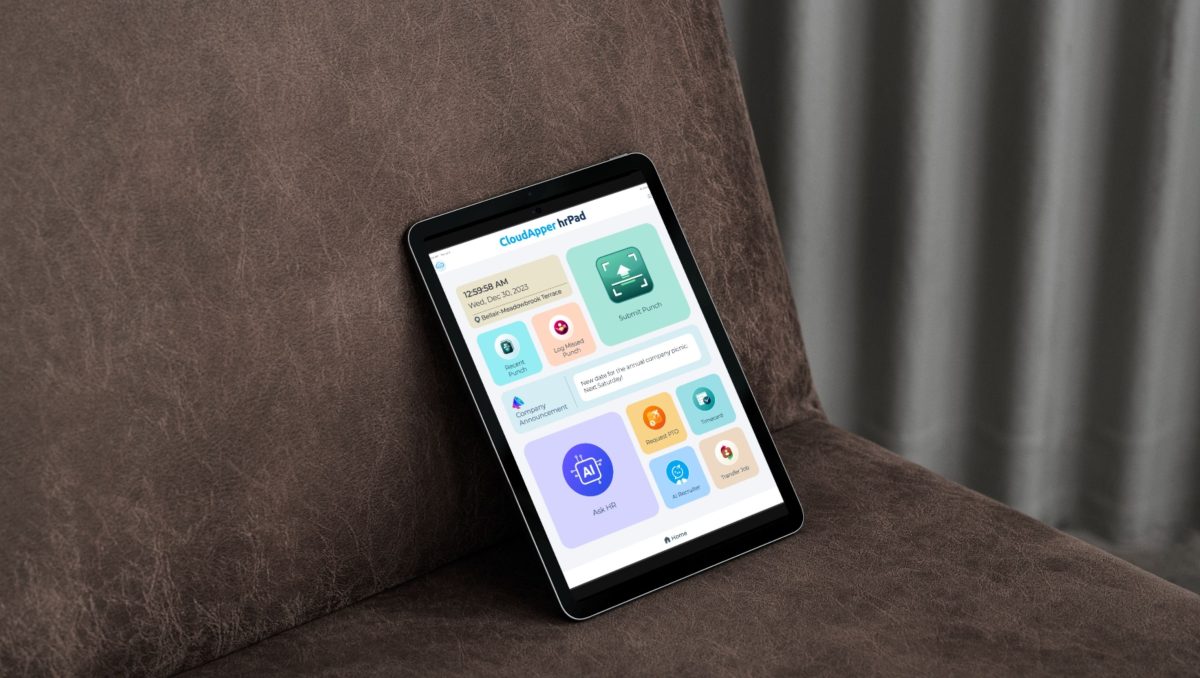Learn how to resolve cascading issues in UKG accrual tables using CloudApper hrPad, ensuring efficient HR management.
Table of Contents
Ever had a vacation request blow up payroll? One blocked cascade in UKG Accrual Tables can snowball into negative balances, frantic emails, and emergency retro entries—exactly the nightmare HR hoped to avoid. CloudApper hrPad plugs that gap by monitoring UKG Accrual Tables in real time, catching cascading errors the moment a request is made, and keeping payroll data pristine.
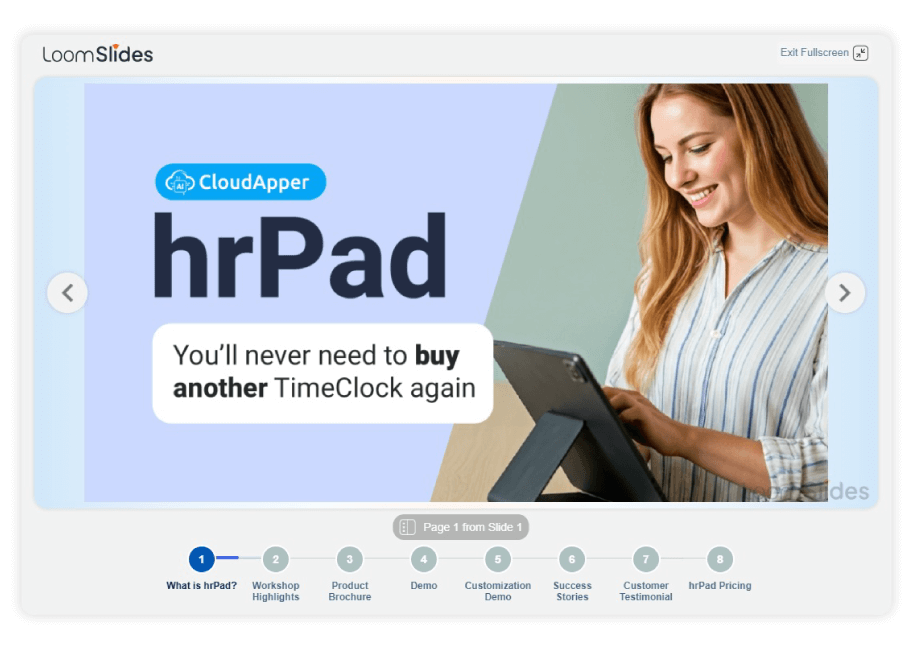
For more information on CloudApper hrPad visit our page here.
Here’s a Q&A detailing how it works and why HR teams call it their new safety net.
HR Manager: Our employees keep getting partial deductions or balance errors when they request long stretches of PTO. Why do cascading rules in UKG fail so often?
Product Expert: Cascading in UKG depends on plan caps, unit limits, and order of priority. If any plan in the chain hits its cap, UKG may block the entire cascade or split the deduction. The system stores the error but does not always surface a clear warning to employees or managers. That silence leads to negative balances, blocked requests, and payroll adjustments.
Seeing the problem before approval
HR Manager: Can CloudApper hrPad show managers and employees when a cascade will fail before they hit submit?
Product Expert: Yes. As soon as a user selects a date range, hrPad queries UKG for all related plan balances, runs the same cascade logic in real time, and displays a color‑coded breakdown on the request form. If Vacation caps out and Personal leave lacks enough hours, hrPad flashes a warning and explains which plan is causing the blockage.
Handling plan caps and union limits
HR Manager: We have union rules that limit how many hours can cascade from Personal to Unpaid. How does hrPad respect those limits?
Product Expert: In hrPad’s no‑code rule builder, you translate union language into logic checks. For example, “Personal leave can cover no more than four weekend hours per request.” If a manager selects more than the cap, hrPad blocks submission or offers to move the excess to unpaid hours.
Retro recalculation headaches
HR Manager: We turned on retro recalculation in UKG, but it changes past balances when new requests are added, confusing payroll. Can hrPad help us track those changes?
Product Expert: hrPad logs every cascade event with a before‑and‑after snapshot. When retro recalculation shifts balances, hrPad captures the delta and dates, so payroll can reconcile adjustments quickly and auditors can trace the history.
Preventing payroll surprises
HR Manager: Our team often discovers blocked cascades only when payroll runs a variance report. How does hrPad change that workflow?
Product Expert: hrPad moves error detection to the point of request. If a cascade cannot complete, the requester sees a red banner, and managers can’t approve until the conflict is resolved. Because hrPad pushes only verified transactions to UKG, payroll no longer cleans up negative balances after the fact.
Bulk fixes after policy changes
HR Manager: We recently changed plan caps and now have dozens of old requests stuck in error status. Can hrPad help resolve them in bulk?
Product Expert: Yes. HR can open hrPad’s Cascading Dashboard, filter by “blocked” status, and adjust or re‑submit multiple requests in one action. The system documents each fix and posts the corrected entries back to UKG instantly.
Employee clarity and reduced tickets
HR Manager: Our staff file many help‑desk tickets asking which bank the system will use. Does hrPad offer transparency to end users?
Product Expert: Absolutely. Every employee sees a live breakdown—vacation, personal, unpaid—so they know exactly where hours will come from. At one hospital client, visibility trimmed leave‑balance tickets by 45 percent in one quarter.
Implementation steps
HR Manager: What does it take to deploy hrPad on top of UKG?
Product Expert:
- Install hrPad on tablets, kiosks, or the web portal.
- Connect with your UKG tenant via standard API credentials.
- Import plan caps and set your cascade order in the no‑code editor.
- Enable real‑time validation and dashboards.
- Grant access to employees, managers, and HR.
Most teams complete the rollout in a day or two.
Metrics other companies see
| Outcome | Typical Improvement |
|---|---|
| Blocked cascades caught pre‑payroll | 80–90 percent reduction |
| Payroll adjustments | 40–60 percent fewer retro entries |
| Employee leave‑balance tickets | 40–50 percent decline |
| HR hours spent on corrections | 15–25 hours saved per pay period |
Final takeaway
HR Manager: So hrPad validates cascades upfront, surfaces errors, and guards payroll data?
Product Expert: Exactly. CloudApper hrPad acts as a real‑time safety net for UKG accrual tables—showing users which banks will be used, blocking requests that break rules, and logging every change for audit. The end result is cleaner payroll, fewer tickets, and happier employees.
If cascading errors are eating your time, hrPad can stop them at the source—no UKG reconfiguration required.
What is CloudApper AI Platform?
CloudApper AI is an advanced platform that enables organizations to integrate AI into their existing enterprise systems effortlessly, without the need for technical expertise, costly development, or upgrading the underlying infrastructure. By transforming legacy systems into AI-capable solutions, CloudApper allows companies to harness the power of Generative AI quickly and efficiently. This approach has been successfully implemented with leading systems like UKG, Workday, Oracle, Paradox, Amazon AWS Bedrock and can be applied across various industries, helping businesses enhance productivity, automate processes, and gain deeper insights without the usual complexities. With CloudApper AI, you can start experiencing the transformative benefits of AI today. Learn More

Brochure
CloudApper hrPad
Empower Frontline Employees with an AI-Powered Tablet/iPad Solution
Download Brochure
CloudApper AI Solutions for HR



- Works with
- and more.
Similar Posts

Ethical AI for Frontline Workers: How hrPad Builds Trust at…

How Time Clocks Shape the Frontline Digital Employee Experience