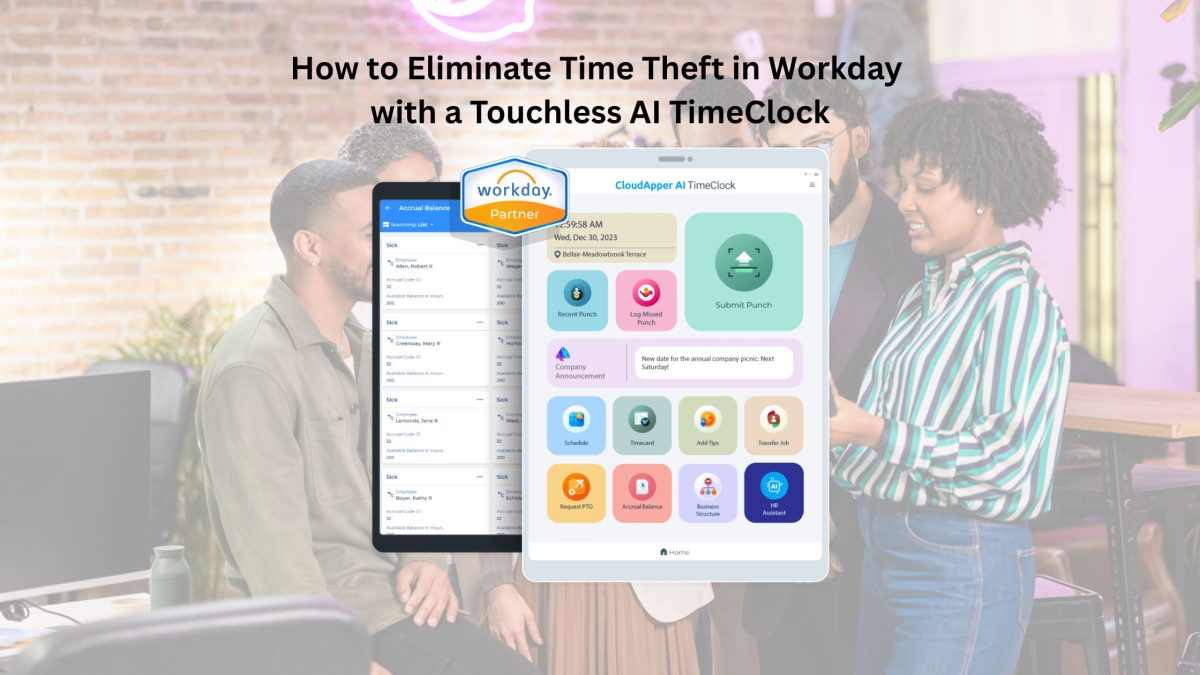Time theft can drain up to 7% of your payroll—mostly due to buddy-punching and early/late clock-ins. CloudApper AI TimeClock eliminates these issues in Workday using facial recognition and geo-fencing. It's a secure, touchless, and fully integrated solution that stops fraud at the source and protects your bottom line.
Table of Contents
“Did you know businesses lose up to 20% of payroll to time theft?” With Workday deployments expanding across industries, the risk of buddy‑punching, padding timecards, and early/late clock-ins remains alarmingly high.
As a seasoned payroll and workforce management professional, I’ve seen firsthand how even small discrepancies—minutes added here or there—compound into major financial drain. A single employee adding just 10 extra minutes daily results in over 40 hours of unearned pay per year. So how do you safeguard accuracy in a Workday environment? The answer lies in touchless AI time clocks—powered by facial recognition and geo‑fencing—that eliminate time theft at the source.
What is Time Theft in Workday Environments?
Time theft occurs when employees are compensated for hours they didn’t actually work. Common methods include:
- Buddy-punching: Clocking in for a coworker.
- Rounding cheats: Clocking early or late in small increments.
- Fraudulent entries: Manipulating timecard software or paper logs.
These behaviors aren’t harmless—over 75% of U.S. companies report losses due to buddy-punching alone. Estimates show this alone can add 2–7% to annual payroll expenses.
How Does a Touchless AI TimeClock Prevent These Problems?
1. Biometric Facial Recognition
Each punch requires on-device facial verification. No swipes, no badges, no sharing—just secure identity confirmation.
2. Geo-Fencing Enforcement
Clocks accept punches only within defined GPS boundaries. If an employee isn’t onsite at the approved location, the punch is declined.
Together, these features effectively prevent buddy-punching, rounding abuses, and fraudulent time entries—before they reach Workday.
“Can biometric clocks work with Workday?”
Absolutely. The CloudApper AI TimeClock integrates seamlessly with Workday via secure APIs. All punches—including location and identity metadata—flow directly into Workday for payroll processing and audit purposes.
Real‑World Example: Rounding Out the Details
At one manufacturing client using Workday, early clock-ins quietly added up to an extra 0.5% of payroll each week. By deploying CloudApper AI TimeClock with geo-fenced tablets equipped with facial recognition, the client saw early and late punches drop by over 90% in just one month—saving tens of thousands annually.
Frequently Asked Questions
Q: Aren’t biometric clocks expensive?
A: Gone are the days of costly fingerprint kiosks. CloudApper runs on inexpensive tablets (iOS/Android/Windows) delivering full biometric security without hardware premiums.
Q: How accurate is facial recognition?
A: Modern cameras and AI yield 99%+ accuracy—even at lower lighting conditions—while maintaining high speed and user convenience.
Q: What about privacy concerns?
A: All biometric data remains on-device. The system only sends verified punch events to Workday—no photos are stored in the cloud.
Q: Can we configure geo-fences per site?
A: Yes. Define geo-boundary geofences per location—and even require WiFi/IP validation for extra security.
Q: What if employees forget to punch in?
A: Admins can review exceptions in real time, send reminders via mobile/SMS, or manually adjust within Workday based on verified data.
Choosing the Right Workday TimeClock: Key Criteria
| Feature | Why It Matters |
| Biometric Verification | Prevents misuse, fraud, and buddy-punching |
| Geo-Fencing | Ensures present-on-site punches only |
| Real-Time Punch Sync | Immediate data flow into Workday |
| Mobile/Tablet Support | Easy deployment and flexibility |
| Secure, Local Data Storage | Protects biometric data and respects employee privacy |
| Admin Alerts & Exception Reporting | Enables fast intervention and oversight |
CloudApper’s AI TimeClock meets all these criteria—with plug-and-play Workday integration.
Other Powerful Features of CloudApper AI TimeClock
Beyond preventing time theft, CloudApper AI TimeClock offers a comprehensive suite of features designed to enhance workforce management, improve compliance, and simplify operations within Workday environments:
1. Touchless Clocking Options
Supports facial recognition, QR code, PIN entry, and barcode scanning—all without physical contact. This ensures hygiene compliance in industries like healthcare, food service, and manufacturing.
2. Offline Punch Capture
Even if the internet goes down, punches are securely captured and synced with Workday once connectivity is restored—ensuring zero data loss.
3. Cost Center Transfers
Enable employees to clock into different departments or cost centers directly from the kiosk. This data flows into Workday for accurate labor costing and billing.
4. Multilingual Interface
Supports multiple languages to accommodate diverse workforces, enhancing accessibility and reducing user errors at the point of entry.
5. Custom Punch Rules
Enforce organization-specific policies such as grace periods, minimum shift lengths, or mandatory break punches—configurable without coding.
6. Real-Time Manager Alerts
Set up notifications for missed punches, early/late entries, or failed face scans so supervisors can take immediate action.
7. Audit Trail & Compliance Logging
Every punch is logged with time, location, device ID, and employee verification status—ideal for internal audits or labor compliance requirements.
8. Scalable Across Sites
Deploy across one or hundreds of locations with centralized management—perfect for franchises, school districts, hospitals, or large enterprises.
9. Integrates with Other Systems
Beyond Workday, the AI TimeClock integrates with UKG, Oracle HCM, ADP, Paychex, and more—making it a future-proof investment.
The Bottom Line for Employers
- Eliminate up to 7% of payroll loss from time fraud
- Dramatically reduce buddy-punching—the most prevalent form of time theft
- Boost compliance and auditability with transparent, forensic-grade logs
- Simplify deployment on existing tablets—zero expensive hardware needed
Why I Recommend CloudApper AI TimeClock
With over a decade managing time systems and payroll:
- I’ve seen biometric + location validation deliver over 90% reduction in time abuse.
- Automatic rules tracking—and punch exception dashboards—save countless admin hours.
- And seamless Workday sync ensures no manual intervention required.
It’s the only proven solution that closes all major loopholes—without disrupting your workforce.
Ready to Stop Time Theft in Workday?
If you’re a payroll leader or HR director concerned about time fraud, CloudApper AI TimeClock is your best guardrail. Want to see it in action?
Book a live demo and discover how you can safeguard your payroll with biometric accuracy and geofenced compliance—right inside Workday.
What is CloudApper AI Platform?
CloudApper AI is an advanced platform that enables organizations to integrate AI into their existing enterprise systems effortlessly, without the need for technical expertise, costly development, or upgrading the underlying infrastructure. By transforming legacy systems into AI-capable solutions, CloudApper allows companies to harness the power of Generative AI quickly and efficiently. This approach has been successfully implemented with leading systems like UKG, Workday, Oracle, Paradox, Amazon AWS Bedrock and can be applied across various industries, helping businesses enhance productivity, automate processes, and gain deeper insights without the usual complexities. With CloudApper AI, you can start experiencing the transformative benefits of AI today. Learn More

Brochure
CloudApper hrPad
Empower Frontline Employees with an AI-Powered Tablet/iPad Solution
Download Brochure
CloudApper AI Solutions for HR



- Works with
- and more.
Similar Posts
Workday Time Tracking Software Punch In and Out Using iPhone,…

Make Workday Policy Documents Answer Directly to Employees with CloudApper…