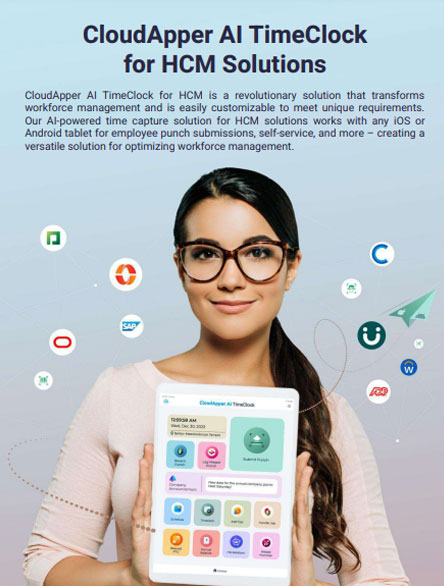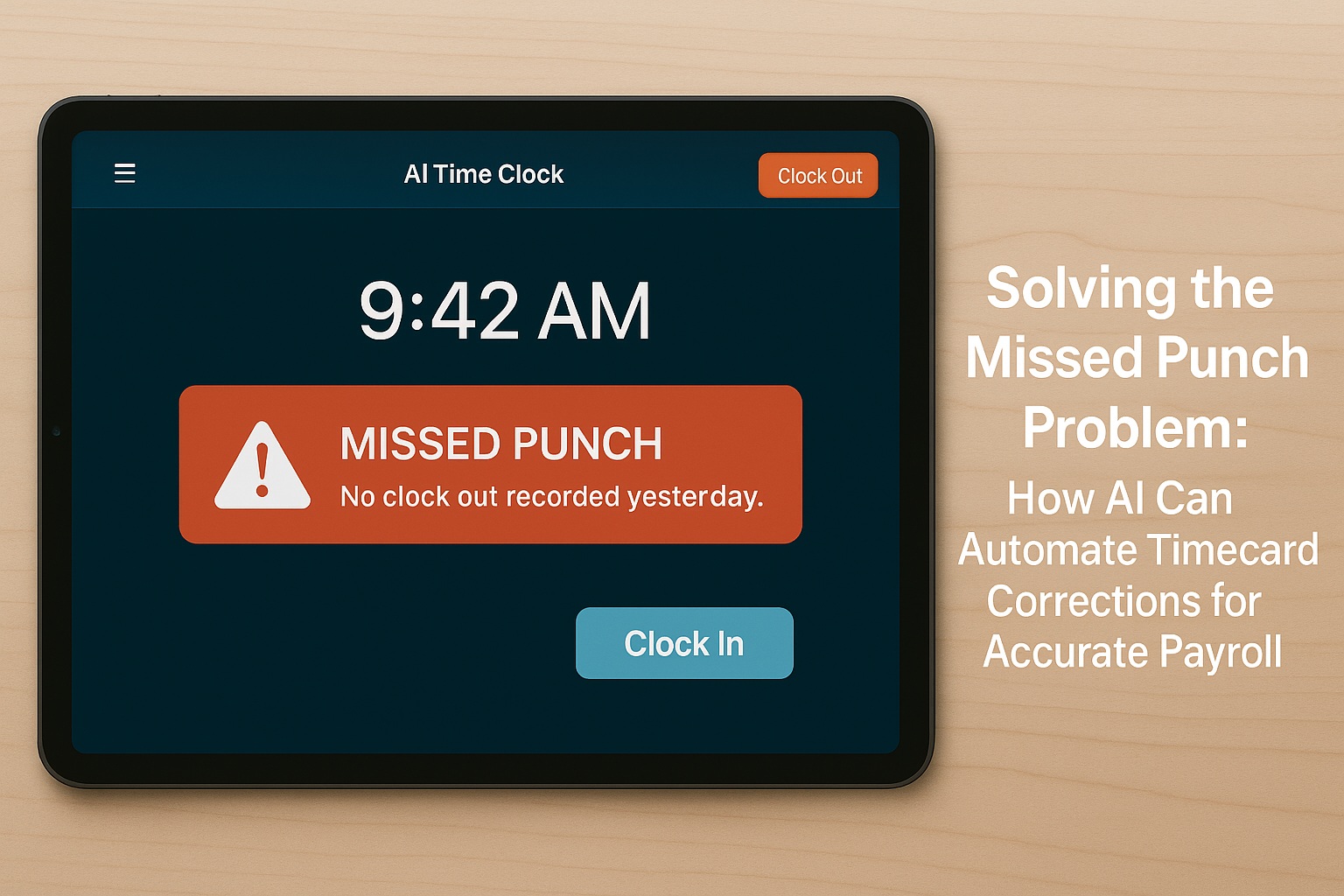Table of Contents
One of the most common challenges HR leaders face today is figuring out how to enforce work rules in time tracking across multiple locations, each with its own labor laws, union contracts, and scheduling rules. According to Deloitte’s Global Human Capital Trends report, over 56% of large organizations struggle to keep time and attendance policies consistent across regions, leading to compliance risk and payroll errors.
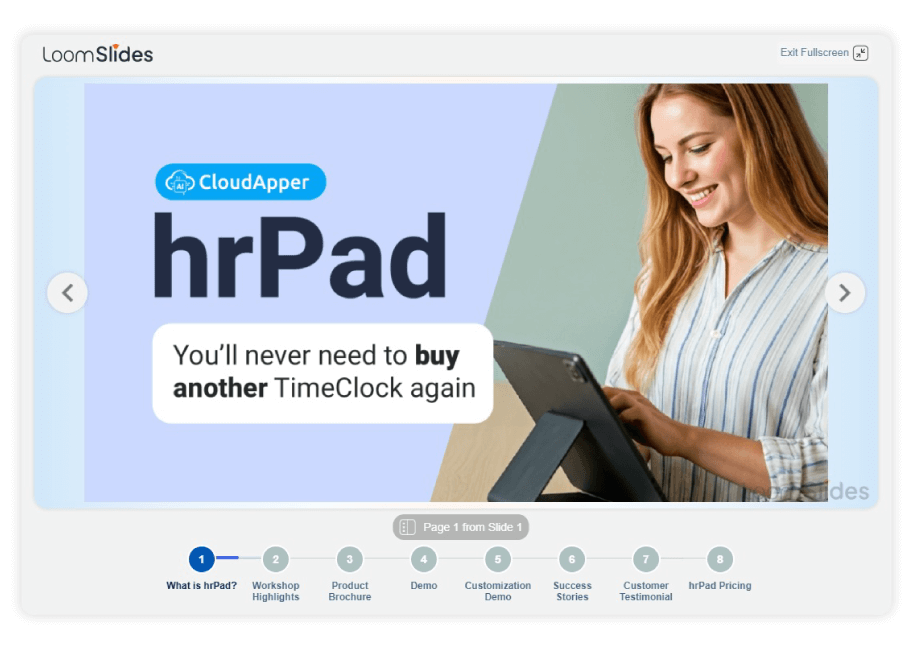
For more information on CloudApper AI TimeClock visit our page here.
After two decades of managing HR operations and implementations with platforms like UKG, ADP, Workday, Oracle HCM, PeopleSoft, isolved, and SAP SuccessFactors, I’ve seen the same scenario play out repeatedly: HR teams patching together spreadsheets and manual approvals to keep track of who worked when, which breaks were taken, and which rules applied.
The good news? You don’t have to rely on spreadsheets anymore. CloudApper AI TimeClock automates the enforcement of schedules, breaks, overtime rules, and work transfers—no manual oversight required.
Below, I’ll share how it works, why it matters, and what best practices can make the transition smooth and successful.
Why Is Enforcing Work Rules So Difficult?
Complexity is the biggest culprit.
If you have multiple sites or departments, here’s what you’re often juggling:
- Different state and regional laws
- Union contracts that define break schedules and overtime limits
- Specific policies for job roles and pay grades
- Compliance documentation requirements
Example from my career:
When I helped a logistics company with 2,000 employees across five states migrate from manual timecards to an HCM platform, we uncovered over 1,200 unique scheduling and pay rule combinations that all needed to be enforced in real time.
The cost of non-compliance was staggering:
- $250,000 in labor violations over three years
- Dozens of employee disputes
- Hours wasted by HR staff chasing corrections
What Happens When Work Rules Aren’t Enforced?
If you rely on manual oversight, it’s only a matter of time before errors snowball. Here are some real-world impacts I’ve witnessed:
| Problem | Impact on the Business |
| Missed Breaks or Incorrect Durations | Labor lawsuits, fines, and employee burnout |
| Unauthorized Overtime | Unbudgeted payroll overruns and manager frustration |
| Inconsistent Policy Enforcement | Employee grievances and union disputes |
| Time Theft and Buddy Punching | Inaccurate payroll and inflated labor costs |
A Kronos (UKG) study found that time theft alone costs U.S. employers over $11 billion annually—and much of that stems from inconsistent work rule enforcement.
How CloudApper AI TimeClock Solves This Problem
CloudApper AI TimeClock was built to address exactly these challenges. Here’s how it automates compliance with no manual chasing:
Real-Time Schedule Enforcement
At clock-in, the system automatically checks:
- Is the punch within the scheduled window?
- Is the correct job role selected?
- Has a required break occurred?
If any rule is violated, the employee receives an immediate prompt to correct it or request an exception.
Personal Tip:
When I implemented this with a manufacturing client, we reduced unauthorized early clock-ins by 85% in 60 days, saving tens of thousands in payroll.
Automatic Break and Overtime Management
CloudApper AI TimeClock tracks hours worked in real time and automatically enforces:
- Meal and rest breaks (by location or union agreement)
- Daily or weekly overtime thresholds
- Premium pay calculations
Instead of managers manually adjusting timesheets, the system validates and applies rules instantly.
Role and Cost Center Transfers
For organizations with multiple departments or projects, the AI enforces transfer rules so employees can’t switch assignments without approval.
Example:
- An employee in Department A tries to clock in to Department B.
- CloudApper flags the attempt, blocks the punch, and routes an approval request to the supervisor.
Configurable Workflows
Every company’s rules are different. That’s why CloudApper is designed to:
- Customize validations for each site, role, or union contract
- Require attestation forms for compliance (e.g., California Meal Break Waivers)
- Automatically record approvals in the audit trail
Statistic:
According to SHRM, organizations with automated compliance workflows reduce labor-related disputes by 35% or more.
Seamless Integration with Your HR Tech Stack
Whether you’re using:
- UKG (Pro, Ready, Dimensions)
- ADP Workforce Now
- Workday Time Tracking
- SAP SuccessFactors
- Oracle HCM Cloud
- PeopleSoft
CloudApper connects securely via APIs to keep time data in sync.
How to Set Up AI-Driven Work Rule Enforcement
From my experience, here’s a proven roadmap to get started:
Map Your Policies:
Identify all scheduling rules, break requirements, and pay codes by location and role.
Clean Up Your Data:
Standardize employee IDs, cost centers, and job codes across systems.
Configure Enforcement Rules in CloudApper:
Define validation logic, notifications, and exception handling workflows.
Train Employees and Managers:
Explain how the system works and how to handle exceptions.
Monitor Compliance Dashboards:
Review alerts and audit trails weekly to catch issues early.
Real-World Results
Here’s a snapshot from one of my recent deployments in a retail chain with 1,500 employees:
| Metric | Before CloudApper | After CloudApper | Improvement |
| Manual Timesheet Edits | 350 per month | <20 per month | ↓ 94% |
| Unauthorized Overtime Hours | 180 per month | 10 per month | ↓ 94% |
| Compliance Violations | 6 per quarter | 0 per quarter | Eliminated |
| HR Admin Time Spent | 40 hours per pay period | <5 hours per pay period | ↓ 88% |
Additional Benefits of CloudApper AI TimeClock
Beyond compliance, CloudApper offers:
Reduced HR Stress:
No more end-of-period scrambling to fix errors.
Improved Employee Trust:
Transparent, consistent enforcement increases fairness.
Customizable Notifications:
Alerts for managers and employees to resolve issues proactively.
24/7 Accessibility:
Employees can review punches and submit corrections from any device.
Full Audit Trails:
Every action and approval is logged for compliance audits.
Frequently Asked Questions
Q: Can I set different rules for each location?
Yes—rules can be customized by site, role, department, and more.
Q: Does CloudApper AI TimeClock work offline?
Absolutely. It stores punches locally and syncs once online.
Q: How secure is the data?
All data is encrypted and compliant with GDPR, SOC2, and other standards.
Q: Will this integrate with my payroll provider?
Yes—CloudApper integrates with ADP, SAP, Workday, UKG, Oracle, and more.
Q: How long does implementation take?
Most organizations are fully live in 2–4 weeks, depending on complexity.
Final Takeaway
Enforcing complex work rules across locations doesn’t have to mean late nights, spreadsheets, and manual approvals. With CloudApper AI TimeClock, you can ensure every punch, break, and transfer is validated automatically—reducing compliance risk, improving accuracy, and saving your HR team hours every week.
Ready to automate your workforce compliance? Request a demo and see how CloudApper AI TimeClock can help you enforce work rules effortlessly.
What is CloudApper AI Platform?
CloudApper AI is an advanced platform that enables organizations to integrate AI into their existing enterprise systems effortlessly, without the need for technical expertise, costly development, or upgrading the underlying infrastructure. By transforming legacy systems into AI-capable solutions, CloudApper allows companies to harness the power of Generative AI quickly and efficiently. This approach has been successfully implemented with leading systems like UKG, Workday, Oracle, Paradox, Amazon AWS Bedrock and can be applied across various industries, helping businesses enhance productivity, automate processes, and gain deeper insights without the usual complexities. With CloudApper AI, you can start experiencing the transformative benefits of AI today. Learn More