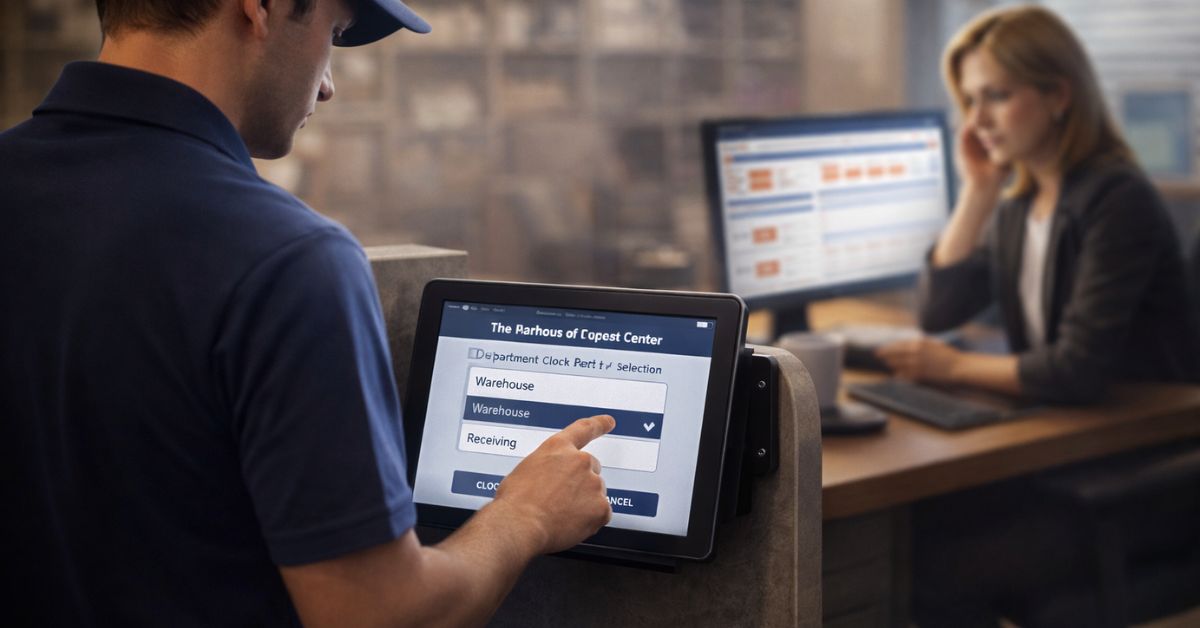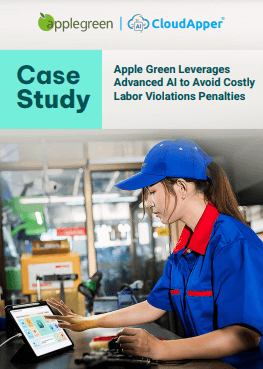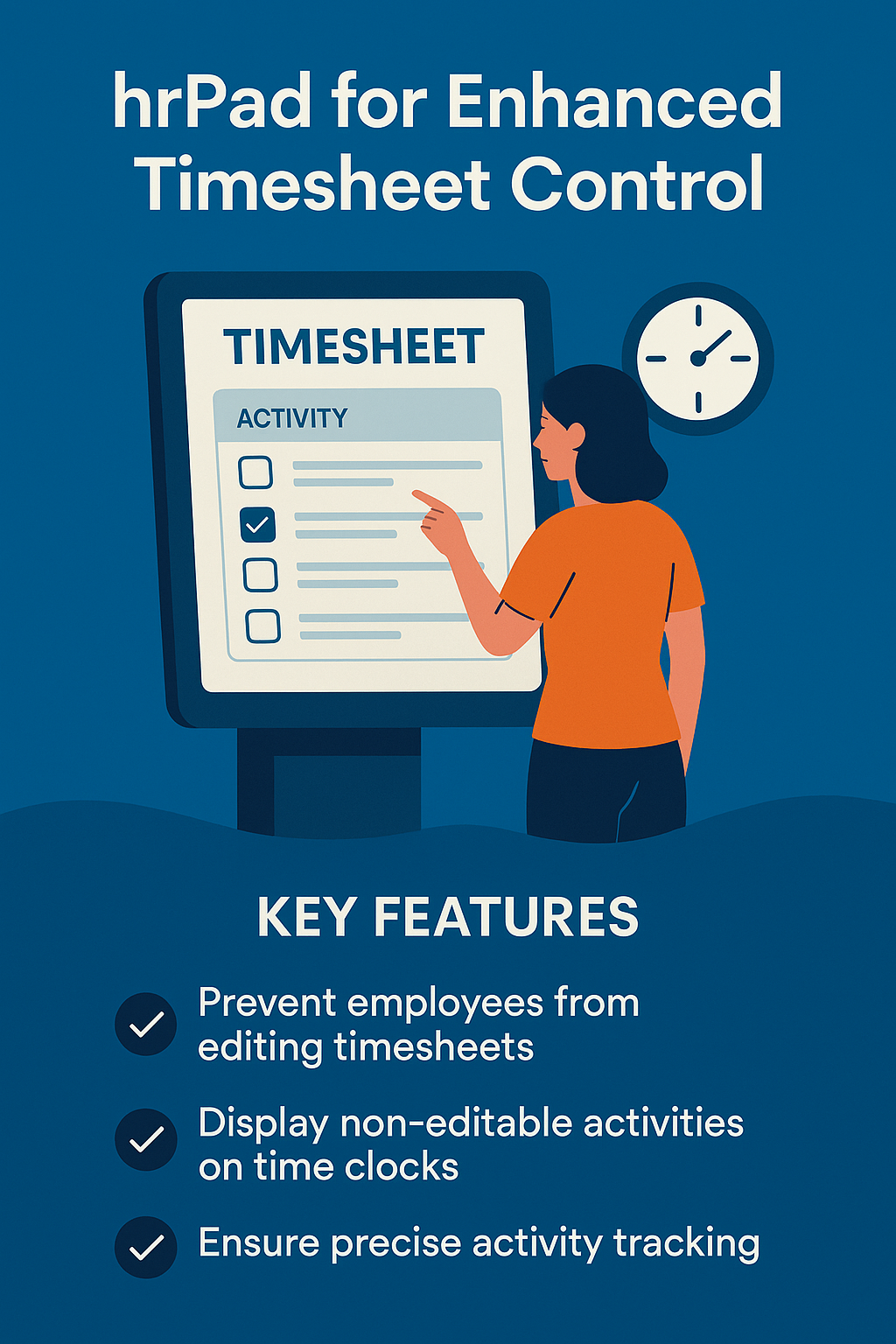Editable timesheets open the door to payroll errors and compliance risks. With hrPad’s locked labor transfer workflow, employees select from a filtered list of activities at clock-in—and that data is instantly submitted and locked. No scrolling. No post-punch edits. Just accurate, secure time capture that saves HR teams hours of correction work.
Table of Contents
In many UKG environments, employees are able to edit their timesheets—even after clocking in and selecting an activity or cost center. While this flexibility can be helpful in rare situations, it often leads to inconsistencies, payroll delays, and compliance concerns. Worse yet, frontline departments like nursing must scroll through massive cost center lists on shared time clocks just to record a simple punch.
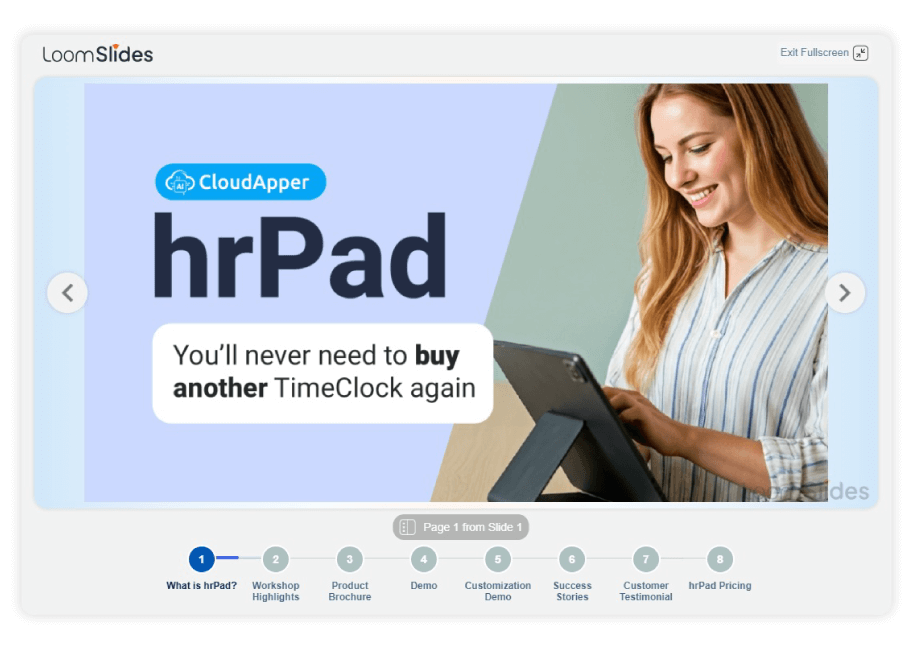
For more information on CloudApper hrPad visit our page here.
If this sounds familiar, there’s good news: CloudApper hrPad solves the problem with a locked labor transfer workflow that prevents timesheet edits while making activity selection fast and intuitive. Let’s break down the issue—and how hrPad fixes it.
The Problem: Editable Timesheets and Unfiltered Activity Lists
For many organizations using UKG, employees are asked to select an activity or cost center at the time clock. Unfortunately, these lists often include every available option in the system. This means users—especially in departments like nursing—have to scroll through dozens (or even hundreds) of irrelevant entries just to find the correct one.
Even more problematic is what happens after that punch is submitted: if employees are granted edit access, they can change labor details on their timesheets, which introduces risks such as:
- Incorrect cost allocation
- Inaccurate time reporting
- Compliance issues related to grant funding or union contracts
These issues can create significant headaches for HR and payroll teams—and most can be traced back to one root problem: a lack of control at the point of entry.
The Fix: hrPad’s Locked Labor Transfer Workflow
CloudApper hrPad directly addresses this challenge with a purpose-built feature:
Role-Based Labor Transfer Capture at Clock-In.
This feature allows organizations to lock in labor transfer data during the punch event—ensuring it cannot be edited later by the employee. At the same time, it dramatically simplifies the activity selection process by filtering available options based on an employee’s role, department, or work location.
Here’s how it works:
- The employee approaches the hrPad tablet to clock in.
- Instead of seeing a long list of every cost center, they are shown only the activities relevant to them.
- They select their activity and submit their punch.
- hrPad automatically pushes the data to UKG’s WFM system.
- The data is stored and locked from employee edits, providing a secure and auditable timekeeping record.
This ensures that the punch is the single source of truth—just as it should be.
Why This Matters for HR and Payroll
This one hrPad feature delivers outsized value across multiple functions:
Accuracy and Trust in Time Data
By capturing and locking activity data at the clock, hrPad eliminates the risk of employees retroactively changing timesheets—reducing errors and boosting trust in payroll outcomes.
Simpler Clock-In Experience
Instead of overwhelming staff with a full cost center list, hrPad presents a curated set of relevant options—speeding up clock-ins and reducing errors.
Easier Compliance
Whether you’re managing federal grants, union labor rules, or internal budget codes, having locked-in labor data at the point of punch ensures consistent application of policy.
Reduced Admin Work
Payroll and HR teams spend less time correcting labor transfers and investigating last-minute edits. That means more time for high-impact work and fewer disputes to resolve.
Use Case: How Nursing Teams Save Time
Consider a hospital nursing unit. Staff clock in on shared tablets mounted at a central station. Without filtering, every nurse must scroll through the full hospital-wide list of departments and units just to pick the correct one.
With hrPad, nurses only see the activities linked to their job code and department—so they select the right unit with a single tap. The system records the punch, locks the activity, and sends the data to UKG—no editing needed. HR no longer has to chase down incorrect labor transfers at the end of the pay cycle.
Make Punches the Single Source of Truth with hrPad
When labor transfer data can be changed after the fact, payroll accuracy and compliance suffer. CloudApper hrPad changes the game by allowing you to lock activity selections at clock-in—ensuring accuracy, preventing edits, and streamlining workflows for everyone involved.
Whether you’re managing hundreds of cost centers or trying to reduce payroll cleanup work, hrPad’s locked punch workflow delivers exactly what you need: control, compliance, and simplicity.
Ready to secure your timekeeping process with hrPad? Learn more about CloudApper hrPad for UKG
What is CloudApper AI Platform?
CloudApper AI is an advanced platform that enables organizations to integrate AI into their existing enterprise systems effortlessly, without the need for technical expertise, costly development, or upgrading the underlying infrastructure. By transforming legacy systems into AI-capable solutions, CloudApper allows companies to harness the power of Generative AI quickly and efficiently. This approach has been successfully implemented with leading systems like UKG, Workday, Oracle, Paradox, Amazon AWS Bedrock and can be applied across various industries, helping businesses enhance productivity, automate processes, and gain deeper insights without the usual complexities. With CloudApper AI, you can start experiencing the transformative benefits of AI today. Learn More

Brochure
CloudApper hrPad
Empower Frontline Employees with an AI-Powered Tablet/iPad Solution
Download Brochure
CloudApper AI Solutions for HR



- Works with
- and more.
Similar Posts

Driving Frontline Inclusion: Bilingual HR Policy Access with CloudApper hrPad

Solving the Deskless Divide: How Frontline-First HR Design Empowers the…