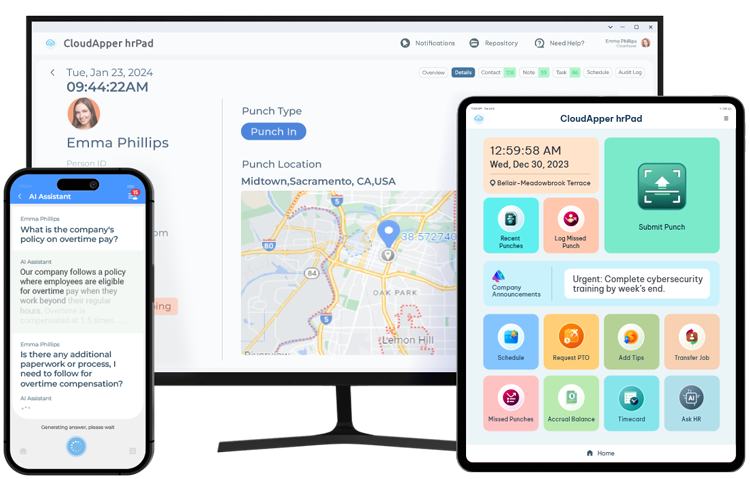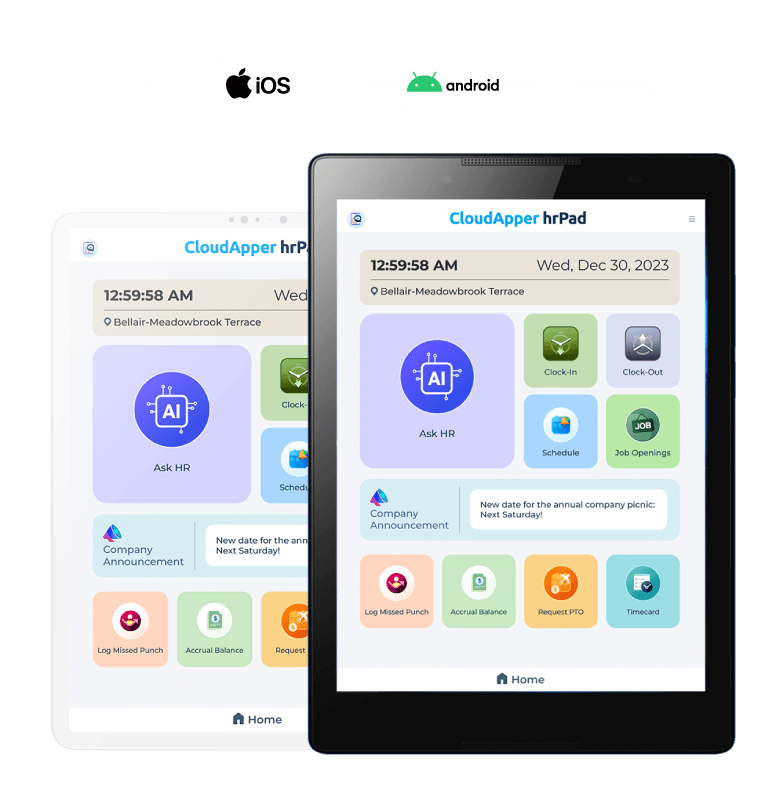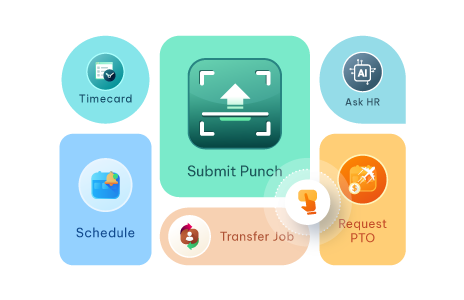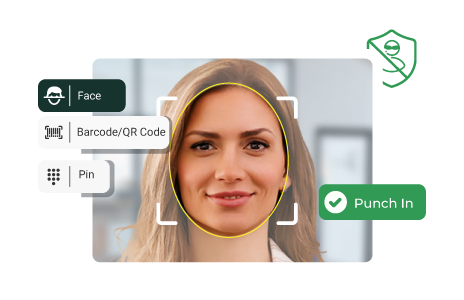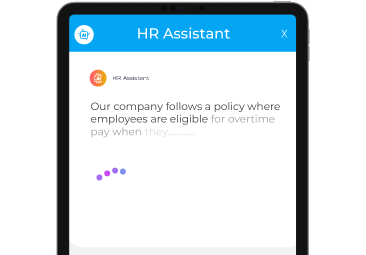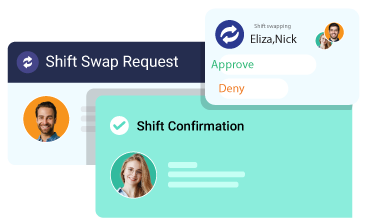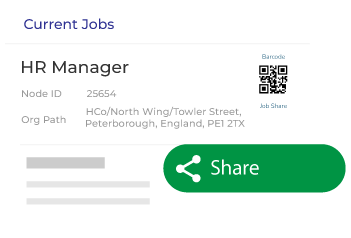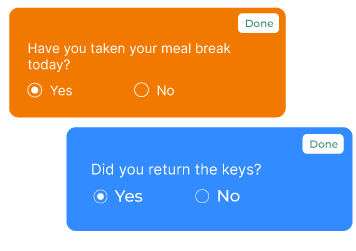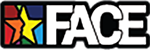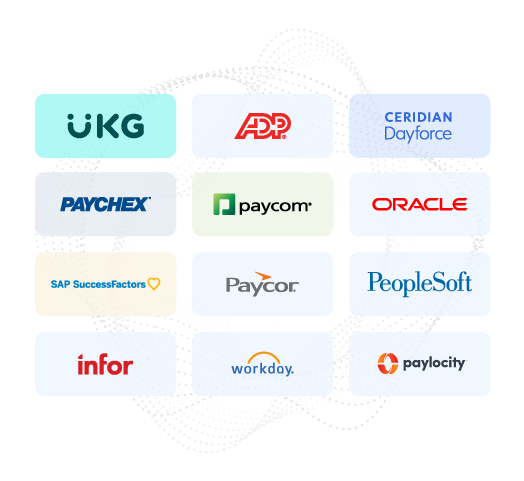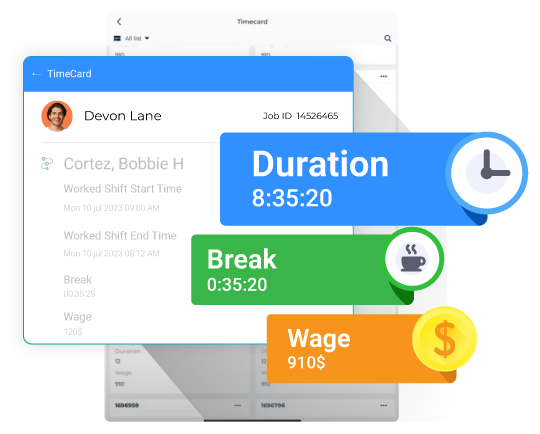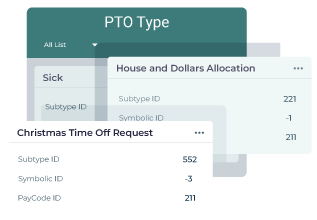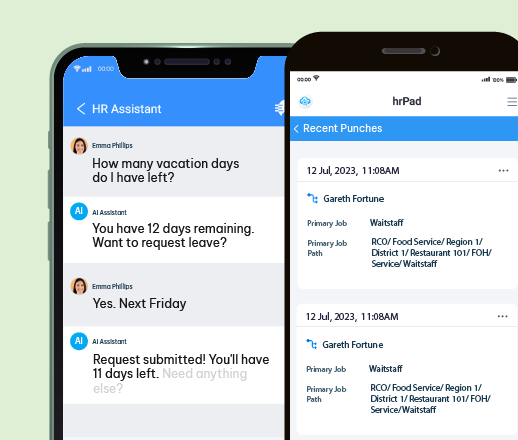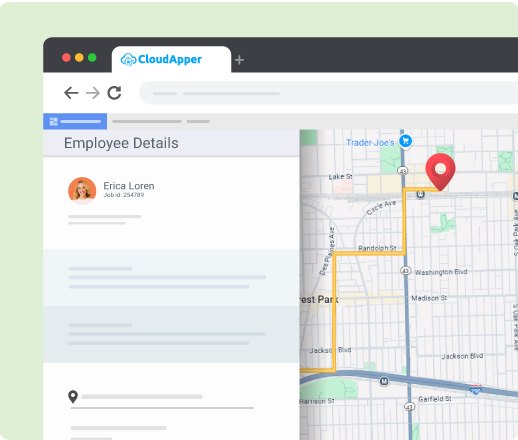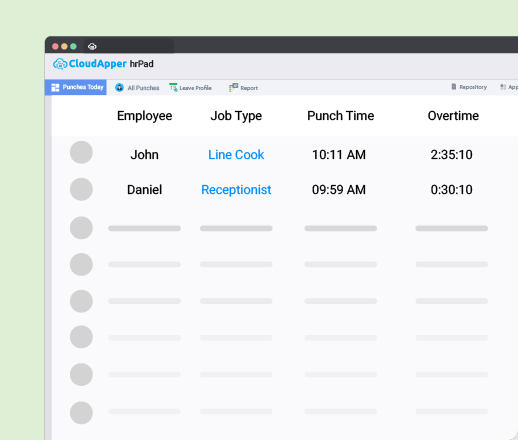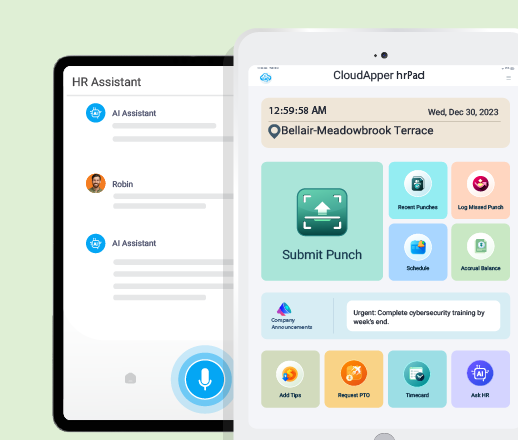An employee self-service kiosk is a tablet or shared device that lets workers handle everyday HR tasks without needing a computer or app. With CloudApper hrPad, employees can clock in, view schedules, request PTO, submit HR questions, complete attestations, and update information in just a few taps. Because hrPad connects directly to your existing HR system, everything syncs automatically. It’s designed for frontline, hourly, and deskless workers who need fast, convenient access to HR services.
An employee self-service kiosk is a tablet or shared device that lets workers handle everyday HR tasks without needing a computer or app. With CloudApper hrPad, employees can clock in, view schedules, request PTO, submit HR questions, complete attestations, and update information in just a few taps. Because hrPad connects directly to your existing HR system, everything syncs automatically. It’s designed for frontline, hourly, and deskless workers who need fast, convenient access to HR services.
The best employee self-service kiosk is one that’s easy to use, affordable, and integrates with your existing HR software. CloudApper hrPad stands out because it turns any iOS, Android, or Windows tablet into a 24/7 HR access point. Employees can punch in, verify identity with Face ID, check schedules, submit requests, and get instant answers from the built-in HR Assistant. Organizations especially appreciate that hrPad eliminates the need for expensive proprietary clocks while improving accuracy and employee satisfaction.
You can use any standard tablet as an HR self-service kiosk by installing a kiosk-grade HR app like CloudApper hrPad. After setup, employees can walk up, authenticate through Face ID or QR code, and access timekeeping, schedules, HR information, and more. Since hrPad connects to major HCM platforms, all actions sync in real time. This gives organizations a simple, cost-effective way to modernize HR access without new hardware or complex infrastructure.
Yes. Many organizations now use self-service kiosks as a modern replacement for old punch clocks. CloudApper hrPad provides accurate time tracking with identity verification, geofencing, attestation prompts, and automated syncing to your HCM system. It eliminates long lines, reduces manual corrections, and prevents buddy punching. Because it runs on any off-the-shelf tablet, it’s far more flexible and cheaper to maintain than traditional hardware clocks.
Yes, if the kiosk software supports offline mode. CloudApper hrPad can capture punches and essential employee actions even in low-connectivity environments. Once the internet connection stabilizes, it syncs everything securely to your HR system. This makes hrPad ideal for manufacturing floors, warehouses, construction sites, retail stores, and remote locations where Wi-Fi isn’t always reliable.
A self-service kiosk prevents buddy punching by using identity verification before each punch. CloudApper hrPad uses touchless Face ID, QR codes, NFC badges, and optional geofencing to ensure only the correct employee can clock in. These layers make it impossible for someone to clock in on behalf of another person. Organizations using hrPad typically see immediate improvements in timekeeping accuracy and reduced payroll disputes.
Yes. A well-designed HR kiosk allows employees to view schedules, request swaps, bid for open shifts, confirm availability, and receive schedule updates. CloudApper hrPad gives employees full shift visibility directly from the tablet, reducing manager workload and increasing workforce flexibility. Because everything syncs with your HR system, shift management becomes more accurate, transparent, and efficient.
A self-service kiosk improves HR efficiency by automating routine tasks—punching in, checking balances, answering questions, collecting attestations, and submitting requests. CloudApper hrPad reduces up to 70–80% of repetitive inquiries that typically overwhelm HR teams. Since employees serve themselves, HR gains more time for strategic work while productivity across departments increases.
Yes. A kiosk that supports compliance workflows can collect attestations, present policy reminders, enforce meal-break rules, and create a digital audit trail. CloudApper hrPad captures compliance data during clock-in and clock-out, ensuring organizations stay aligned with labor laws, union rules, and industry-specific requirements. This reduces risk and improves accuracy during audits.
Employees appreciate quick, convenient access to HR information—especially if they don’t use email or personal devices at work. CloudApper hrPad improves satisfaction by giving workers instant access to schedules, pay stubs, PTO balances, HR answers, and shift options. The AI Assistant provides real-time support, reducing waiting times and eliminating back-and-forth with HR. When employees feel informed and empowered, engagement naturally increases.
Yes. A good HR kiosk should sync with your existing HR or payroll platform. CloudApper hrPad integrates with UKG, ADP, Workday, Paycom, Oracle, SAP, Ceridian, Dayforce, isolved, Paylocity, and many others. All punches, requests, and updates flow into your system automatically. This keeps data consistent, eliminates manual entry, and ensures accurate payroll.
Yes. Many organizations use HR kiosks to improve communication and engagement. CloudApper hrPad lets employees complete surveys, wellness check-ins, safety confirmations, and experience feedback directly from the kiosk. This gives HR actionable insights while ensuring employees feel heard. Everything is stored in a centralized dashboard for easier analysis.
Yes. Since it runs on standard iOS, Android, or Windows devices, there’s no specialized hardware or complex setup. CloudApper hrPad updates automatically, supports centralized configuration, and requires minimal IT involvement. Most organizations deploy it across multiple sites in hours—not weeks. This simplification makes it far easier than maintaining proprietary devices.
An AI assistant on an HR kiosk provides instant answers to employee questions without involving HR. With CloudApper hrPad, employees can ask about policies, PTO balances, shift rules, accruals, or workplace procedures and receive accurate, policy-based responses immediately. This eliminates long wait times, reduces HR tickets, and keeps employees informed. The AI Agent also guides users step-by-step through tasks like submitting PTO, checking schedules, or updating details—making HR support available 24/7.
Yes. An AI-powered kiosk can personalize responses based on the employee’s role, location, eligibility, or schedule. CloudApper hrPad automatically fetches data from your HR system to deliver individualized answers—such as specific PTO accruals, shift options, overtime rules, departmental updates, or policy variations. This ensures that every employee receives information tailored to their situation, reducing confusion and improving clarity across the workforce.
An AI Agent simplifies HR tasks by guiding employees through each step of their request. With CloudApper hrPad, the AI can help workers submit PTO, change job transfers, complete attestations, look up pay details, or check company policies with simple on-screen prompts or conversational inputs. Instead of navigating complex menus, employees follow a guided flow that reduces errors and speeds up task completion. It’s especially helpful for frontline workers who prefer quick, intuitive interactions.