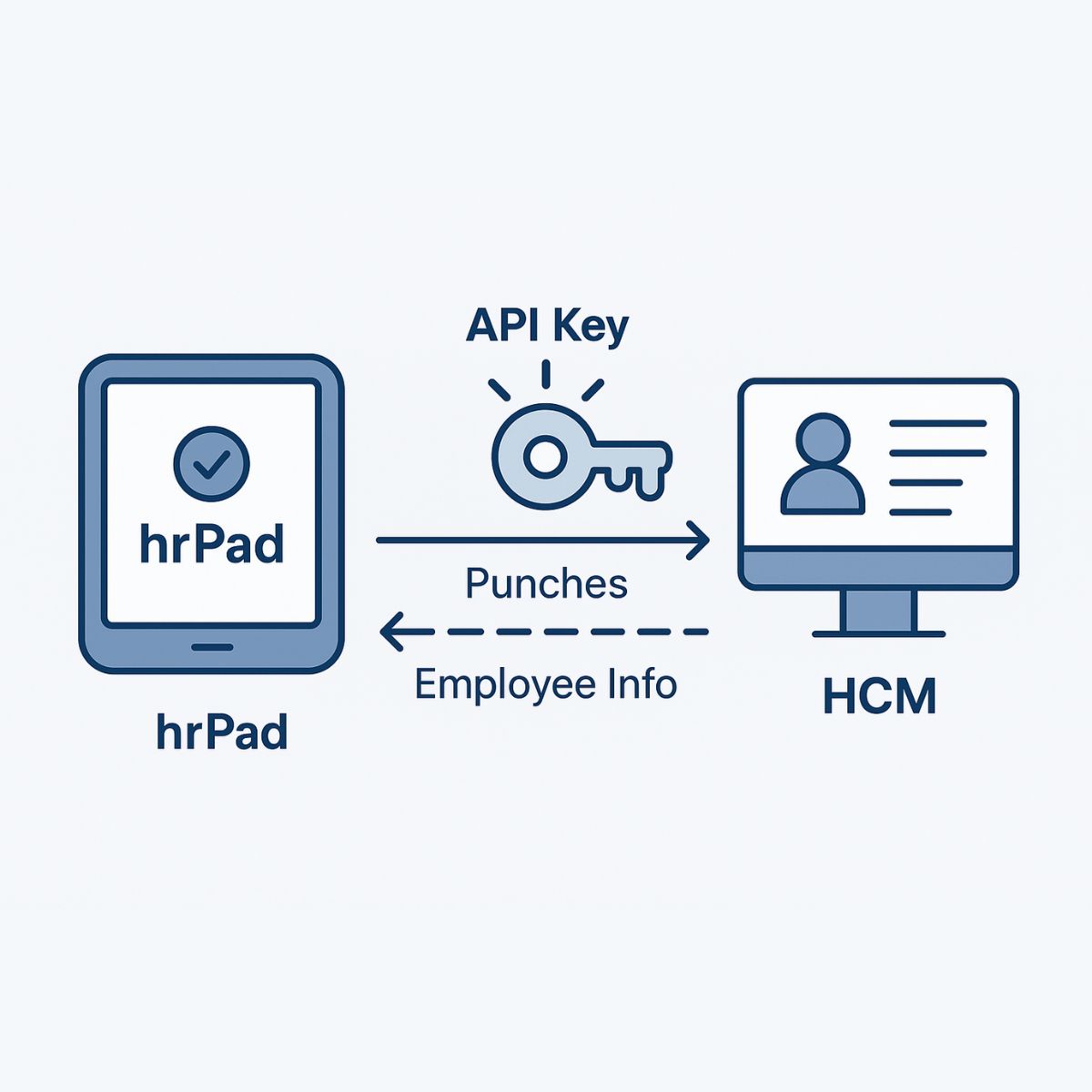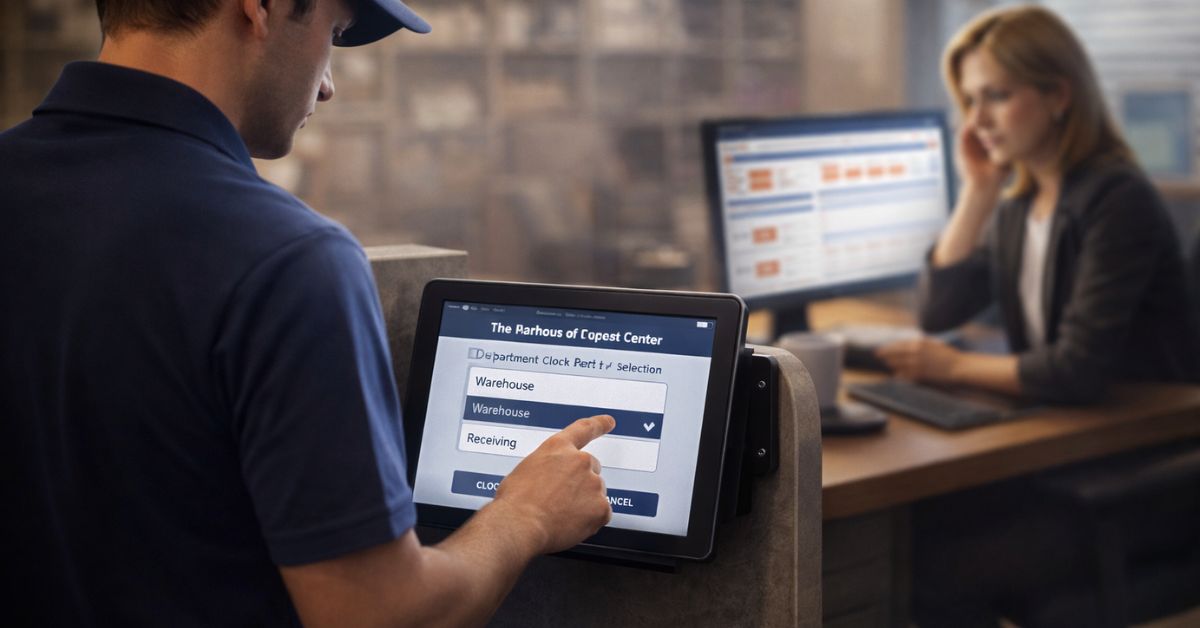Table of Contents
Switching from traditional time clocks to modern, flexible systems can feel overwhelming at first. HR and IT leaders often ask what the actual setup process looks like—what steps are required to make everything work smoothly with their HCM system. The good news is that today’s solutions don’t have to be complicated. In fact, CloudApper hrPad was designed to simplify this process and integrate with any HCM system without locking organizations into expensive hardware.
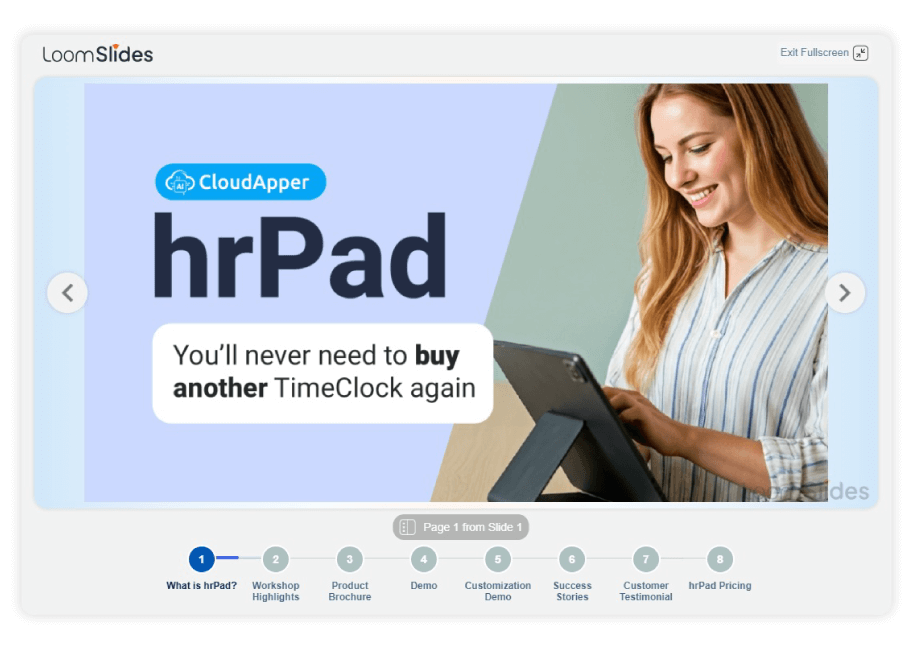
For more information on CloudApper hrPad visit our page here.
At the heart of this process are a few key elements: API keys, support cases, and configuration. Once these are in place, your time clock can go live quickly, syncing employee information and punches seamlessly. Let’s break down what really happens behind the scenes.
Why API keys are the heart of integration
Think of an API key as a digital handshake. It’s the secure passcode that allows hrPad to communicate directly with your HCM system. Without it, the systems can’t share data. With it, information like employee details, schedules, and punch records flow safely back and forth.
From an HR perspective, the API key ensures accurate time data goes into payroll. From an IT perspective, it ensures secure and compliant integration with existing systems. This small but powerful element is what unlocks the full potential of a modern time clock.
The role of support cases in getting started
Most HCM providers require a support case to issue the necessary API key. That means someone—often an HR leader or IT admin—must reach out to the vendor and request access. The support case usually involves sharing basic information about your integration, including the purpose of the connection and which system needs access.
This step may sound formal, but it’s designed to protect your organization. Opening the case ensures that data security is in place before any sync begins. With proper documentation and guidance, it’s a straightforward process that sets the stage for a successful configuration.
What configuration really looks like behind the scenes
Once the API key is issued, hrPad can be connected to the HCM. At this point, data synchronization begins. Employee information typically updates every four to eight hours, ensuring accuracy without overloading the system. Meanwhile, punch data syncs in real time, so managers and HR teams see updates instantly.
Configuration also includes device testing. Many organizations start by using tablets or iPads as their time clocks. This step ensures the setup reflects real-world usage and that everything displays correctly for employees and managers.
Making it easy for managers without extra admin work
One of the standout features of hrPad is its web interface for managers. Through this dashboard, managers can view employee punch records, see schedules, and access basic information without adding to their administrative workload.
At the same time, the system prevents managers from making changes that belong in the hands of HR or IT. For example, only admins can add users, while managers remain focused on operational visibility. This balance ensures that managers have the insights they need without risking data security.
Solving the biometric question during setup
Many organizations want biometric verification to ensure accurate time tracking. During the configuration stage, hrPad supports biometric enrollment while also offering backup options. If an employee experiences a biometric failure, they can use alternatives like PIN codes, QR codes, or even face scans.
This flexibility matters. It prevents delays, ensures compliance with payroll requirements, and keeps employees from feeling frustrated. By planning for these scenarios during setup, HR and IT leaders can create a reliable system from day one.
What the timeline really looks like from request to go-live
So how long does all of this take? Once the support case is opened and the API key is provided, the rest moves quickly. Configuration, testing, and training can often be completed in days, not weeks. Because hrPad runs on standard devices like tablets, there’s no need to wait for proprietary hardware or worry about installation delays.
From request to go-live, the entire journey is faster than most teams expect. The clear steps—support case, key issuance, configuration, testing—make it a predictable process rather than a guessing game.
Bringing it all together for your workforce
When you strip it down, the setup process comes down to three things: API keys, cases, and configuration. Each step plays a role in ensuring your time clock works securely, accurately, and seamlessly with your HCM. Once the system is live, hrPad takes care of the rest—delivering real-time punches, automated data syncs, and an employee experience that eliminates friction.
The end result is more than just a time clock. It’s a modern workforce tool that streamlines HR processes, reduces IT involvement, and gives employees the flexibility they need to manage their workday.
Ready to set up your modern time clock?
If you’re preparing to roll out a time clock that integrates with any HCM, CloudApper hrPad makes the process easier than ever. From obtaining API keys to configuring devices, we help you get up and running quickly while keeping data secure.
What is CloudApper AI Platform?
CloudApper AI is an advanced platform that enables organizations to integrate AI into their existing enterprise systems effortlessly, without the need for technical expertise, costly development, or upgrading the underlying infrastructure. By transforming legacy systems into AI-capable solutions, CloudApper allows companies to harness the power of Generative AI quickly and efficiently. This approach has been successfully implemented with leading systems like UKG, Workday, Oracle, Paradox, Amazon AWS Bedrock and can be applied across various industries, helping businesses enhance productivity, automate processes, and gain deeper insights without the usual complexities. With CloudApper AI, you can start experiencing the transformative benefits of AI today. Learn More