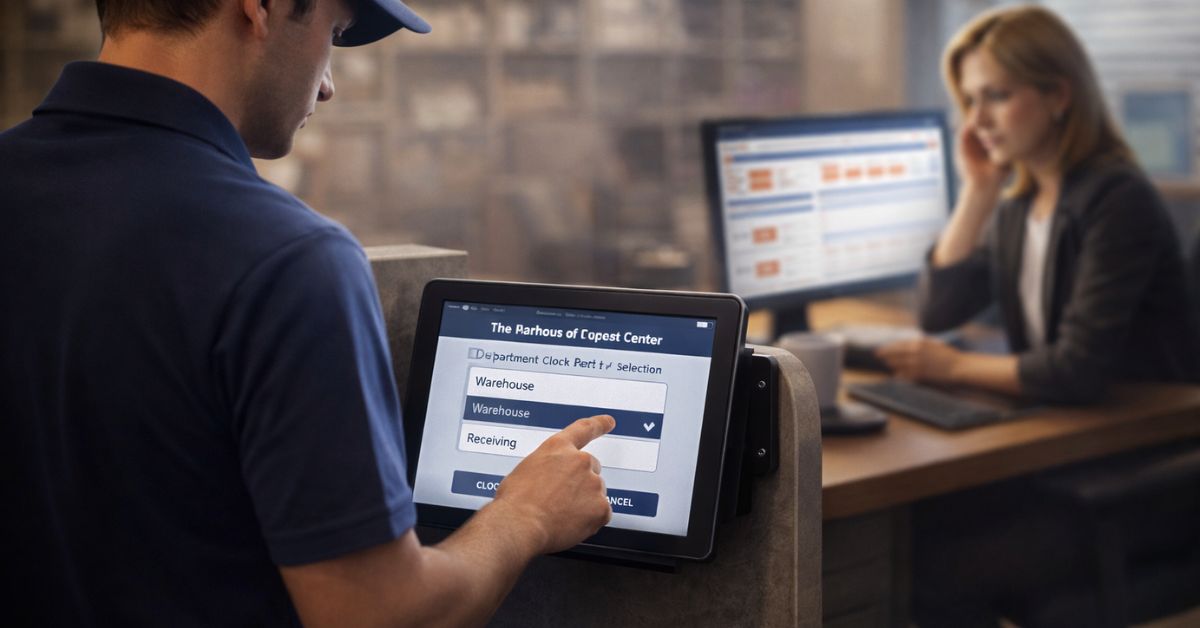CloudApper hrPad enhances Workday's calculated fields by improving front-end visibility. It displays CF-driven values, enables alerts, aids HR decision-making, and reduces audit complexity, ensuring clarity and reducing errors in HR processes.
Table of Contents
Workday users know the power of calculated fields (CFs). They allow administrators to build logic for conditional approvals, default values, derived data, and dynamic workflows. But there’s a major problem: understanding how, where, and when those fields are used—especially at the front end—can be incredibly difficult. Workday’s “Where Used” tool helps identify some dependencies, but it often misses CFs used in integration field overrides, custom prompts, or conditional logic for visibility. This creates a major gap in understanding Front-End Field Visibility in Workday, especially when HR or business users interact with processes that are silently governed by calculated logic.
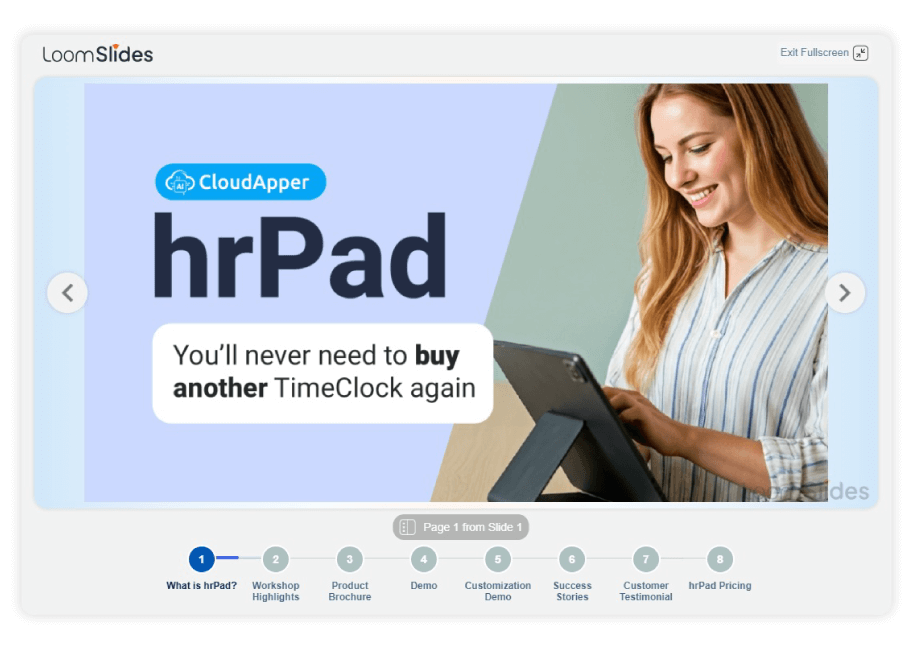
For more information on CloudApper hrPad visit our page here.
Front-End Field Visibility in Workday becomes even more critical when HR teams are expected to troubleshoot, support, or validate decisions made by CFs without any insight into what those fields are doing. Worse, even when a CF is active in a live workflow, HR users and managers typically have no idea what the value is or how it affects the process in real time.
That’s where CloudApper hrPad comes in.
The Visibility Gap in Workday Front-End Workflows
Many Workday users configure CFs to power behind-the-scenes decisions:
- Is this time off request exceeding available balance?
- Should this task route to a different approver?
- Does this condition apply based on job profile, region, or tenure?
But those decisions are often invisible to the users making them. An HR partner may submit a request with no awareness that it failed routing because of a CF rule buried in the configuration. Managers may approve something without realizing a CF is overriding a limit or triggering a secondary step.
This invisibility makes troubleshooting hard and puts HR teams in a reactive position when processes break or behave unexpectedly.
How CloudApper hrPad Solves It
While CloudApper hrPad doesn’t access backend configuration or metadata from calculated fields directly, it surfaces their impact in real-time user interactions by:
1. Displaying Key CF-Driven Values on Kiosk or Web Interfaces
Using custom dashboards or request screens, hrPad can show end users the values output by CFs—even if those fields are buried in Workday. For example:
- Display total hours remaining based on a CF before time off is requested
- Show eligibility flags or derived plan logic tied to the user’s job profile
2. Enabling Rule-Based Alerts or Warnings
When a calculated field indicates a rule is being broken—such as going over a plan limit—hrPad can trigger a warning like:
“This request may not route correctly due to plan restrictions. Please review calculated balance.”
This lets users catch problems before they result in a failed process or back-end audit flag.
3. Helping HR Reviewers Make Informed Decisions
For HR partners or approvers reviewing time off, leave, or payroll adjustments, hrPad displays CF-based outcomes clearly:
- Why is this item routed here?
- What logic triggered this conditional field?
This enhances clarity and ensures better communication between HR and employees.
4. Reducing Audit Complexity
Because users see CF impacts live, there are fewer surprises later that require backtracking. CloudApper hrPad builds a front-end layer of visibility that supports audit readiness and minimizes cleanup.
Real-World Example
Let’s say your Workday setup includes a CF that blocks future-dated One Time Payments (OTPs) if the employee is pending termination. That CF might live deep within a compensation business process and not be obvious at the time of entry.
With hrPad, when someone initiates a payment request, they can see:
- Whether the employee is active
- What CF-derived status or warning is in play
- A suggestion to stop or escalate the request
No more mystery rejections or downstream payroll surprises.
Final Thought
Calculated fields are Workday’s superpower—but they become a liability when their logic is invisible to the people executing daily processes. CloudApper hrPad doesn’t replace calculated fields or solve backend reporting gaps, but it brings CF logic to life on the front end, creating clarity, reducing errors, and helping HR teams operate with confidence.
What is CloudApper AI Platform?
CloudApper AI is an advanced platform that enables organizations to integrate AI into their existing enterprise systems effortlessly, without the need for technical expertise, costly development, or upgrading the underlying infrastructure. By transforming legacy systems into AI-capable solutions, CloudApper allows companies to harness the power of Generative AI quickly and efficiently. This approach has been successfully implemented with leading systems like UKG, Workday, Oracle, Paradox, Amazon AWS Bedrock and can be applied across various industries, helping businesses enhance productivity, automate processes, and gain deeper insights without the usual complexities. With CloudApper AI, you can start experiencing the transformative benefits of AI today. Learn More

Brochure
CloudApper hrPad
Empower Frontline Employees with an AI-Powered Tablet/iPad Solution
Download Brochure
CloudApper AI Solutions for HR



- Works with
- and more.
Similar Posts

Driving Frontline Inclusion: Bilingual HR Policy Access with CloudApper hrPad

Solving the Deskless Divide: How Frontline-First HR Design Empowers the…