Explore how CloudApper hrPad enhances front-end field visibility in Workday, addressing transparency issues in calculated fields to reduce errors and improve workflow clarity for HR professionals and managers.
Table of Contents
Workday calculated fields (CFs) play a critical role in powering dynamic workflows—from eligibility checks to compensation routing. But their biggest weakness? A lack of transparency at the front end. For HR professionals and managers, this invisible logic can cause confusion, failed submissions, or unintended routing—often without any clear explanation.
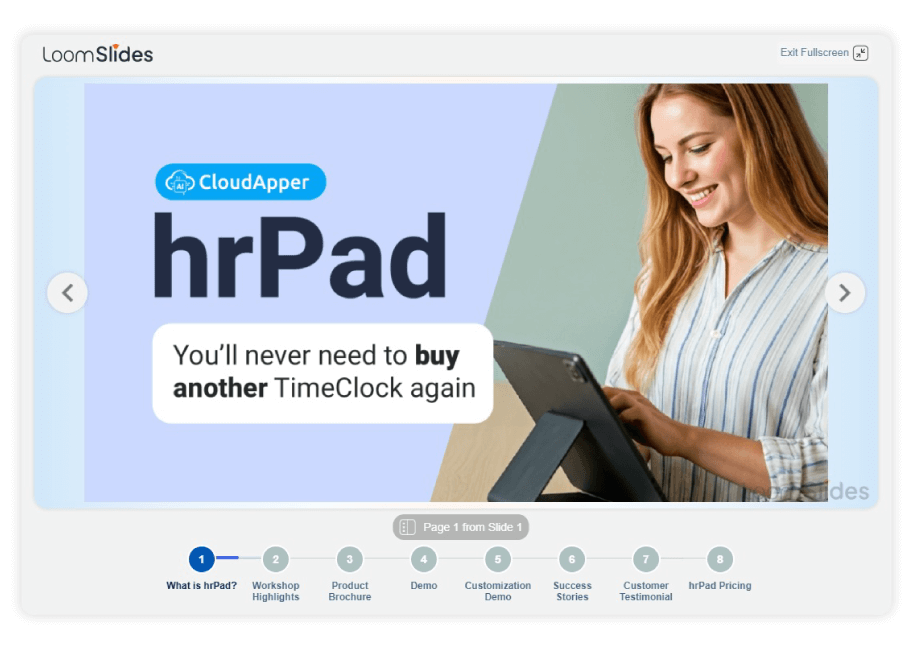
For more information on CloudApper hrPad visit our page here.
To better understand how organizations are solving this gap, we spoke with HR tech leaders and system administrators across industries about how CloudApper hrPad is helping them improve Front-End Field Visibility in Workday.
“Calculated Fields Were Failing Silently” – Senior HRIS Analyst, Healthcare Group
“Our approval routing depended on several calculated fields, but managers had no clue why tasks were skipping them or rerouting unexpectedly. CloudApper hrPad gave us the ability to surface the outputs of those CFs directly in the approval interface. That single change reduced escalation tickets by over 35%.”
“We Needed Visibility Without Accessing the Back-End” – Workday Functional Lead, Manufacturing Firm
“We didn’t want to grant everyone access to Workday Studio or advanced config tools just to understand how fields worked. hrPad helped by showing CF-driven values right on the submission page. Now our HR partners get real-time context for what’s being calculated and why.”
“Our Time Off Requests Kept Failing Without Explanation” – HR Operations Manager, Global Retail Brand
“Employees would get error messages or silent rejections for time off, not knowing it was due to a CF tied to plan limits. With hrPad, we show the calculated balance and plan logic right at the point of request. It completely changed how we manage expectations and submissions.”
“Integration Overrides Were Invisible Until They Broke Something” – Director of HR Technology, Tech Enterprise
“We found out the hard way that calculated fields used in integration field overrides aren’t reflected in Workday’s usage tracking. CloudApper hrPad helps bridge that gap by showing field behavior during transactions—even if Workday doesn’t list it in the config tools.”
A Shared Outcome: More Control and Clarity
Across every story, the theme is consistent: Workday CFs are powerful but lack visibility. CloudApper hrPad provides:
- Real-time display of CF outputs during requests and approvals
- Warnings and prompts tied to calculated conditions
- Dashboards to track frequently triggered CFs and reduce errors
- Contextual visibility that reduces confusion without exposing backend systems
Final Thought
Whether you’re troubleshooting approvals, monitoring eligibility logic, or just trying to reduce HR frustration, improving Front-End Field Visibility in Workday starts with transparency. CloudApper hrPad doesn’t just display data—it translates backend logic into real-time insight for the people using it.
What is CloudApper AI Platform?
CloudApper AI is an advanced platform that enables organizations to integrate AI into their existing enterprise systems effortlessly, without the need for technical expertise, costly development, or upgrading the underlying infrastructure. By transforming legacy systems into AI-capable solutions, CloudApper allows companies to harness the power of Generative AI quickly and efficiently. This approach has been successfully implemented with leading systems like UKG, Workday, Oracle, Paradox, Amazon AWS Bedrock and can be applied across various industries, helping businesses enhance productivity, automate processes, and gain deeper insights without the usual complexities. With CloudApper AI, you can start experiencing the transformative benefits of AI today. Learn More

Brochure
CloudApper hrPad
Empower Frontline Employees with an AI-Powered Tablet/iPad Solution
Download Brochure
CloudApper AI Solutions for HR



- Works with
- and more.
Similar Posts

Ethical AI for Frontline Workers: How hrPad Builds Trust at…

How Time Clocks Shape the Frontline Digital Employee Experience




















