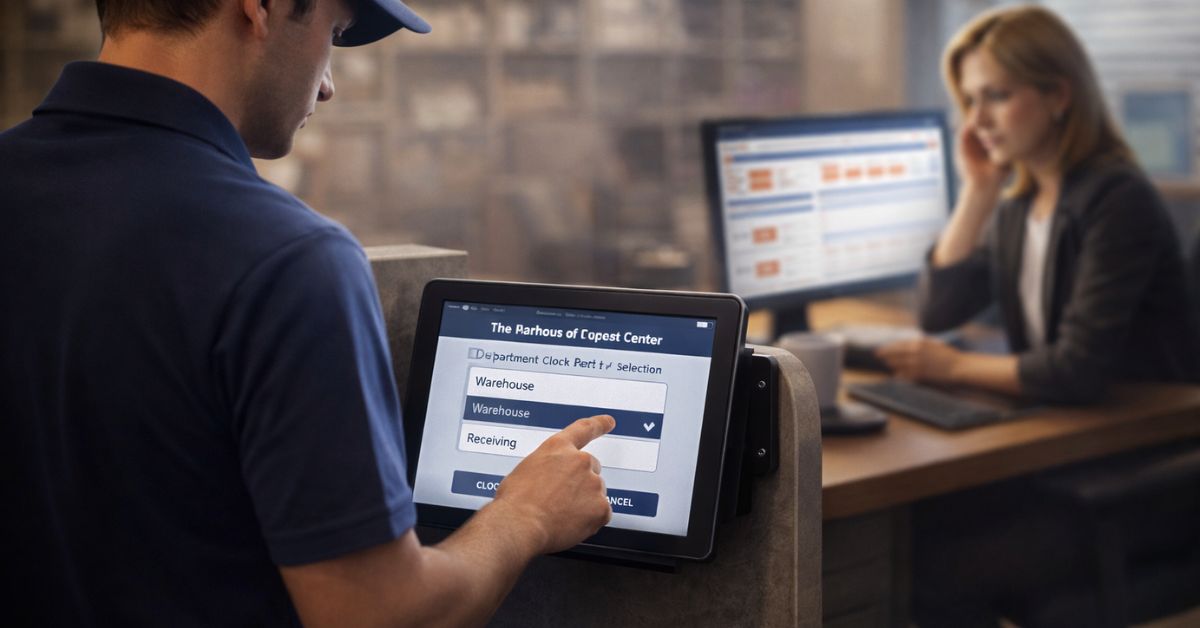Workday teams face challenges with calculated field usage. CloudApper hrPad enhances visibility, governance, and collaboration, preventing errors and improving field management through ownership tagging, metadata tracking, and scheduled reviews.
Table of Contents
For Workday administrators and analysts, managing calculated fields (CFs) is an ongoing challenge—especially when it comes to Calculated Field Usage Tracking in Workday. These powerful tools drive logic across reports, integrations, and business processes. But despite their importance, Calculated Field Usage Tracking in Workday remains a major visibility gap. Workday offers very limited native support for understanding where a specific calculated field is used—or who owns it.
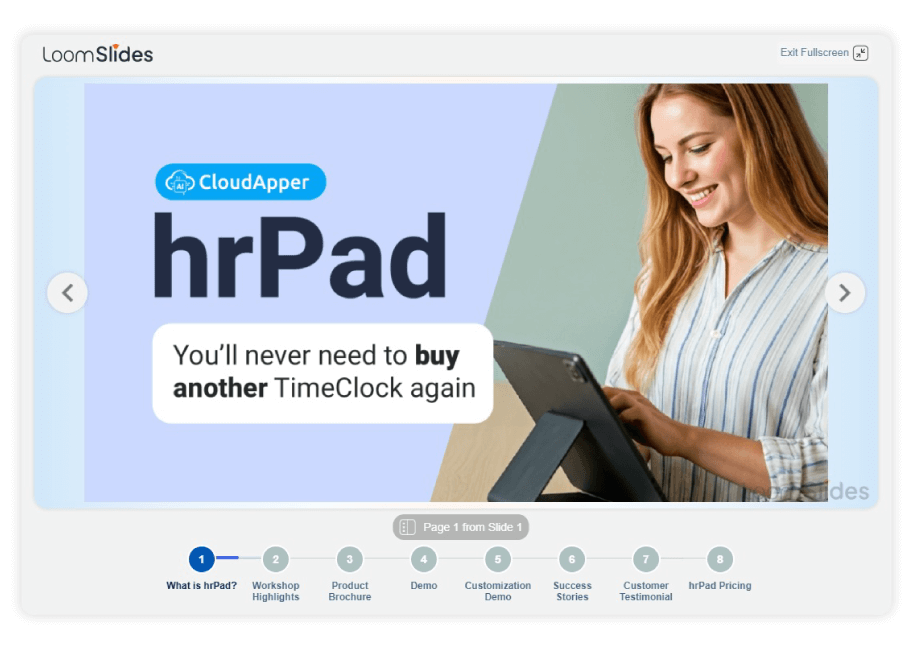
For more information on CloudApper hrPad visit our page here.
To uncover how teams are addressing this problem, we spoke with HRIS experts and Workday professionals across industries to learn how they’re improving visibility and reducing risk using CloudApper hrPad.
“We Finally Got Control Over CF Ownership” — HRIS Manager, Healthcare Sector
“We used to rely on spreadsheets to track calculated fields—no version control, no audit trail. With hrPad, every CF is tagged to an owner, last review date, and business purpose. It’s become our system of record for field governance.”
“Searchable Metadata Saved Us From a Major Reporting Failure” — Payroll Systems Lead, Manufacturing
“We were about to delete a calculated field that seemed unused—until hrPad showed it was linked to a compliance report for union tracking. Without that metadata, we would’ve caused a critical reporting error.”
“Review Workflows Make Governance Realistic” — HRIS Analyst, Global Retail Chain
“Before hrPad, no one knew how many CFs we had or if they were still in use. Now, every owner gets quarterly review tasks and expiration alerts. It’s sustainable, and our Workday config is finally clean.”
“Collaboration Features Are a Game Changer” — Workday Reporting Consultant
“The ability to comment, flag risk, and document decisions in hrPad saves us hours. No more Slack threads and emails trying to find out who touched what or when. It’s all visible in one place.”
Summary of Expert Benefits
| Benefit Area | Real-World Outcome |
| CF Ownership Visibility | Clear assignment and accountability for every field |
| Metadata Tracking | Prevented accidental deletions and logic errors |
| Scheduled Reviews | Improved governance and reduced technical debt |
| Collaboration Tools | Enabled cross-functional tracking and decisions |
| Dashboard Insights | Helped leadership prioritize field cleanups and audits |
Final Thought
Expert consensus is clear: while Workday’s built-in tools fall short in field visibility, CloudApper hrPad fills the gap with scalable, user-friendly tracking, documentation, and collaboration tools. For teams looking to gain control over calculated field usage, hrPad isn’t just helpful—it’s essential.
What is CloudApper AI Platform?
CloudApper AI is an advanced platform that enables organizations to integrate AI into their existing enterprise systems effortlessly, without the need for technical expertise, costly development, or upgrading the underlying infrastructure. By transforming legacy systems into AI-capable solutions, CloudApper allows companies to harness the power of Generative AI quickly and efficiently. This approach has been successfully implemented with leading systems like UKG, Workday, Oracle, Paradox, Amazon AWS Bedrock and can be applied across various industries, helping businesses enhance productivity, automate processes, and gain deeper insights without the usual complexities. With CloudApper AI, you can start experiencing the transformative benefits of AI today. Learn More

Brochure
CloudApper hrPad
Empower Frontline Employees with an AI-Powered Tablet/iPad Solution
Download Brochure
CloudApper AI Solutions for HR



- Works with
- and more.
Similar Posts

Driving Frontline Inclusion: Bilingual HR Policy Access with CloudApper hrPad

Solving the Deskless Divide: How Frontline-First HR Design Empowers the…