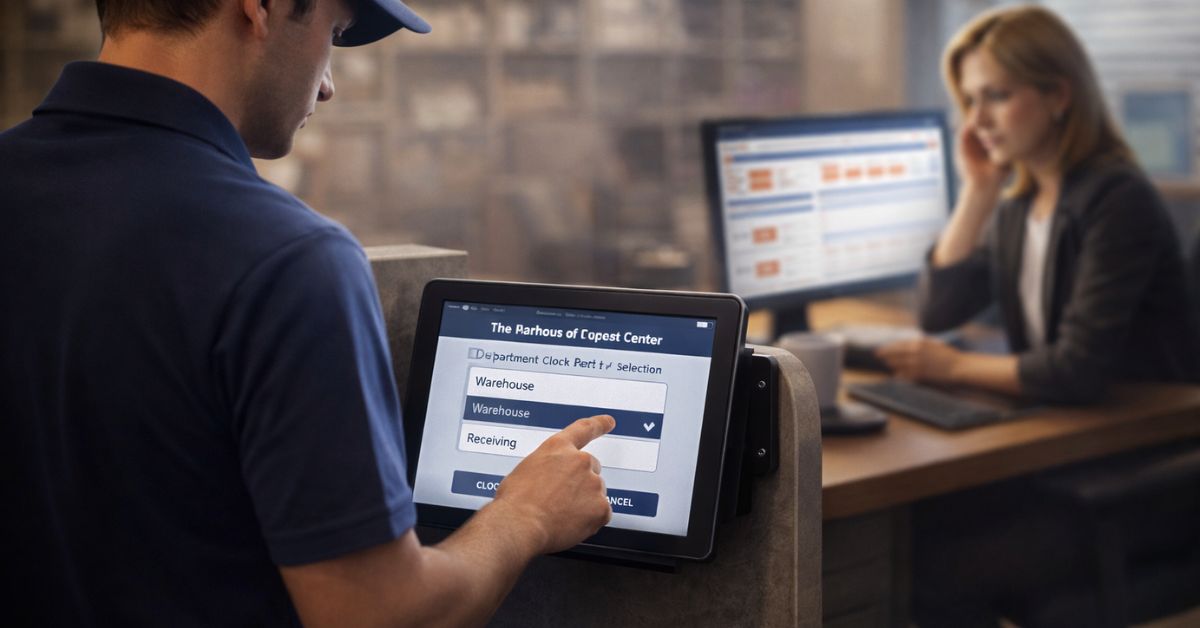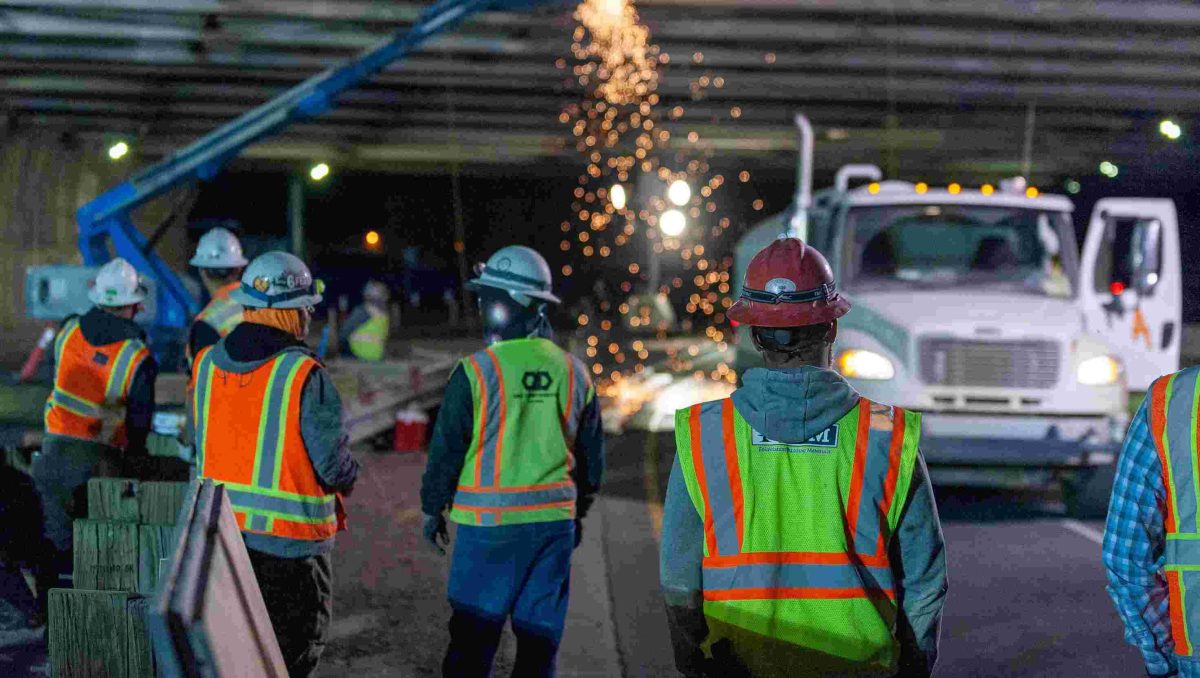Workday Absence Tables can cause issues if not configured properly. This guide shows how to resolve cascading errors using CloudApper hrPad, ensuring accurate time off processing and preventing employee frustration.
Table of Contents
Workday Absence Tables are powerful tools for managing time off across multiple plans, but they can lead to complications if plan priorities and limits aren’t configured properly. One common issue arises when Workday fails to cascade time off across plans, leaving parts of an employee’s request unfulfilled—even when sufficient balances exist.
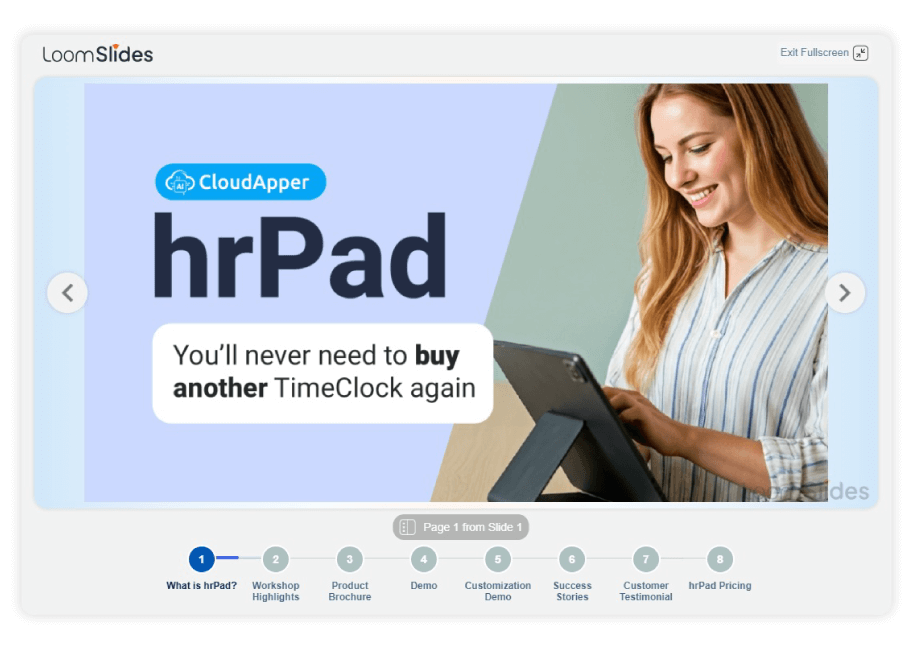
For more information on CloudApper hrPad visit our page here.
This guide walks you through how to identify, prevent, and resolve cascading errors in Workday Absence Tables using CloudApper hrPad.
Step 1: Understand Your Absence Table Configuration
Before jumping to solutions, start by analyzing your current Workday Absence Table:
- Confirm the plan priority levels.
- Check whether Lower Limit = 0 or Max Unpaid Units Allowed = 0 is causing blockage.
- Review whether cascading between plans is enabled.
Without this clarity, time off requests can fail to deduct from secondary plans even if balances are available.
Step 2: Integrate CloudApper hrPad into Your HR Workflows
Install CloudApper hrPad on tablets or web portals used by your HR or People Ops team. Once integrated with Workday, hrPad can act as a smart layer to flag cascading logic failures.
Step 3: Enable Real-Time Time Off Validation
When an employee submits a time off request, hrPad immediately pulls:
- Current balance from each plan in the absence table
- Priority levels
- Any restriction (e.g., unpaid limits, lower balance caps)
It then evaluates whether the request will be processed as expected. If not, it alerts the user and HR to take action before submission.
Step 4: Surface Cascading Blockages
If Priority 1 cannot fulfill the full request and Priority 2 has available balance, hrPad will flag if cascading is being blocked. The user will be prompted:
“Only 18 hours will be deducted due to plan rules. Would you like to revise or escalate the request?”
This stops errors at the point of entry instead of after payroll is processed.
Step 5: Track and Review Reevaluation Impacts
If reevaluation is enabled in Workday, it can change how balances apply retroactively. hrPad tracks these changes and logs the impact for audit and explanation. This eliminates the need for manual recalculation or data pulls to explain discrepancies.
Step 6: Use Dashboards for HR Oversight
CloudApper hrPad comes with built-in dashboards that highlight:
- Partial deductions
- Requests blocked by configuration rules
- Overdue or flagged time off entries
HR teams can proactively review and resolve issues in bulk rather than reactively addressing employee concerns.
Step 7: Configure Smart Prompts for High-Risk Requests
With hrPad’s no-code workflow builder, you can add custom warnings during time off requests, such as:
- “Your balance in Plan A is insufficient. Remaining hours may not be deducted.”
- “This request may not cascade. Please verify with HR.”
These warnings help HR maintain trust and prevent errors that frustrate employees.
Final Thought
If cascading in Workday Absence Tables doesn’t work as expected, the cost is more than payroll errors—it’s time lost, frustrated employees, and unnecessary manual effort. With CloudApper hrPad, HR teams get real-time visibility, smarter workflows, and automated safeguards that improve the accuracy and reliability of time off processing.
What is CloudApper AI Platform?
CloudApper AI is an advanced platform that enables organizations to integrate AI into their existing enterprise systems effortlessly, without the need for technical expertise, costly development, or upgrading the underlying infrastructure. By transforming legacy systems into AI-capable solutions, CloudApper allows companies to harness the power of Generative AI quickly and efficiently. This approach has been successfully implemented with leading systems like UKG, Workday, Oracle, Paradox, Amazon AWS Bedrock and can be applied across various industries, helping businesses enhance productivity, automate processes, and gain deeper insights without the usual complexities. With CloudApper AI, you can start experiencing the transformative benefits of AI today. Learn More

Brochure
CloudApper hrPad
Empower Frontline Employees with an AI-Powered Tablet/iPad Solution
Download Brochure
CloudApper AI Solutions for HR



- Works with
- and more.
Similar Posts

Driving Frontline Inclusion: Bilingual HR Policy Access with CloudApper hrPad

Solving the Deskless Divide: How Frontline-First HR Design Empowers the…