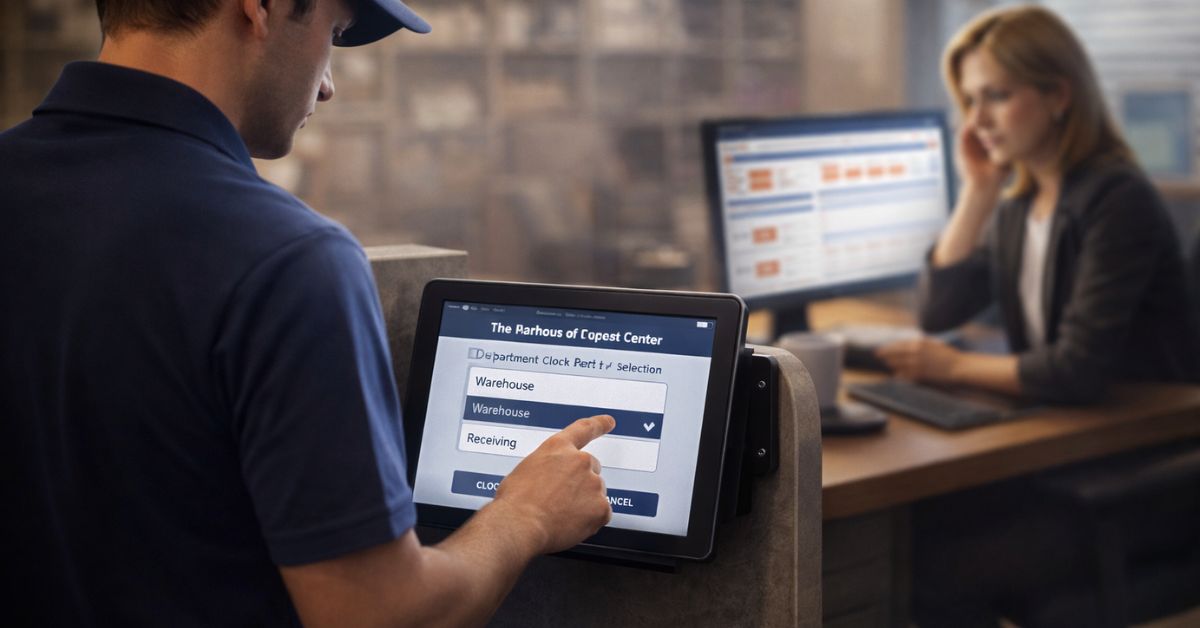Workday Absence Tables can mismanage time off requests due to priority conflicts. CloudApper hrPad resolves these issues by providing real-time balance validation, alerting users to plan restrictions, and streamlining HR review processes for efficient absence management.
Table of Contents
Workday Absence Tables are essential for managing employee time off, but even experienced HR teams can run into tricky configuration issues—especially when requests span multiple time off plans. One of the most common and frustrating issues occurs when an employee requests time off, but Workday Absence Tables fail to cascade hours across different plans based on priority. This often results in only partial deductions or blocked requests—even when balances are available.
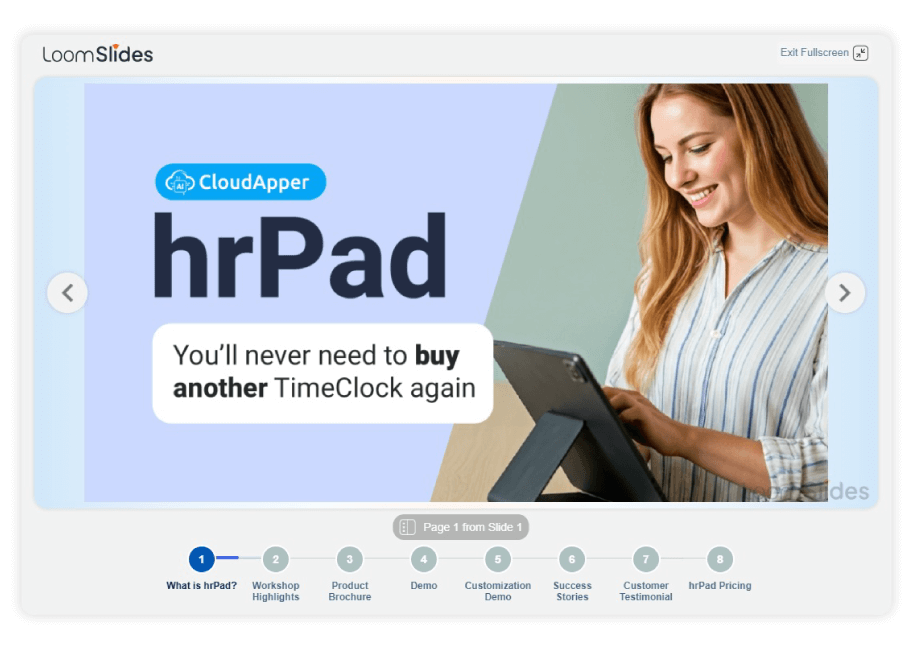
For more information on CloudApper hrPad visit our page here.
Take the case of an employee requesting 72 hours of time off in August. Their Workday Absence Table includes two time off plans: Priority 1 with 18 hours and Priority 2 with 56.25 hours available. Workday deducted only the 18 hours from Priority 1 and failed to use Priority 2, leaving the rest of the request unfulfilled. The reason? Priority 1 had strict limits—zero unpaid units allowed—and Workday didn’t cascade to the next priority level.
Scenarios like this create confusion for both employees and HR. Employees believe they’ve submitted complete requests, while HR teams later scramble to understand why balances weren’t applied. This leads to manual corrections, payroll delays, and frustrated workers.
This is where CloudApper hrPad becomes an essential complement to Workday.
Visual Balance Validation in Real Time
With hrPad in place, employees and HR staff don’t have to guess whether their time off requests will process as expected. hrPad displays real-time balance summaries from all associated plans—clearly indicating what will be deducted and from which source. If there’s a mismatch between the requested time off and what will actually be processed, hrPad provides a prompt.
For example, if a request exceeds the balance in Priority 1, hrPad can immediately alert: Only partial hours will be deducted due to plan rules. Do you want to proceed or modify your request? This creates transparency and prevents confusion before submission.
Catching Priority and Plan Restrictions Early
Many of these issues stem from how Workday Absence Tables are configured. Plans may not allow unpaid units or may block cascading if the first plan reaches its lower limit. CloudApper hrPad flags these restrictions during the request process, not after the fact. If cascading is blocked or unpaid hours are disallowed, hrPad can warn users and guide them to adjust their entries or escalate for HR review.
Reevaluation Insights Without Guesswork
Workday supports reevaluation for certain requests, but understanding when it triggers and how it adjusts balances can be unclear. hrPad helps teams monitor how reevaluation impacts previous and future requests. It provides historical audit trails and future balance projections so HR doesn’t need to manually investigate past requests to explain balance errors.
Streamlining HR Review and Approvals
For HR teams handling hundreds of absence requests weekly, reviewing and correcting these issues one by one is not scalable. CloudApper hrPad provides a dashboard view of all pending, blocked, or partial requests, so HR can filter and resolve edge cases quickly. This means fewer payroll disputes, fewer manual corrections, and greater efficiency.
Supporting Global and Complex Teams
Industries like healthcare, manufacturing, and education often have region-specific leave rules, seasonal workers, or hourly teams. These complexities increase the likelihood of time off processing errors. hrPad’s ability to adapt workflows, display plan logic visually, and prompt confirmation steps ensures these teams remain compliant and efficient—even in high-volume environments.
Final Thought
Absence management may seem straightforward on paper, but in practice, even a small misconfiguration in plan priorities or limits can block valid requests. Workday users don’t always know when their requests will process incorrectly until it’s too late. CloudApper hrPad solves this by bridging the visibility and control gap, enabling real-time validation, better user communication, and smarter HR decision-making.
What is CloudApper AI Platform?
CloudApper AI is an advanced platform that enables organizations to integrate AI into their existing enterprise systems effortlessly, without the need for technical expertise, costly development, or upgrading the underlying infrastructure. By transforming legacy systems into AI-capable solutions, CloudApper allows companies to harness the power of Generative AI quickly and efficiently. This approach has been successfully implemented with leading systems like UKG, Workday, Oracle, Paradox, Amazon AWS Bedrock and can be applied across various industries, helping businesses enhance productivity, automate processes, and gain deeper insights without the usual complexities. With CloudApper AI, you can start experiencing the transformative benefits of AI today. Learn More

Brochure
CloudApper hrPad
Empower Frontline Employees with an AI-Powered Tablet/iPad Solution
Download Brochure
CloudApper AI Solutions for HR



- Works with
- and more.
Similar Posts

Driving Frontline Inclusion: Bilingual HR Policy Access with CloudApper hrPad

Solving the Deskless Divide: How Frontline-First HR Design Empowers the…