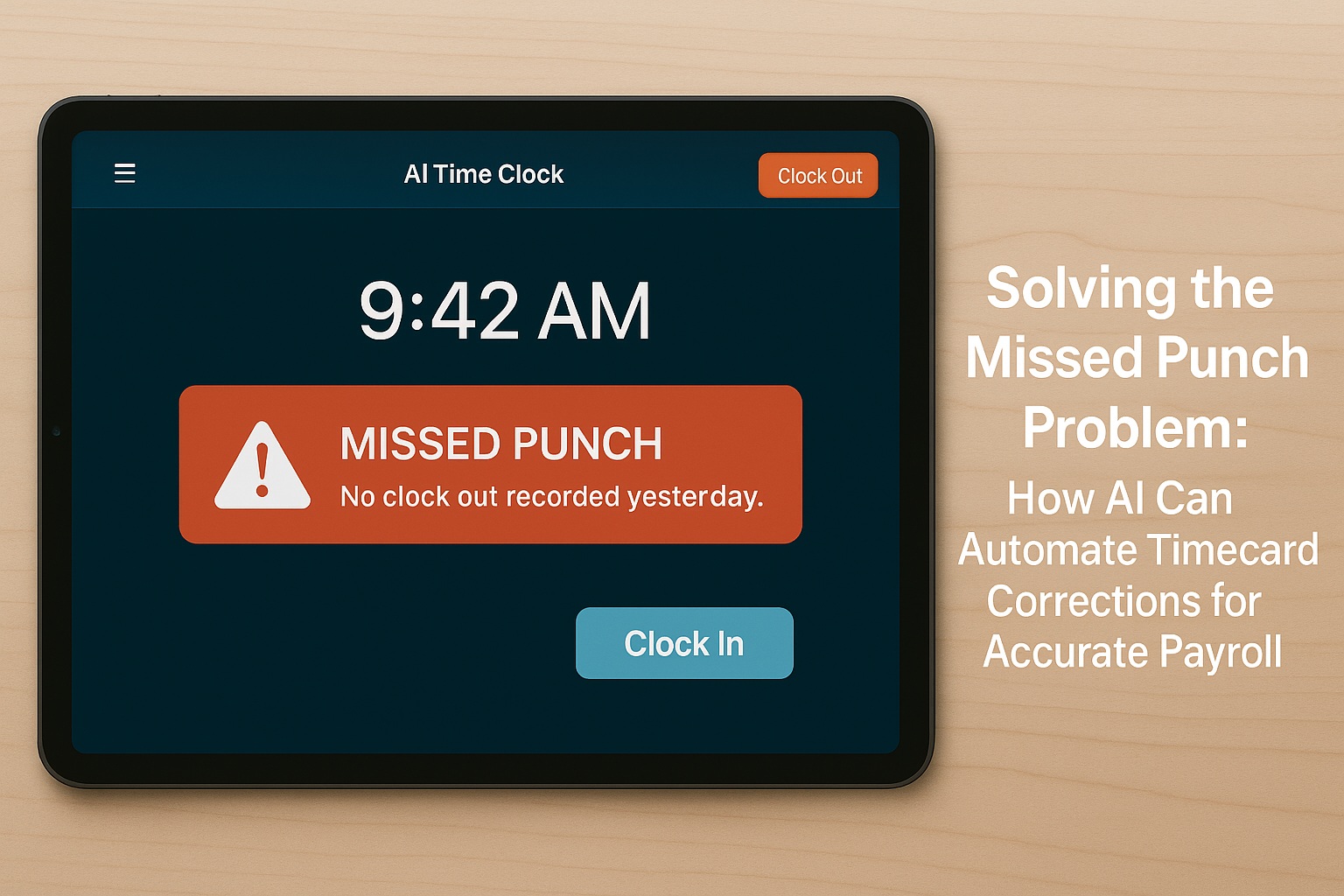Discover why mobile time clocks are essential for managing today’s deskless workforce. Learn how CloudApper AI TimeClock improves payroll accuracy, enforces compliance, and integrates with leading HCM systems like UKG and Workday—while reducing costs and time theft across industries like healthcare, security, and field services.
Table of Contents
Why Mobile Time Clocks Matter Now More Than Ever
In an era where 80% of the global workforce is deskless—working in sectors like retail, logistics, healthcare, field services, and security—traditional time tracking systems simply don’t cut it anymore. According to Emergence Capital, over 2.7 billion employees work outside of offices, and yet most time clock solutions still cater to desk-bound staff. As someone who has managed payroll and workforce compliance across platforms like UKG, ADP, Workday, Oracle HCM, and SAP SuccessFactors, I’ve seen firsthand how poor time tracking for deskless employees leads to payroll errors, compliance risks, and employee dissatisfaction.
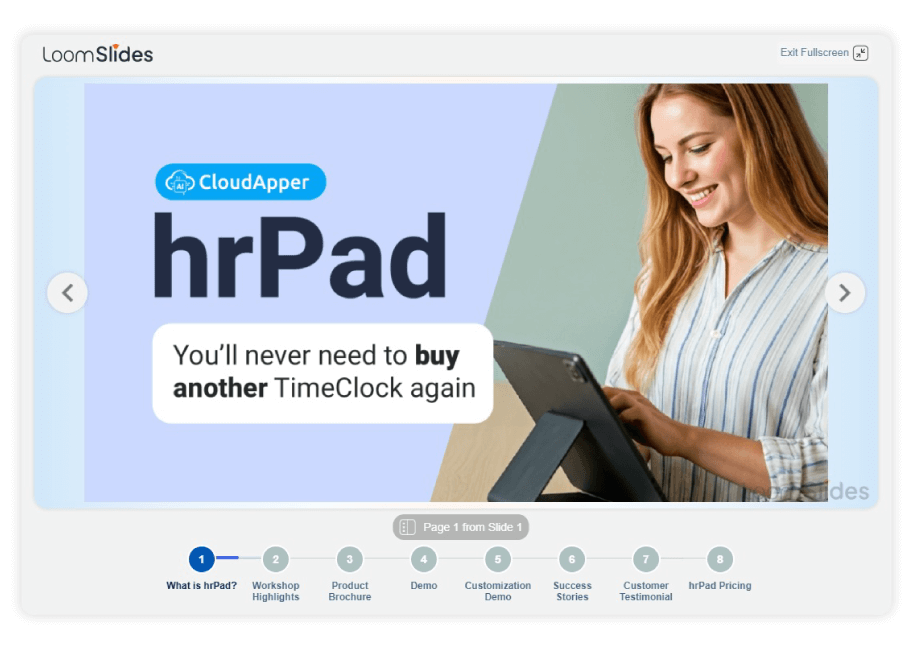
For more information on CloudApper AI TimeClock visit our page here.
The solution? A smart, AI-powered time clock for deskless employees that offers real-time tracking, location validation, seamless scheduling, and integration into your existing HR or HCM stack. In this article, we’ll explore what makes a deskless time clock effective, compare web vs. app-based time clocks, and show how CloudApper AI TimeClock is solving real-world challenges across industries.
What Is the Best Time Clock for Deskless Employees?
A mobile time clock is a digital tool that enables employees to clock in and out from smartphones, iPads, tablets, or browser-based portals while working offsite. The best systems go beyond punching in—they:
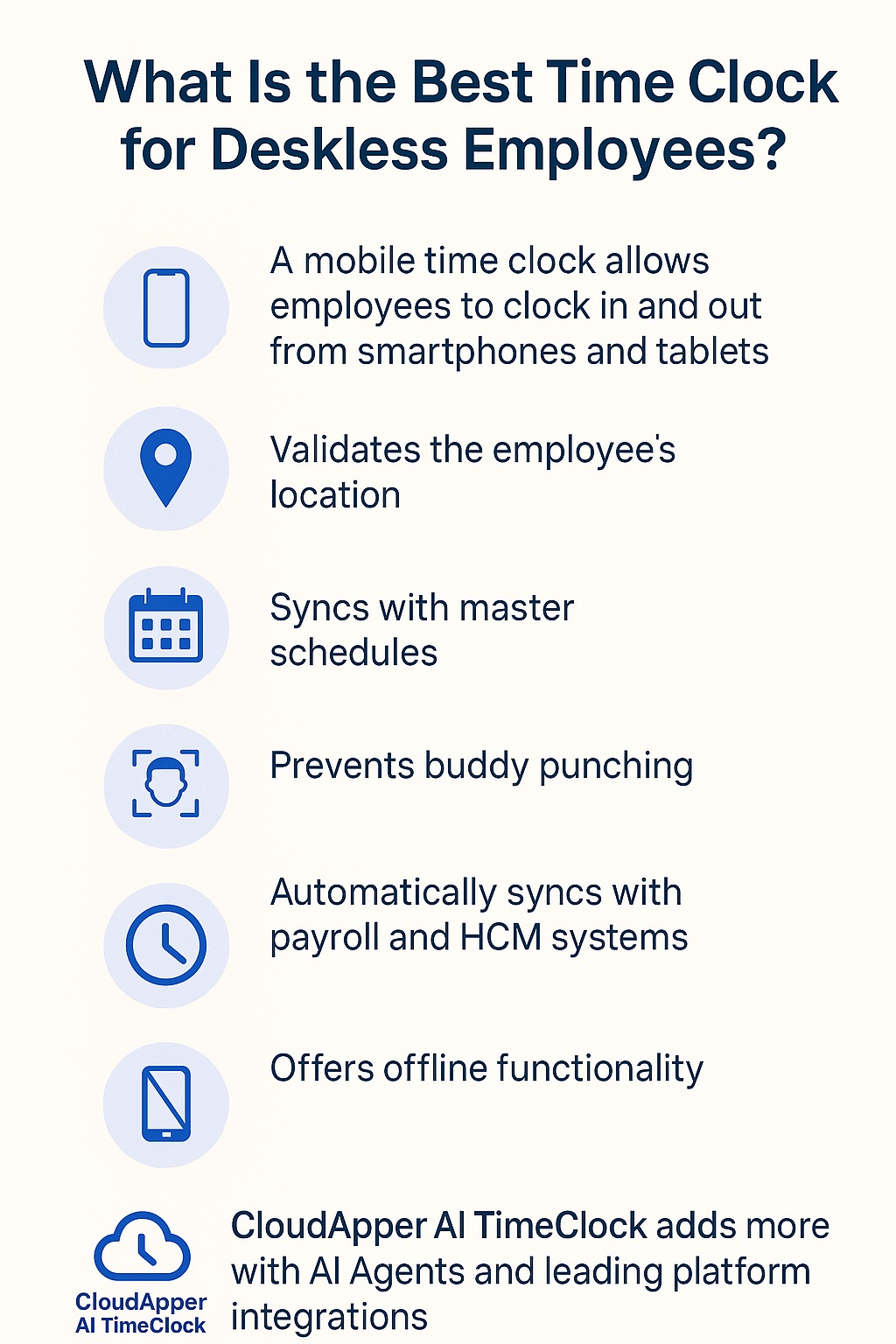
- Validate the employee’s location (Geo-fencing verification)
- Sync with master schedules for shift validation
- Prevent buddy punching via facial recognition
- Automatically sync punches with payroll and HCM systems
- Work on both iOS and Android devices
- Offer offline functionality for remote or low-connectivity areas
CloudApper AI TimeClock checks all these boxes and adds more through AI Agents that handle missed punch resolution, meal break attestation, custom workflow enforcement, and integration with leading platforms like UKG, Workday, and Oracle.
How Mobile Time Clocks Improve Field Workforce Management
In my previous role at a national healthcare staffing agency, one of our biggest headaches was inconsistent shift logging from nurses rotating between patient homes. Using an outdated punch-in system meant delayed payroll, compliance issues with overtime caps, and poor visibility into labor distribution.
Once we switched to an iPad based mobile time clock solution with Geo-fencing validation and real-time reporting—similar to CloudApper AI TimeClock—we cut payroll disputes by 70% and improved payroll processing time by over 40%.
Here’s why mobile clocks are essential for managing a remote or field-based team:
| Workforce Challenge | Mobile Time Clock Solution |
| Missed or delayed punches | Real-time clock-in with reminders and notifications |
| Unverified job site attendance | Geo-fencing, and facial recognition |
| Manual timesheet approvals | Automated approval workflows and alerts |
| Labor law compliance (breaks, hours) | Custom attestation workflows and rule enforcement |
| Device compatibility issues | Device-independent access across iOS, Android, Windows |
CloudApper AI TimeClock in Action: Security Firm Case Study
Let’s take a real-world example from a security services company in Texas that deployed CloudApper AI TimeClock to manage 120+ iPad/Tables based kiosks across 20 client locations. Previously, they used paper logs and had constant disputes about missed shifts and unauthorized overtime.
After adopting CloudApper:
- Guards checked in via these iPad/Tablet based kiosks at job sites using Geo-fencing validation
- The system flagged missed punches and triggered the built-in AI Agent to collect justifications
- Supervisors received real-time dashboards and alerts on shift deviations
- All time punches synced to their UKG Pro WFM (formerly Dimensions) environment
The result? A 92% reduction in payroll correction tickets, and a fully compliant record for Department of Labor audits.
Web-Based vs. App-Based Time Clocks: What’s Better for Deskless Workers?
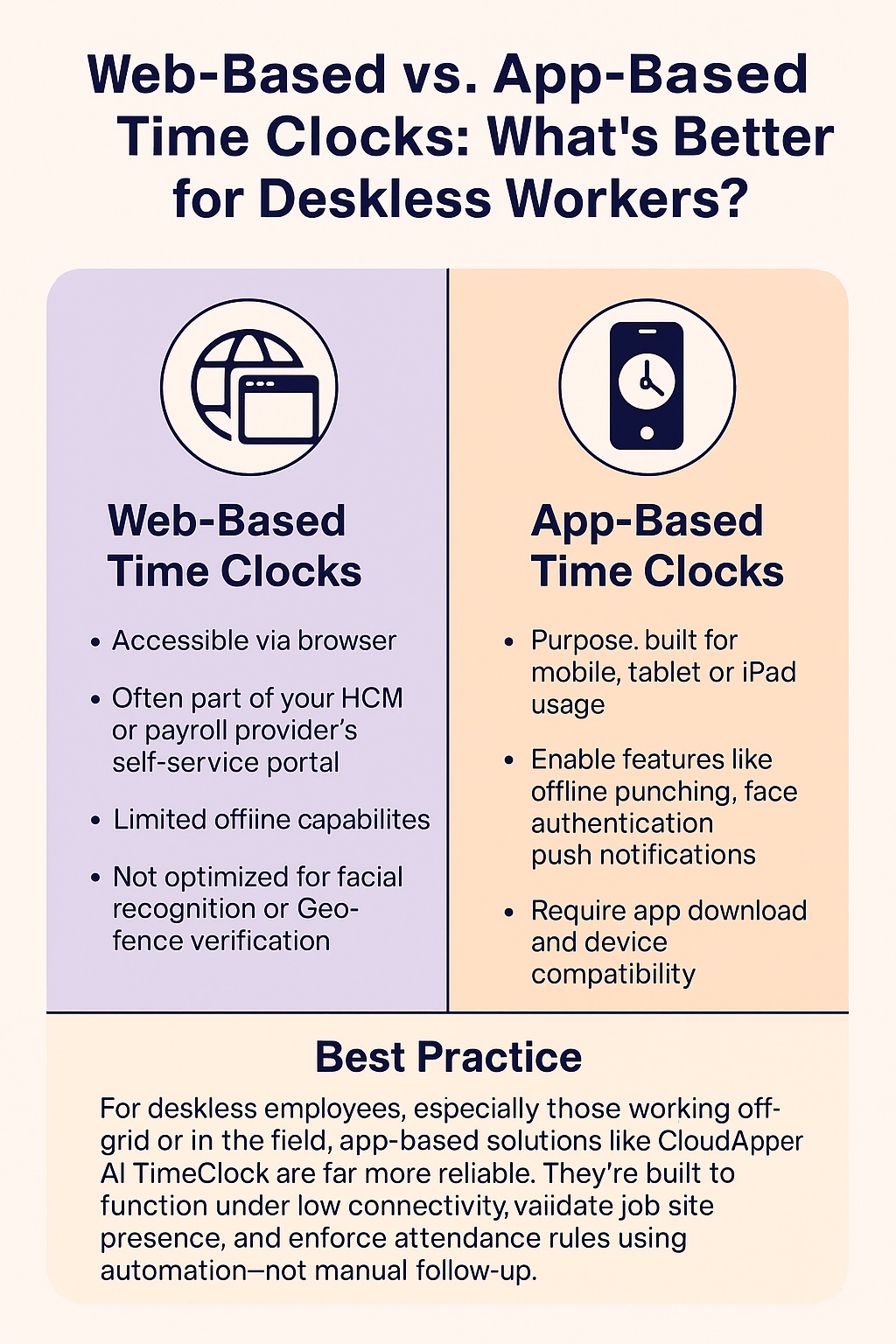
Web-Based Time Clocks
- Accessible via browser
- Often part of your HCM or payroll provider’s self-service portal
- Limited offline capabilities
- Not optimized for facial recognition or Geo-fence verification.
App-Based Time Clocks
- Purpose-built for mobile, tablet or iPad usage
- Enable features like offline punching, face authentication, push notifications
- Require app download and device compatibility
Best Practice: For deskless employees, especially those working off-grid or in the field, app-based solutions like CloudApper AI TimeClock are far more reliable. They’re built to function under low connectivity, validate job site presence, and enforce attendance rules using automation—not manual follow-up.
Does CloudApper AI TimeClock Integrate With My Payroll or HCM System?
Yes. CloudApper AI TimeClock integrates seamlessly with:
- UKG (Pro, Ready, Dimensions)
- Workday
- ADP
- Oracle HCM
- SAP SuccessFactors
- PeopleSoft
- isolved
- Paycom and more
Because it’s built on a no-code platform, CloudApper allows deep customization of workflows, form logic, and rules—without the need for IT support. Want to add a daily safety checklist before clock-in? Automate attestation after 6-hour shifts? Route missed punches to managers with escalation rules? You can do it all, visually.
Key Benefits of Using CloudApper AI TimeClock for Mobile Workforces
Here are some of the standout features and benefits from my own use and client implementations:
- AI-Powered Missed Punch Resolution: If someone forgets to punch in, the AI TimeClock initiates a conversation with the employee to gather context and routes it for approval.
- Compliance-First Design: Add meal break attestations, overtime triggers, and job-specific policies.
- Real-Time Geo-fencing & Face Validation: No more buddy punching or ghost shifts.
- Offline Mode: Clock in/out even without a stable connection—syncs automatically when online.
- Multi-Device Flexibility: Works on any Android tablet, iOS device, or Windows PC.
- Custom HR Workflows: Automate incident reporting, job transfer requests, or field notes during punch-outs.
- Biometric Readiness: Add biometric authentication without hardware dependency.
- Cost-Savings: Compared to traditional time clocks, CloudApper can reduce total timekeeping costs by up to 65%.
Why I Recommend CloudApper for Mobile Time Tracking
After managing large-scale payroll and compliance projects across industries like healthcare, manufacturing, and security, I’ve learned one thing: if your time tracking solution doesn’t adapt to how your employees work, it’s a liability.
With CloudApper AI TimeClock, I’ve seen clients not only reduce time theft and overtime fraud but also dramatically streamline administrative overhead. It’s not just a clock—it’s a full workforce management tool.
FAQ: Time Clock for Deskless Employees
Q: What is the best time clock for deskless employees?
A: The best option is one that ensures location-validated, real-time punches, and syncs with your HCM system. CloudApper AI TimeClock meets all these needs.
Q: Can I use CloudApper AI TimeClock on any device?
A: Yes. It’s device-independent and works on Android, iOS, and Windows platforms.
Q: Does it support offline clocking?
A: Yes. Deskless employees can clock in/out offline, and the data syncs once connected.
Q: How does CloudApper handle missed punches?
A: It uses AI Agents to follow up with employees and route their responses through automated workflows for approval.
Q: Can I enforce meal and rest break rules?
A: Yes. You can configure custom attestation workflows and even require responses before punch-out.
Q: Is it easy to integrate CloudApper with my existing HR or payroll system?
A: Absolutely. CloudApper integrates with major systems like UKG, ADP, Workday, Oracle, SAP, and more.
Q: What’s the cost compared to traditional time clocks?
A: CloudApper typically saves 40–65% annually by eliminating hardware, maintenance, and IT support costs.
Q: Can it be used across multiple locations or job sites?
A: Yes. It’s designed for decentralized workforces and supports geo-fencing for multiple locations.
Tracking time for deskless employees used to be a challenge—but it no longer has to be. With modern AI solutions like CloudApper AI TimeClock, you can streamline compliance, simplify payroll, and improve employee accountability, all while cutting operational costs.
If you’re still relying on hardware-dependent time clocks or outdated web portals, it’s time to modernize your approach. CloudApper offers a scalable, customizable, and proven solution for the deskless workforce—and I recommend it without hesitation.
Want to see how CloudApper AI TimeClock can streamline your deskless workforce? Explore the solution
What is CloudApper AI Platform?
CloudApper AI is an advanced platform that enables organizations to integrate AI into their existing enterprise systems effortlessly, without the need for technical expertise, costly development, or upgrading the underlying infrastructure. By transforming legacy systems into AI-capable solutions, CloudApper allows companies to harness the power of Generative AI quickly and efficiently. This approach has been successfully implemented with leading systems like UKG, Workday, Oracle, Paradox, Amazon AWS Bedrock and can be applied across various industries, helping businesses enhance productivity, automate processes, and gain deeper insights without the usual complexities. With CloudApper AI, you can start experiencing the transformative benefits of AI today. Learn More
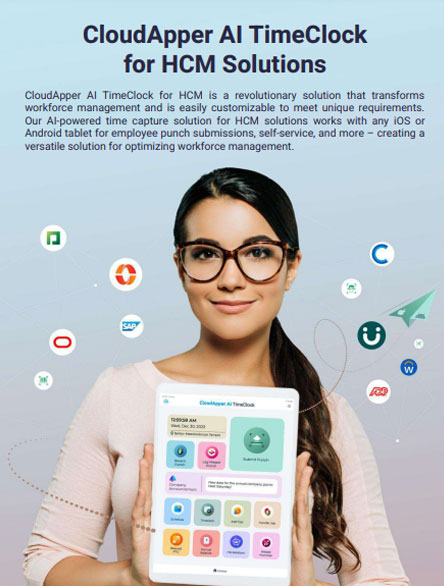
Brochure
CloudApper AI TimeClock
For accurate & touchless time capture experience.
Download Brochure
CloudApper AI Solutions for HR



- Works with
- and more.
Similar Posts

Customizing Your Time Clock: Building the Perfect Solution with CloudApper…

How an AI HR Assistant in Your Time Clock Reduces…