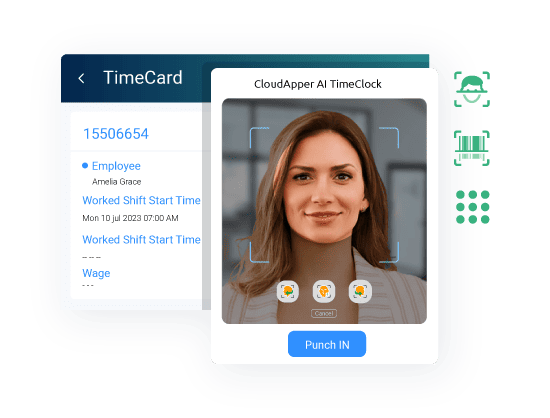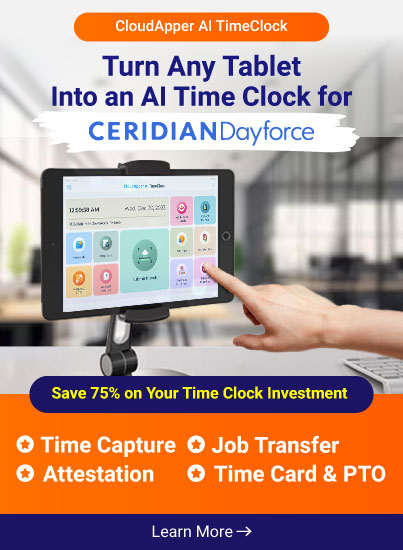Dayforce HCM users can eliminate early employee clock-ins with CloudApper AI TimeClock - preventing unplanned overtime, boosting payroll accuracy, and enhancing compliance.

Many organizations have to operate with shift-based schedules; that is, their employees start and finish work at specific times to keep operations running seamlessly and without hiccups. However, there can be instances where employees clock in early, leading to a cascade of issues, such as unplanned overtime, payroll processing issues, and financial woes. CloudApper AI TimeClock for Dayforce offers a powerful solution to prevent employees from clocking in early, utilizing readily available devices like Android tablets or iPads as custom time clocks.
Why Restrict Early Clock-Ins?
There are many compelling reasons why organizations should prevent employees from clocking in early:
Cost Control
Early clock-ins can result in unplanned overtime expenses, which can impact the organization’s budget. Minimizing unplanned overtime expenses helps maintain financial stability and budget adherence.
Accurate Payroll Processing
Inaccurate timekeeping data due to early punches can lead to errors in payroll processing, causing delays and frustration for employees. Preventing early punches ensures accurate timekeeping data, leading to error-free payroll processing.
Compliance with Labor Laws
Certain labor laws mandate specific rest periods between shifts. Early clock-ins can lead to non-compliance as well as considerable penalties for the organization.
Improved Work-Life Balance
Enforcing scheduled start times helps employees maintain a healthy work-life balance, prevents burnout, and ensures a positive environment for everyone.
For Dayforce HCM users, CloudApper AI TimeClock easily prevents early clock-ins and more.
CloudApper AI TimeClock for Ceridian Dayforce
CloudApper AI TimeClock is a custom employee time capture solution that seamlessly works with Dayforce. It transforms Android tablets or iPads into secure and user-friendly kiosks, empowering HR teams with a range of functionalities, including preventing early clock-ins.
Here’s how CloudApper helps Dayforce users control employee clock-in times:
Time-Bound Clock-Ins
CloudApper AI TimeClock can be configured to accept clock-ins only within a specific timeframe, typically aligned with the designated shift start time. Any attempt to clock in early will be rejected by the system.
Customizable Popups
Employees who attempt to clock in early will receive a clear and customizable message informing them that they are too early and should clock in at their designated start time.
Notify Supervisors
CloudApper AI TimeClock can even be configured to notify supervisors about attempted early clock-ins, allowing them to address the situation promptly.

CloudApper AI Time Clock
Ingredion’s Adoption of CloudApper AI TimeClock For Contactless Time Punching Through Barcode Scaning
Benefits of Restricting Early Clock-Ins with CloudApper AI TimeClock
Preventing early clock-ins with CloudApper AI TimeClock offers a multitude of benefits for Dayforce users:
Cost Savings
Reduced unplanned overtime expenses contribute to improved financial control.
Improved Work-Life Balance
Enforcing designated work hours promotes a healthy work-life balance for employees.
Accurate Payroll Processing
Error-free timekeeping data ensures accurate payroll processing and eliminates the need for manual corrections.
Compliance Assurance
Adherence to scheduled start times helps organizations comply with labor laws and regulations.
Streamlined Workflows
Automated timekeeping processes free up HR teams for strategic initiatives.
Prevent Early Clock-ins With Custom Dayforce Time Clock
CloudApper AI TimeClock is the ideal solution for Dayforce HCM users who are seeking to prevent early clock-ins and optimize timekeeping processes. By ensuring employees clock in at designated times, CloudApper AI TimeClock helps organizations minimize costs, ensure accurate payroll, comply with regulations, and promote a healthy work environment. Contact CloudApper AI today for a free demo and learn how it can transform your Dayforce experience and boost your organization’s bottom line.

Brochure
CloudApper hrPad
Empower Frontline Employees with an AI-Powered Tablet/iPad Solution
Download Brochure
CloudApper AI Solutions for HR



- Works with
- and more.