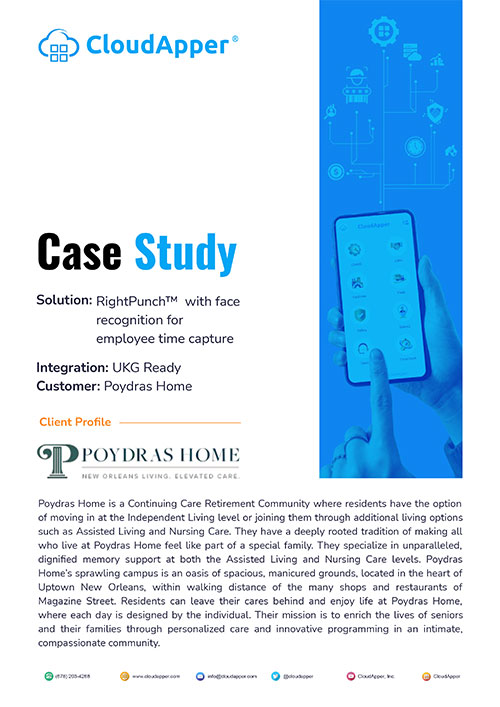Download free printable missed punch forms for daily or weekly corrections—or create a custom version tailored to your needs. But before you settle for paper, discover how CloudApper AI TimeClock automates missed punch handling with built-in rules, instant sync, and no manager approval required. Accuracy and compliance made easy.
Table of Contents
If you’re here, you’re probably looking for a free printable missed punch form—a quick way for employees to report when they forget to clock in or out. Whether it’s due to a forgotten punch, hardware issue, or network glitch, these forms help HR and payroll teams correct records before payroll runs.
Below, you’ll find two downloadable missed punch form templates: one for daily corrections and one for weekly summaries. You will also find a custom missed punch form generator so that you can select the fields you actually want. But before you print and file away more paperwork, we’ll show you a smarter alternative—CloudApper AI TimeClock. This modern solution automates missed punch corrections without requiring manager approval or manual data entry.
What Is a Missed Punch Form?
A missed punch form is a document employees use to record when they fail to clock in or out. It includes basic fields like the date, clock in/out time, the reason for the missed entry, and typically a supervisor’s approval. These forms ensure that payroll is accurate and audit-ready—but managing them manually is time-consuming and error-prone.
Download the Free Printable Missed Punch Form Templates
Use these templates based on your workflow:
Daily Missed Punch Form (Print Ready PDF)
Perfect for real-time corrections—submitted on the same day of the missed punch.
Fields include:
- Employee Name & ID
- Department
- Date of Missed Punch
- Scheduled vs Actual Time In/Out
- Reason for Missed Punch
- Employee & Manager Signatures
Weekly Missed Punch Form (Print Ready PDF)
Ideal for end-of-week correction summaries—saves time for managers handling multiple entries.
Fields include:
- Employee Name & ID
- Week Starting / Ending
- Day-by-Day Punch Corrections
- Reason for Each Correction
- Comments & Supervisor Approval
NEW: Generate a Custom Missed Punch Form
Want a form that aligns perfectly with your company’s policies and data needs? Now you can use our Custom Missed Punch Form Generator to create your own version. Select preferred fields such as Job Code, Location, Manager Name, Break Duration, or Custom Comments—and generate a PDF tailored specifically for your organization.
The Hidden Problems with Paper-Based Missed Punch Forms
While printable missed punch forms offer a simple way to document forgotten clock-ins or clock-outs, they come with serious hidden drawbacks that can silently hurt your payroll efficiency, compliance posture, and employee satisfaction. Based on my experience working with enterprise HCM platforms like UKG, ADP, Workday, isolved, and SAP SuccessFactors, I’ve seen the same issues appear repeatedly—especially for organizations managing distributed teams, field staff, or high-volume hourly labor.
Let’s break down the most common pain points caused by paper-based missed punch forms:
Payroll Processing Delays
Manually collecting and entering missed punches slows down the payroll cycle. HR teams must wait for employees to complete the forms, get them signed by supervisors, and then manually input the data into their timekeeping system. If even one form is late or incorrect, payroll for that employee can be delayed—causing frustration, trust issues, and potential financial hardship.
Managers Wasting Time Collecting Approvals
Every missed punch form requires a manager’s review and signature. In fast-paced environments like retail, healthcare, and manufacturing, this extra administrative work pulls supervisors away from operational tasks. Multiply this across dozens of employees and the lost productivity becomes significant.
Increased Risk of Errors and Noncompliance
Paper forms are prone to incomplete fields, incorrect times, and illegible handwriting. There’s also the risk of managers approving entries without validating them properly. These issues increase the likelihood of payroll mistakes, FLSA noncompliance, or audit penalties—especially if the forms are lost or misfiled.
Poor Document Organization and Tracking
Physical forms pile up fast. Without a reliable digital tracking system, it becomes difficult to verify if all missed punches have been processed, approved, and recorded correctly. During audits or labor disputes, retrieving old forms can be time-consuming or impossible, putting your organization at risk.
Repetitive Admin Work
The entire process—printing, filling, signing, scanning, uploading, filing—is outdated and repetitive. HR and payroll teams are stuck doing the same manual tasks week after week, which drains time and increases operational costs.
A Smarter Way to Log & Approve Missed Punches: CloudApper AI TimeClock
Instead of printing and manually processing paper forms, many companies now use CloudApper AI TimeClock, a powerful tablet-based solution that automates the entire correction process.
Here’s how it works:
- Employees log their missed punch on the iPad, Tablet or mobile device.
- The system applies your company’s rules (e.g., time limits, max corrections per week).
- If valid, it’s auto-approved—no manager required.
- Data is synced instantly for payroll and compliance.
Daily vs. Weekly: CloudApper AI TimeClock Works Either Way
| Feature | Paper Forms (Daily/Weekly) | CloudApper AI TimeClock |
| Manual Entry Required | Yes | No |
| Supervisor Approval Needed | Yes | No (automated via rules) |
| Tracking & Reporting | Manual filing or spreadsheets | Real-time dashboards |
| Compliance-Ready | Requires archiving | Built-in audit logs |
| Setup Time | Print & distribute | Deploy in under a day |
Save Time, Improve Accuracy, and Stay Compliant
With CloudApper AI TimeClock, you no longer have to chase paperwork or manually input data into payroll systems. It supports:
- Automated missed punch handling
- Rule-based approval logic
- Built-in facial recognition and geofencing
- Integration with UKG, ADP, Workday, Oracle HCM, isolved, SAP SuccessFactor, and more
- No-code customization for workflows, notifications, and reporting
Whether you’re correcting punches daily or weekly, CloudApper adapts to your needs and scales with your workforce.
Still Want to Use Printable Missed Punch Forms?
That’s totally fine! You can download the daily and weekly versions above and continue using them as needed. But once you experience how fast and seamless punch correction can be with CloudApper, you’ll wonder why you stuck with paper so long.
Ready to Eliminate Missed Punch Paperwork?
If you’re tired of late submissions, approval delays, and manual errors, it’s time for a smarter approach.
Book a free demo of CloudApper AI TimeClock today
Say goodbye to paper. Say hello to automated, accurate time tracking—done right.
What is CloudApper AI Platform?
CloudApper AI is an advanced platform that enables organizations to integrate AI into their existing enterprise systems effortlessly, without the need for technical expertise, costly development, or upgrading the underlying infrastructure. By transforming legacy systems into AI-capable solutions, CloudApper allows companies to harness the power of Generative AI quickly and efficiently. This approach has been successfully implemented with leading systems like UKG, Workday, Oracle, Paradox, Amazon AWS Bedrock and can be applied across various industries, helping businesses enhance productivity, automate processes, and gain deeper insights without the usual complexities. With CloudApper AI, you can start experiencing the transformative benefits of AI today. Learn More
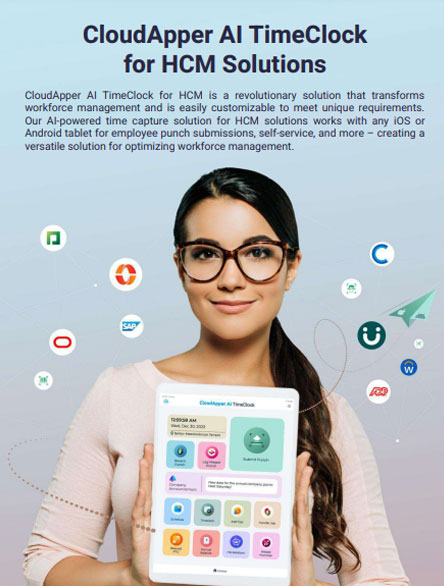
Brochure
CloudApper AI TimeClock
For accurate & touchless time capture experience.
Download Brochure
CloudApper AI Solutions for HR



- Works with
- and more.
Similar Posts
The “Zero-Touch” Shield: How AI Time Tracking Can Protect the…
UKG Pro WFM (Dimensions) Time Clock With Face ID for…