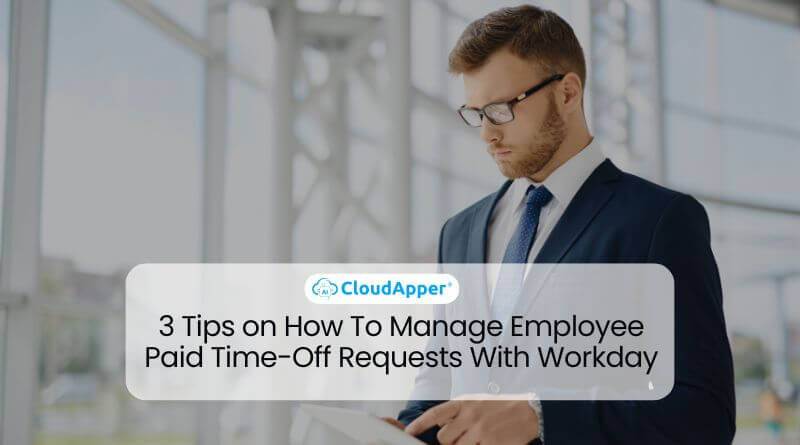Streamline PTO management with Workday and CloudApper AI TimeClock. Foster open communication, simplify request processes, and ensure smooth shift coverage. Empower employees and managers with seamless integration for stress-free leave management.
Table of Contents
Managing employee paid time-off (PTO) requests can be time-consuming and complex, especially for larger organizations with busy workflows. Workday Absence Management Solution offers a powerful platform to streamline employee leave management. This article explores best practices for managing time-off requests with Workday, helping you create an efficient, fair, and transparent system for both employees and managers. By leveraging Workday’s capabilities and integrating CloudApper AI TimeClock, organizations can create a seamless and stress-free PTO management experience.
For more information on CloudApper AI TimeClock visit our page here.
Foster Open Communication and Proactive Planning
Effective communication is key to smoothly managing time-off requests with Workday. Here are some tips to consider:
- Plan in Advance: Encourage employees to submit PTO requests as early as possible. This allows managers to anticipate staffing needs and arrange coverage efficiently. With CloudApper AI TimeClock for Workday, employees and managers can easily view schedules, facilitating informed PTO planning.
- Transparent and Accessible PTO Policy: Maintain a clear and readily available company leave policy. This policy should outline accrual rates, approval processes, and blackout periods (if applicable). AI Assistant, one of the most advanced AI assistants available in CloudApper CloudApper AI TimeClock, empowers employees to easily access the company’s leave policy directly from their time clock interface. This fosters transparency and reduces confusion regarding PTO procedures.
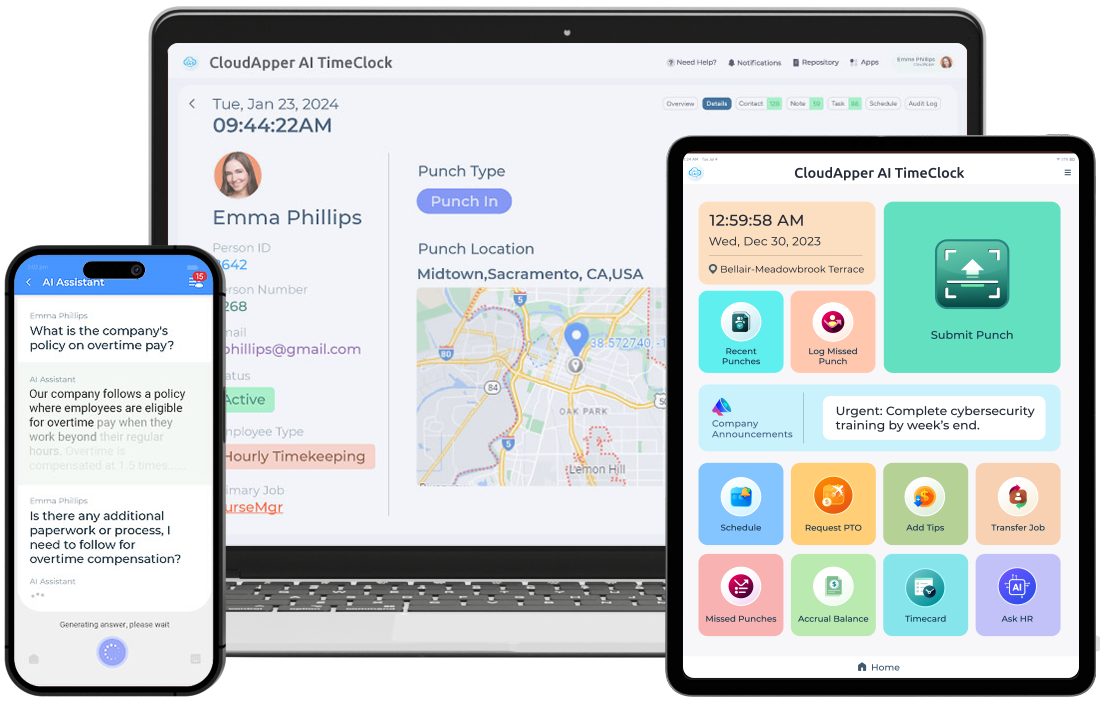
Streamline the Request and Approval Process
Workday offers a user-friendly platform for submitting and approving time-off requests. Here’s how to leverage it effectively:
- Easy Way to Submit PTO: CloudApper AI TimeClock integrates seamlessly with the Workday Absence Management Solution. Employees can submit PTO requests directly within the CloudApper AI TimeClock interface, eliminating the need for separate logins or paper forms. This reduces administrative burdens for HR teams and ensures timely submission of requests.
- Transparent Approval Workflow: CloudApper AI TimeClock allows for clear designation of approval authorities. Managers receive notifications for submitted PTO requests and can approve or deny them within the system. This creates a transparent and organized record of all PTO requests and their status.
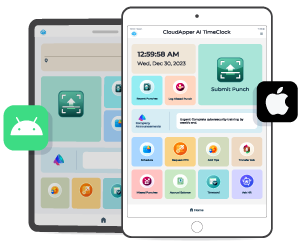
Ensure Smooth Shift Coverage During Employee Absences
Managing staff coverage during employee absences is crucial to maintaining operational efficiency. Workday and CloudApper AI TimeClock offer tools to facilitate this:
- Easy Way to Shift Coverage: CloudApper AI TimeClock automates finding coverage for open shifts created due to employee absences. When a PTO request is approved, CloudApper AI TimeClock can automatically notify other employees with the necessary skills and experience about the open shift opportunity.
- Employee Empowerment: Employees can express their interest in covering the open shift directly through a notification within CloudApper AI TimeClock. This eliminates the need for lengthy email chains or phone calls to find coverage, saving time and ensuring smooth workflow continuity.

CloudApper AI Time Clock
Poydras Home Streamlined Employee Time Management With The CloudApper AI TimeClock App
Conclusion
Managing time-off requests with Workday doesn’t have to be a headache. You can create a system that benefits everyone by fostering open communication, streamlining the request and approval process, and ensuring smooth shift coverage with CloudApper AI TimeClock. Contact CloudApper today to discover how CloudApper AI TimeClock, seamlessly integrated with Workday, can streamline your processes, empower your employees, and ensure smooth operations during paid time off. Invest in a win-win solution for both employees and managers!
What is CloudApper AI Platform?
CloudApper AI is an advanced platform that enables organizations to integrate AI into their existing enterprise systems effortlessly, without the need for technical expertise, costly development, or upgrading the underlying infrastructure. By transforming legacy systems into AI-capable solutions, CloudApper allows companies to harness the power of Generative AI quickly and efficiently. This approach has been successfully implemented with leading systems like UKG, Workday, Oracle, Paradox, Amazon AWS Bedrock and can be applied across various industries, helping businesses enhance productivity, automate processes, and gain deeper insights without the usual complexities. With CloudApper AI, you can start experiencing the transformative benefits of AI today. Learn More

Brochure
CloudApper hrPad
Empower Frontline Employees with an AI-Powered Tablet/iPad Solution
Download Brochure
CloudApper AI Solutions for HR



- Works with








- and more.
Similar Posts

Avoiding Termination Adjustment Issues in Workday: How CloudApper hrPad Supports…

How to Automatically Flag Early, Late, or Missing Punches in…