Transform your Workday Time Tracking with CloudApper AI TimeClock's mobile solution. Empower employees to clock in/out remotely, improving accuracy and efficiency.
Table of Contents
Remember the days when managing a scattered workforce meant juggling paper timesheets and relying on unreliable memory? As an HR professional with 14 years of experience, I understand the challenges associated with traditional timekeeping methods. Thankfully, mobile technology offers a game-changing solution: mobile/tablet-based time clocks for Workday Time Tracking and Payroll software.
For more information on CloudApper AI TimeClock visit our page here.
This article explores how solutions like CloudApper AI TimeClock (a customizable Workday Time Clock) embrace mobility, empowering employees to clock in and out remotely using their existing smartphones or tablets. Buckle up as we delve into the benefits of mobile timekeeping and how it transforms Workday’s time tracking capabilities.
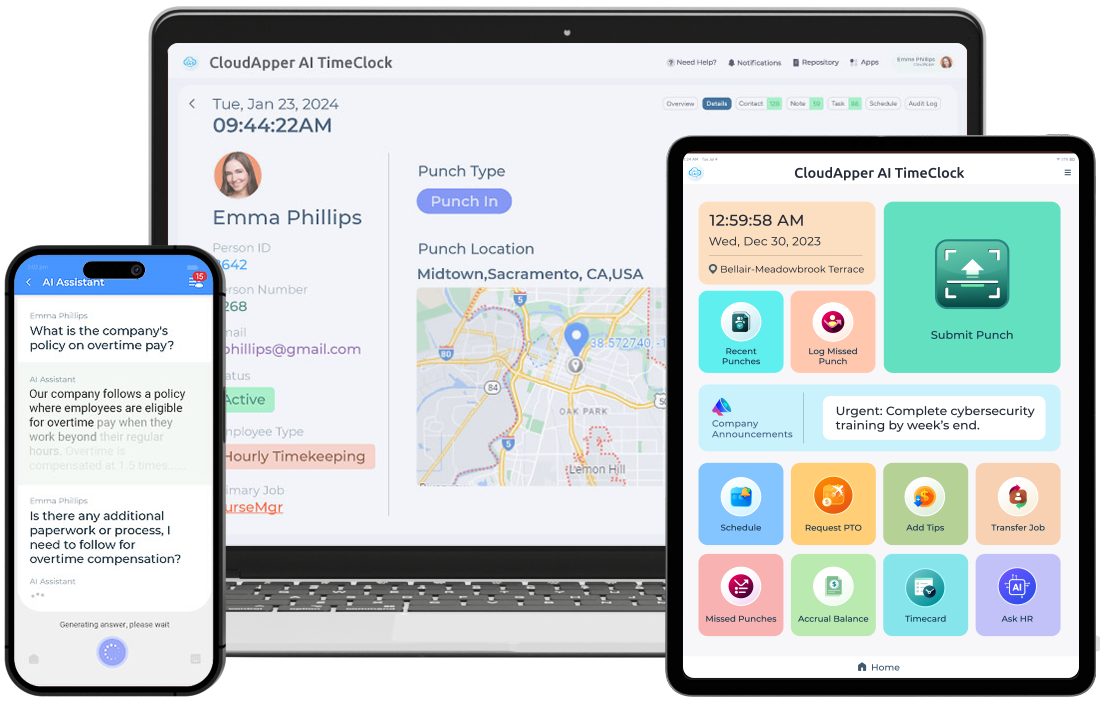
Embracing the Mobile Workforce
The modern workforce is increasingly mobile. Employees work from remote locations, travel for business, or have flexible schedules. Traditional timekeeping systems often struggle to capture their work hours accurately and efficiently. Here’s where mobile timekeeping comes in:
- Convenience & Flexibility: Employees can clock in/out from anywhere with an internet connection, eliminating the need to be physically present at a designated workstation.
- Increased Accuracy: Real-time clock-in/out eliminates the risk of inaccurate paper timesheets or forgotten punches.
- Improved Employee Satisfaction: Mobile timekeeping offers a convenient and user-friendly way for employees to manage their work hours, fostering a sense of empowerment and trust.
Mobile Timekeeping – The New Frontier
The world of mobile timekeeping is constantly evolving, offering innovative features that enhance Workday Time Tracking capabilities:
- Geolocation Tracking: CloudApper offers optional geolocation tracking, ensuring employees clock in/out from authorized locations when necessary. This can be particularly beneficial for remote teams or those working on client sites.
- Biometric Authentication: Enhance security and reduce the risk of buddy punching with features like facial recognition or fingerprint scanners on mobile devices.
- Project Management Integration: CloudApper seamlessly integrates with project management tools, allowing employees to track time spent on specific tasks directly within the mobile app. This provides valuable insights into project progress and resource allocation.

Recent Government Updates:
Staying current on labor regulations related to work hours and overtime pay is crucial. The Fair Labor Standards Act (FLSA) in the US, for example, mandates that employers maintain accurate work hour records for all non-exempt employees (those eligible for overtime pay). Mobile timekeeping systems with real-time data capture facilitate compliance with such regulations by providing a reliable and auditable record of employee work hours.
Frequently Asked Questions About Mobile Timekeeping
Q: Are mobile timekeeping systems secure?
A: CloudApper utilizes robust security measures to protect sensitive employee data and ensure compliance with relevant data privacy regulations.
Q: Does mobile timekeeping require additional hardware?
A: No. CloudApper utilizes existing employee smartphones or tablets, eliminating the need for additional hardware investments.

CloudApper AI Time Clock
Thunder Gaming Choose CloudApper AI TimeClock With Face Recognition For Employee Time Tracking
Expert Tips for Mobile Timekeeping Success
Here are some insights based on my experience to get the most out of your mobile timekeeping system:
- Clear Communication: Educate your employees about the new system and its benefits. Create a clear policy outlining acceptable clock-in/out locations and timekeeping best practices.
- Embrace Flexibility: Consider offering flexible scheduling options that cater to your mobile workforce. Mobile timekeeping empowers you to manage a scattered team effectively.
- Data Analytics: Leverage the data generated by mobile timekeeping to identify patterns and optimize workflows. CloudApper provides valuable reports and insights that can help you make informed workforce management decisions.

Mobility Meets Efficiency – A Perfect Match
Mobile timekeeping isn’t just a trend; it’s the future of Workday Time Tracking and Payroll. By integrating solutions like CloudApper AI TimeClock with your existing Workday system, you can:
- Empower your workforce with a convenient and flexible time tracking solution.
- Reduce administrative burden on HR by eliminating manual data entry.
- Improve accuracy and compliance with labor regulations.
- Gain valuable data insights to optimize your workforce management strategies.
- Boost employee satisfaction with a user-friendly and accessible system.
Ready to unlock the power of mobility and transform your Workday Time Tracking experience? Take a free trial of CloudApper AI TimeClock today and experience the future of Workday Time Tracking & Payroll!
What is CloudApper AI Platform?
CloudApper AI is an advanced platform that enables organizations to integrate AI into their existing enterprise systems effortlessly, without the need for technical expertise, costly development, or upgrading the underlying infrastructure. By transforming legacy systems into AI-capable solutions, CloudApper allows companies to harness the power of Generative AI quickly and efficiently. This approach has been successfully implemented with leading systems like UKG, Workday, Oracle, Paradox, Amazon AWS Bedrock and can be applied across various industries, helping businesses enhance productivity, automate processes, and gain deeper insights without the usual complexities. With CloudApper AI, you can start experiencing the transformative benefits of AI today. Learn More

Brochure
CloudApper hrPad
Empower Frontline Employees with an AI-Powered Tablet/iPad Solution
Download Brochure
CloudApper AI Solutions for HR



- Works with








- and more.
Similar Posts

Reimagining Leave Visibility: How One Company Brought LOA in Workday…
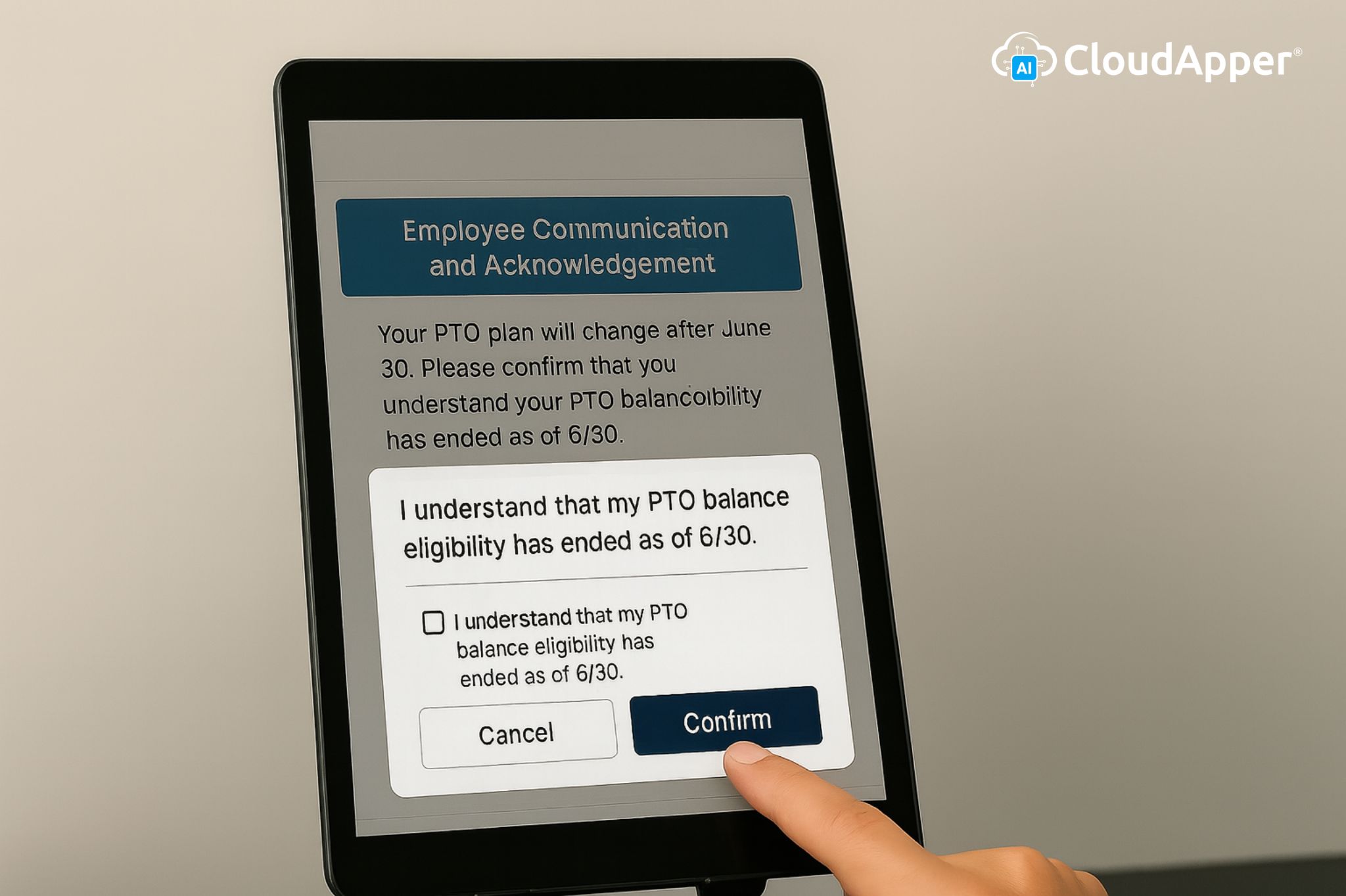
Improving Employee Communication and Acknowledgement During Workday Time Off Plan…












