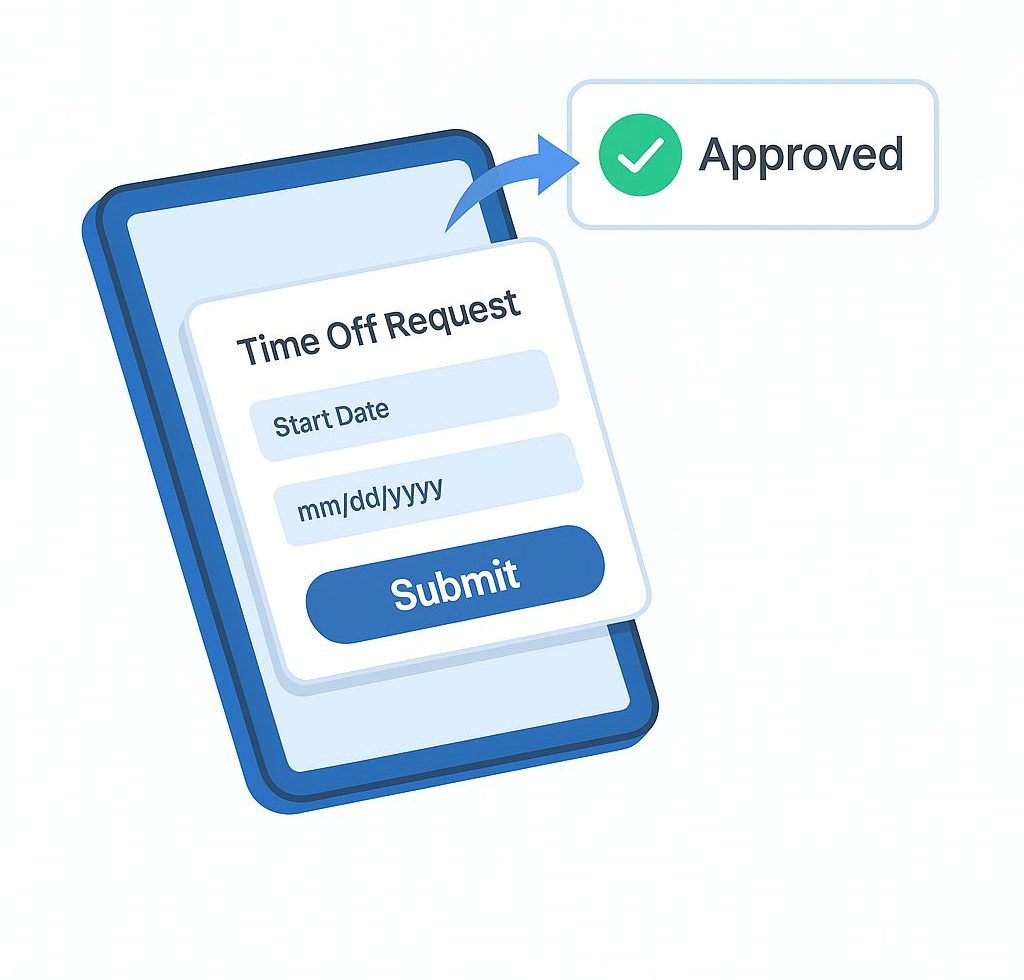Workday termination workflows can create challenges when time off adjustments fail to trigger correctly. This article explains how CloudApper hrPad supports HR teams by providing real-time balance visibility, streamlined PTO management, and AI-powered assistance, helping prevent costly errors and improving compliance.
Table of Contents
Workday is a powerful human capital management (HCM) system, but as many HR teams know, certain workflows—especially those involving terminations—can be prone to confusion if not managed carefully. One common challenge arises when Termination Adjustment Issues in Workday cause automated time off adjustments to fail during employee separations. These Termination Adjustment Issues in Workday often occur when adjustment steps are misplaced in the business process, approvals remain pending, or effective dates are changed after the process has been completed.
This often occurs when the Adjust Time Off Balance step is misplaced in the termination business process, pending approvals block the sequence, or the effective termination date is changed after the business process has been completed. In these situations, adjustments may not post accurately, requiring time-consuming manual intervention.
While CloudApper hrPad does not replace Workday’s business process logic, it plays a valuable supporting role in preventing and mitigating these issues. hrPad gives Workday customers tools to ensure smoother terminations and fewer administrative headaches.
The Challenge: Adjustments Not Triggering on Termination
A typical scenario unfolds like this. An employee termination is initiated with an effective date set in the future. The Adjust Time Off Balance step is configured several steps after the Completion step in the termination process. Because earlier steps are still pending, the adjustment does not execute. Even if the termination date is corrected later, Workday often does not automatically re-trigger the adjustment, resulting in balances not updating as expected.
This workflow gap forces administrators to cancel and re-initiate the termination, manually adjust balances, or recalculate accruals using back-office tools. These tasks create delays and increase the risk of compliance issues.
How hrPad Helps Workday Users Avoid These Problems
Although hrPad does not control the internal sequencing of Workday processes, it offers several capabilities that help prevent these issues and support HR teams in managing terminations more effectively.
First, hrPad delivers real-time balance visibility. Employees and managers can review current PTO balances directly from a tablet or kiosk before a termination is finalized. This transparency ensures that no unexpected adjustments or remaining balances are overlooked at the time of processing.
Second, hrPad streamlines PTO requests and adjustments. Employees can submit time off requests directly through hrPad, which routes them to the appropriate Workday workflows faster. As a result, there is a lower chance that pending requests will remain unapproved when the termination process begins. Managers also have immediate access to updated records of remaining balances, approved time off, and pending items.
Third, hrPad’s AI-powered assistant provides guidance and proactive notifications. The solution can prompt managers to confirm that effective dates are accurate before submitting a termination. It can also remind users to verify that adjustment steps are properly sequenced to avoid incomplete workflows. This capability helps frontline managers follow best practices without requiring constant oversight from HR.
Fourth, hrPad enhances record-keeping with better audit trails. All requests, approvals, and balance views are logged and stored. This means HR teams can easily reference what balances were visible prior to termination, who approved PTO, and which actions occurred at each stage of the process. Clear records support compliance and reduce the likelihood of disputes or manual reconciliation.
Best Practices to Maximize hrPad’s Value
To get the most out of hrPad, Workday administrators should consider placing the Adjust Time Off Balance step immediately after the Completion step in the termination business process configuration. It is also important to confirm that all PTO requests are processed before the termination is initiated. Managers and employees can rely on hrPad’s real-time balances and self-service capabilities to verify information. Additionally, configuring the AI assistant to guide users through each step helps further reduce errors.
When these best practices are combined, organizations benefit from both robust Workday process design and hrPad’s added transparency, speed, and guidance.
Conclusion
While hrPad does not replace Workday’s business process engine, it is a powerful complement that empowers employees and managers with real-time visibility, self-service workflows, and intelligent assistance. These capabilities help organizations proactively avoid the most common termination adjustment issues and resolve them quickly when they occur.
For organizations seeking to improve compliance, reduce manual intervention, and enhance the employee experience, hrPad provides an effective solution that works seamlessly alongside Workday.
What is CloudApper AI Platform?
CloudApper AI is an advanced platform that enables organizations to integrate AI into their existing enterprise systems effortlessly, without the need for technical expertise, costly development, or upgrading the underlying infrastructure. By transforming legacy systems into AI-capable solutions, CloudApper allows companies to harness the power of Generative AI quickly and efficiently. This approach has been successfully implemented with leading systems like UKG, Workday, Oracle, Paradox, Amazon AWS Bedrock and can be applied across various industries, helping businesses enhance productivity, automate processes, and gain deeper insights without the usual complexities. With CloudApper AI, you can start experiencing the transformative benefits of AI today. Learn More

Brochure
CloudApper hrPad
Empower Frontline Employees with an AI-Powered Tablet/iPad Solution
Download Brochure
CloudApper AI Solutions for HR



- Works with
- and more.
Similar Posts
Workday Time Tracking Software Punch In and Out Using iPhone,…

Make Workday Policy Documents Answer Directly to Employees with CloudApper…