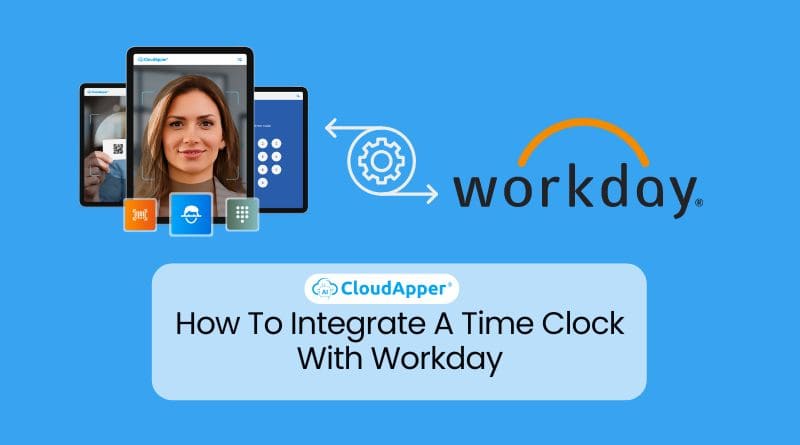Integrating CloudApper AI TimeClock with Workday significantly enhances time-tracking accuracy and efficiency. This solution automates workflows, eliminates manual data entry, and offers advanced features like facial recognition and geofencing, streamlining HR processes and improving workforce management within the Workday ecosystem.
Accurate time tracking is crucial. But managing time manually can be a nightmare – prone to errors, time-consuming, and a drain on productivity. Workday HCM offers a robust platform for human capital management. However, the integration of a time clock with Workday unlocks a whole new level of efficiency and accuracy in time tracking. Here’s why choosing the right time clock to integrate with Workday is essential:
For more information on CloudApper AI TimeClock visit our page here.
- Seamless Data Flow: Imagine a system where employee time punches automatically flow into Workday, eliminating the need for manual data entry. This saves valuable time and resources for both HR and employees.
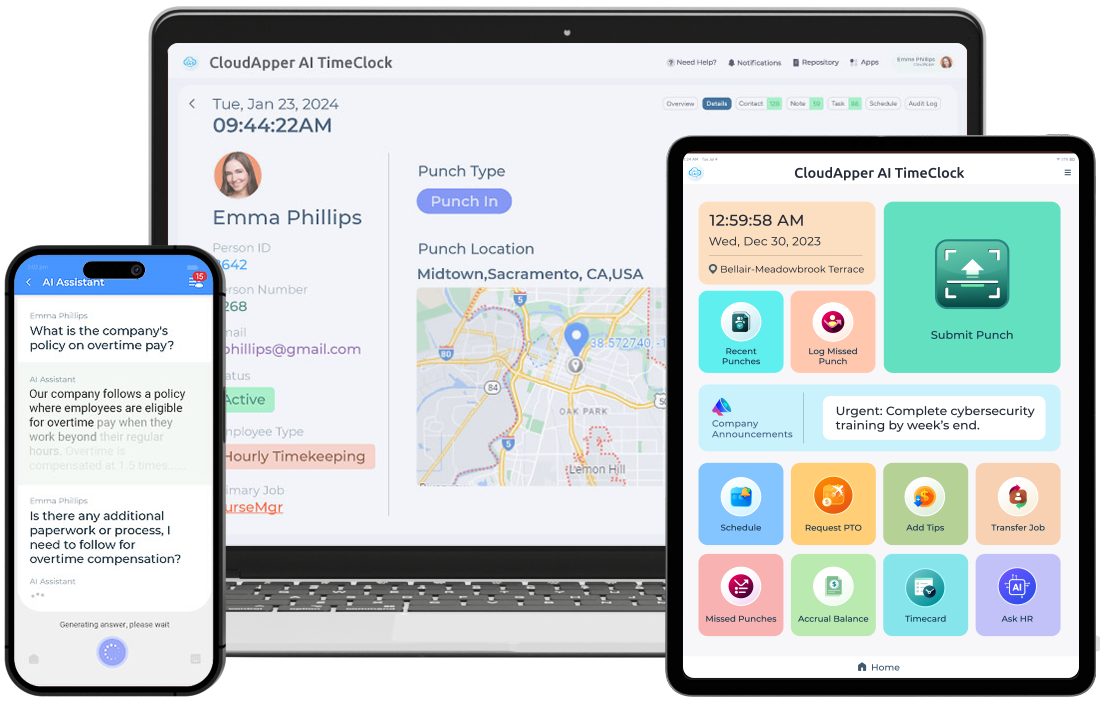
- Enhanced Accuracy: Manual data entry is a recipe for errors. Integrating a time clock with Workday ensures accurate time capture, eliminating discrepancies and ensuring fair payroll calculations.
- Streamlined Processes: Say goodbye to tedious manual processes like time card approvals. Integration automates workflows, freeing up HR teams to focus on more strategic initiatives.
CloudApper AI TimeClock: Your Perfect Workday Integration Partner
Not all time clocks are created equal. When it comes to integrating a time clock with Workday, CloudApper AI TimeClock stands out. Here’s why:
- Effortless Integration: CloudApper offers a seamless integration with Workday. The process is straightforward and requires minimal technical expertise, ensuring a smooth transition for your organization.
- Feature-Rich Functionality: CloudApper goes beyond basic clock-in and clock-out features. It provides innovative functionalities like facial recognition, geofencing, and mobile accessibility, catering to modern work styles and ensuring accurate time capture regardless of location.
- Automated Workflows: CloudApper automates time tracking tasks, eliminating manual data entry and reducing errors. This frees up HR teams to focus on higher-value activities.

CloudApper AI Time Clock
Thunder Gaming Choose CloudApper AI TimeClock With Face Recognition For Employee Time Tracking
Unlocking the Power of Integration: A Step-by-Step Guide
Integrating CloudApper AI TimeClock with Workday is a simple process that yields significant benefits. Here’s a breakdown of the key steps:
- Access Integration Features:
CloudApper provides easy access to integration features that connect seamlessly with Workday Time Tracking. This ensures efficient data flow between your time clock system and your core HR platform.
- Configuration Process:
Setting up a Workday clock-in and clock-out terminal involves configuring the CloudApper system to capture employee time accurately. Workday HCM acts as the central hub for all timekeeping data, ensuring precision and simplifying payroll processing.
- Utilize Advanced Features:
CloudApper offers a wide range of innovative features that enhance the Workday integration. These include facial recognition for secure access control, geofencing to ensure accurate location-based timekeeping, and mobile app accessibility for clocking in and out on the go. Additionally, features like group time capture, job transfers, custom data capture, and online/offline attestations cater to diverse workplace needs.
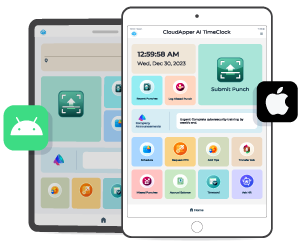
Embrace Efficiency, Embrace CloudApper
By integrating a time clock with Workday, organizations can achieve significant improvements in time-tracking accuracy, streamline HR processes, and empower their workforce with convenient timekeeping options. CloudApper AI TimeClock stands out as the ideal solution for seamless Workday integration. With its intuitive interface, feature-rich functionality, and effortless setup process, CloudApper ensures a smooth transition and unlocks a world of benefits for your organization. Contact CloudApper today to see how CloudApper AI TimeClock can revolutionize your Workday experience.
What is CloudApper AI Platform?
CloudApper AI is an advanced platform that enables organizations to integrate AI into their existing enterprise systems effortlessly, without the need for technical expertise, costly development, or upgrading the underlying infrastructure. By transforming legacy systems into AI-capable solutions, CloudApper allows companies to harness the power of Generative AI quickly and efficiently. This approach has been successfully implemented with leading systems like UKG, Workday, Oracle, Paradox, Amazon AWS Bedrock and can be applied across various industries, helping businesses enhance productivity, automate processes, and gain deeper insights without the usual complexities. With CloudApper AI, you can start experiencing the transformative benefits of AI today. Learn More

Brochure
CloudApper hrPad
Empower Frontline Employees with an AI-Powered Tablet/iPad Solution
Download Brochure
CloudApper AI Solutions for HR



- Works with








- and more.
Similar Posts

Reimagining Leave Visibility: How One Company Brought LOA in Workday…
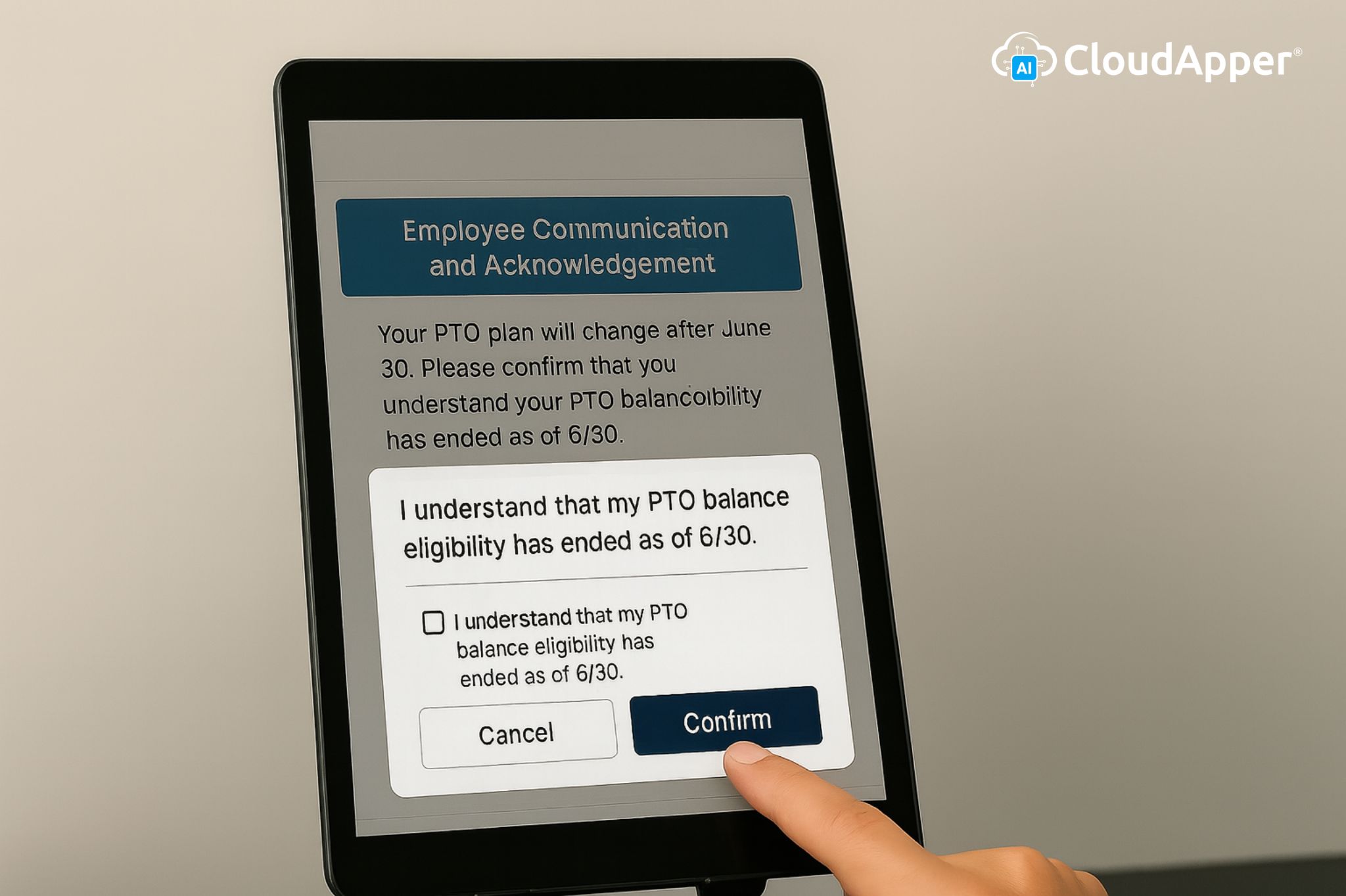
Improving Employee Communication and Acknowledgement During Workday Time Off Plan…