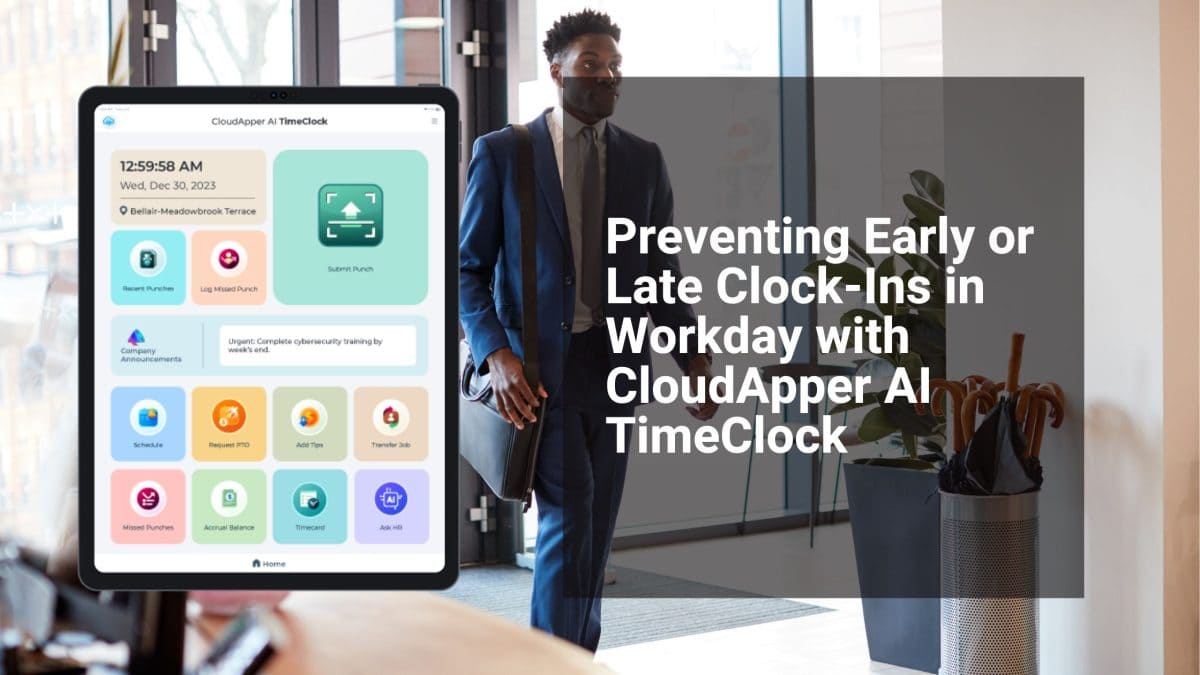CloudApper AI TimeClock offers a comprehensive solution for preventing early or late clock-ins in the Workday ecosystem. By utilizing features like time restrictions, geofencing, notifications, and customized rules, organizations can ensure timeliness and improve workforce management efficiency.
Table of Contents
Accurate time monitoring is critical for successful workforce management. CloudApper AI TimeClock provides a solution for preventing early or late clock-ins, improving precision and compliance in the Workday ecosystem. This article looks at how organizations can implement time limits to solve early or late clock-ins and promote efficient time tracking procedures.
For more information on CloudApper AI TimeClock visit our page here.
Setting Up Time Restrictions for Clock-Ins in Workday
To prevent employees from clocking in early or late, businesses can use CloudApper AI TimeClock‘s sophisticated features within the Workday Time Clock system. Companies can set time constraints to allow employees to clock in during certain time slots, ensuring that regular work hours are followed.
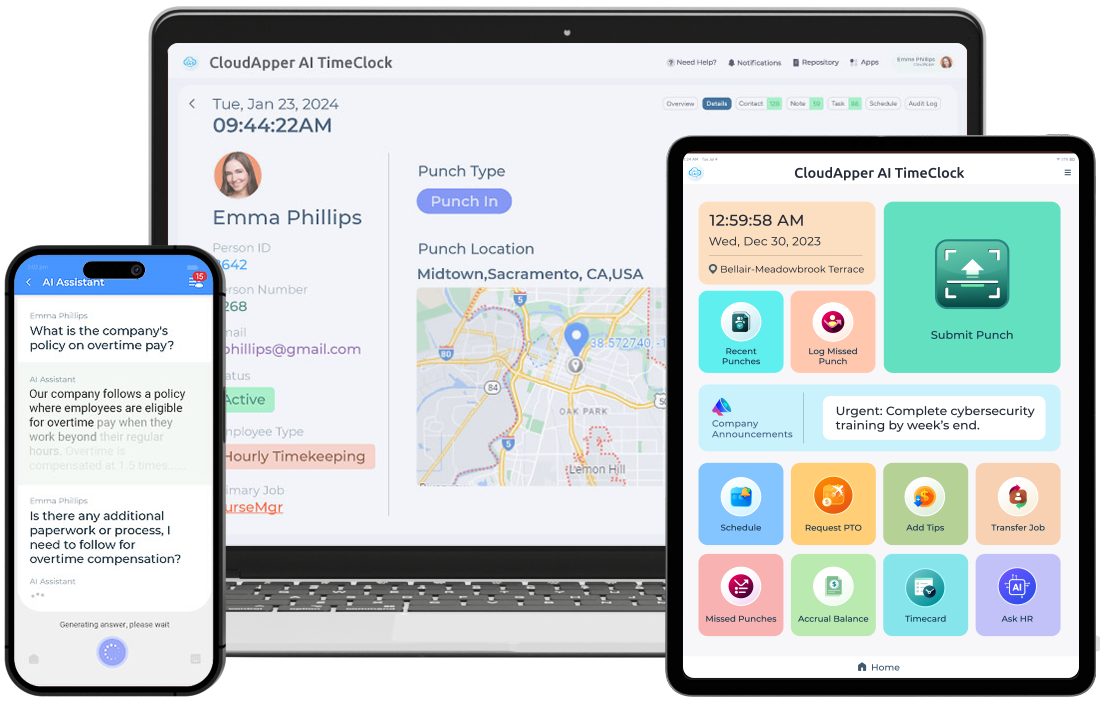
1. Define Clock-In Time Windows:
CloudApper AI TimeClock allows enterprises to set certain time frames for clock-ins, preventing employees from clocking in before or beyond those hours. This feature encourages timeliness and aligns with regular work shifts, hence improving workforce management efficiency.
2. Implement Geofencing Technology:
Use the geofencing feature in CloudApper AI TimeClock to limit clock-ins to specified places. Setting up geofences around work premises allows employees to clock in only when they are within the authorized region, eliminating early or late clock-ins from remote locations.
3. Enable Notifications for Early or Late Clock-Ins:
CloudApper AI TimeClock provides notification features that notify managers or supervisors to early or late clock-ins. Organizations that enable real-time notifications can quickly address deviations from scheduled work hours and take the appropriate actions to assure compliance.
4. Customize Clock-In Rules:
Customize clock-in rules in CloudApper AI TimeClock to reflect company standards and requirements. Customizing clock-in parameters, such as grace periods or permissible deviations, allows businesses to set clear boundaries for employees and ensure uniformity in time tracking processes.

5. Monitor and Analyze Clock-In Data:
Use CloudApper AI TimeClock’s reporting and analytics features to track clock-in data and uncover patterns associated with early or late clock-ins. Analyzing this data allows firms to acquire insights into employee behavior, manage recurring concerns, and optimize workforce scheduling.
Conclusion
Using CloudApper AI TimeClock within the Workday Time Clock system, enterprises may efficiently prevent early or late clock-ins, promote timeliness, and improve time tracking accuracy. Companies may streamline workforce management procedures, assure compliance with scheduled work hours, and increase operational efficiency in the digital workplace by implementing time limitations, geofencing technology, notifications, customized rules, and data analysis.

CloudApper AI Time Clock
Greenville Water’s Time Capture Success with Face Recognition TimeClock
CloudApper AI TimeClock
CloudApper AI TimeClock stands out as a comprehensive solution for preventing early or late clock-ins by providing customizable features, geofencing capabilities, an AI Chatbot, self-service functionalities for PTO and shift management, real-time notifications, and advanced analytics for efficient time tracking within the Workday ecosystem. By integrating CloudApper AI TimeClock with Workday Time Tracking Software, enterprises may effectively optimize time management procedures, increase labor efficiency, and maintain compliance with scheduled work hours.
What is CloudApper AI Platform?
CloudApper AI is an advanced platform that enables organizations to integrate AI into their existing enterprise systems effortlessly, without the need for technical expertise, costly development, or upgrading the underlying infrastructure. By transforming legacy systems into AI-capable solutions, CloudApper allows companies to harness the power of Generative AI quickly and efficiently. This approach has been successfully implemented with leading systems like UKG, Workday, Oracle, Paradox, Amazon AWS Bedrock and can be applied across various industries, helping businesses enhance productivity, automate processes, and gain deeper insights without the usual complexities. With CloudApper AI, you can start experiencing the transformative benefits of AI today. Learn More

Brochure
CloudApper hrPad
Empower Frontline Employees with an AI-Powered Tablet/iPad Solution
Download Brochure
CloudApper AI Solutions for HR



- Works with








- and more.
Similar Posts
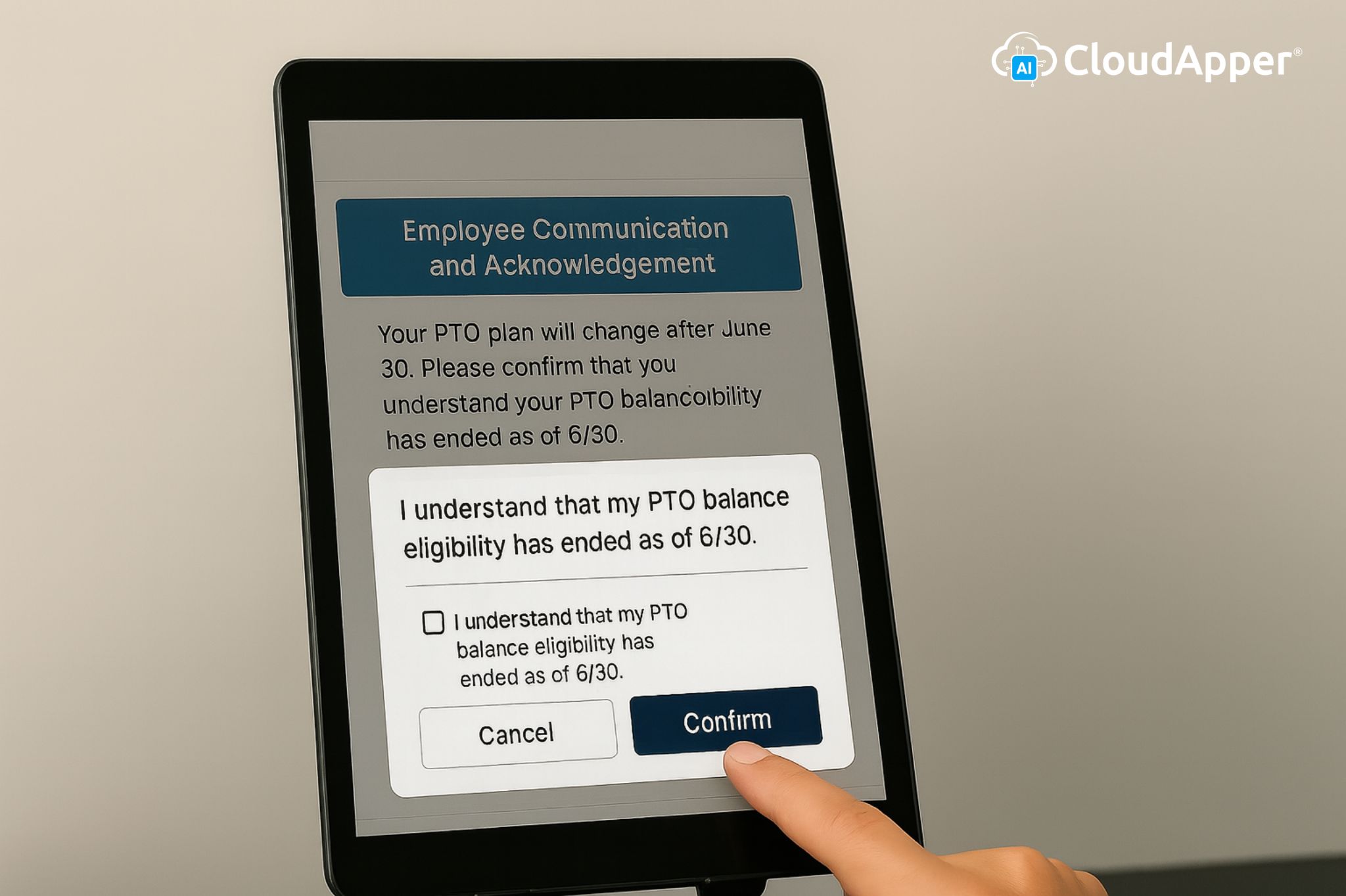
Improving Employee Communication and Acknowledgement During Workday Time Off Plan…

When Delegation Fails in Workday: How to Submit Time-Off Requests…