Combine Workday Absence Management Software with CloudApper AI TimeClock for a comprehensive solution, enabling employees to easily request time off and utilize self-service features, ultimately enhancing productivity and work-life balance.
Managing time off or leave of absence is critical for establishing a healthy work-life balance and increasing organizational productivity. Workday Absence Management Software, when combined with CloudApper AI TimeClock, provides a comprehensive solution for requesting time off and utilizing self-service capabilities. This article explains how to simply request time off in Workday Absence Management Software utilizing CloudApper AI TimeClock, as well as other employee self-service features.
For more information on CloudApper AI TimeClock visit our page here.
Requesting Time Off in Workday Absence Management Software with CloudApper AI TimeClock
To request time off in Workday Absence Management Software using CloudApper AI TimeClock, follow these steps:
- Go to the iPad/Tablet where CloudApper AI TimeClock is installed
Access the CloudApper AI TimeClock app, navigate to the “Submit Time Off Request” button of the interface and verify your identity. - Select Time Off Type
Choose the type of time off you wish to request, such as sick leave, annual leave, jury duty, administrative leave, bereavement, etc. - Enter Time Off Details
Specify the start and end dates, duration, and any additional information required for the time off request. - Submit Request
Review your request for accuracy and submit it for approval. An automatic email notification will be sent to your manager or supervisor for review.
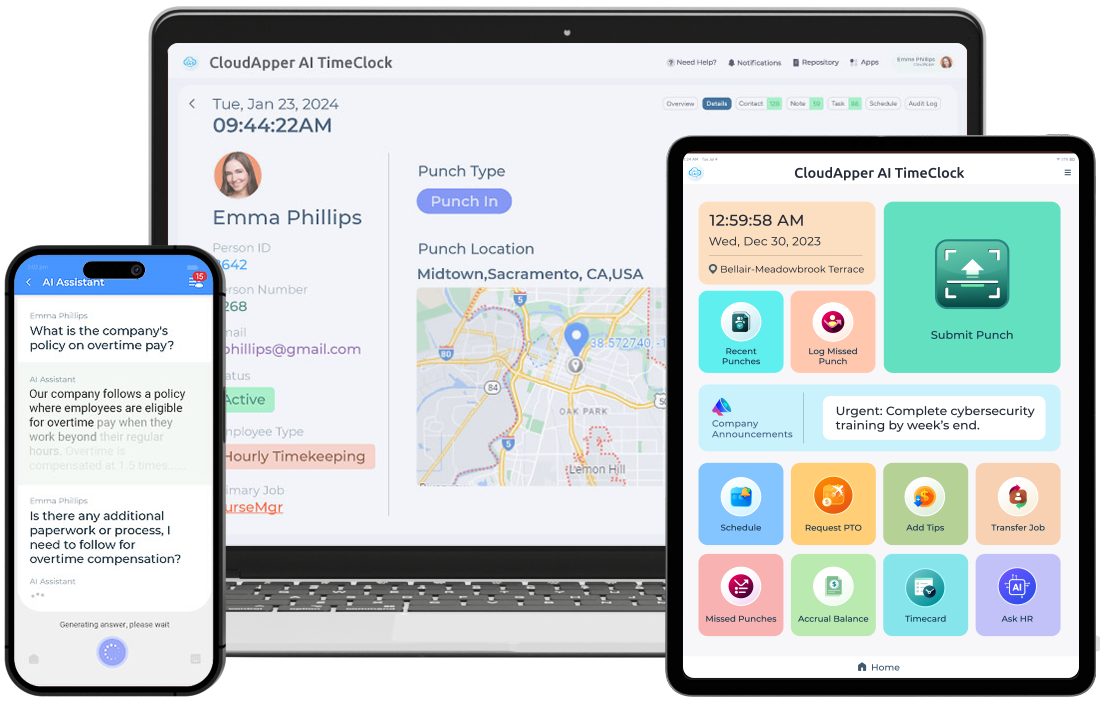
Additional Self-Service Features of CloudApper AI TimeClock
CloudApper AI TimeClock offers various self-service features to enhance employee engagement and streamline HR processes. These features include:
- View Accruals:
Employees can view their accrued time off balances directly from the CloudApper AI TimeClock interface, ensuring transparency and accuracy in time off management. - Clock In/Out:
CloudApper AI TimeClock allows employees to clock in and out for work, track breaks, and monitor attendance records in real-time. - View Schedules:
Employees can access their work schedules, request time off, and swap shifts using the self-service features of CloudApper AI TimeClock. - Get 24/7 AI Assistance:
Employees can chat with AI Assistant to get answers to HR related questions and automate tasks. - Access HR Documents:
Employees can access important HR documents, policies, and procedures directly from the CloudApper AI TimeClock interface, promoting a paperless and efficient workplace.

Conclusion
CloudApper AI TimeClock for Workday Absence Management Software provides a simple and complete solution for requesting time off and using self-service capabilities. Organizations may boost productivity, lower administrative expenses, and cultivate a healthy work environment by streamlining HR operations, increasing employee engagement, and encouraging work-life balance.

CloudApper AI Time Clock
R.D. Offutt Farms use CloudApper AI TimeClock's Barcode/QR Code Solution for Employee Time Capture
What is CloudApper AI Platform?
CloudApper AI is an advanced platform that enables organizations to integrate AI into their existing enterprise systems effortlessly, without the need for technical expertise, costly development, or upgrading the underlying infrastructure. By transforming legacy systems into AI-capable solutions, CloudApper allows companies to harness the power of Generative AI quickly and efficiently. This approach has been successfully implemented with leading systems like UKG, Workday, Oracle, Paradox, Amazon AWS Bedrock and can be applied across various industries, helping businesses enhance productivity, automate processes, and gain deeper insights without the usual complexities. With CloudApper AI, you can start experiencing the transformative benefits of AI today. Learn More

Brochure
CloudApper hrPad
Empower Frontline Employees with an AI-Powered Tablet/iPad Solution
Download Brochure
CloudApper AI Solutions for HR



- Works with








- and more.
Similar Posts
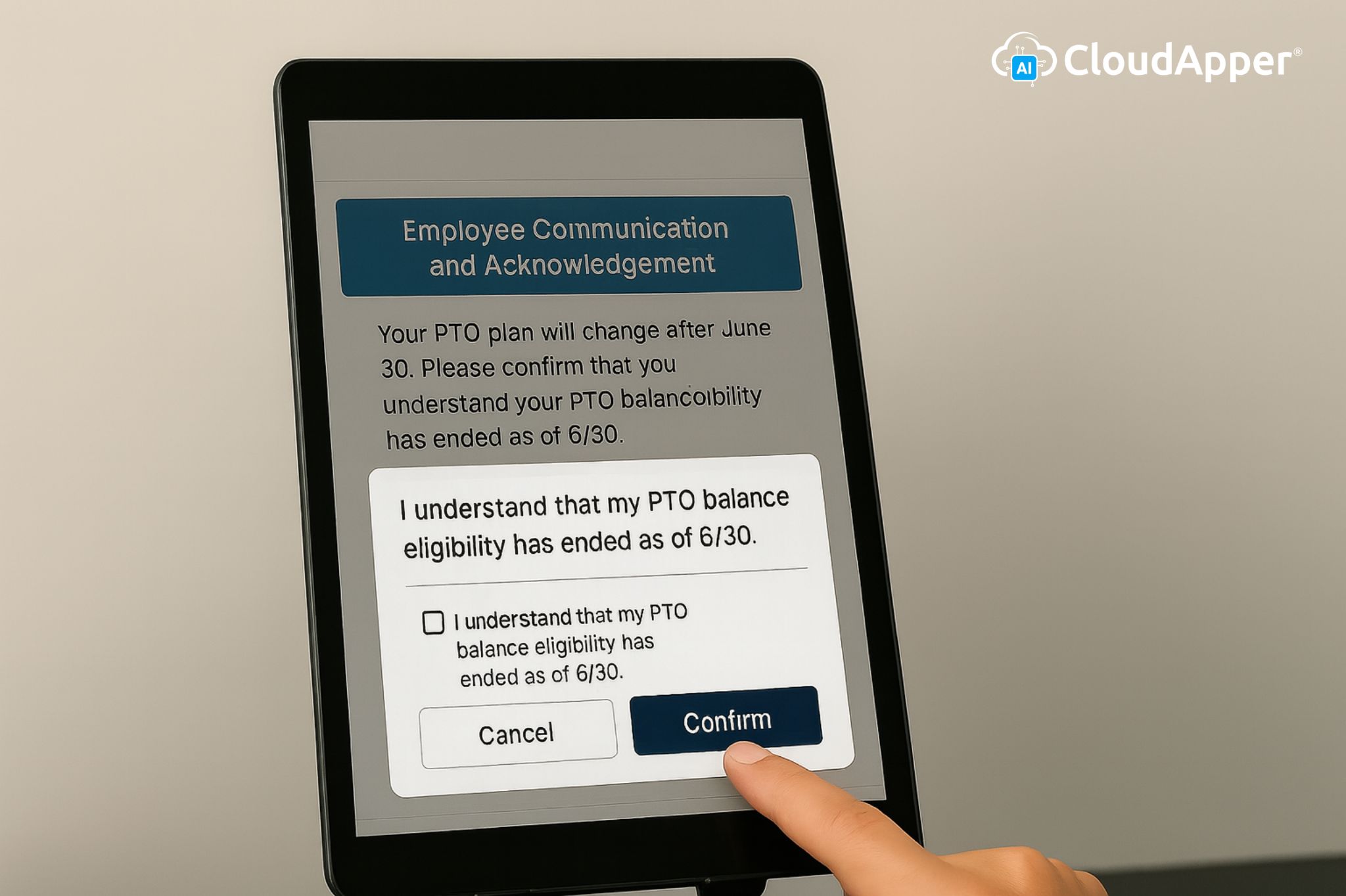
Improving Employee Communication and Acknowledgement During Workday Time Off Plan…

When Delegation Fails in Workday: How to Submit Time-Off Requests…













