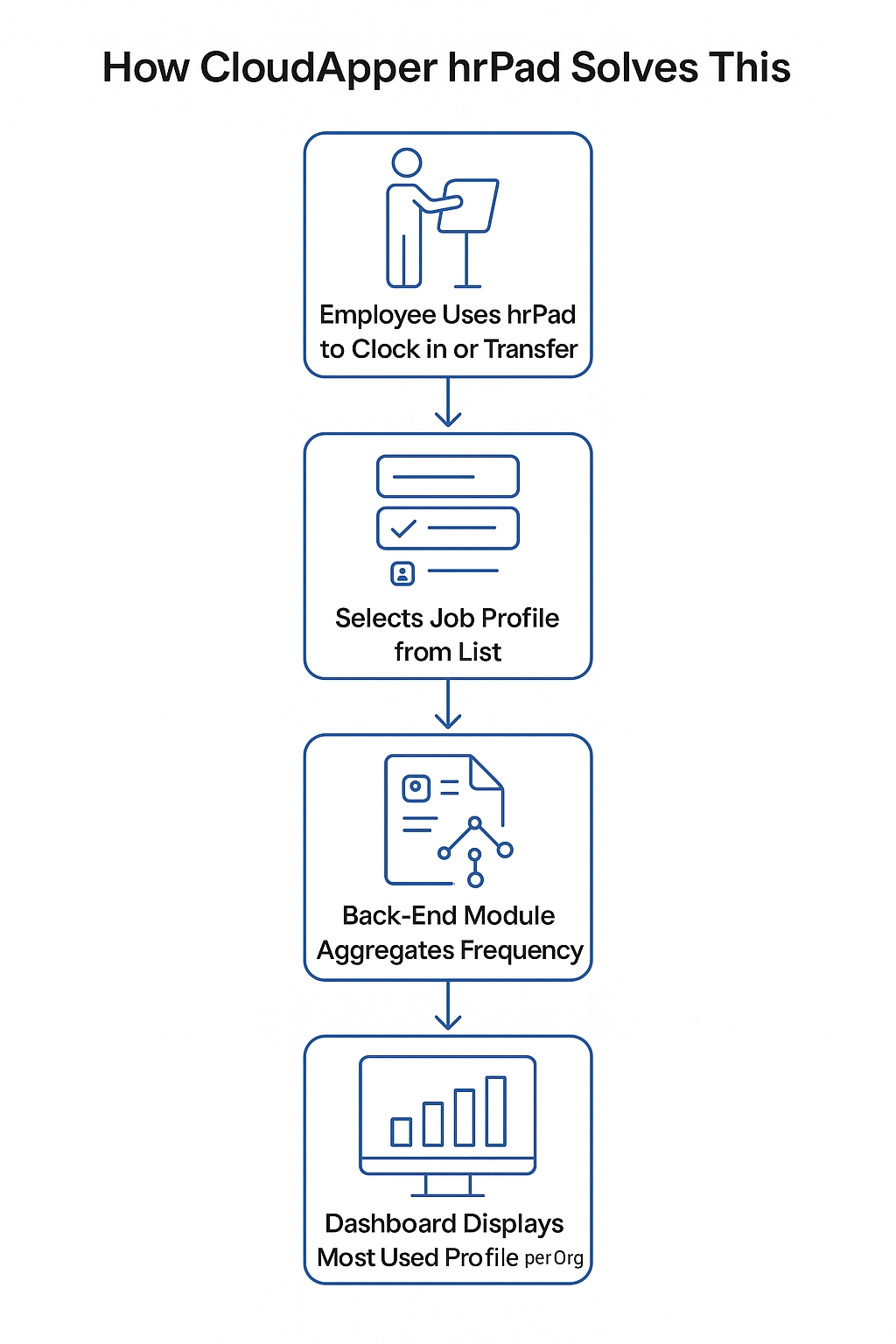Workday can't natively rank job profiles by frequency of use within Supervisory Organizations, leaving HR teams with manual data crunching. This article shows how CloudApper hrPad fills that gap—capturing real-time profile data and surfacing the most-used roles with ease.
Table of Contents
One of the more frustrating limitations Workday users face is the inability to easily report on the most frequently used Job Profile within a Supervisory Organization. Despite Workday’s robust reporting tools like ESI (Enterprise Interface Builder) and LVR (Local Variable Reporting), identifying which job profile is most common per org requires advanced configurations—or often, isn’t achievable at all without external data processing. Reporting Challenge in Workday has long been a bottleneck for HR teams needing actionable insights. One common Reporting Challenge in Workday is identifying the most used job profile within each Supervisory Organization—a task that requires manual exports, advanced logic, or external tools to complete effectively. CloudApper hrPad changes that by capturing real-time interaction data and surfacing the insights Workday leaves behind.
But there’s a smarter, simpler way to get this insight—CloudApper hrPad.
The Reporting Problem
Workday can list the job profiles assigned within a Supervisory Organization, but it does not natively rank them or aggregate usage frequency in real-time. If there are multiple profiles assigned across employees in one org, there’s no out-of-the-box report to answer:
“Which Job Profile is used the most in each org?”
HR teams often try to build this logic in LVR or export raw data for analysis—both time-consuming and manual.
How CloudApper hrPad Solves This
1. Custom Metadata Capture During Employee Actions
hrPad can be configured to capture job profile data at critical employee interaction points—such as clock-ins, job transfers, or self-service actions. Every time an employee interacts with a job profile (for example, selecting their role before a shift), hrPad logs this interaction in a structured format.
This creates a custom data layer outside of Workday that tracks how often each job profile is used—by whom, when, and under which org.
2. Frequency-Based Job Profile Tracking
Unlike static Workday reports, hrPad can aggregate these interactions in real time. You can build a custom module to:
-
Count how many times each Job Profile is selected or assigned within each Supervisory Org.
-
Automatically identify the most frequently used profile over a defined period.
-
Display this on a simple dashboard for HR and Ops teams.
This gives you the answer Workday can’t deliver natively:
“In Org X, the most commonly used job profile is: [Profile Name]”
3. Integration with Workday Data for Deeper Context
If your organization integrates Workday data into hrPad’s backend, you can combine assigned job profile data with usage trends, enabling cross-validation and cleaner analytics. This allows hrPad to act as a lightweight analytical layer on top of Workday—providing context that would otherwise require external BI tools or spreadsheets.
The Result: Better Insights, No Heavy Lifting
With CloudApper hrPad, HR teams gain a dynamic, real-time view of job profile usage across supervisory organizations. This not only enables better workforce planning but also reduces manual work and dependency on complex Workday configurations.
And because hrPad is fully customizable, you can fine-tune the tracking logic, reporting format, and even integrate AI-powered queries to surface trends effortlessly.
Conclusion
While Workday remains your central HCM, it wasn’t built to answer every granular operational question. With hrPad, you’re not replacing Workday—you’re extending it. By capturing frontline interactions and layering in AI and custom reporting, CloudApper hrPad gives you the visibility and insight you need to make smarter HR decisions—starting with something as fundamental as knowing which job profiles are really driving your workforce.
What is CloudApper AI Platform?
CloudApper AI is an advanced platform that enables organizations to integrate AI into their existing enterprise systems effortlessly, without the need for technical expertise, costly development, or upgrading the underlying infrastructure. By transforming legacy systems into AI-capable solutions, CloudApper allows companies to harness the power of Generative AI quickly and efficiently. This approach has been successfully implemented with leading systems like UKG, Workday, Oracle, Paradox, Amazon AWS Bedrock and can be applied across various industries, helping businesses enhance productivity, automate processes, and gain deeper insights without the usual complexities. With CloudApper AI, you can start experiencing the transformative benefits of AI today. Learn More

Brochure
CloudApper hrPad
Empower Frontline Employees with an AI-Powered Tablet/iPad Solution
Download Brochure
CloudApper AI Solutions for HR



- Works with
- and more.
Similar Posts
Workday Time Tracking Software Punch In and Out Using iPhone,…

Make Workday Policy Documents Answer Directly to Employees with CloudApper…