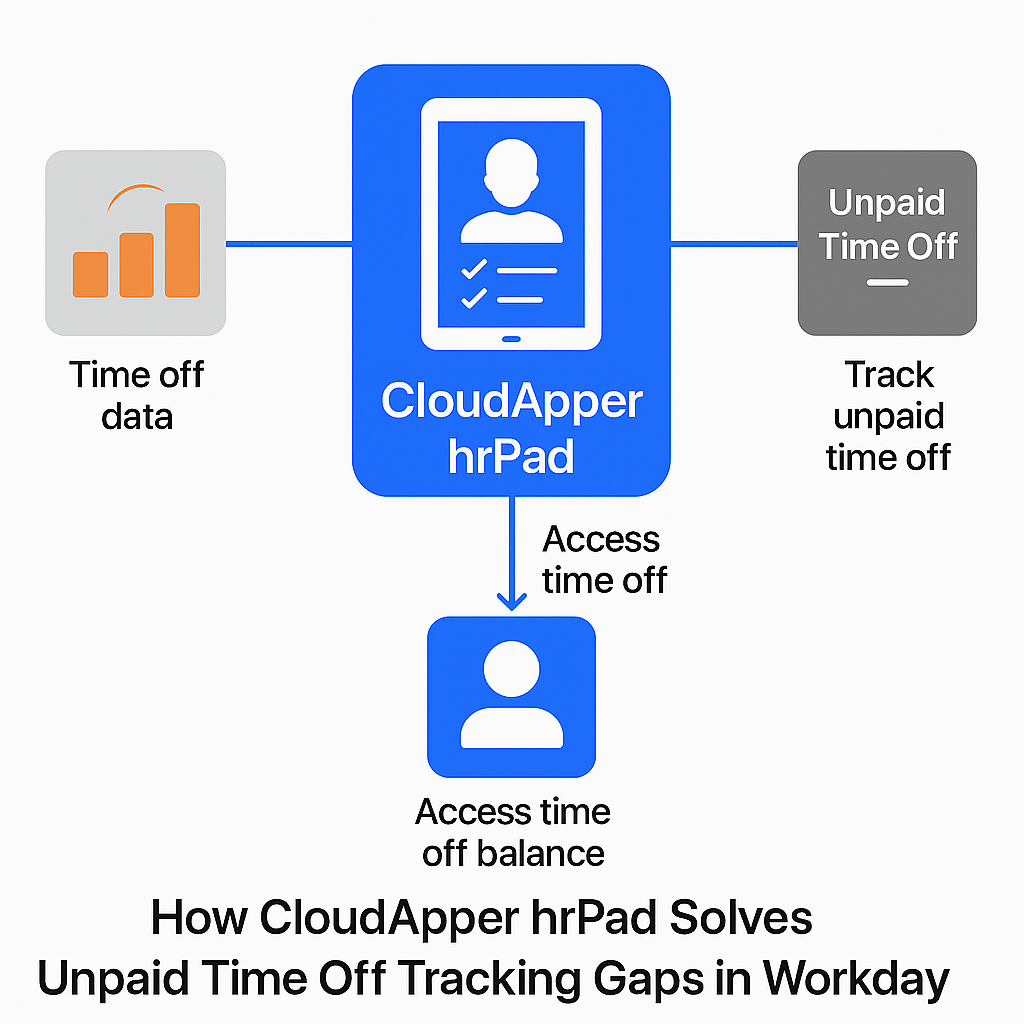Tracking unpaid time off (UTO) in Workday is challenging due to reporting gaps. CloudApper hrPad enhances UTO tracking with real-time validation, self-service visibility, and exception reporting, ensuring compliance and payroll accuracy while reducing errors and policy violations.
Tracking unpaid time off (UTO) accurately is critical for compliance, payroll accuracy, and workforce management. However, many Workday users face significant challenges when trying to report unpaid time off for specific time off plans. In particular, using data sources like All Workers in Workday often yields blank results unless unpaid time off has already been taken and logged.
This reporting limitation not only delays insight but also risks compliance issues when unpaid time off slips through unnoticed. That’s where CloudApper hrPad steps in—as a complementary solution that enhances unpaid time off tracking in Workday through real-time validation, self-service visibility, and exception reporting.
Why Workday Alone Falls Short for Unpaid Time Off Visibility
| Challenge | Limitation |
| UTO Reports come up blank | Workers without recorded unpaid time off are excluded from data sets |
| Limited real-time feedback | Employees and managers can’t see unpaid balances before submission |
| Complex report configuration | Requires calculated fields and alternate data sources to capture correct data |
| No pre-submission validation | Users may submit requests with insufficient balances or policy violations |
Because Workday is built as a core HCM platform, it excels at structured data processing. But when it comes to real-time decisions at the frontline—like requesting time off—many gaps remain.
How CloudApper hrPad Expands Workday’s UTO Capabilities
CloudApper hrPad is a kiosk-based and web-accessible self-service solution that integrates seamlessly with Workday. It gives HR teams and employees the tools they need to capture, validate, and manage unpaid time off more effectively.
Real-Time Front-End Validation
| Feature | Benefit |
| Balance check before request | Prevents users from submitting unpaid time off without visibility |
| Custom rules per location or union | Tailors validations to local labor laws or policy rules |
| Interactive error prompts | Guides users to correct selections or add explanations |
Enhanced Visibility for Employees and Managers
| Use Case | hrPad Capability |
| View unpaid time off balances | Real-time dashboard on kiosk or mobile device |
| Confirm unpaid status before submission | Instant feedback reduces downstream errors |
| Notifications for overdrawn balances | Alerts managers to address issues proactively |
Centralized Exception Reporting
| Reporting Feature | Description |
| Unpaid time off logs by employee | Accessible report showing usage by period or plan |
| Alerts for irregular UTO requests | Flags workers submitting frequent or long unpaid requests |
| Exportable summaries for audits | Easy integration with Workday or external systems for reporting |
Final Thought
Unpaid time off tracking is too important to rely on inconsistent reports or reactive auditing. While Workday offers a powerful backend, it often lacks the real-time interactivity required for frontline accuracy. That’s why leading HR teams are using CloudApper hrPad to close the visibility gap.
By adding a smart, compliant, and user-friendly interface to Workday, hrPad empowers organizations to manage unpaid time off with clarity and control—reducing errors, preventing policy violations, and improving payroll accuracy.
How to Use CloudApper hrPad for Unpaid Time Off Tracking
- Access the CloudApper hrPad: Log in via a web browser or kiosk interface.
- Check Unpaid Time Off Balances: Use the real-time dashboard to view current balances and update records as necessary.
- Submit Unpaid Time Off Requests: Enter your details and check the balance using hrPad's validation features before submission.
- Respond to Interactive Prompts: Address any alerts or suggestions provided by hrPad to ensure compliance and accuracy.
- Generate Reports: Access the reporting dashboard to view or export logs of unpaid time off, including irregular requests flagged by the system.
Frequently Asked Questions
- What are the limitations of using Workday for tracking unpaid time off?
- Workday often excludes workers without recorded unpaid time off, offers limited real-time feedback, requires complex report configurations, and lacks pre-submission validation.
- How does CloudApper hrPad enhance Workday's unpaid time off capabilities?
- CloudApper hrPad provides real-time validation, self-service visibility, exception reporting, and custom validation rules, making unpaid time off tracking more effective.
- Can employees view their unpaid time off balances in real-time?
- Yes, with CloudApper hrPad, employees can view their unpaid time off balances in real-time on kiosks or mobile devices.
- What reporting features does CloudApper hrPad offer for unpaid time off?
- CloudApper hrPad provides accessible logs by employee, alerts for irregular requests, and exportable summaries for audits.
What is CloudApper AI Platform?
CloudApper AI is an advanced platform that enables organizations to integrate AI into their existing enterprise systems effortlessly, without the need for technical expertise, costly development, or upgrading the underlying infrastructure. By transforming legacy systems into AI-capable solutions, CloudApper allows companies to harness the power of Generative AI quickly and efficiently. This approach has been successfully implemented with leading systems like UKG, Workday, Oracle, Paradox, Amazon AWS Bedrock and can be applied across various industries, helping businesses enhance productivity, automate processes, and gain deeper insights without the usual complexities. With CloudApper AI, you can start experiencing the transformative benefits of AI today. Learn More

Brochure
CloudApper hrPad
Empower Frontline Employees with an AI-Powered Tablet/iPad Solution
Download Brochure
CloudApper AI Solutions for HR



- Works with
- and more.
Similar Posts
Workday Time Tracking Software Punch In and Out Using iPhone,…

Make Workday Policy Documents Answer Directly to Employees with CloudApper…