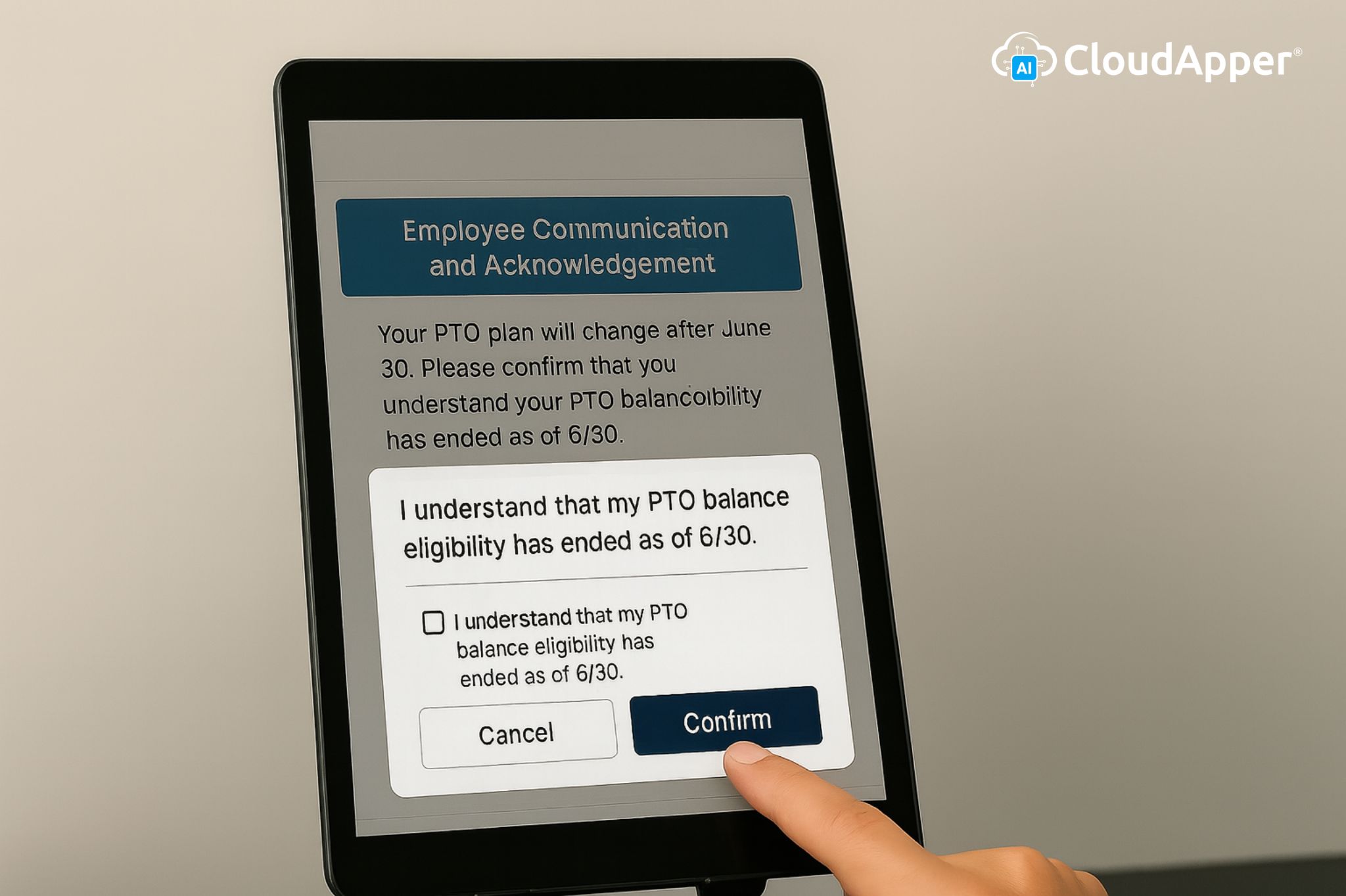Learn Workday Time Tracking efficiently with structured courses, online tutorials, hands-on practice, peer collaboration, and the integration of CloudApper AI TimeClock. Enhance your expertise, streamline workforce management, and ensure precise time tracking for your organization.
Table of Contents
Workday Time Tracking is an effective tool for organizations seeking to optimize worker management and guarantee precise payroll processing. However, understanding and maneuvering through the complexities of a new system might be overwhelming. This post explores in-depth five efficient methods to acquire proficiency in Workday Time Tracking, in addition to a clandestine tool to augment your learning journey: CloudApper AI TimeClock.
For more information on CloudApper AI TimeClock visit our page here.
Key Takeaway
Mastering Workday Time Tracking can be efficiently achieved through a combination of structured training, online resources, hands-on practice, and peer collaboration. Integrating CloudApper AI TimeClock enhances this learning process with its user-friendly interface, advanced functionality, AI support, and mobile app convenience, streamlining timekeeping and improving overall efficiency.
1. Workday Training Courses: A Structured Foundation
- What it offers: Workday offers extensive training programs specifically designed to provide you with a thorough comprehension of the functionality of Workday Time Tracking.
- Benefits: These structured learning modules provide a solid basis, frequently encompassing:
- Conceptual understanding: Acquire a comprehensive understanding of fundamental time tracking principles and their integration within the Workday ecosystem.
- Hands-on exercises: Apply your information through guided activities, enhancing your comprehension by using it in real-life scenarios.
- Expert guidance: Take advantage of the knowledge and proficiency of Workday educators who can address inquiries and offer assistance.
- Considerations:
- Cost: Workday training courses typically incur a fee.
- Time commitment: Successfully completing training necessitates a committed allocation of time.
2. Online Tutorials and Resources: A Self-Paced Approach
- What it offers: Discover an extensive range of online lessons, guides, and tools available on the Workday community portal and official website.
- Benefits: This self-paced technique enables you to:
- Learn at your own convenience: Gain entry to and investigate resources at your preferred speed, accommodating it within your hectic timetable.
- Targeted learning: Narrow your focus to select areas of interest rather than engaging in a comprehensive course.
- Variety of formats: Select from a variety of instructional materials such as written manuals, video lessons, and interactive resources to accommodate your preferred method of learning.
- Considerations:
- Information overload: Managing a wide range of resources can be daunting.
- Currency of information: Verify that the materials are current with the most recent Workday upgrades and features.
3. Hands-on Practice: Learning by Doing
- What it offers: Workday frequently offers sandbox environments or demo instances that are exclusively designed for practical, hands-on training.
- Benefits: This pragmatic approach enables you to:
- Experience the interface: Acquaint yourself with the user interface and navigation of Workday Time Tracking.
- Test functionalities: Conduct experiments with data entry processes, report production, and other features related to tracking time.
- Identify comfort levels: Identify areas in which you may require additional training or assistance.
- Considerations:
- Limited scope: Sandbox environments may not accurately simulate real-world data sets and intricacies.
- Access restriction: Access to sandbox environments may be restricted based on the configuration of your company.

CloudApper AI Time Clock
CloudApper AI TimeClock's QR Code Based Solution Deployment For Employee Clock-Ins at Pacific Atlantic Handling
4. Peer Collaboration and Knowledge Sharing: A Collaborative Effort
- What it offers: Participate and acquire knowledge from your peers, coworkers, or online communities that specialize in Workday Time Tracking.
- Benefits: Collaboration promotes a vibrant learning atmosphere, enabling you to:
- Exchange insights: Share the most effective methods and valuable insights gained from personal experience with others.
- Troubleshoot issues: Collaboratively identify solutions to difficulties encountered in time tracking procedures.
- Expand knowledge: Acquire useful knowledge and viewpoints from others who are using Workday.
- Considerations:
- Finding the right community: Locating pertinent online groups or colleagues that possess experience in Workday might be a time-consuming task.
- Quality of information: The information provided may not always be reliable or based on the most recent updates.
5. CloudApper AI TimeClock Integration: Your Secret Weapon for Streamlined Time Tracking
In addition to conventional learning methods, it is worth considering the integration of CloudApper AI TimeClock with your Workday Time Tracking system. This intuitive time clock application provides features that augment your overall user experience:
- No Training Needed: CloudApper’s intuitive interface requires minimal learning, making it a seamless addition to your Workday setup.
- Enhanced Functionality: Features like Crew/Group Punch, Job Transfer, and offline data capture address limitations in basic Workday Time Tracking, streamlining timekeeping for field teams and large workforces.
- AI Assistant: Gain access to 24/7 support for timekeeping questions and automate routine tasks, empowering employees and reducing HR workload.
- Mobile App Convenience: Track time on the go with the CloudApper mobile app, perfect for remote employees or those with flexible schedules.
Success Story: Streamlining Timekeeping in Construction Industry
A leading construction company faced challenges with time tracking for its field teams due to remote work locations and connectivity issues. Implementing CloudApper AI TimeClock, they saw a 50% reduction in administrative tasks with Crew/Group Punch, a 30% improvement in payroll accuracy through automated job transfers, and eliminated data loss issues with offline data capture. This led to a 40% reduction in administrative workload and a 25% increase in operational efficiency within six months.
Disclaimer: The figures and company details mentioned are based on a hypothetical scenario for illustrative purposes.
Combining Learning Techniques for Success:
By utilizing these five effective methods to acquire knowledge in Workday Time Tracking and seamlessly incorporating CloudApper AI TimeClock with Workday, you can improve your expertise in tracking time, streamline workforce management procedures, and guarantee precise and efficient time monitoring for your firm.
Q1: What are the benefits of using Workday training courses for learning Time Tracking?
A1: Workday training courses offer a structured foundation with comprehensive understanding, hands-on exercises, and expert guidance. These courses help users grasp fundamental time tracking principles, apply knowledge in real-life scenarios, and receive support from Workday educators. However, they require a fee and a committed time allocation.
Q2: How can online tutorials and resources help in mastering Workday Time Tracking?
A2: Online tutorials and resources provide a self-paced learning approach, allowing users to access and explore materials at their convenience. These resources include written manuals, video lessons, and interactive guides, enabling targeted learning and accommodating various learning styles. However, users must manage a wide range of resources and ensure they are up-to-date.
Q3: What is the advantage of hands-on practice in learning Workday Time Tracking?
A3: Hands-on practice in sandbox environments or demo instances allows users to familiarize themselves with the Workday interface, test functionalities, and identify comfort levels. This practical approach enhances understanding through real-time interaction. However, sandbox environments may not accurately simulate real-world complexities, and access may be restricted.
Q4: How does peer collaboration enhance learning in Workday Time Tracking?
A4: Peer collaboration fosters a dynamic learning environment where individuals can exchange insights, troubleshoot issues, and expand knowledge. Engaging with colleagues or online communities specializing in Workday Time Tracking provides valuable perspectives and shared experiences. Finding the right community and ensuring the quality of information are essential considerations.
Q5: How does CloudApper AI TimeClock integration benefit Workday Time Tracking users?
A5: CloudApper AI TimeClock enhances Workday Time Tracking by offering an intuitive interface, enhanced functionality like Crew/Group Punch and offline data capture, and a 24/7 AI assistant for support. It streamlines timekeeping for field teams and large workforces, reducing HR workload and providing mobile app convenience for remote employees. Integrating CloudApper AI TimeClock simplifies the learning curve and improves overall efficiency.
For more information on how CloudApper AI TimeClock can enhance your Workday Time Tracking experience, visit our Workday Time Clock page.
What is CloudApper AI Platform?
CloudApper AI is an advanced platform that enables organizations to integrate AI into their existing enterprise systems effortlessly, without the need for technical expertise, costly development, or upgrading the underlying infrastructure. By transforming legacy systems into AI-capable solutions, CloudApper allows companies to harness the power of Generative AI quickly and efficiently. This approach has been successfully implemented with leading systems like UKG, Workday, Oracle, Paradox, Amazon AWS Bedrock and can be applied across various industries, helping businesses enhance productivity, automate processes, and gain deeper insights without the usual complexities. With CloudApper AI, you can start experiencing the transformative benefits of AI today. Learn More

Brochure
CloudApper hrPad
Empower Frontline Employees with an AI-Powered Tablet/iPad Solution
Download Brochure
CloudApper AI Solutions for HR



- Works with








- and more.
Similar Posts

How Can Employees Request Time Off At The Workday Time…

Reimagining Leave Visibility: How One Company Brought LOA in Workday…