CloudApper AI TimeClock simplifies overtime reporting for Workday users, offering streamlined access to comprehensive data and insights for effective decision-making in workforce management.
Creating overtime worked reports is an important component of workforce management since it allows firms to track productivity, labor costs, and compliance with labor requirements. CloudApper AI TimeClock, an innovative iPad/Tablet-based time clock solution for Workday, generates overtime work reports in a streamlined and effective manner, providing managers with useful insights and data-driven decision-making skills.
For more information on CloudApper AI TimeClock visit our page here.
Why Generating Overtime Worked Report is Important?
Creating overtime work reports is critical for firms to successfully manage staff productivity and labor expenditures. Traditional methods of preparing overtime reports are difficult and time-consuming, necessitating substantial training and experience.
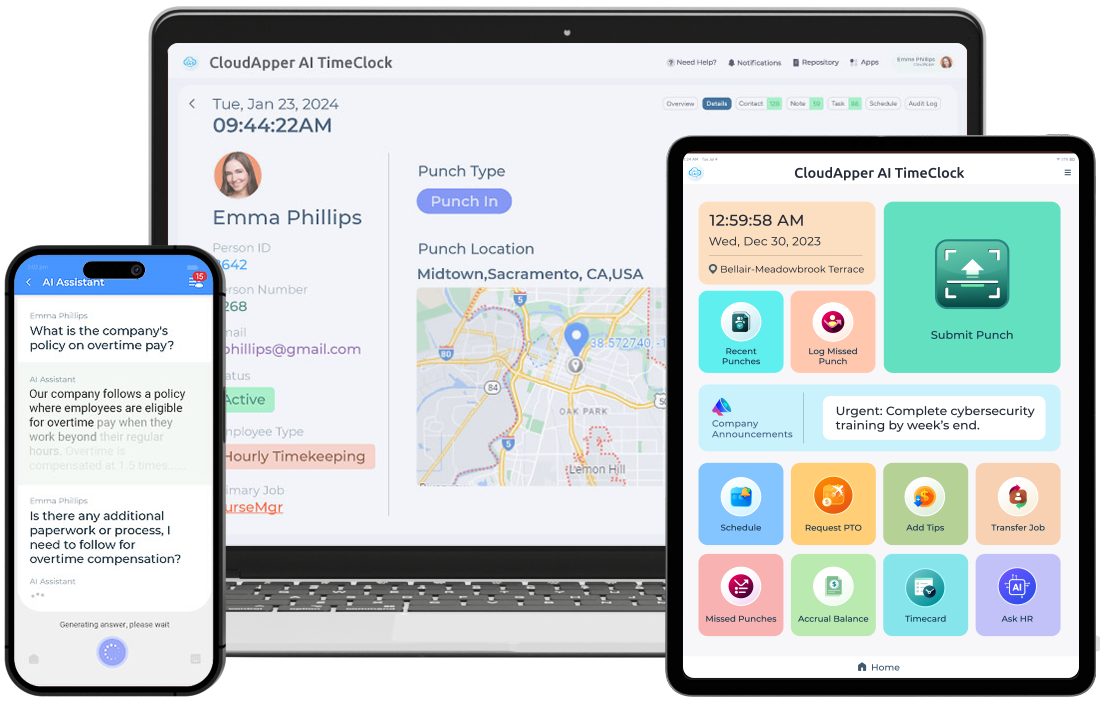
With the unique CloudApper AI TimeClock for Workday HCM, managers can easily obtain full overtime statistics with a single click on the dashboard, making workforce management easier than ever before.
CloudApper AI TimeClock has various advantages over traditional ways for creating overtime reports. For starters, it streamlines the process, freeing up managers’ time to focus on strategic projects that will drive organizational growth. Second, it provides accurate and complete overtime data, allowing managers to make more educated decisions about worker productivity and labor expenditures. Finally, it provides a user-friendly solution for non-technical managers, allowing them to access overtime data without having substantial technical knowledge.

CloudApper AI Time Clock
Ingredion’s Adoption of CloudApper AI TimeClock For Contactless Time Punching Through Barcode Scaning
How to Generate Overtime Worked Report In Workday
To generate overtime worked reports with CloudApper AI TimeClock for Workday, follow these steps:
- Install and Configure CloudApper AI TimeClock: Ensure that CloudApper AI TimeClock is installed and configured in your iPad/Tablet device and you are collecting employee clock in/out data. This user-friendly solution seamlessly integrates with Workday, providing advanced features for time tracking and workforce management.
- Access Overtime Worked Report Feature: Navigate to the dashboard of CloudApper AI TimeClock web application and locate the Report option. This option allows managers to create and access comprehensive overtime reports with just a few clicks, simplifying the process of generating reports. If you want our solutions specialists can create the report for you as well and set up email delivery of the report automatically.
- View Comprehensive Overtime Data: With CloudApper AI TimeClock, managers can effortlessly view detailed overtime data, including hours worked beyond regular shifts, overtime notifications, and other relevant information. This comprehensive and personalized view enables managers to make informed decisions regarding workforce productivity and labor costs.
- Streamline Workforce Management: By leveraging CloudApper AI TimeClock for generating overtime worked reports, organizations can streamline workforce management processes, save valuable time, and focus on strategic initiatives for organizational growth. The user-friendly interface and efficient data access provided by CloudApper AI TimeClock enhance operational efficiency and productivity.
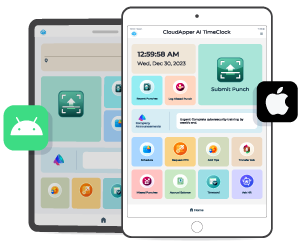
Final Words
CloudApper AI TimeClock provides a superior solution for Workday customers to generate overtime worked reports, delivering accurate and comprehensive data to enable effective decision-making and workforce productivity. Organizations may leverage the power of streamlined time tracking and workforce management by promoting CloudApper AI TimeClock as the iPad/Tablet-based time clock for Workday. This ensures compliance, transparency, and efficiency in managing overtime worked data.
What is CloudApper AI Platform?
CloudApper AI is an advanced platform that enables organizations to integrate AI into their existing enterprise systems effortlessly, without the need for technical expertise, costly development, or upgrading the underlying infrastructure. By transforming legacy systems into AI-capable solutions, CloudApper allows companies to harness the power of Generative AI quickly and efficiently. This approach has been successfully implemented with leading systems like UKG, Workday, Oracle, Paradox, Amazon AWS Bedrock and can be applied across various industries, helping businesses enhance productivity, automate processes, and gain deeper insights without the usual complexities. With CloudApper AI, you can start experiencing the transformative benefits of AI today. Learn More

Brochure
CloudApper hrPad
Empower Frontline Employees with an AI-Powered Tablet/iPad Solution
Download Brochure
CloudApper AI Solutions for HR



- Works with








- and more.
Similar Posts
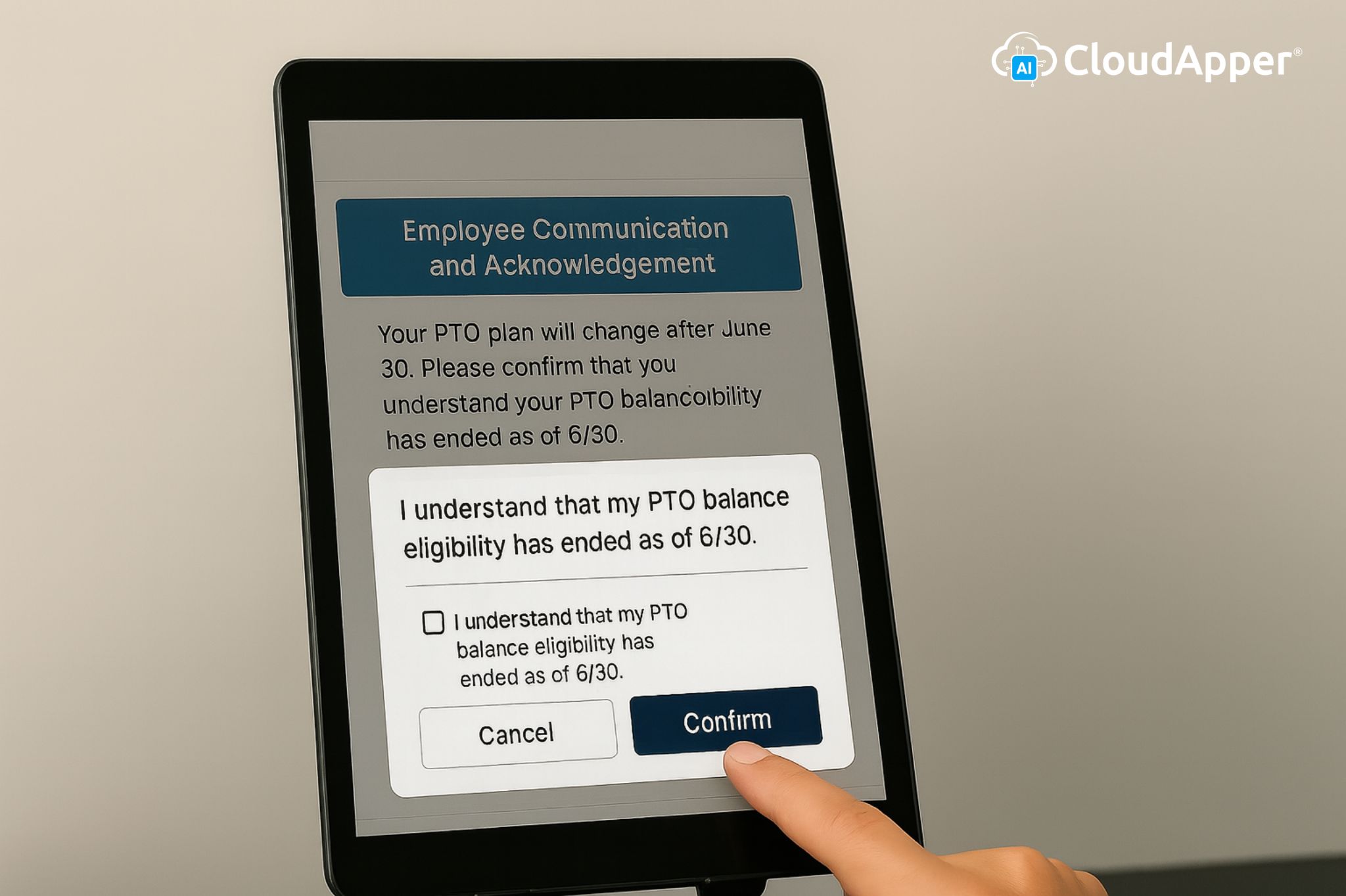
Improving Employee Communication and Acknowledgement During Workday Time Off Plan…

When Delegation Fails in Workday: How to Submit Time-Off Requests…













