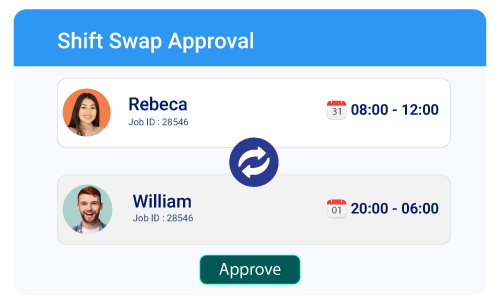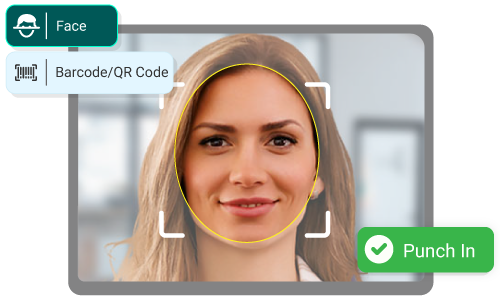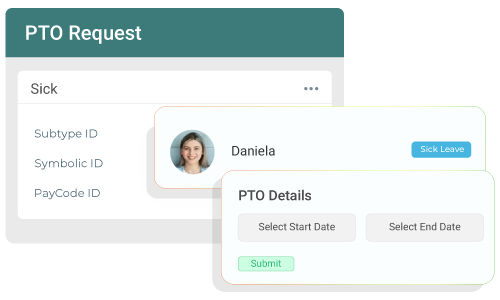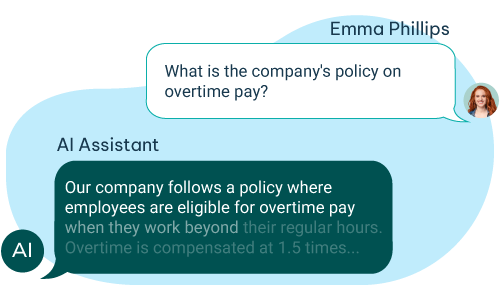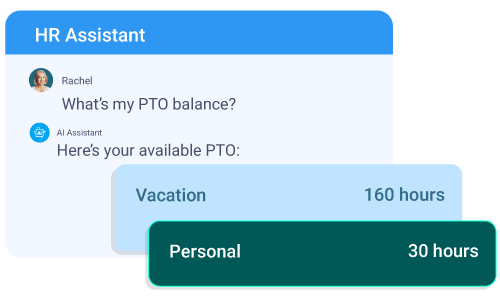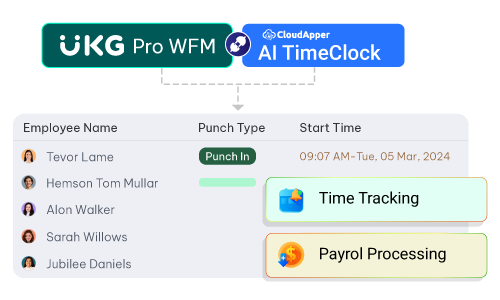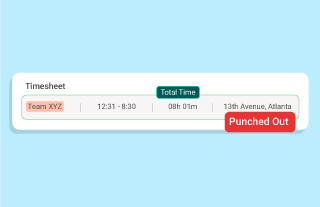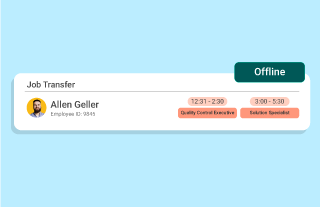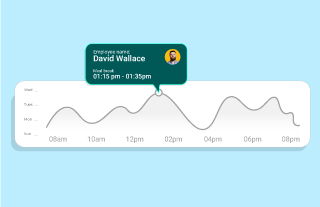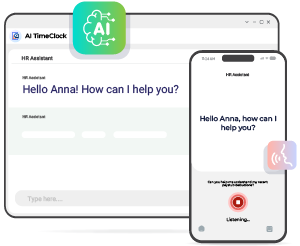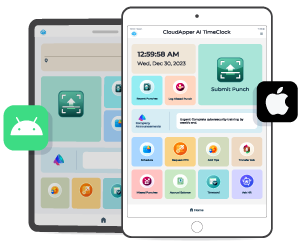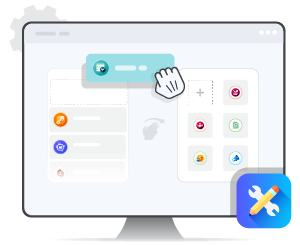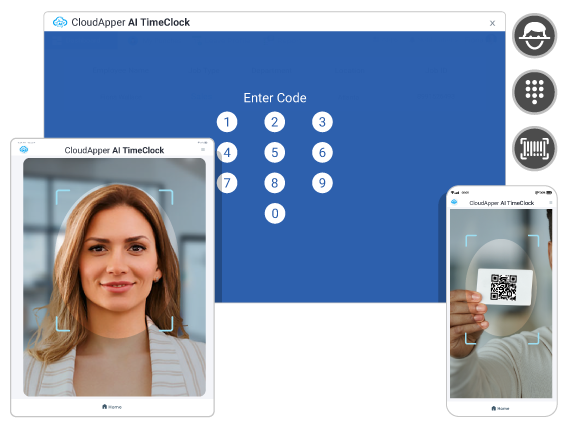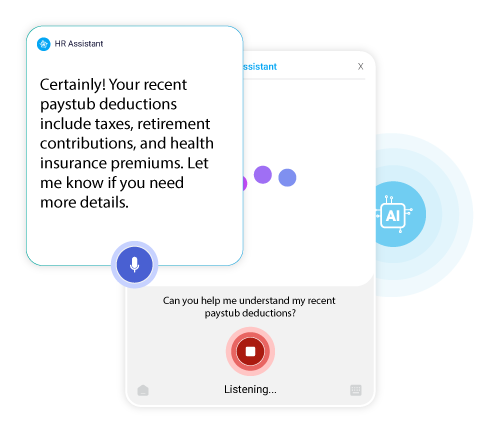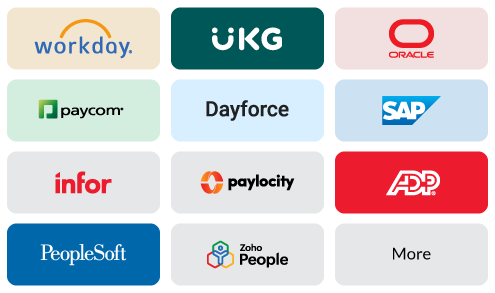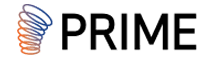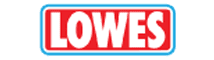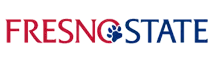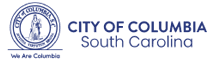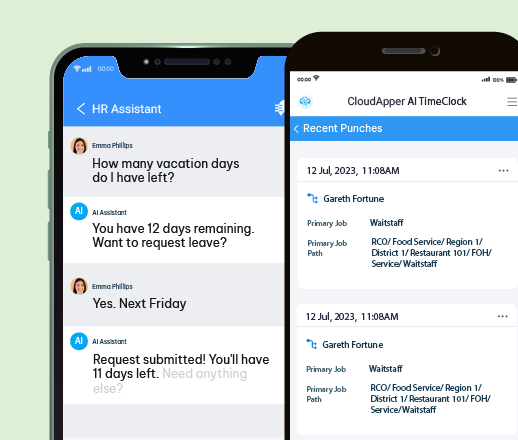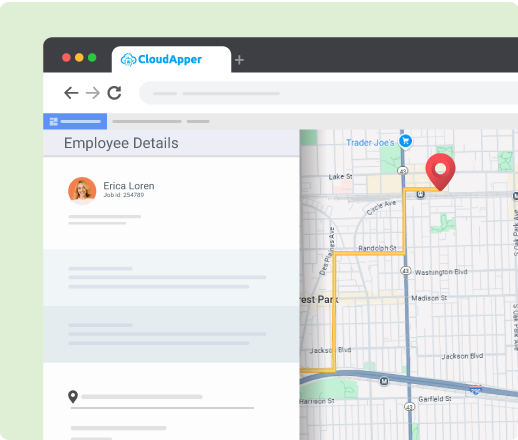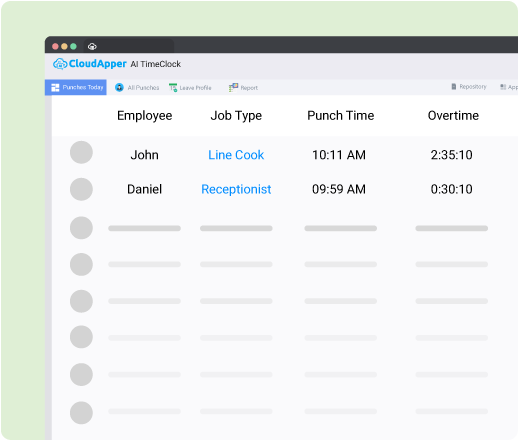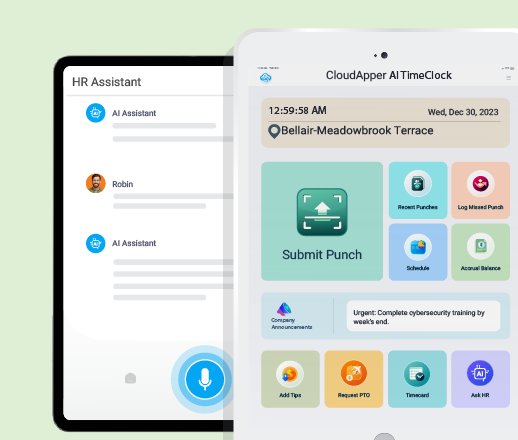CloudApper AI TimeClock is a tablet-based time tracking solution that turns any Android or iOS device into a secure, intelligent time clock. Companies use it to eliminate manual errors, replace outdated hardware clocks, and improve workforce visibility. It supports facial recognition, real-time syncing, HR self-service, and automated compliance tasks. Because it integrates with systems like UKG, ADP, Workday, and SAP, organizations get accurate payroll data, fewer administrative tasks, and a streamlined timekeeping process across all locations.
CloudApper AI TimeClock is a tablet-based time tracking solution that turns any Android or iOS device into a secure, intelligent time clock. Companies use it to eliminate manual errors, replace outdated hardware clocks, and improve workforce visibility. It supports facial recognition, real-time syncing, HR self-service, and automated compliance tasks. Because it integrates with systems like UKG, ADP, Workday, and SAP, organizations get accurate payroll data, fewer administrative tasks, and a streamlined timekeeping process across all locations.
The best AI time clock is one that combines identity verification, automation, and real-time data syncing. CloudApper AI TimeClock stands out because it uses facial recognition, geofencing, compliance prompts, and seamless integration with major HR and payroll systems. It works on standard tablets, reduces punch errors, and prevents time theft. Organizations choose it for its accuracy, ease of deployment, and ability to replace expensive proprietary clocks with a more flexible, AI-driven solution.
Yes. An AI time clock prevents buddy punching by requiring secure identity verification before every punch. CloudApper AI TimeClock uses facial recognition, QR codes, NFC badges, and optional geofencing to confirm the correct employee is on-site. This eliminates proxy punches and improves payroll accuracy. Many organizations see immediate reductions in time theft and falsified punches once they switch from manual or card-based systems to an AI-driven, biometric solution.
CloudApper AI TimeClock reduces HR workload by automating common timekeeping and HR support tasks. Employees can punch in, check hours, request PTO, submit inquiries, and access schedules without contacting HR. The system gathers attestations, validates overtime rules, handles job transfers, and syncs data directly to HR and payroll systems. This eliminates manual entry, prevents back-and-forth corrections, and reduces the need for HR intervention. As a result, HR teams spend more time on strategy and less on administrative work.
Yes. You can turn any Android or iOS tablet into a fully functional AI-powered time clock. CloudApper AI TimeClock is designed specifically for this purpose, eliminating the need for expensive proprietary hardware. Organizations simply mount a tablet, install the application, connect it to their HR platform, and begin tracking time. This approach is cost-effective, easy to maintain, and ideal for multi-location deployments.
Yes. CloudApper AI TimeClock supports offline time capture, allowing employees to punch in and out even when the internet is unavailable. The system securely stores punches on the device and syncs them automatically once connectivity is restored. This makes it suitable for warehouses, manufacturing floors, outdoor job sites, or remote locations where Wi-Fi may be inconsistent.
CloudApper AI TimeClock improves payroll accuracy by automating time capture, preventing buddy punching, enforcing compliance rules, and syncing data directly with payroll systems. It eliminates manual entry errors and ensures that employees are paid correctly for the hours worked. With custom prompts, geofencing, and AI validation, the system catches issues like missed punches, incorrect job transfers, or unpaid breaks before they reach payroll. This results in cleaner timesheets and fewer payroll corrections.
Yes. CloudApper AI TimeClock includes built-in HR self-service features that allow employees to request PTO, review accrual balances, check upcoming time off, and submit HR inquiries. This reduces the number of routine questions HR must handle, improves transparency for employees, and ensures requests are logged and synced correctly with your HR or payroll system.
An AI time clock verifies identity through biometric and digital methods that prevent unauthorized punches. CloudApper AI TimeClock supports facial recognition, QR or barcode scans, and NFC badges. It also offers geofencing to confirm the employee’s physical location. These layers of verification ensure only the right person can clock in or out, helping organizations maintain accuracy, accountability, and security.
Yes. CloudApper AI TimeClock enables employees to bid for open shifts, request swaps, confirm assigned shifts, and stay updated on schedule changes directly at the kiosk. This improves scheduling flexibility, reduces manager workload, and keeps teams informed in real time. It’s especially useful in industries with rotating shifts, seasonal workers, or high-volume staffing needs.
CloudApper AI TimeClock enforces compliance by collecting attestations during punches, managing meal break confirmations, applying overtime rules, and maintaining a complete audit trail. It ensures that employees acknowledge safety guidelines, policy requirements, or task-related prompts during clock-in/out. All compliance data syncs to your HR or payroll system, helping organizations stay aligned with labor laws, union agreements, and industry standards.
Yes. CloudApper AI TimeClock integrates seamlessly with major HR, HCM, and payroll systems including UKG, ADP, Workday, SAP, Oracle HCM, Ceridian Dayforce, PeopleSoft, isolved, and others. Integrations allow time punches, job transfers, PTO requests, and compliance data to sync automatically. This ensures accurate timekeeping and payroll processing without manual file uploads or corrections.
Yes. A tablet-based system like CloudApper AI TimeClock can completely replace traditional biometric clocks, badge readers, and dedicated timekeeping hardware. Tablets are affordable, easy to deploy, and simple to maintain. Organizations save significantly on hardware costs, repairs, installation fees, and upgrade cycles while gaining access to advanced features such as facial recognition, self-service tools, and AI-driven automation.
Yes. CloudApper AI TimeClock can collect a wide range of custom data during punches, such as job codes, task selections, safety confirmations, wellness check-ins, meal-break attestations, or tip amounts. These prompts are fully configurable based on your operational needs. All data is stored securely and synced to your HR system for auditing, reporting, and payroll adjustments.
Yes. CloudApper AI TimeClock is designed for environments with strict compliance and documentation requirements. It captures detailed timestamps, job transfers, compliance attestations, and audit-ready logs, ensuring transparency and accuracy. Its ability to enforce rules and maintain documentation makes it well-suited for union workplaces, manufacturing, healthcare, government operations, and any industry with complex labor regulations.
An AI time clock provides real-time visibility into who is on shift, who is late, where labor hours are trending, and how compliance rules are being applied. CloudApper AI TimeClock syncs these insights instantly to dashboards and reports, giving managers accurate staffing information across locations. This helps reduce labor shortages, prevent overtime spikes, and streamline scheduling decisions.
Yes. CloudApper AI TimeClock is built for companies with multiple sites, mobile teams, or distributed workforces. Administrators can manage rules, monitor attendance, and review reports across all locations from a single dashboard. Because it runs on tablets, it’s easy to deploy at new sites or pop-up locations, making it ideal for retail, logistics, healthcare, and field operations.
Yes. CloudApper AI TimeClock is designed to be cost-effective by eliminating proprietary hardware, reducing administrative hours, and improving payroll accuracy. Organizations typically save up to 75% compared to traditional clock systems. Because it works on tablets they already own, companies avoid heavy investment in specialized devices, installations, or maintenance contracts.
Deployment is quick and straightforward. Most organizations can install the app on their tablets, integrate their HR system, configure rules, and roll out CloudApper AI TimeClock in just a few days. There’s no hardware setup or complex installation, allowing teams to start tracking time and using self-service tools almost immediately. This makes it ideal for fast-growing businesses or multi-location environments.