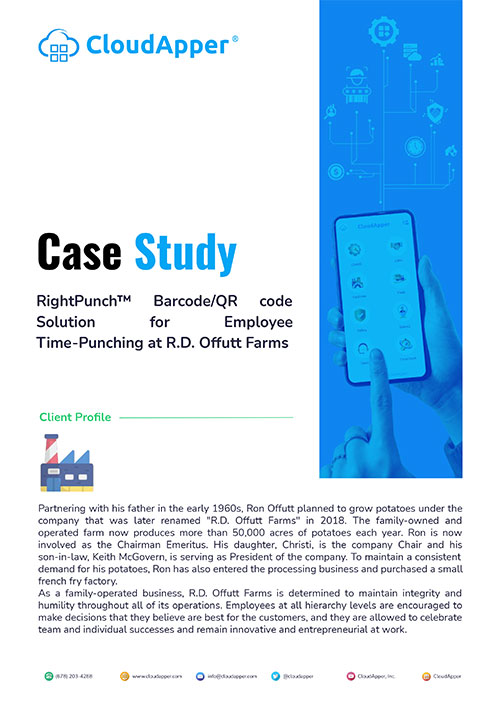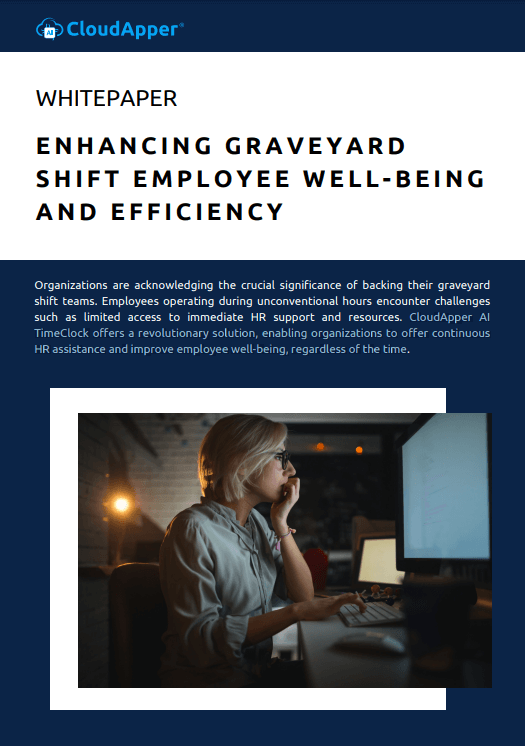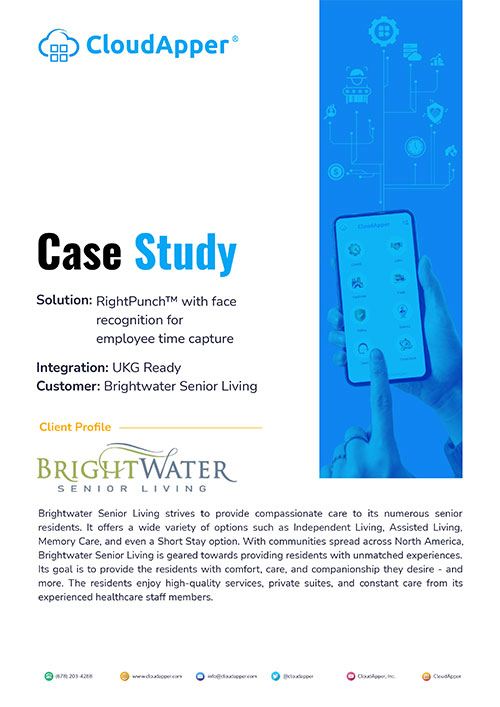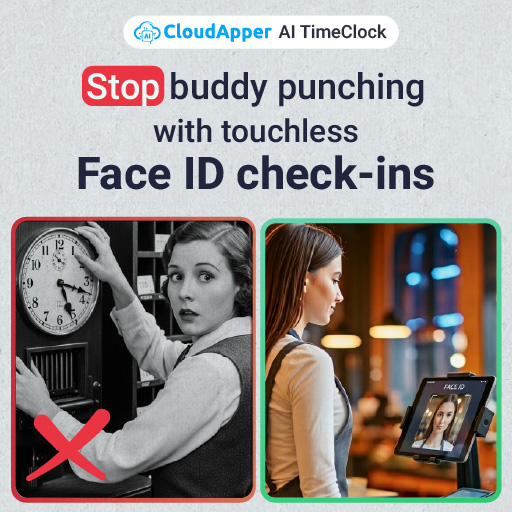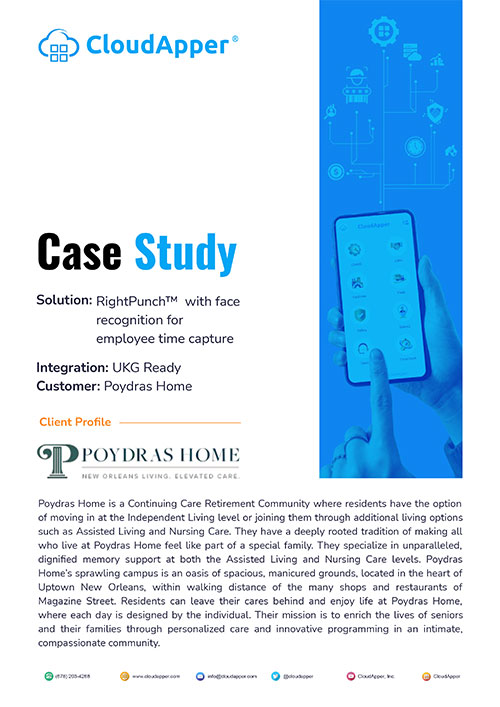Over 68% of payroll professionals cite poor schedule adherence as the top cause of overtime overruns. Discover how CloudApper AI TimeClock for Workday enforces break rules, shift buffers, and more—while syncing in real time. Cut compliance risks, time theft, and payroll waste with a time clock built for control.
Table of Contents
Over 68% of payroll professionals say poor schedule adherence is the top reason for overtime cost overruns. (Source: APA Payroll Benchmarking Report, 2024)
That’s a staggering number—and one I’ve seen play out repeatedly throughout my career.
As someone who’s spent over 15 years managing workforce time data and payroll systems—including deep implementation work with Workday—I’ve learned that schedule enforcement isn’t just about compliance. It’s about cost control, labor optimization, and eliminating operational chaos. Without the right tools, it’s nearly impossible to maintain workforce discipline at scale.
Let’s explore what real schedule enforcement looks like in Workday time tracking—and how CloudApper AI TimeClock makes it practical, customizable, and fully integrated.
What Is Schedule Enforcement in a Time Clock?
Schedule enforcement is the process of configuring your time clock to prevent or control punches that don’t align with assigned shifts, labor rules, or job roles.
From auto-blocking early clock-ins to enforcing mandatory meal breaks, it ensures employee behavior aligns with your business policies—and with state/federal labor laws.
In Workday, enforcement rules exist. But to make them actionable at the clock level, you need a front-end solution like CloudApper AI TimeClock that communicates in real time with Workday HCM and Payroll.
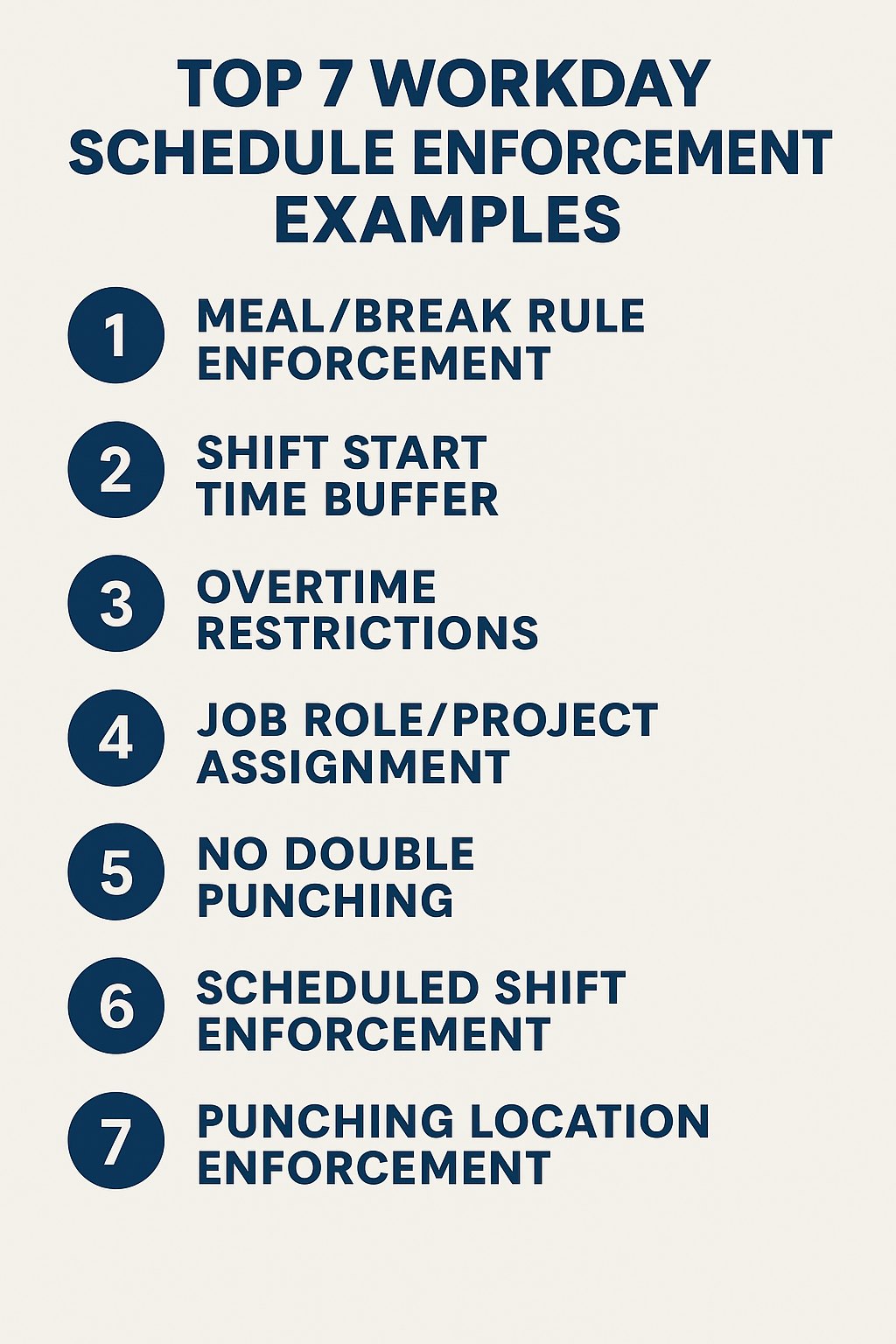
What Schedule Rules Can Be Enforced With CloudApper AI TimeClock?
Below are the most in-demand enforcement capabilities I’ve configured across industries—from healthcare to retail—and why they matter.
Can You Enforce Meal and Break Rules in Workday Time Tracking?
Yes, with a compatible time clock like CloudApper AI TimeClock.
In California, missed breaks can cost up to $25,000/month in penalties for mid-sized teams.
Best Practice: We implemented auto-enforced 30-minute breaks after 5 hours of continuous work for a logistics client—cutting labor violation fines to zero in 2 months.
CloudApper allows:
- Blocking clock-ins without a prior meal break
- Sending reminders to punch out for breaks
- Logging exceptions with manager notifications
How Do You Prevent Early or Late Clock-Ins?
Use a configurable shift buffer window.
Typical enforcement rules:
- Block punches more than X minutes early
- Flag late arrivals for exception handling
In one implementation for a manufacturing client using Workday, enforcing a 10-minute punch-in buffer saved them $7,400/month in unnecessary early overtime.
Can I Block Overtime Without Manager Approval?
Yes.
With CloudApper, overtime restrictions can be applied:
- By employee group or department
- Based on weekly hour limits
- With auto-routing to a manager for review
Workday handles OT calculation—but your time clock should prevent unauthorized hours before they’re logged.
How Do Job Role and Project Assignments Get Tracked?
CloudApper allows employees to tag punches with:
- Job code
- Project code
- Department
- Client ID or cost center
For professional services or hybrid roles, this ensures accurate labor costing and chargebacks in Workday Financials.
Example: I helped configure a time clock for an IT services firm where technicians selected the project/client at clock-in. Their payroll reports aligned with billing data—reducing reconciliation time by 30%.
Can Time Clocks Detect Duplicate or Overlapping Punches?
Yes—this is called double punching prevention.
- Prevents multiple clock-ins without a corresponding clock-out
- Helps avoid fraud, buddy punching, and time inflation
With CloudApper, you can also log GPS or IP data for additional verification.
What If I Need to Enforce Workday Shifts Only?
CloudApper syncs directly with Workday schedules.
It can:
- Block punches outside of assigned shifts
- Display upcoming scheduled shifts on the time clock
- Log out-of-schedule punches with exceptions
Survey insight: According to HR.com, companies with strict schedule enforcement see 18% fewer punch disputes than those without.
Can I Restrict Clocking to Certain Locations?
Yes—through Geofencing or device-specific access.
Use cases:
- Allow clock-ins only from assigned job sites or kiosks
- Block mobile punches from outside of the pre defined geo fence
- Log IP address and geolocation for audits
This is especially useful for companies with field or hybrid workers using Workday.
Real-World Impact of Schedule Enforcement (Across Industries)
| Enforcement Type | Impact Observed | Industry |
| Meal break enforcement | ↓ 90% noncompliance fines | Retail, Healthcare |
| Overtime restriction | ↓ 22% OT hours (unauthorized) | Manufacturing |
| Project-based punching | +15% billing accuracy | IT, Construction |
| Punch buffer enforcement | ↓ 12% in payroll overhead | Logistics, Warehousing |
| Double punch prevention | ↓ 85% time theft | Education, Hospitality |
Why Choose CloudApper AI TimeClock for Workday?
From years of hands-on experience, I can say most off-the-shelf time clocks are either too rigid or not Workday-native. CloudApper solves this with:
100% Customizability – Define any rule, enforcement logic, or validation
Seamless Workday Integration – Uses secure APIs for time, absence, payroll, and labor
Real-Time Data Sync – Punches reflect instantly in Workday
Low Hardware Cost – Runs on tablets (iOS/Android/Windows), no proprietary devices needed
Modular Add-Ons – Add face ID, job code selection, policy confirmations, or QR-based clock-ins
Integration with Other Systems
In addition to Workday, CloudApper also integrates with:
- UKG (Pro, Ready, Dimensions)
- Oracle HCM
- ADP
- iSolved
- SAP SuccessFactors
- ATS systems like Greenhouse and Lever
So whether your payroll runs in Workday or another system, CloudApper fits into your ecosystem without a rebuild.
Frequently Asked Questions (FAQ)
Q: Does Workday natively support shift enforcement at the clock level?
A: Not directly. Workday defines the rules, but enforcement at clock-in requires an integrated time clock like CloudApper.
Q: Can CloudApper block or flag early clock-ins?
A: Yes, you can set custom buffer times to block or log early arrivals.
Q: What devices does CloudApper run on?
A: Tablets (iOS, Android, Windows) and desktops—no need for expensive time clocks.
Q: Is it secure for healthcare or finance industries?
A: Yes, all data is encrypted in transit and at rest, with audit logs for validation.
Q: Can enforcement rules differ by location or job title?
A: Absolutely. Rules can be applied based on employee group, department, or site.
Q: How long does implementation take?
A: Typically 2–4 weeks depending on complexity. We’ve deployed in as little as 7 days for urgent use cases.
Final Thoughts
Schedule enforcement isn’t just a “nice feature” for your time clock—it’s the foundation of cost control, compliance, and workforce efficiency. As a payroll professional who’s implemented time systems across multiple industries, I’ve seen how the right clock makes or breaks your labor strategy.
If you’re using Workday and need a configurable, compliant, and deeply integrated solution, CloudApper AI TimeClock checks every box.
Schedule a demo today—and let’s configure your enforcement rules the way you need them.
What is CloudApper AI Platform?
CloudApper AI is an advanced platform that enables organizations to integrate AI into their existing enterprise systems effortlessly, without the need for technical expertise, costly development, or upgrading the underlying infrastructure. By transforming legacy systems into AI-capable solutions, CloudApper allows companies to harness the power of Generative AI quickly and efficiently. This approach has been successfully implemented with leading systems like UKG, Workday, Oracle, Paradox, Amazon AWS Bedrock and can be applied across various industries, helping businesses enhance productivity, automate processes, and gain deeper insights without the usual complexities. With CloudApper AI, you can start experiencing the transformative benefits of AI today. Learn More

Brochure
CloudApper hrPad
Empower Frontline Employees with an AI-Powered Tablet/iPad Solution
Download Brochure
CloudApper AI Solutions for HR



- Works with
- and more.
Similar Posts
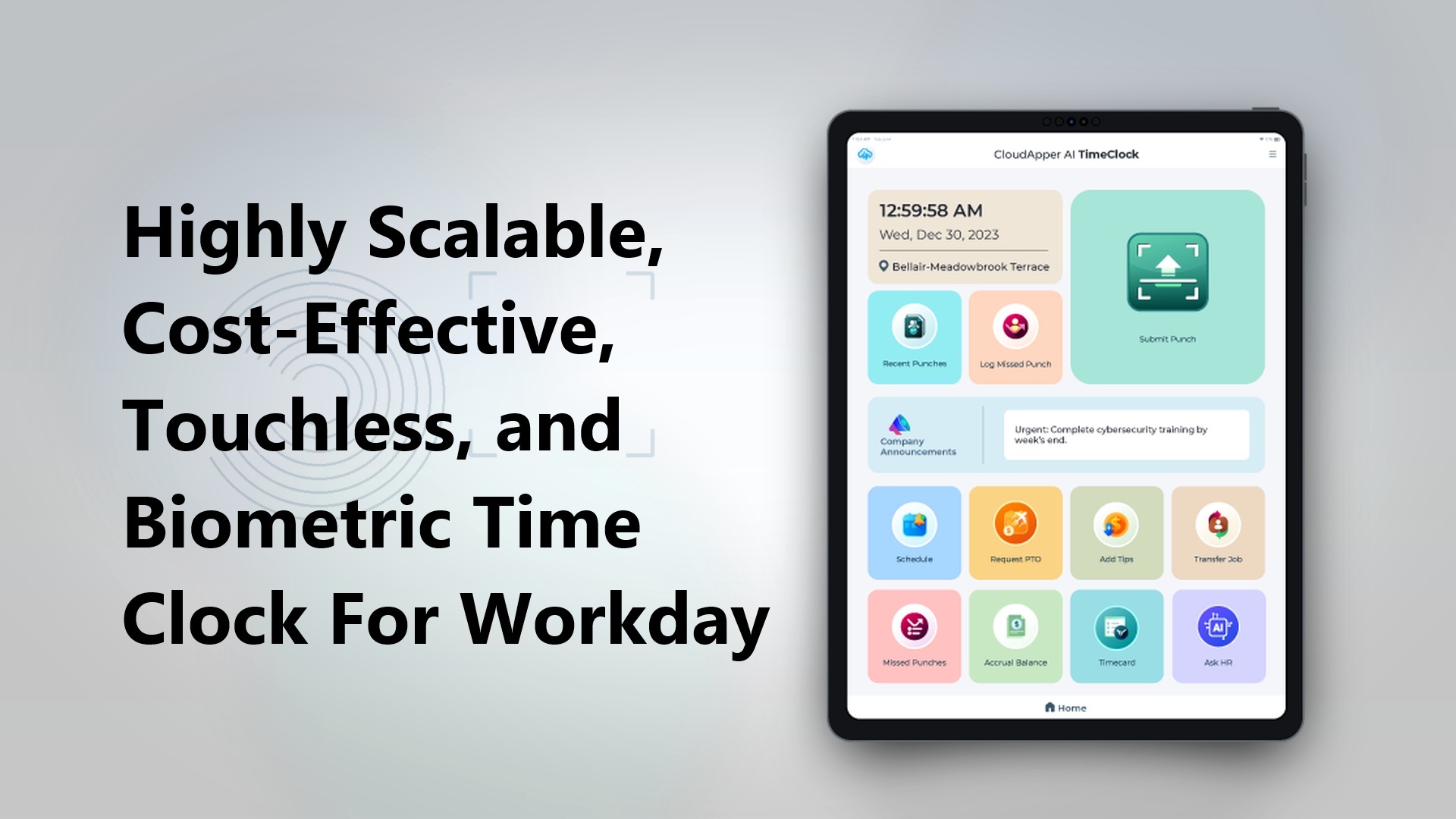
Highly Scalable, Cost-Effective, Touchless, and Biometric Time Clock For Workday
Workday Time Tracking Software Punch In and Out Using iPhone,…