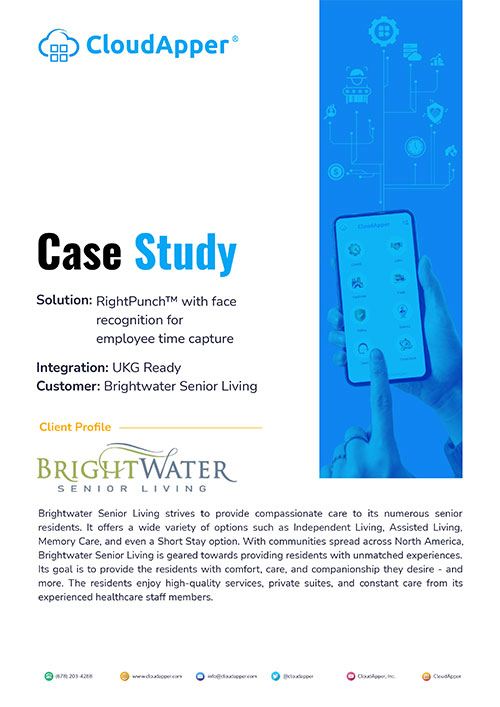Job costing time tracking turns raw labor hours into financial clarity. By using tools like CloudApper AI TimeClock, businesses can tag hours by project, track budget burn in real-time, and automate cost reporting. It’s the smartest way to improve margins, prevent payroll waste, and keep every project profitable.
Table of Contents
Job costing is the lifeblood of profitability in industries like construction, consulting, manufacturing, and field services. If you’re managing multiple projects or clients, it’s easy for labor costs to spiral out of control without proper oversight. Fortunately, modern workforce management systems—especially those powered by AI and integrated time tracking—can turn time data into powerful job costing insights.
After 15 years in payroll and workforce management roles using systems like UKG Pro, ADP Workforce Now, Oracle HCM, SAP SuccessFactors, Workday, isolved, and PeopleSoft, I’ve seen firsthand how accurate job costing time tracking can improve project margins, reveal hidden labor inefficiencies, and reduce payroll leakage. In this article, I’ll walk you through how to use time clock reports to track job costing effectively—along with real-world best practices and how CloudApper AI TimeClock helps teams streamline the entire process.
What Is Job Costing Time Tracking?
Job costing time tracking is the process of assigning employee labor hours to specific jobs, tasks, clients, or cost centers. This allows managers to calculate the actual cost of labor for each job and compare it to the budgeted amount.
Instead of looking at labor as a general expense, job costing provides a granular view by breaking down hours by:
- Project or client
- Location or cost center
- Task type or job code
- Time period (daily, weekly, monthly)
By combining labor hours from time clock reports with employee wage data, job costing reveals the actual cost per project or task. This data is critical for evaluating profitability, estimating future work, and managing overtime or resource allocation.
Why Is Job Costing So Important?
Here’s what the research says:
- A QuickBooks 2023 survey revealed that over 60% of small businesses miss their profit targets due to poor job costing.
- According to McKinsey, companies that use advanced labor tracking and cost attribution tools see 11% higher gross margins on average.
From my own experience managing payroll across multiple WFM systems, I’ve seen projects go over budget simply because time wasn’t tracked accurately per job. Employees were clocked in, but no one knew what they were working on.
When done right, job costing:
- Protects margins
- Improves resource planning
- Enables accurate billing
- Flags inefficiencies early
- Helps estimate future jobs more accurately
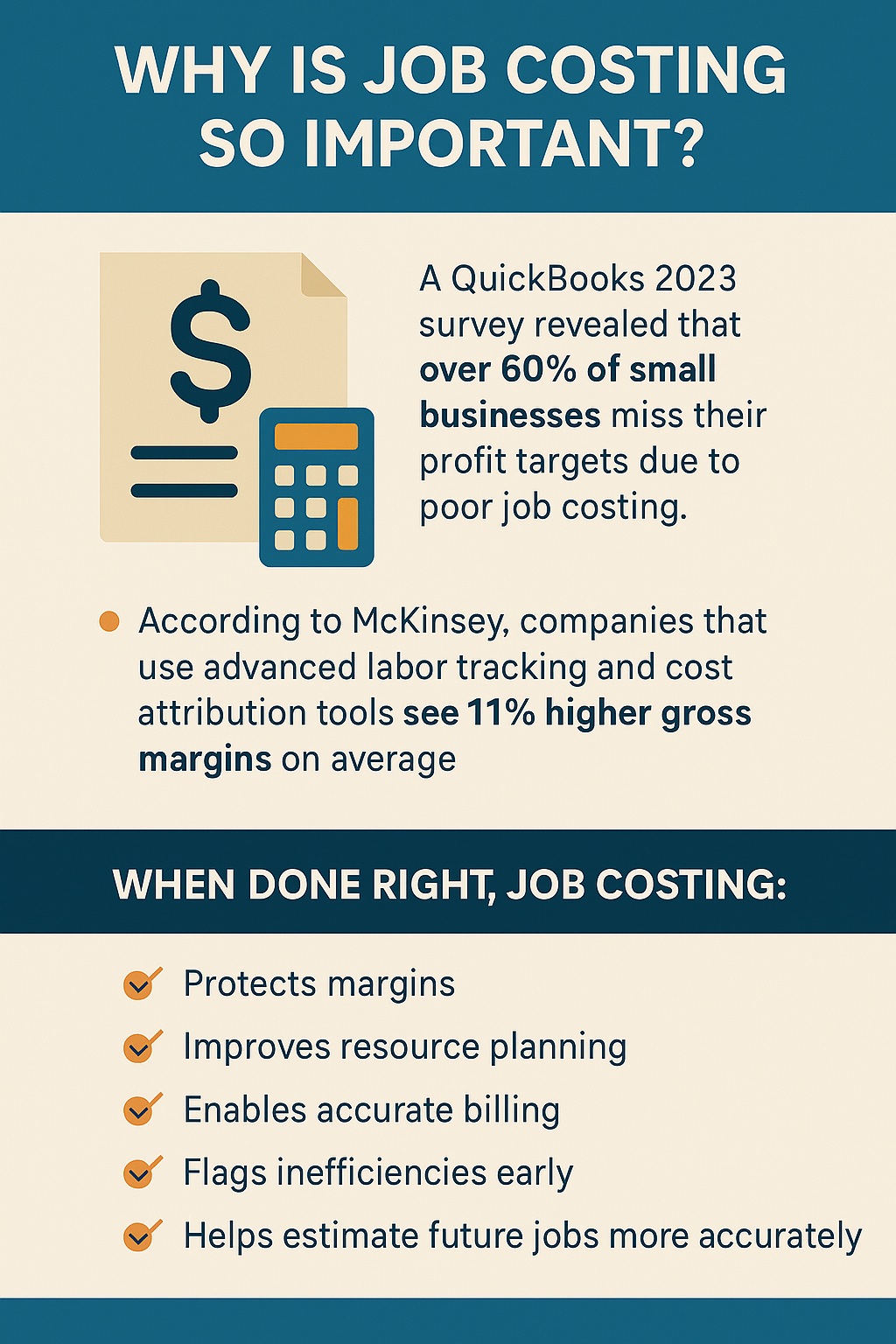
How Can Time Clock Data Be Used for Job Costing?
A modern time clock like CloudApper AI TimeClock goes beyond just recording punch-in and punch-out times. With project tagging, task-level reporting, and AI-based validation, you can track every minute of labor and attribute it to a specific job or client.
Here’s how the process works:
- Employees Select Project/Job Codes at Clock-In: Workers clock in and select a job, task, or cost center using a dropdown or AI-assisted voice interface on a tablet or phone.
- Time Clock Logs Work by Project: The system captures labor hours in real time and categorizes them accordingly.
- Managers Review Dashboards: Supervisors or project leads monitor labor costs as the project progresses.
- Data Syncs with Payroll/Accounting Systems: The data integrates with systems like UKG, ADP, or QuickBooks to automate billing, payroll, and project budget reporting.
With AI-powered validation, the system can even flag anomalies—like someone logging hours to the wrong job site or double-punching.
Best Practices for Job Costing with Time Tracking
From my years of working across different industries, here are the most effective strategies to get job costing right:
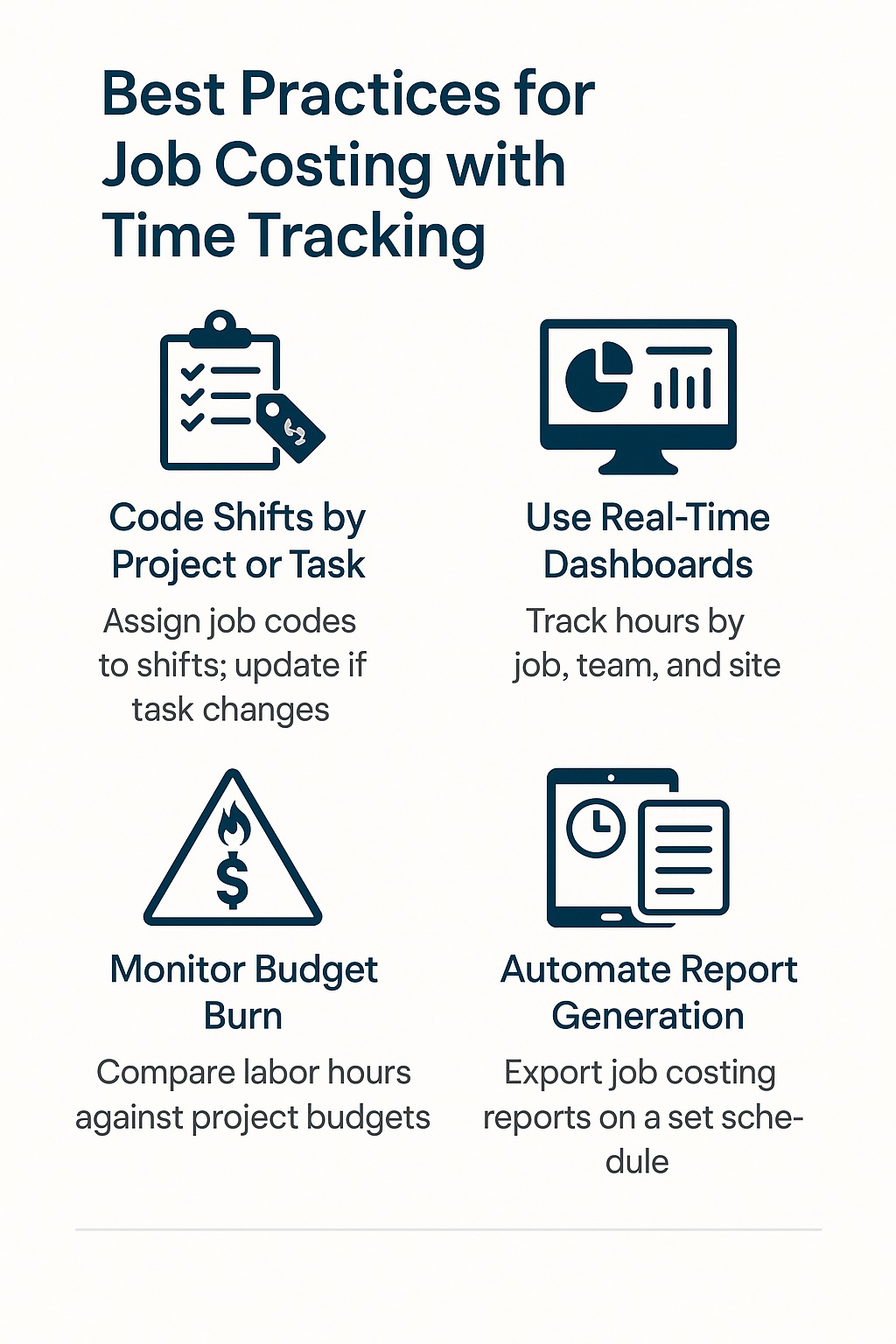
1. Code Shifts by Project or Task
Every shift should be tied to a specific job code or project. In the CloudApper AI TimeClock interface, admins can pre-load job codes and require employees to choose one at clock-in. If the shift changes mid-day, employees can switch codes with a simple transfer punch—ensuring every hour is assigned correctly.
2. Use Real-Time Dashboards
CloudApper AI TimeClock offers real-time dashboards showing hours worked by job, team, or site. This helps managers spot overages before they become budget-busting issues. In my last role managing a large field team, I used this feature to catch a subcontractor logging excess overtime early—saving us $9,000 in one quarter alone.
3. Monitor Budget Burn
Set labor budgets per project and compare real-time time tracking data against these budgets. With CloudApper, you can automate this using project-level thresholds and get alerts if you’re nearing or exceeding targets.
4. Automate Report Generation
Don’t waste time pulling data manually. Use CloudApper to schedule and export weekly job costing reports by task, location, or employee. This ensures accountability, supports audits, and makes billing easier.
Real-World Example: How Job Costing Cut Payroll Waste by 14%
A mid-sized manufacturing company using UKG Dimensions integrated CloudApper AI TimeClock to track labor on 22 different product lines. Within the first 30 days, job costing data revealed that two assembly lines were logging excessive labor hours for low-margin items.
After reassigning personnel and reworking the schedule:
- Payroll costs dropped by 14%
- Projected annual savings exceeded $120,000
- Managers had visibility into real-time labor costs for the first time
How to Track ROI Per Job Using Time Tracking Data
You can calculate labor ROI by comparing revenue per job to labor costs attributed via time tracking. Here’s a simple formula:
Labor ROI (%) = (Job Revenue – Labor Cost) / Labor Cost × 100
If your team worked 120 hours on Project X and the total labor cost (based on hourly wages) was $4,800, and you earned $8,000 from the job:
- Labor ROI = ($8,000 – $4,800) / $4,800 × 100 = 66.7%
Tracking ROI like this on every job helps you prioritize high-performing clients or projects—and cut out the ones that drain resources.
Why CloudApper AI TimeClock Is Built for Accurate Job Costing
Here’s what sets CloudApper apart when it comes to job costing time tracking:
- Project-Level Tagging: Employees can select job codes, client names, or cost centers at clock-in.
- AI Assistance: Employees can clock in via voice (e.g., “Start shift for Project X”) for fast, hands-free accuracy.
- Geo-Fencing: Automatically validate location—great for construction and field teams.
- Detailed Reports: Export labor costs by job, week, or employee with one click.
- Real-Time Alerts: Get notified when labor budgets exceed thresholds.
- Integrated Workflows: Connect with UKG, Workday, ADP, QuickBooks, Oracle HCM, and more.
Additional Workforce Management Benefits
Besides job costing, CloudApper AI TimeClock streamlines workforce operations with:
- Custom Workflow Automation: Approve missed punches, schedule validations, and rule-based PTO flows.
- Compliance Management: Stay audit-ready with DOL, union, and state-specific labor rule enforcement.
- Time Theft Prevention: Face ID, photo capture, and anti-buddy-punching features built-in.
- Mobile Accessibility: Works on tablets, smartphones, PCs—no proprietary hardware required.
FAQ: Job Costing Time Tracking
How do I start tracking job costing using a time clock?
Use a system like CloudApper that allows project tagging at clock-in, then map each employee’s hours to project cost centers. Review dashboards and generate weekly reports.
Can CloudApper AI TimeClock integrate with my payroll system?
Yes. It integrates with UKG (Ready, Pro, Dimensions), ADP, Workday, SAP, Oracle HCM, isolved, QuickBooks, and more.
What’s the difference between time tracking and job costing
Time tracking records when employees work; job costing attributes those hours to specific jobs or clients for financial analysis.
Does this help with client billing?
Absolutely. With accurate job codes and labor breakdowns, invoicing becomes transparent and defensible—especially for time-and-material contracts.
How accurate is CloudApper’s data for costing reports?
Very accurate. With AI validation, geofencing, and required job code entry, CloudApper ensures you’re not relying on guesswork.
In today’s labor-intensive industries, accurate job costing can make or break a company’s profitability. It’s not just about collecting timesheets—it’s about knowing exactly where your payroll dollars go. With CloudApper AI TimeClock, I’ve seen businesses transform their workforce management, reduce waste, and gain confidence in their job costing reports.
If you’re still relying on spreadsheets or basic clocks, now’s the time to upgrade to an AI-powered solution that gives you real-time insights and custom automation—without the expensive hardware.
What is CloudApper AI Platform?
CloudApper AI is an advanced platform that enables organizations to integrate AI into their existing enterprise systems effortlessly, without the need for technical expertise, costly development, or upgrading the underlying infrastructure. By transforming legacy systems into AI-capable solutions, CloudApper allows companies to harness the power of Generative AI quickly and efficiently. This approach has been successfully implemented with leading systems like UKG, Workday, Oracle, Paradox, Amazon AWS Bedrock and can be applied across various industries, helping businesses enhance productivity, automate processes, and gain deeper insights without the usual complexities. With CloudApper AI, you can start experiencing the transformative benefits of AI today. Learn More
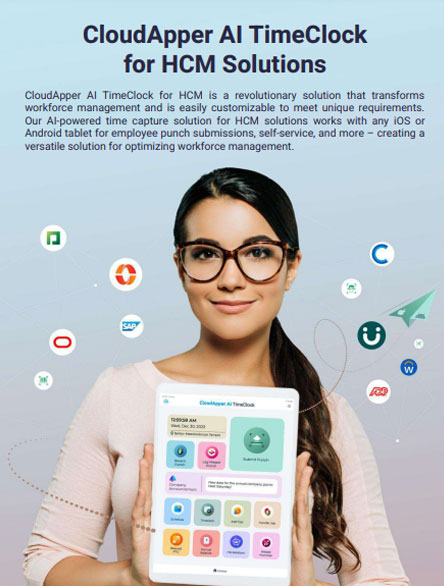
Brochure
CloudApper AI TimeClock
For accurate & touchless time capture experience.
Download Brochure
CloudApper AI Solutions for HR



- Works with
- and more.
Similar Posts
The “Zero-Touch” Shield: How AI Time Tracking Can Protect the…
UKG Pro WFM (Dimensions) Time Clock With Face ID for…