Learn how to resolve backdated time off errors in Workday using CloudApper hrPad, ensuring accurate employee records and compliance.
Table of Contents
Backdated Time Off Errors in Workday can cause significant compliance and payroll issues if left unchecked. These errors occur when employees submit past-dated time off requests that exceed their available accruals—and Workday still approves them. Despite having restrictions configured, such as lower limits and maximum unpaid units, these backdated entries often slip through. Many global organizations struggle to consistently prevent Backdated Time Off Errors in Workday, especially across different countries with varying time off rules.
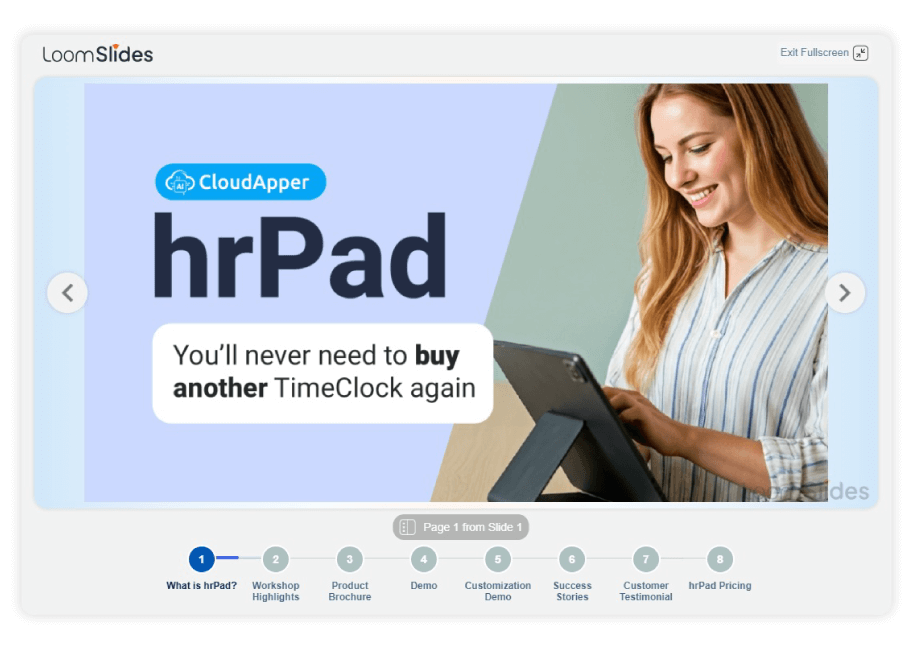
For more information on CloudApper hrPad visit our page here.
Q: What are Backdated Time Off Errors in Workday?
A: These occur when employees submit time off requests dated in the past—after accruals have been calculated—and Workday approves them even if they exceed the available balance. Despite having plan-level restrictions, such as a 0-hour lower limit and 0 unpaid unit allowance, these entries often bypass validations.
Q: Why does Workday allow time off beyond the accrual balance in these cases?
A: Workday validations are typically applied at the time of submission. If a request is backdated to a period before the accrual was posted, or if historical entries aren’t re-evaluated, the system may not trigger restrictions—even if they’re configured correctly. This leads to Backdated Time Off Errors in Workday, especially in multinational setups with varied rules.
Q: How can CloudApper hrPad help fix this issue?
A: CloudApper hrPad introduces a front-end validation layer that catches these errors before the request reaches Workday. It intercepts all time off entries—backdated or current—and compares them against:
- Available balance as of the requested date
- Custom time off plan rules
- Country-specific restrictions, if needed
Q: What makes hrPad different from Workday’s built-in plan limits?
A: Unlike Workday’s backend validations, hrPad:
- Shows real-time balance to the employee while requesting leave
- Flags over-limit or risky entries before submission
- Applies consistent rules across countries
- Provides audit-ready logs for all actions taken
Q: Can hrPad stop approvals that exceed balance even for backdated entries?
A: Yes. If an employee submits a backdated entry that exceeds their available time off as of that date, hrPad will flag it immediately. You can configure it to block the submission or route it for HR review.
Q: What’s an example of this in action?
A: A German employee requests 5 days of backdated leave in August. At that time, they had only accrued 2 days. Workday allows it because validations were missed. hrPad, however, flags the overage before submission, alerts the employee, and—if needed—routes it for HR review.
Q: What’s the compliance and audit benefit?
A: Every approval, rejection, or correction in hrPad is logged with timestamps and user IDs. This creates a reliable audit trail that helps with regulatory reviews, payroll reconciliation, and internal compliance checks.
Q: Do I need to change anything in Workday to use hrPad?
A: No. hrPad works alongside your existing Workday setup. It enhances front-end workflows without needing to reconfigure backend business processes or plan rules.
Final Thought
Backdated Time Off Errors in Workday can slip through even well-configured systems. CloudApper hrPad provides real-time, front-end safeguards to ensure all requests—regardless of date—are validated against actual balances and plan rules.
What is CloudApper AI Platform?
CloudApper AI is an advanced platform that enables organizations to integrate AI into their existing enterprise systems effortlessly, without the need for technical expertise, costly development, or upgrading the underlying infrastructure. By transforming legacy systems into AI-capable solutions, CloudApper allows companies to harness the power of Generative AI quickly and efficiently. This approach has been successfully implemented with leading systems like UKG, Workday, Oracle, Paradox, Amazon AWS Bedrock and can be applied across various industries, helping businesses enhance productivity, automate processes, and gain deeper insights without the usual complexities. With CloudApper AI, you can start experiencing the transformative benefits of AI today. Learn More

Brochure
CloudApper hrPad
Empower Frontline Employees with an AI-Powered Tablet/iPad Solution
Download Brochure
CloudApper AI Solutions for HR



- Works with
- and more.
Similar Posts

Ethical AI for Frontline Workers: How hrPad Builds Trust at…

How Time Clocks Shape the Frontline Digital Employee Experience




















