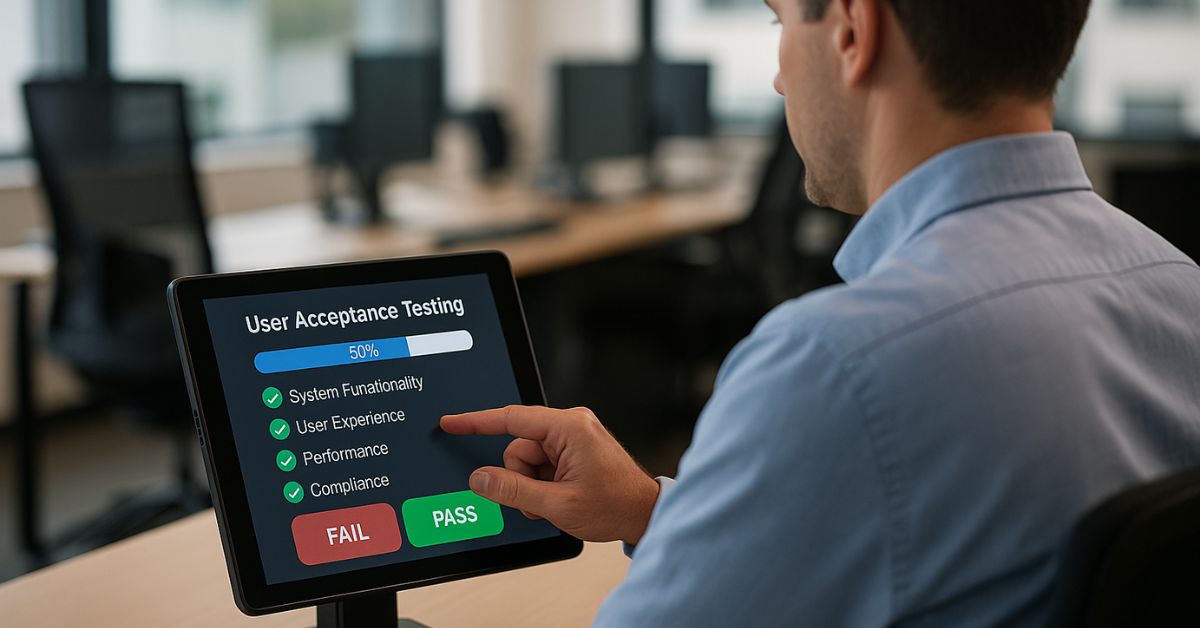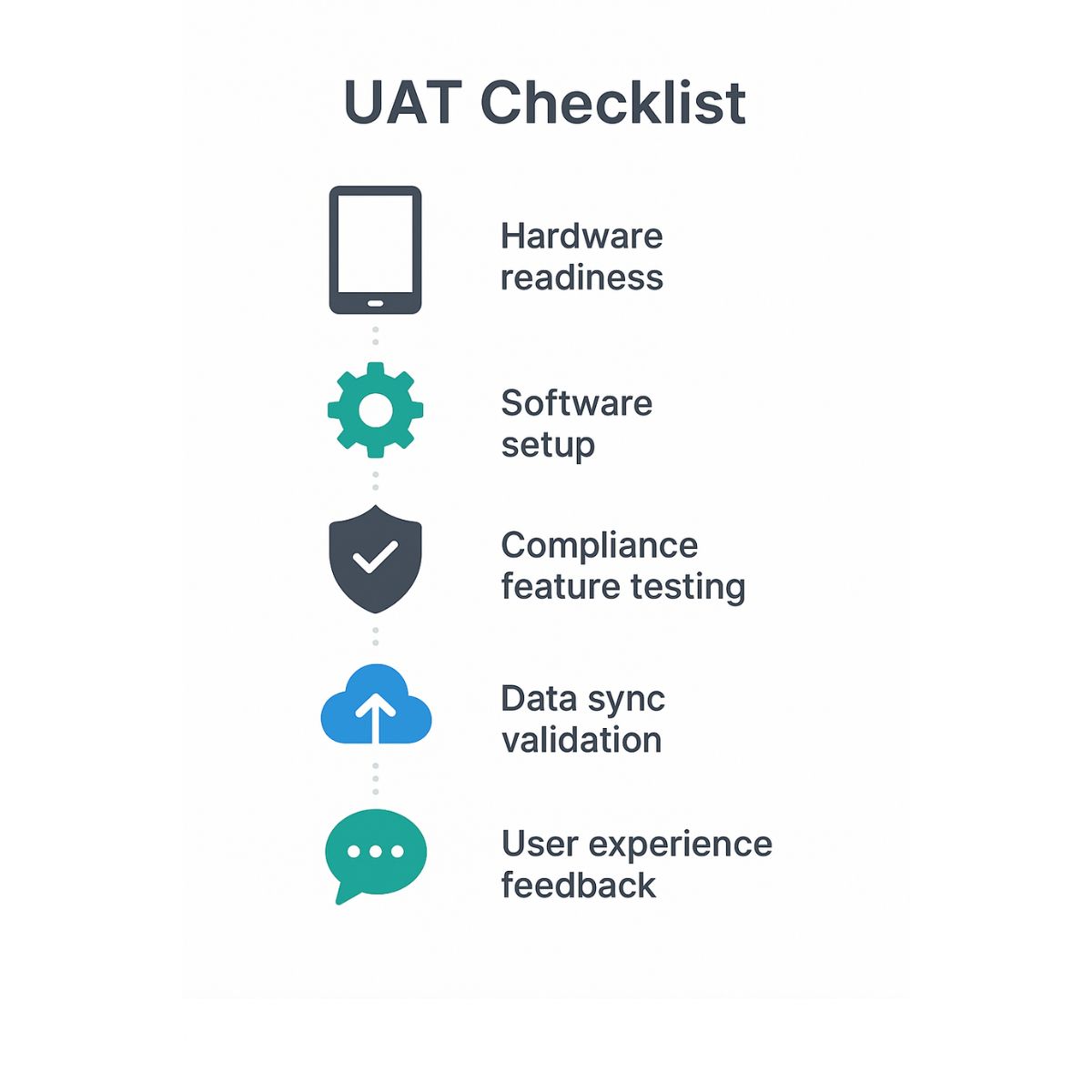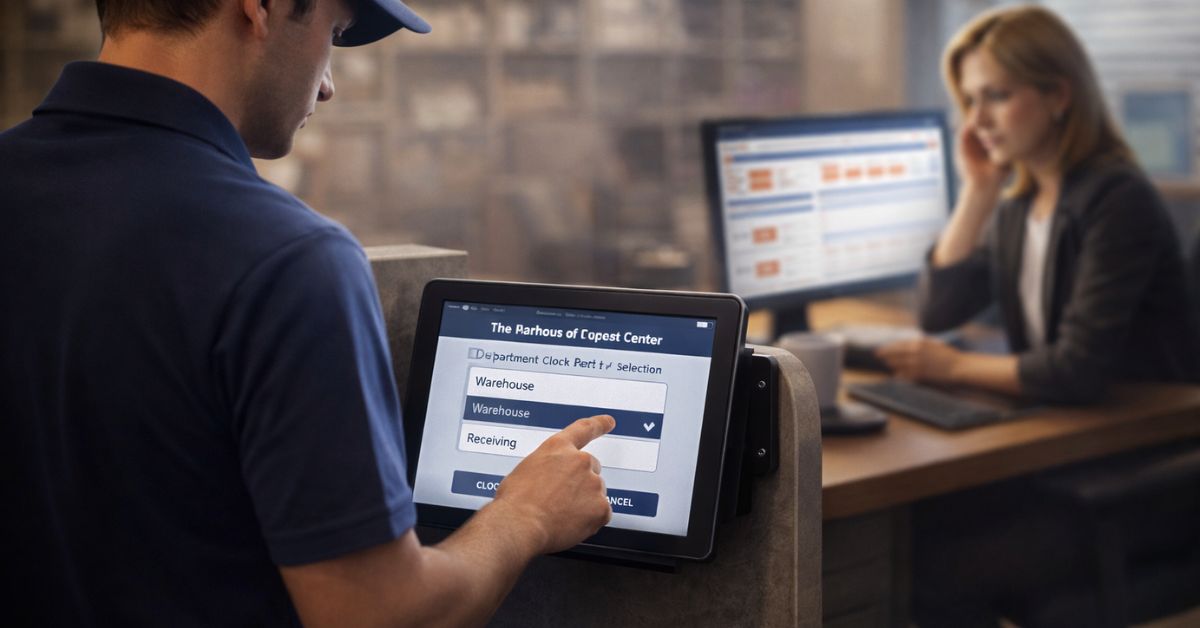Table of Contents
Upgrading from a traditional time clock to a tablet-based solution is no small change — it impacts payroll accuracy, compliance, and the daily flow of your workforce. And while the benefits are clear — lower costs, more flexibility, seamless UKG integration — success depends on one critical step: User Acceptance Testing for Time Clocks.
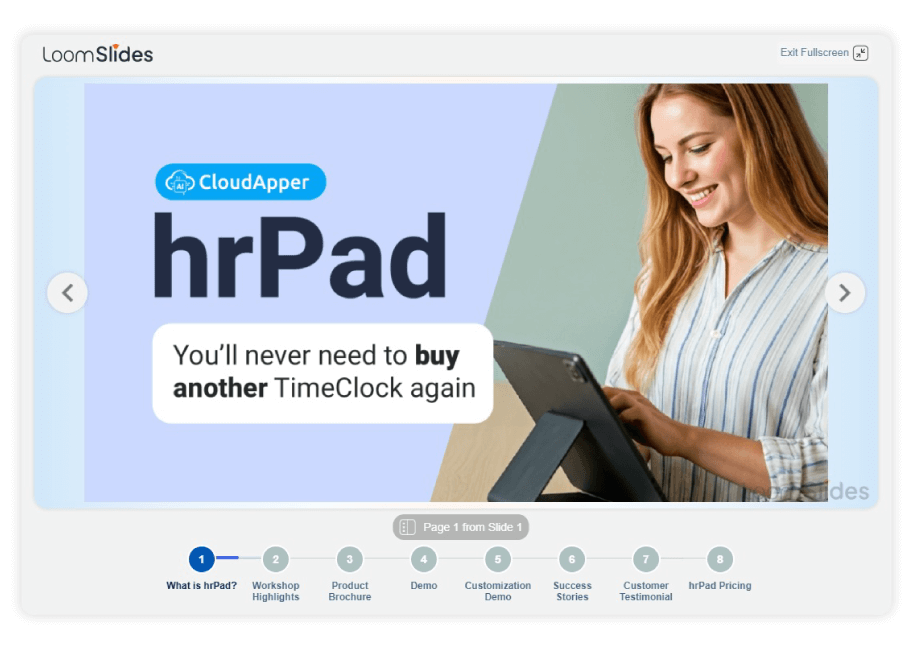
For more information on CloudApper hrPad visit our page here.
User Acceptance Testing (UAT) ensures your new time clock solution works as intended before it’s fully rolled out to your entire workforce. It’s the bridge between deployment and adoption — and skipping it could mean costly errors, compliance risks, and frustrated employees.
In this guide, we’ll cover exactly how to run UAT for a tablet-based time clock like hrPad, so your transition is smooth, fast, and free from surprises.
What Is User Acceptance Testing for Time Clocks?
UAT is the process of validating that your new time clock setup — including the hardware, software, and integrations — performs exactly as your organization needs it to.
For tablet-based solutions like hrPad, this means:
- Ensuring punches are captured accurately in real time.
- Confirming compliance prompts (e.g., meal break attestations) function properly.
- Verifying data flows directly into your workforce management system, such as UKG Ready, UKG Pro, or UKG Pro WFM (Dimensions).
Think of UAT as your “trial run” before going live — the chance to catch and fix issues without disrupting payroll or compliance.
Why UAT Matters for Tablet-Based Time Clock Solutions
Replacing a legacy hardware clock with a tablet-based, UKG-integrated solution isn’t just a tech upgrade — it’s a workflow shift. Without UAT, even small errors can snowball:
- Payroll delays from mismatched or missing punch data.
- Compliance risks if attestations aren’t captured consistently.
- Employee frustration from unclear navigation or unfamiliar prompts.
With UAT, you minimize these risks by:
- Testing in a real-world environment before launch.
- Gathering frontline employee feedback early.
- Ensuring IT, HR, and payroll teams are confident in the new system.
Preparing for User Acceptance Testing
The success of your UAT starts with preparation.
- Involve the right stakeholders:
Bring in HR, payroll, IT, and a sample group of frontline employees. Each group will see different aspects of the system — from compliance accuracy to user experience. - Define clear objectives:
Decide what “success” looks like. For example:
- 100% punch accuracy over a two-week test period.
- All compliance questions answered before clock-out.
- Seamless data sync with UKG every time.
- Create realistic test scenarios:
Include start-of-shift punches, mid-shift transfers, meal break attestations, and clock-outs — exactly how employees will use the system in daily operations.
UAT Checklist for Time Clock Transition
When moving from hardware-based clocks to tablet-based solutions, this checklist keeps your UAT organized:
- Hardware readiness: Mount tablets securely, confirm power and Wi-Fi stability.
- Software setup: Configure UKG API connections, cost center transfers, and user roles.
- Compliance feature testing: Verify that attestation prompts appear correctly and store responses.
- Data sync validation: Ensure punches and transfers appear in UKG without delay.
- User experience feedback: Ask testers about ease of use, clarity of prompts, and any confusion points.
This process not only tests technical functionality but also gives you a preview of real adoption challenges.
Best Practices to Ensure a Smooth Transition
After years of working with organizations upgrading to hrPad, these best practices consistently deliver smooth rollouts:
- Start small with a pilot group: Test with one department or location before expanding.
- Train during testing: Use UAT as a training opportunity — frontline employees get hands-on experience before the official launch.
- Leverage visual design: hrPad’s icon-based, color-coded interface shortens learning curves for multi-language teams.
- Act quickly on feedback: Address issues as soon as they’re spotted — don’t wait until after launch.
Case Example – Successful Transition with UAT
A manufacturing company facing rising rental costs for their 9100 clocks decided to switch to hrPad. By running a two-week UAT:
- They caught a minor cost center mapping issue before rollout.
- Compliance confirmations for meal breaks went from 68% to 99%.
- Employees learned the new system in under 10 minutes.
Because the UAT process was thorough, their full transition happened on schedule — and without a single missed payroll.
Conclusion: UAT as the Bridge to a Seamless Time Clock Upgrade
Whether you’re upgrading to save costs, improve compliance, or modernize your time tracking, User Acceptance Testing for Time Clocks is the safeguard that ensures success.
With hrPad’s flexibility, quick deployment, and UKG integration, the UAT process becomes faster, more reliable, and easier for all stakeholders. By investing a small amount of time upfront, you’ll avoid costly errors later — and your employees will adopt the new system with confidence.
Ready to start your own UAT? Let’s make your transition to a tablet-based time clock as smooth as possible.
What is CloudApper AI Platform?
CloudApper AI is an advanced platform that enables organizations to integrate AI into their existing enterprise systems effortlessly, without the need for technical expertise, costly development, or upgrading the underlying infrastructure. By transforming legacy systems into AI-capable solutions, CloudApper allows companies to harness the power of Generative AI quickly and efficiently. This approach has been successfully implemented with leading systems like UKG, Workday, Oracle, Paradox, Amazon AWS Bedrock and can be applied across various industries, helping businesses enhance productivity, automate processes, and gain deeper insights without the usual complexities. With CloudApper AI, you can start experiencing the transformative benefits of AI today. Learn More