Manage time clock access effortlessly with CloudApper AI TimeClock for isolved People Cloud. Enhance security and streamline HR processes.
Table of Contents
isolved People Cloud provides robust HR functionalities, but what about employees who must clock in at specific locations? It is simple and efficient to restrict access to particular time clocks using CloudApper AI TimeClock for isolved People Cloud. This solution seamlessly integrates with People Cloud and offers a variety of customization options, including assigning employees to specific time clocks.
For more information on CloudApper AI TimeClock visit our page here.
Why Limit Access to Time Clocks?
There are several legitimate reasons for HR to control time clock access:
- Accurate Payroll Processing: Ensuring employees clock in and out of their designated time clocks helps keep payroll calculations error-free.
- Departmental Requirements: Some departments (for example, on-site staff) may require employees to clock in at specific times in their work area.
- Security Protocols: Employees who work with sensitive materials may be required to clock in at secure time clock locations.
- Remote Worker Management: CloudApper can require remote employees to clock in using a specific mobile app, ensuring that they work during specified hours.

CloudApper AI Time Clock
Thunder Gaming Choose CloudApper AI TimeClock With Face Recognition For Employee Time Tracking
Benefits of Restricted Time Clocks
- Enhanced Security: Prevent unauthorized timekeeping and ensure accurate payroll data.
- Improved Compliance: Follow industry regulations or internal policies that require specific timekeeping procedures.
- Streamlined Workflows: Direct employees to the correct time clock, which reduces confusion and errors.
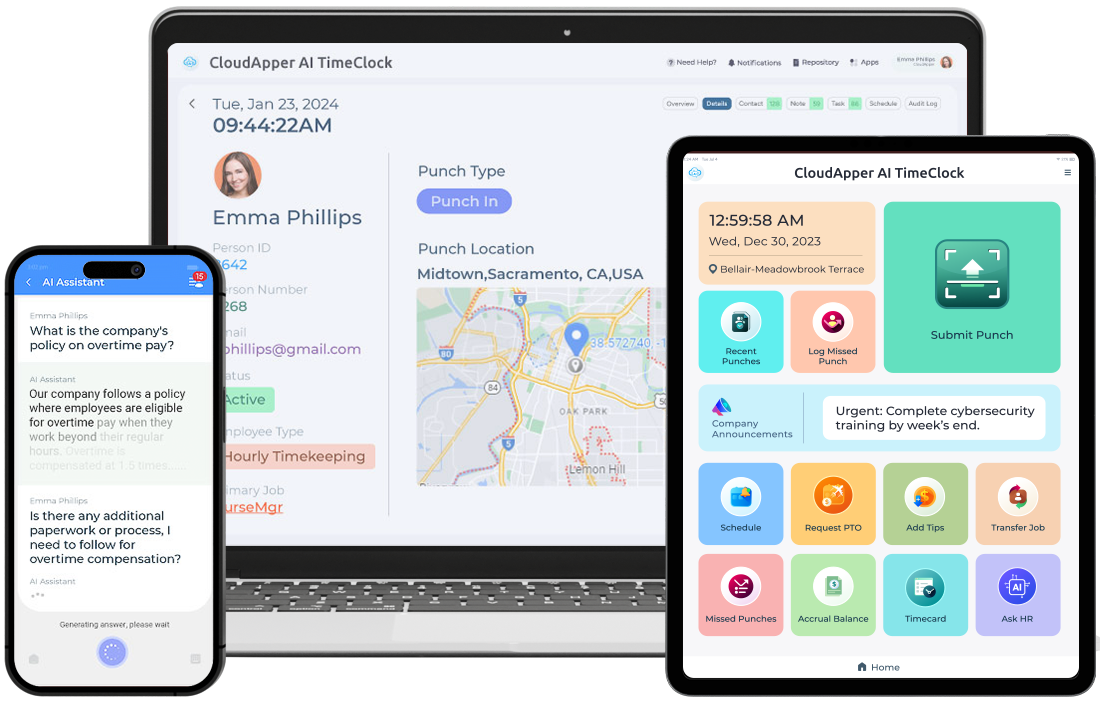
CloudApper AI TimeClock for isolved People Cloud offers detailed control over employee timekeeping, and geofencing can be used to ensure that employees clock in or out only when they are physically present at the designated location. When an employee attempts to clock in or out from another time capture device, CloudApper AI TimeClock detects the punch. It prompts the employee to do so from the designated location or time capture device.
Beyond Time Constraints, CloudApper Offers:
- Enhanced Time Capture: Monitor breaks, overtime, and project hours to get a complete picture of employee time.
- Data Accuracy: Automating HCM processes reduces errors and eliminates the need for manual data entry.
- Compliance Measures: Use face ID punch capture to prevent fraudulent activities while ensuring accurate timekeeping.
- Streamlined HR Processes: Automate HCM tasks to free up HR teams and reduce administrative overhead.
- AI-Powered Support: Provide employees with a 24/7 AI chatbot that answers HR questions.
Summary
CloudApper enables isolved People Cloud users to manage access and customize time capture, resulting in a more secure, compliant, and efficient HR experience. Contact us today to learn how CloudApper can help you improve your HR processes.
What is CloudApper AI Platform?
CloudApper AI is an advanced platform that enables organizations to integrate AI into their existing enterprise systems effortlessly, without the need for technical expertise, costly development, or upgrading the underlying infrastructure. By transforming legacy systems into AI-capable solutions, CloudApper allows companies to harness the power of Generative AI quickly and efficiently. This approach has been successfully implemented with leading systems like UKG, Workday, Oracle, Paradox, Amazon AWS Bedrock and can be applied across various industries, helping businesses enhance productivity, automate processes, and gain deeper insights without the usual complexities. With CloudApper AI, you can start experiencing the transformative benefits of AI today. Learn More

Brochure
CloudApper hrPad
Empower Frontline Employees with an AI-Powered Tablet/iPad Solution
Download Brochure
CloudApper AI Solutions for HR



- Works with








- and more.
Similar Posts

Pay Rule Automation With isolved Time Clock

How to Collect Time with isolved Time Clock













