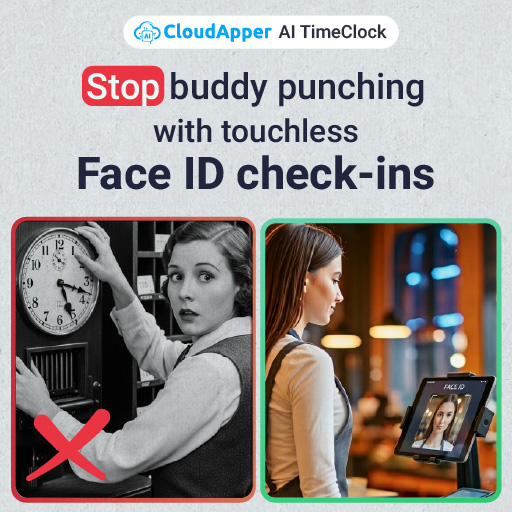Over 40% of companies face costly payroll errors due to manual punches. CloudApper AI TimeClock eliminates this by enforcing Workday work rules at the punch point—validating cost centers, punch types, and transfers in real time. Reduce errors, save admin hours, and ensure accurate labor reporting with full Workday integration.
Table of Contents
“Over 40% of companies report costly errors due to manual time punch entries, with non-compliant work assignments being the leading cause.”
As a workforce management professional who’s spent more than a decade enforcing workplace rules across multiple industries—including extensive Workday and UKG implementations—I’ve seen how even small punch errors can lead to major payroll headaches. That’s why automated rule enforcement is critical.
What does it mean to enforce Workday work rules automatically?
Enforcing work rules means validating each employee punch at the point of entry—making sure they’re assigned to the right cost center, using correct punch types, and following transfer protocols. AI-based punch validation intercepts errors in real time, before they reach payroll.
How does AI punch validation work?
AI-powered systems, like CloudApper AI TimeClock, can:
- Check cost center tags instantly against employee profiles
- Validate punch types, ensuring breaks, overtime, job code changes are correctly recorded
- Enforce transfer rules, blocking unauthorized changeovers into other projects or departments
This takes place at the kiosk, tablet, or mobile device—before invalid punches disrupt payroll.
Why is this important for Workday users?
1. What happens when employees punch incorrectly?
When rules aren’t enforced at the time clock, payroll teams spend hours fixing entries—especially at month-end. In one financial institution I supported, 18 % of payroll errors stemmed from mis-tagged project punches—leading to billing inaccuracy and compliance risk.
2. How much time can you save?
Manual correction often costs $30–40 per punch when you add review, validation, and manager sign-off. In manufacturing environments, reducing even 100 punches per month saves thousands in admin costs.
Why healthcare and manufacturing teams need this most
In compliance-sensitive industries, misallocated labor can distort cost center reporting and inflate labor costs. A hospital I worked with saw a 22 % reduction in lab tech overtime after enforcing cost center tags via an AI clock.
How CloudApper AI TimeClock enforces rules in Workday
1. Cost Center Picker at Clock-In
Employees select or confirm their assigned cost center directly on the kiosk. If the chosen center doesn’t match their profile or schedule, the system warns or blocks the punch.
2. Punch Type Validation
The system enforces required break categories—like meal, rest, or job-change punches—preventing incomplete records.
3. Transfer Rule Enforcement
If someone tries moving between jobs, departments, or projects, the AI checks entitlement, role, and manager approval in real time.
4. Custom Workflows and Automations
CloudApper supports unique workflows—for example, attachment of health attestations, approval chains for overtime, or tip declarations—without custom coding.
5. Seamless Workday Integration
Punch data syncs instantly with Workday’s Time Tracking, Absence, Payroll, and Labor modules—eliminating manual uploads and reconciliation tasks.
Real Results from Live Deployments
| Metric | Before (Manual) | After (CloudApper) | Impact |
| Cost center mis-tags | 12% of punches | <1% | ↓ 92% error rate |
| Payroll correction hours | 15 hrs/month | <3 hrs/month | ↓ 80% admin time |
| Labor misallocations | 7% of hours | 0.5% | ↑ Billing accuracy |
| Time-clock exceptions | 30+ per week | <5 | ↓ Discrepancies |
Best Practices from My Career
- Start small – Enforce essential rules first (cost centers, punch types), before expanding to transfers or attestations
- Train staff early – Conduct onboarding sessions before AI enforcement begins
- Use a grace period – Start with warnings before blocking punches completely
- Monitor exception dashboards – Managers should review flagged punches daily
- Record approvals in context – If flagged, let managers authorize or document exceptions via the kiosk
FAQ
Q: Can CloudApper block a punch if wrong cost center is selected?
Yes—with configurable rules. You can choose whether to block, warn, or allow with manager approval.
Q: What about offline punching?
All validations run locally. Punches sync with Workday when a connection is re-established.
Q: Is custom workflow support included?
Absolutely. You can add rules for attestations, tip entry, transfers, and approval routing with no custom coding.
Q: Does it work on any hardware?
Yes—uses standard iOS, Android, and Windows tablets. No need for proprietary devices.
Q: Does data remain secure?
Yes—all punch, rule, and exception data is encrypted and flows securely via API into Workday and other HR systems.
Final Take
Workday users need more than just a time clock—they need a rules engine at the punch point. AI-based validation means each punch is accurate, compliant, and ready for payroll or billing—without manual corrections or admin overload. From my experience, integrating CloudApper AI TimeClock into Workday has saved dozens of hours, cut misallocation costs, and improved labor accuracy dramatically.
Looking for a time clock that enforces Workday work rules automatically?
Request a demo or learn more about how CloudApper integrates seamlessly with Workday, UKG, ADP, Oracle HCM, and more.
Let me know if you’d like deeper insights, whitepapers, or data sheets for your industry!
What is CloudApper AI Platform?
CloudApper AI is an advanced platform that enables organizations to integrate AI into their existing enterprise systems effortlessly, without the need for technical expertise, costly development, or upgrading the underlying infrastructure. By transforming legacy systems into AI-capable solutions, CloudApper allows companies to harness the power of Generative AI quickly and efficiently. This approach has been successfully implemented with leading systems like UKG, Workday, Oracle, Paradox, Amazon AWS Bedrock and can be applied across various industries, helping businesses enhance productivity, automate processes, and gain deeper insights without the usual complexities. With CloudApper AI, you can start experiencing the transformative benefits of AI today. Learn More

Brochure
CloudApper hrPad
Empower Frontline Employees with an AI-Powered Tablet/iPad Solution
Download Brochure
CloudApper AI Solutions for HR



- Works with
- and more.
Similar Posts
Workday Time Tracking Software Punch In and Out Using iPhone,…

Make Workday Policy Documents Answer Directly to Employees with CloudApper…