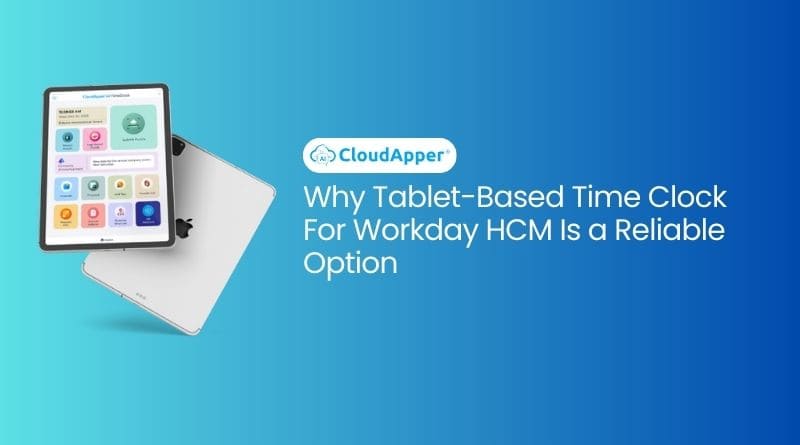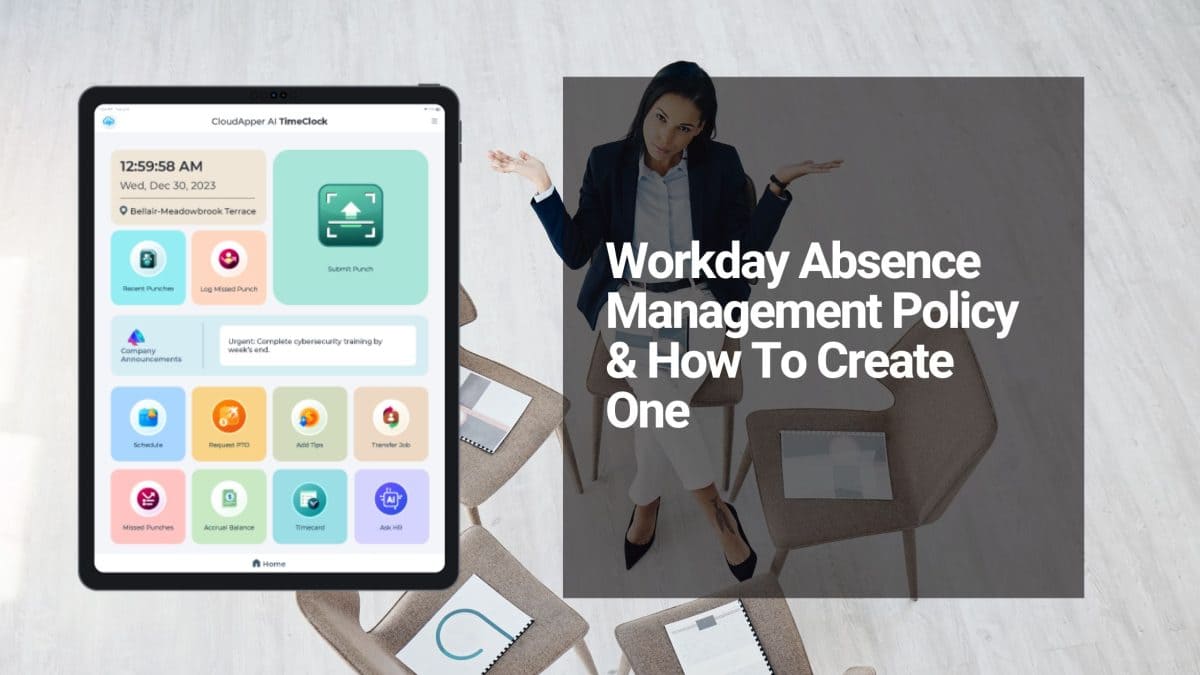Selecting a Workday time clock? Prioritize integration, compliance, flexibility, self-service, and AI features like CloudApper AI TimeClock for efficiency.
Optimizing budgets, increasing employee engagement, and assuring compliance with labor laws are all dependent on choosing the correct time clock for Workday time tracking in the modern world of workforce management. Choosing a time clock to record hours worked in Workday requires careful consideration of the following details:
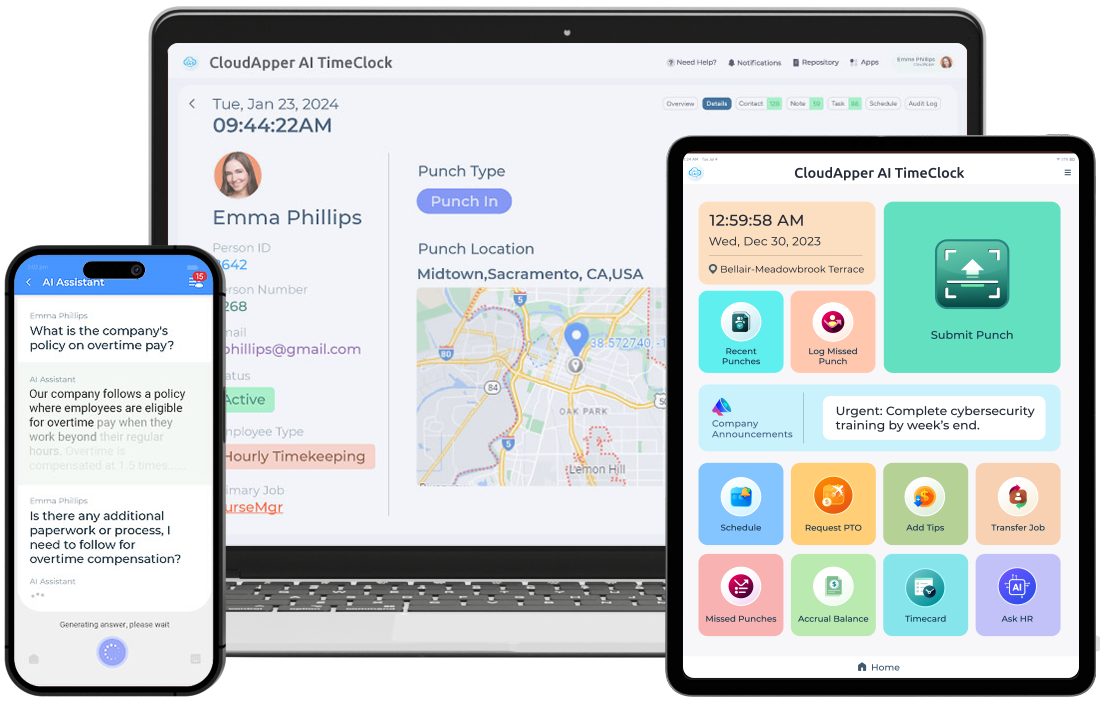
- Integration with Workday: Accurate time and attendance data is ensured with a time clock that interacts smoothly with Workday. This reduces manual errors and enhances productivity.
- Flexibility and Convenience: Employee satisfaction and productivity can be enhanced with a tablet-based time clock that enables them to punch in and out from anywhere.
- Compliance with Labor Laws: Businesses can lessen their legal risk and boost employee trust with a time clock that checks for compliance with labor laws and regulations.
- Self-Service Capabilities: Reduced HR workload and increased employee engagement are two benefits of a time clock with self-service capabilities that allow workers to independently manage their time, shifts, and PTO.
- AI-Powered Solutions: Businesses may improve their productivity and efficiency with the help of AI-powered time clocks like CloudApper AI TimeClock, which provide customized features.

Integrating with Workday, being flexible, being compliant, having self-service capabilities, and using AI-powered features are all important considerations when choosing the correct time clock for Workday time tracking. An innovative workforce management system, along with cost savings, increased employee engagement, and legal compliance, might be yours for the taking when you choose a time clock that fits these requirements.

Brochure
CloudApper hrPad
Empower Frontline Employees with an AI-Powered Tablet/iPad Solution
Download Brochure
CloudApper AI Solutions for HR



- Works with
- and more.