Discover how CloudApper AI TimeClock simplifies employee time tracking on your Workday platform. Effortlessly clock in/out, manage job transfers, and handle missed punches with intuitive features. Streamline processes and empower your workforce for greater efficiency and accuracy.
Table of Contents
Managing a large workforce requires close attention to detail, particularly when it comes to employee time tracking. Inaccurate timekeeping owing to manual entry or forgotten swipes might cause serious issues. The potential of time theft, in which employees clock in for absent colleagues, can lead to payroll problems and cost your company money. Additionally, inaccurate timesheets can cause employee frustration and misunderstanding. CloudApper AI TimeClock, which can be easily integrated with Workday, provides a powerful answer to these difficulties. This innovative time-tracking application optimizes processes, reduces errors, and empowers employees and HR departments. Let’s look at how CloudApper AI TimeClock simplifies employee time tracking on your Workday platform.
For more information on CloudApper AI TimeClock visit our page here.
Key Takeaways:
- Inaccurate time tracking can lead to unfair wages, a dissatisfied workforce, buddy punching, and increased costs.
- With a Workday TimeClock like the CloudApper AI TimeClock, you can effortlessly track employee time with its multi-modal employee verification, job transfer, and missed punch management feature.
Effortless Time Tracking: A Step-by-Step Guide
CloudApper AI TimeClock takes the complexity out of employee time tracking with its user-friendly interface and intuitive features. Here’s a step-by-step look at how it works:
Clocking In and Out
Clocking in and out is as simple as breathing with the CloudApper AI TimeClock. Your employees can clock in and out by using the CloudApper app on a company-provided iPad or Android device and selecting “Submit Punch.” The tablet’s camera activates instantly, prompting the employee to look left or right for a short facial scan. When the scan is complete, the punch time and date are displayed on the screen and saved immediately to your Workday system. CloudApper AI TimeClock can check your employees’ attendance using PIN, barcode, and QR code in addition to facial recognition. The process is virtually identical. Instead of asking users to scan their faces, the app will ask them to present their badge/ID to scan the codes.
Success Story
With the help of CloudApper AI TimeClock, we were able to get accurate employee time data. Now we don’t have to think about buddy-punching or unfair wages.
HR Manager, a large retail chain in Tennessee*
Seamless Job Transfers
CloudApper enables employees who work on multiple projects with varying pay rates to easily transfer jobs. To make this work, you will first need to assign job codes to each sort of task/job/project. Then, your employees only need to go to the app’s “Transfer Jobs” section, select their desired job by identifying the job code, and the camera will activate for a facial scan, much like clocking in or out. This allocates the following work hours to the specific job the employee is transitioning to.
Missed Punch Management
CloudApper recognizes that forgotten punches occur. If an employee fails to clock in within a predetermined time frame, they will receive a notification reminding them to submit a missed punch. If they forget to punch in even after that or miss the notification, they can simply navigate to the “Log Missed Punch” section of the app and authenticate their identity with a facial scan. They can then submit the missed punch time and date for your or their manager’s approval. This guarantees that timesheets are accurate within Workday.
Conclusion
In a nutshell, CloudApper AI TimeClock with Workday provides a comprehensive employee time-tracking solution. This interface minimizes errors and buddy punching, delivers real-time data for better decision-making, and streamlines payroll processing. It also provides employees with self-service choices, which decreases administrative responsibilities on HR personnel.

*Disclaimer: Due to privacy reasons, the identity of the person or company cannot be revealed.
What is CloudApper AI Platform?
CloudApper AI is an advanced platform that enables organizations to integrate AI into their existing enterprise systems effortlessly, without the need for technical expertise, costly development, or upgrading the underlying infrastructure. By transforming legacy systems into AI-capable solutions, CloudApper allows companies to harness the power of Generative AI quickly and efficiently. This approach has been successfully implemented with leading systems like UKG, Workday, Oracle, Paradox, Amazon AWS Bedrock and can be applied across various industries, helping businesses enhance productivity, automate processes, and gain deeper insights without the usual complexities. With CloudApper AI, you can start experiencing the transformative benefits of AI today. Learn More

Brochure
CloudApper hrPad
Empower Frontline Employees with an AI-Powered Tablet/iPad Solution
Download Brochure
CloudApper AI Solutions for HR



- Works with








- and more.
Similar Posts

Reimagining Leave Visibility: How One Company Brought LOA in Workday…
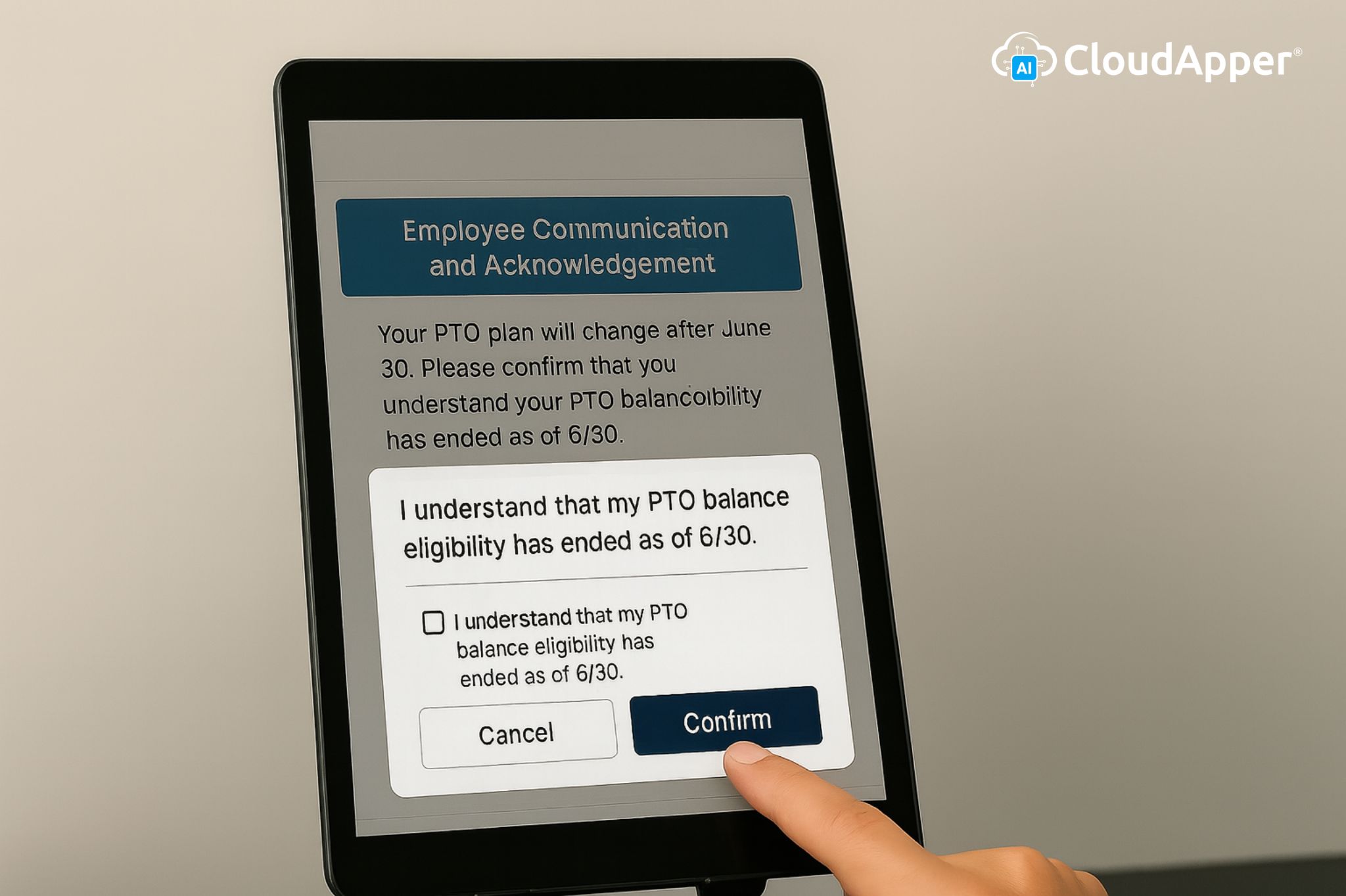
Improving Employee Communication and Acknowledgement During Workday Time Off Plan…












