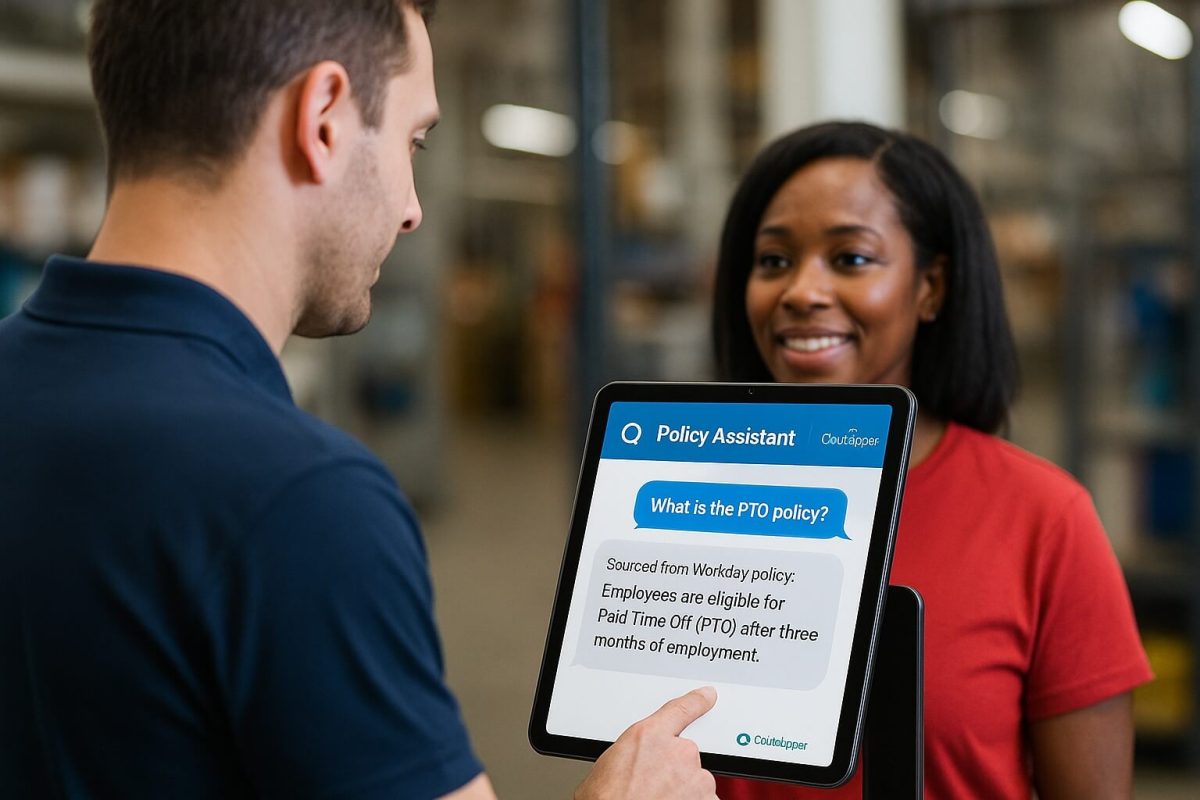CloudApper AI TimeClock integrates with Workday to offer AI-powered time clocks and chatbots that deliver instant policy answers, automate payroll tasks, and enable mobile workforce management via tablets and kiosks. This cost-effective solution improves compliance, reduces HR workload, and enhances frontline employee experience.
Table of Contents
TL;DR:
CloudApper AI TimeClock for Workday revolutionizes policy document access and time tracking by turning tablets into AI-powered HR kiosks. It enables instant, accurate policy answers from Workday PDFs via a chatbot, automates payroll compliance tasks, supports offline and geo-fencing capabilities for frontline workers, and integrates seamlessly with Workday, boosting efficiency and reducing costs.
Workday Policy Documents, often stored as PDFs on custom dashboards, provide centralized access to critical company guidelines. However, Workday’s native search doesn’t scan the content within these PDFs, meaning employees can’t find answers unless documents are manually tagged—a time-consuming and unscalable process. For frontline workers needing quick, direct answers during shifts, this creates a bottleneck.
Enter CloudApper AI TimeClock, an AI-powered tablet/iPad solution with an integrated chatbot that not only transforms time tracking but also makes Workday Policy Documents directly answer employee queries in real time. By leveraging advanced AI, this solution empowers employees to get instant policy answers, reducing HR workload and boosting compliance. For more details, visit CloudApper AI TimeClock.
How CloudApper AI TimeClock’s Chatbot Makes Policy Documents Answer Directly
CloudApper AI TimeClock for Workday turns any iPad or tablet into an intelligent HR kiosk, combining touchless time tracking, employee self-service, and an AI chatbot that delivers instant answers from policy documents. Seamlessly integrated with Workday HCM, it ensures frontline workers get accurate, policy-based responses without manual searches or HR intervention.
Step 1: Upload Policy Documents to AI TimeClock
Upload your Workday Policy PDFs to the CloudApper AI TimeClock platform. It supports multiple formats and organizes documents by department, region, or topic, creating a centralized repository. Unlike Workday’s static document viewer, this repository is fully searchable and accessible via the AI chatbot, available on tablets, kiosks, or employee portals.
Step 2: Enable AI-Powered Full-Text Indexing and Chatbot Queries
Once uploaded, the platform’s AI parses every word in your PDFs, indexing content for instant retrieval. The CloudApper AI TimeClock chatbot, powered by Generative AI, allows employees to ask natural-language questions like, “What’s the overtime policy in Texas?” or “How many vacation days do I get?” The chatbot scans the indexed documents and delivers precise answers, highlighting relevant sections—no manual tagging needed. This eliminates the need to sift through lengthy PDFs, saving time and reducing HR tickets by up to 80%.
Step 3: Deploy Self-Service Kiosks for Frontline Access
Set up CloudApper AI TimeClock for Workday on iPads, Android tablets, or kiosks in break rooms, manufacturing floors, or remote sites. Employees can clock in/out using biometric facial recognition, check schedules, submit PTO requests, or interact with the AI chatbot to get policy answers—all from one device. Geo-fencing ensures accurate time tracking, while offline mode captures data and syncs with Workday once connected, making it ideal for mobile workforce management.
Step 4: Keep Policies Updated with Real-Time Sync
When HR uploads revised policies, CloudApper AI TimeClock instantly updates the index and syncs with Workday, ensuring the chatbot always provides answers based on the latest documents. This is critical for organizations in multiple regions where compliance with changing regulations is essential. The chatbot also automates related tasks, like PTO calculations, ensuring payroll compliance with Workday.
Step 5: Gain Insights from Employee Queries
The platform analyzes chatbot interactions to identify trending questions, such as frequent inquiries about leave policies or compliance rules. These insights help HR refine documents or proactively address workforce needs. Combined with analytics on time tracking, shift swaps, and absences, CloudApper AI TimeClock transforms your policy library into a dynamic, employee-centric tool.
Bonus: Seamless Workday Integration and Cost Savings
CloudApper AI TimeClock enhances Workday without requiring configuration changes, ensuring a quick setup with no IT headaches. At 25% of the cost of traditional hardware like Workday-integrated clocks, it saves over 80% on expenses by repurposing standard iPads or Android tablets. Features like unlimited facial IDs, free employee self-service (ESS), and a 24/7 AI chatbot come at no extra cost, making it a budget-friendly alternative for tablet-based policy access.
Key Benefits of CloudApper AI TimeClock’s Chatbot for Workday Users
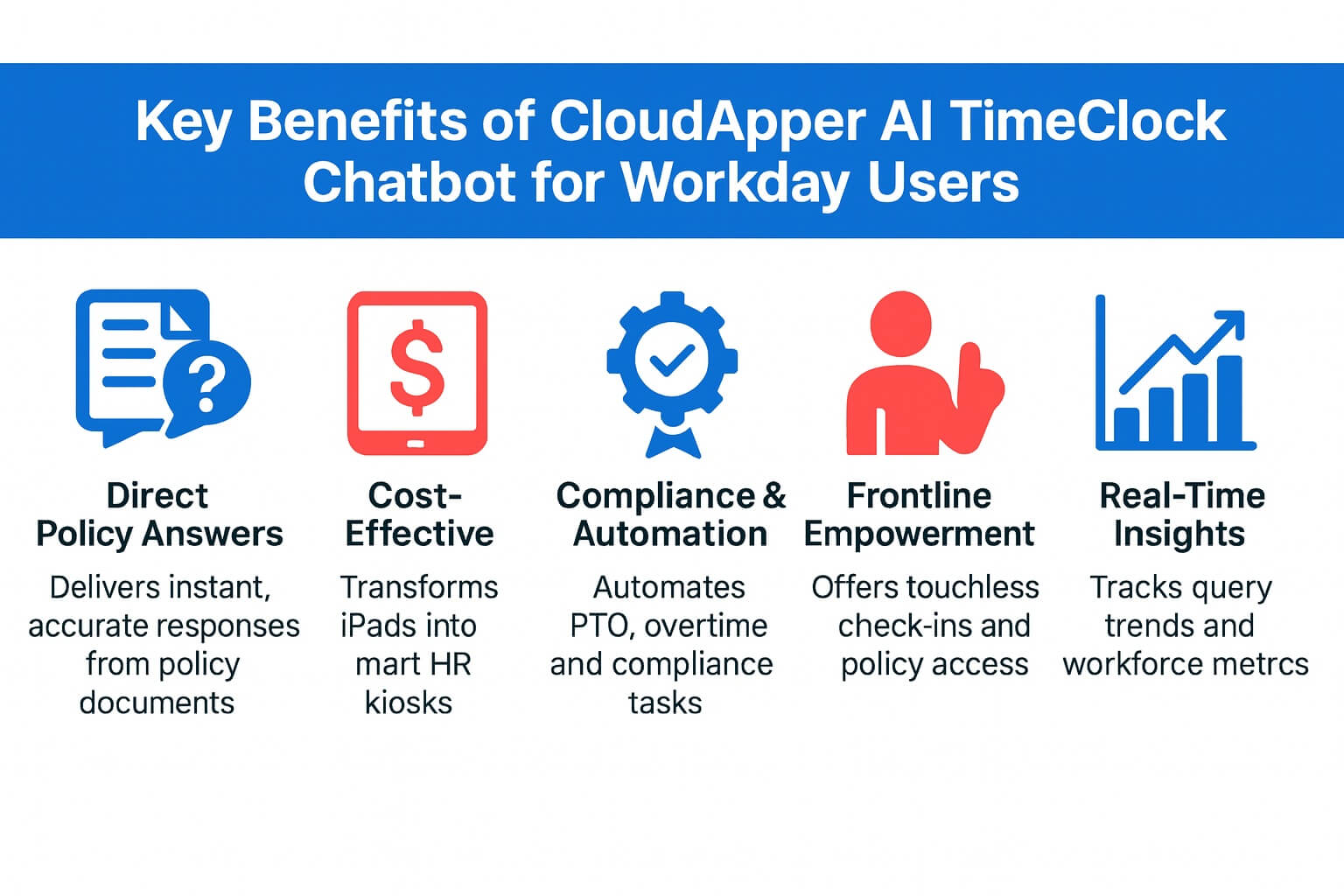
- Direct Policy Answers: The AI chatbot delivers instant, accurate responses from policy documents, reducing HR queries and empowering frontline workers.
- Cost-Effective Solution: Transform iPads into smart HR kiosks, eliminating expensive hardware and supporting unlimited users at no additional licensing cost.
- Compliance and Automation: Automate PTO, overtime, and compliance tasks while ensuring policies align with federal and state regulations.
- Frontline Empowerment: Touchless check-ins, shift management, and policy access via the chatbot, even offline, for field teams in construction, hospitality, or retail.
- Real-Time Insights: Track query trends and workforce metrics to optimize policies and improve decision-making.
Making Workday Policy Documents answer directly to employees doesn’t require complex overhauls—just CloudApper AI TimeClock. Its AI chatbot empowers frontline workers with instant policy answers, streamlines time tracking, and ensures compliance, all while saving costs. Transform your Workday experience today.
FAQ: CloudApper AI TimeClock for Workday Policy Access
How does the CloudApper AI TimeClock chatbot make policies answer directly?
The chatbot uses AI to index and search PDF content, allowing employees to ask natural-language questions and get instant, highlighted answers from Workday Policy Documents.
Can it integrate with my existing Workday setup?
Yes, it seamlessly integrates without changes to Workday, enhancing functionality with AI-driven search and time tracking.
Is it suitable for frontline or remote workers?
Absolutely. It supports offline mode, geo-fencing, and tablet-based access, perfect for mobile workforce management in industries like retail or construction.
How does it ensure payroll compliance with Workday?
The chatbot and platform automate PTO, overtime, and retro pay calculations, aligning with policies and regulations for payroll compliance with Workday.
What makes it cost-effective?
At 25% of traditional hardware costs, it uses standard iPads/tablets, includes free ESS and unlimited facial IDs, and saves over 80% on expenses.
What is CloudApper AI Platform?
CloudApper AI is an advanced platform that enables organizations to integrate AI into their existing enterprise systems effortlessly, without the need for technical expertise, costly development, or upgrading the underlying infrastructure. By transforming legacy systems into AI-capable solutions, CloudApper allows companies to harness the power of Generative AI quickly and efficiently. This approach has been successfully implemented with leading systems like UKG, Workday, Oracle, Paradox, Amazon AWS Bedrock and can be applied across various industries, helping businesses enhance productivity, automate processes, and gain deeper insights without the usual complexities. With CloudApper AI, you can start experiencing the transformative benefits of AI today. Learn More

Brochure
CloudApper hrPad
Empower Frontline Employees with an AI-Powered Tablet/iPad Solution
Download Brochure
CloudApper AI Solutions for HR



- Works with
- and more.
Similar Posts
Workday Time Tracking Software Punch In and Out Using iPhone,…

Capture Offline Time Punches for Workday in Low Connectivity Manufacturing…