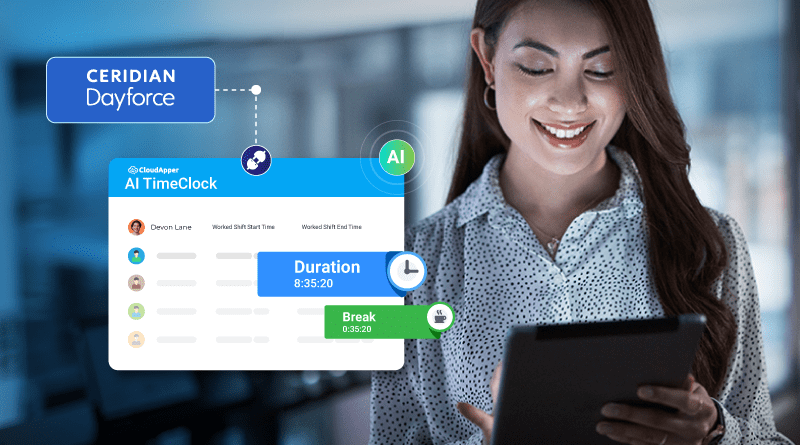Optimize HR processes & empower employees with CloudApper AI Time Clocks for Ceridian Dayforce. Streamline time tracking & boost efficiency.
Table of Contents
Ceridian Dayforce HCM is a comprehensive HR management solution that offers a range of features to help organizations manage their workforce more effectively. One key aspect of Dayforce is iPad/tablet-based time clock functionality, which allows employees to clock in and out, track their hours, and access timesheets and payroll information. In this article, we’ll look at how CloudApper’s AI Time Clock features can help streamline HR processes and empower employees.
For more information on CloudApper AI TimeClock visit our page here.
Streamlining HR Processes with Time Clock
The time clock feature in Ceridian Dayforce HCM is designed to make time tracking and attendance management more efficient. Employees can clock in and out using a variety of methods, including touch clocks. This flexibility allows employees to clock in from any geo-fencing location, reducing the need for manual time tracking and eliminating the need for physical time cards.
Moreover, the AI time clock automatically tracks each punch-in and punch-out, making it easier for HR to monitor employee attendance and identify any potential issues. Managers can review timesheets and detect exceptions, ensuring that employees are working the correct hours and that payroll is calculated accurately.
Empowering Employees with Time Clock
The time clock feature in Ceridian Dayforce HCM also empowers employees by giving them more control over their work schedules and time tracking. Employees can view their timesheets, payroll stubs, and other HR-related information through the Dayforce portal, allowing them to manage their time off requests and other HR tasks more easily.
Additionally, integrating Dayforce with custom AI time clocks can enhance the employee experience. AI-powered time clocks can automate repetitive HR tasks, freeing up HR teams for strategic initiatives. They can also provide 24/7 employee support through AI chatbots, ensuring that employees have access to HR assistance whenever they need it.

Conclusion
CloudApper AI time clock is an essential tool for organizations looking to streamline their HR processes and empower their employees with Ceridian Dayforce HCM. By automating time tracking and attendance management, Dayforce helps HR teams save time and reduce errors. Additionally, by integrating with custom AI time clocks, Dayforce can enhance the employee experience and improve productivity. Contact us to learn more.

CloudApper AI Time Clock
Greenville Water’s Time Capture Success with Face Recognition TimeClock
Frequently Asked Questions (FAQs)
Q. How do I clock in and out using the iPad/tablet-based time clock in Ceridian Dayforce?
A. You can clock in and out using a touch clock on an iPad or tablet. The process involves entering your badge number and then your fingerprint to confirm your identity. If you encounter any errors, you can contact your supervisor or HR department for assistance.
Q. How can I access my payroll information in Dayforce?
A. You can view your payroll information in the AI TimeClock, which displays pay details for each day you worked during the week. The Weekly tab sorts pay information by day, while the Daily tab organizes pay information by hours spent per pay code.
What is CloudApper AI Platform?
CloudApper AI is an advanced platform that enables organizations to integrate AI into their existing enterprise systems effortlessly, without the need for technical expertise, costly development, or upgrading the underlying infrastructure. By transforming legacy systems into AI-capable solutions, CloudApper allows companies to harness the power of Generative AI quickly and efficiently. This approach has been successfully implemented with leading systems like UKG, Workday, Oracle, Paradox, Amazon AWS Bedrock and can be applied across various industries, helping businesses enhance productivity, automate processes, and gain deeper insights without the usual complexities. With CloudApper AI, you can start experiencing the transformative benefits of AI today. Learn More

Brochure
CloudApper hrPad
Empower Frontline Employees with an AI-Powered Tablet/iPad Solution
Download Brochure
CloudApper AI Solutions for HR



- Works with








- and more.
Similar Posts
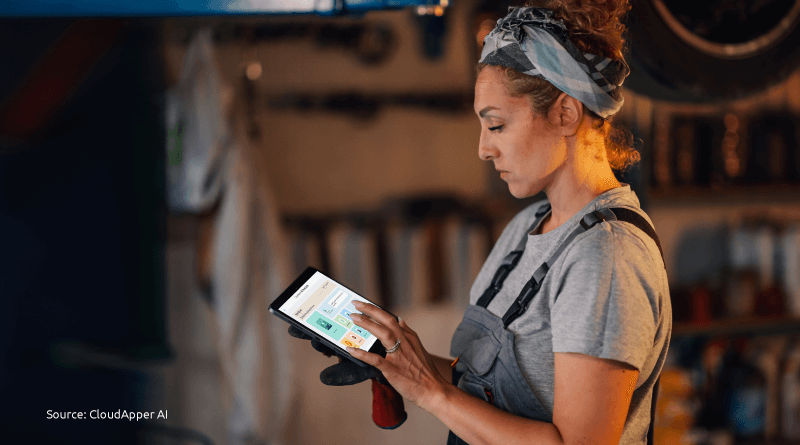
Frontline Employees Timecard Submission Solution for Dayforce

Provide Insights Into Team Performance With AI Time Clock for…