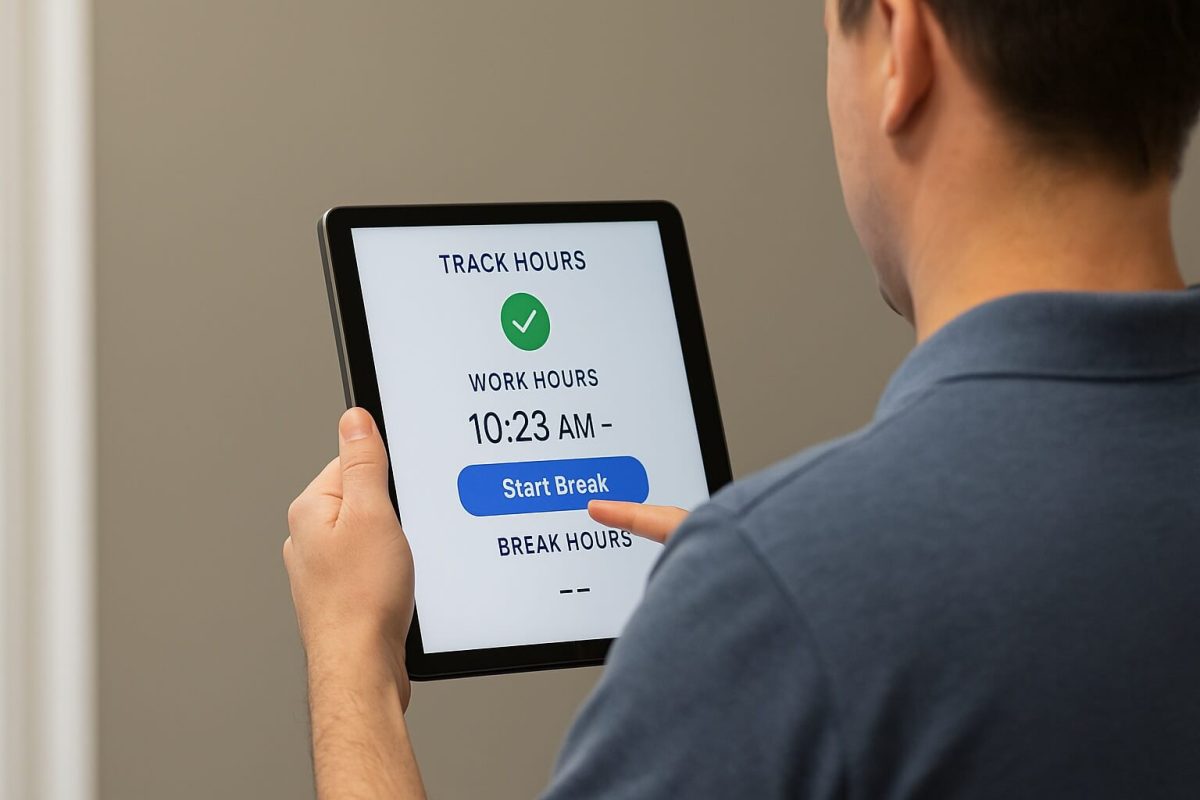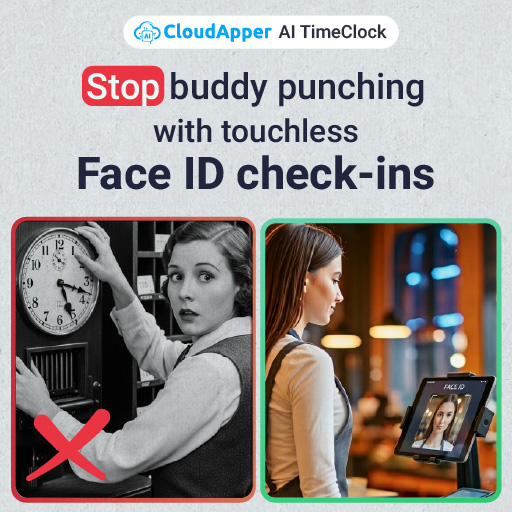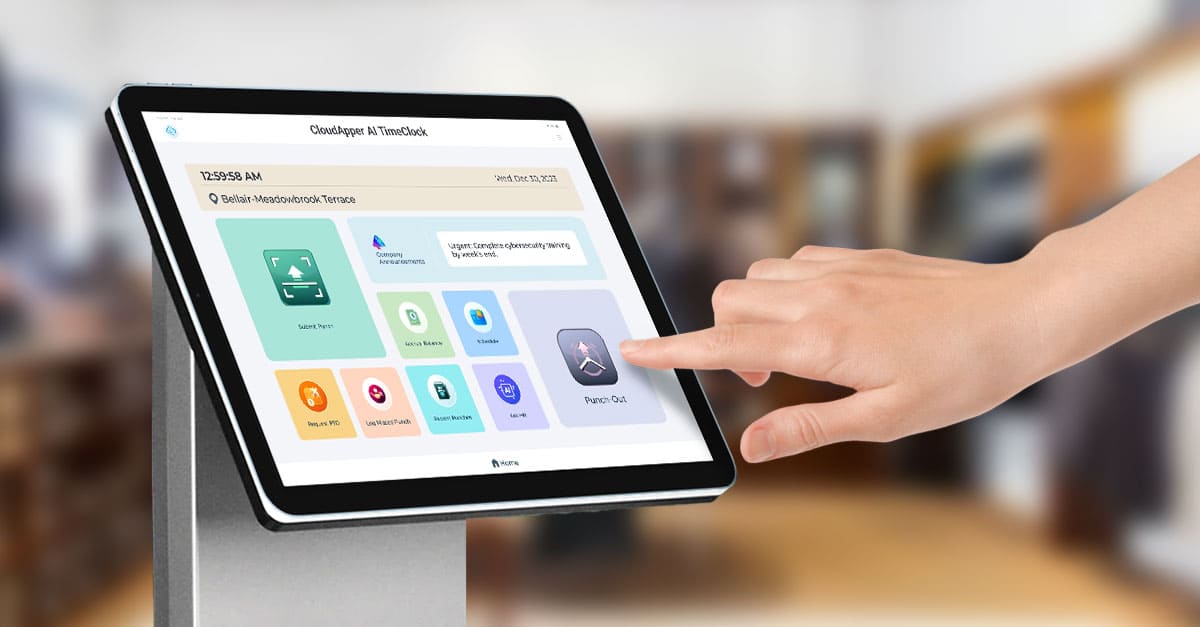Accurate break tracking in Dayforce prevents costly payroll errors and compliance violations. CloudApper AI TimeClock transforms break confirmation with automated attestation prompts, intelligent reminders, and early return prevention—seamlessly integrating with Ceridian Dayforce to eliminate forgotten punches, reduce HR workload, and ensure perfect meal break compliance.
Table of Contents
The Hidden Cost of Inaccurate Break Tracking in Dayforce
If you’re managing workforce operations with Ceridian Dayforce, you understand that accurate timekeeping is non-negotiable. Yet, one of the most persistent challenges Dayforce users face is ensuring employees properly confirm their work hours and break times. A single forgotten lunch break punch or an employee clocking in five minutes early after break can cascade into payroll errors, compliance violations, and costly labor disputes.
Consider this common scenario: An employee rushes back from lunch, forgets to clock out for their 30-minute break, and the system records them as working straight through. Multiply this across dozens of employees and multiple pay periods, and you’re looking at thousands of dollars in overpayments and potential violations of state meal break laws. For organizations using Dayforce time and attendance, these issues represent more than administrative headaches—they’re genuine business risks.
The good news? CloudApper AI TimeClock transforms how Dayforce users handle break confirmation, turning a persistent pain point into an automated, compliant process.
Why Break Hour Confirmation Matters for Dayforce Users
Before exploring the solution, let’s understand why accurate break tracking is critical for organizations using Dayforce HCM:
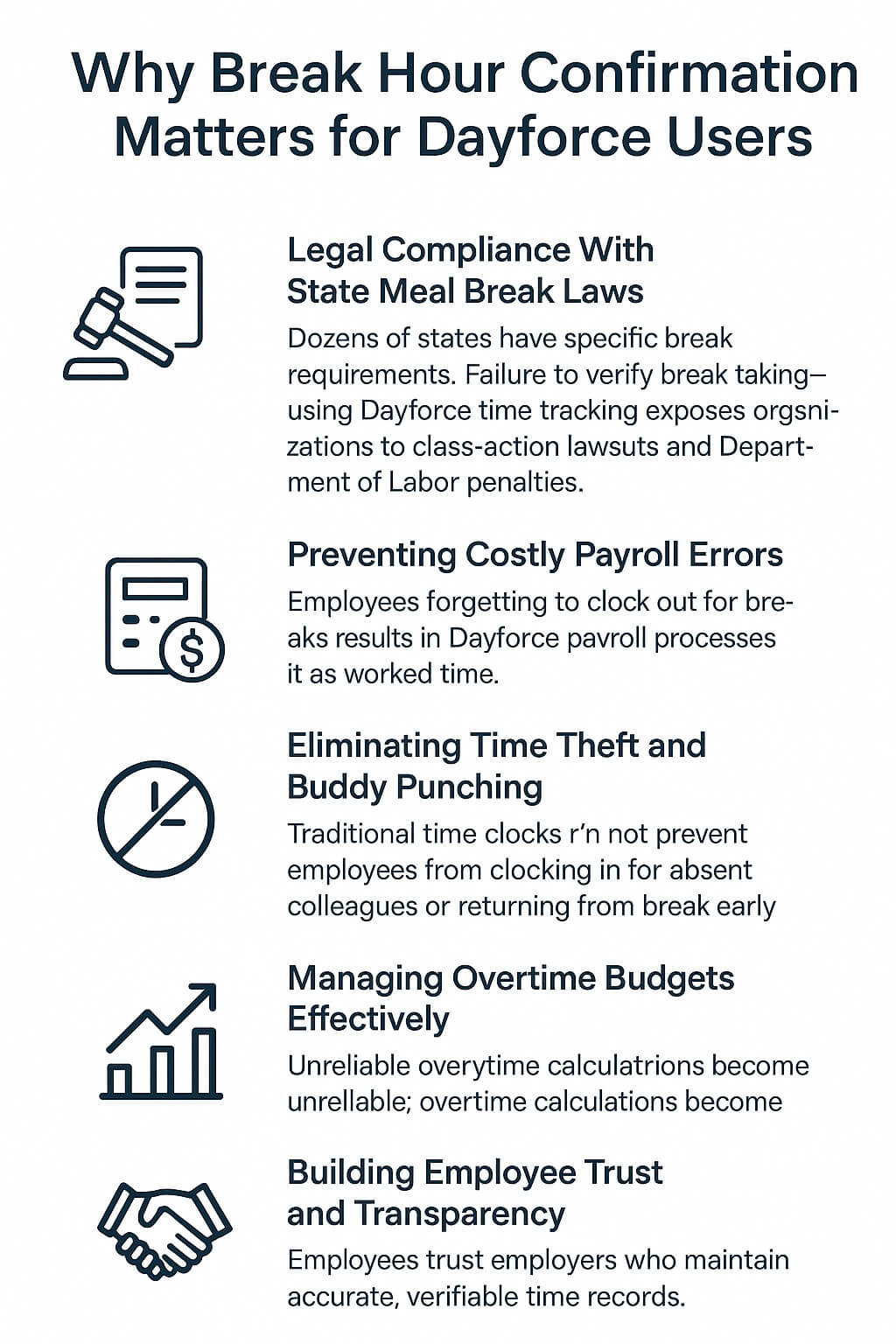
Legal Compliance With State Meal Break Laws
Dozens of states mandate specific break requirements. California requires 30-minute meal breaks for shifts exceeding five hours. New York has similar requirements. Colorado mandates both meal and rest breaks with precise timing rules. When your Dayforce time tracking system can’t verify that employees actually took these breaks, you’re exposed to class-action lawsuits and Department of Labor penalties that can reach millions of dollars.
Preventing Costly Payroll Errors
Every time an employee forgets to clock out for break, your Dayforce payroll system processes it as worked time. If an employee’s 30-minute lunch break goes unrecorded, that’s 2.5 hours of overpayment per week—approximately $400-500 annually per employee at typical hourly rates. For a 200-person organization, that’s $80,000-$100,000 in unnecessary payroll costs each year.
Eliminating Time Theft and Buddy Punching
Even with Dayforce’s robust features, traditional time clocks can’t prevent employees from clocking in for absent colleagues or returning from break early. These practices, whether intentional or not, compromise your Dayforce workforce management data integrity and create unfair pay discrepancies.
Managing Overtime Budgets Effectively
When break times aren’t properly tracked in Dayforce time and attendance, overtime calculations become unreliable. An employee who works through their break might inadvertently trigger overtime pay, or conversely, improperly recorded breaks might hide legitimate overtime. Either scenario impacts your labor budget accuracy.
Building Employee Trust and Transparency
Employees trust employers who maintain accurate, verifiable time records. When your Dayforce system can clearly show when breaks were taken, disputes decrease, and employees feel confident their pay is fair and accurate.
Common Break Confirmation Challenges in Dayforce
Despite Dayforce’s sophisticated capabilities, many organizations struggle with these break-related issues:
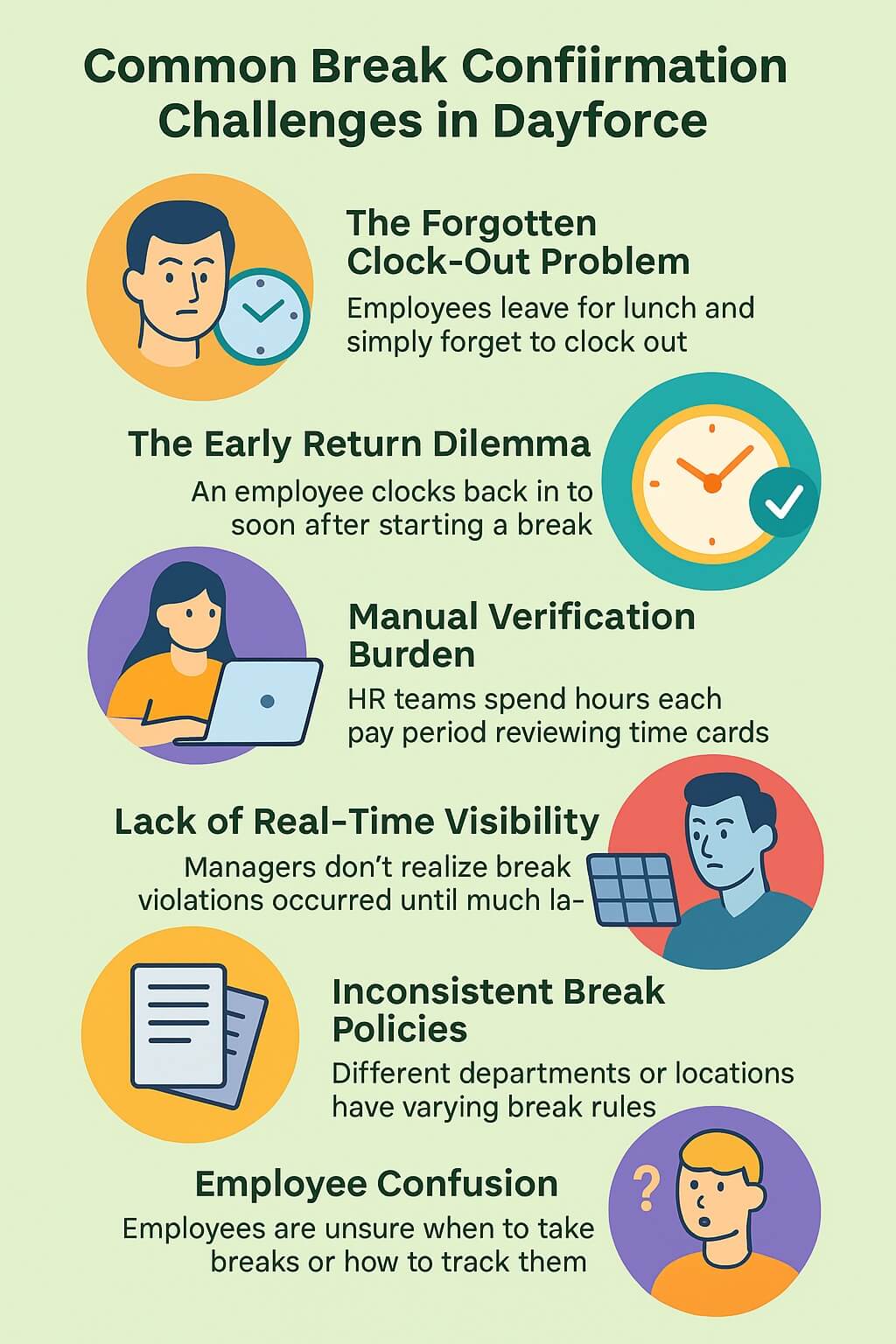
The Forgotten Clock-Out Problem: Employees leave for lunch and simply forget to clock out, especially in busy, high-pressure environments. When they return and clock in, the system shows no break taken.
The Early Return Dilemma: An employee clocks out for a 30-minute break but returns and clocks back in after only 20 minutes, either accidentally or deliberately, creating compliance issues.
Manual Verification Burden: HR teams spend hours each pay period reviewing time cards, identifying missing breaks, and making manual corrections in Dayforce—time that could be spent on strategic initiatives.
Lack of Real-Time Visibility: Managers don’t realize break violations occurred until reviewing timecards days later, when it’s too late to address the behavior or verify the situation.
Inconsistent Break Policies: Different departments or locations may have varying break requirements, making it difficult to configure standard Dayforce time clock workflows that work across the organization.
Employee Confusion: Without clear prompts and reminders, employees genuinely don’t know when they should take breaks or how to properly record them in the Dayforce system.
Introducing CloudApper AI TimeClock for Dayforce
CloudApper AI TimeClock is a custom time capture solution specifically designed to integrate seamlessly with Ceridian Dayforce, transforming any Android tablet or iPad into an intelligent time clock that solves break confirmation challenges once and for all.
Unlike generic time clock solutions, CloudApper AI TimeClock is purpose-built for Dayforce users, providing deep integration that ensures every punch, every break, and every confirmation flows directly into your Dayforce HCM system with perfect accuracy.
How CloudApper AI TimeClock Solves Break Confirmation for Dayforce
1. Customizable Attestation Prompts
At the heart of CloudApper AI TimeClock‘s break confirmation solution are intelligent attestation prompts. When employees clock out at the end of their shift, the system automatically presents customizable questions that verify compliance:
- “Did you take your required 30-minute lunch break today?”
- “Did you take your two 15-minute rest breaks as required?”
- “Confirm you took all required breaks during your shift”
These prompts aren’t generic—they’re completely customizable to match your organization’s specific policies and Dayforce configuration. If California locations require different break confirmations than Texas locations, CloudApper AI TimeClock can handle those variations effortlessly.
The Business Impact: One healthcare organization with 500 employees using Dayforce eliminated 87% of break-related payroll corrections after implementing attestation prompts. Their HR team recovered 15 hours per pay period previously spent on manual timecard reviews.
2. Automated Break Reminders
Waiting for employees to remember their breaks is a losing strategy. CloudApper AI TimeClock takes a proactive approach by sending automated reminders throughout the day:
- Scheduled notifications at designated break times
- Intelligent reminders based on shift length and state requirements
- Escalating alerts when break windows are closing
- Manager notifications when employees miss required breaks
These reminders integrate with your Dayforce time and attendance rules, ensuring notifications align with your policies. A manufacturing employee working a 10-hour shift receives different reminders than a retail employee working six hours.
Real-World Success: A distribution center with complex shift patterns saw break compliance increase from 73% to 98% within 30 days of implementing automated reminders through CloudApper AI TimeClock.
3. Early Return Prevention
One of CloudApper AI TimeClock’s most powerful features for Dayforce users is the ability to prevent employees from clocking back in too early after breaks:
- Configure minimum break durations based on your policies
- System blocks clock-in attempts before the required break time elapses
- Clear messaging explains why the punch is blocked and when they can clock in
- Manager override capability for legitimate exceptions
- All prevention events logged for compliance documentation
If your state requires 30-minute meal breaks, CloudApper AI TimeClock simply won’t allow an employee to clock back in after 25 minutes. This automatic enforcement protects both the organization and the employee from compliance violations.
Compliance Victory: A retail chain using Dayforce across 50 locations faced potential class-action liability for California meal break violations. After implementing CloudApper AI TimeClock’s early return prevention, they achieved 100% compliance with California’s meal break laws and eliminated their legal exposure.
4. Facial Recognition Security
Break confirmation only works if you know the right person is clocking in and out. CloudApper AI TimeClock includes advanced facial recognition technology that:
- Prevents buddy punching and time theft
- Ensures the employee taking the break is the same person confirming it
- Provides touchless, hygienic clock-in/out (especially important post-pandemic)
- Creates audit-ready documentation with photo verification
- Integrates seamlessly with Dayforce workforce management
Unlike fingerprint systems that require physical contact and can be unhygienic, facial recognition offers secure verification without any touching.
5. Offline Capability
Internet connectivity issues shouldn’t disrupt timekeeping. CloudApper AI TimeClock includes robust offline functionality:
- Continues capturing punches and break confirmations even without internet
- Stores data securely on the device
- Automatically syncs with Dayforce when connectivity restores
- Never lose a single punch due to network issues
- Complete peace of mind for remote or rural locations
6. 24/7 AI Assistant
Employees have questions about break policies, when to take breaks, and how to record them properly. CloudApper AI TimeClock includes a built-in AI assistant that:
- Answers employee questions instantly, 24/7
- Explains break policies in plain language
- Provides guidance on using the Dayforce time clock features
- Reduces HR support burden by handling routine questions
- Available right at the time clock when employees need help
Support Efficiency: Organizations report 60-70% reduction in break-related support tickets after implementing CloudApper AI TimeClock’s AI assistant with their Dayforce system.
Key Benefits of CloudApper AI TimeClock for Dayforce Users

Enhanced Legal Compliance
Automated attestation, prevention features, and comprehensive documentation create an audit-ready compliance system that protects your organization from meal break violations and associated penalties.
Dramatic Payroll Accuracy Improvement
By eliminating forgotten breaks and early returns, CloudApper AI TimeClock ensures your Dayforce payroll data reflects actual worked hours. Organizations typically reduce payroll corrections by 80-95%.
Reduced HR Administrative Burden
Stop spending hours each pay period reviewing timecards for missing breaks. CloudApper AI TimeClock automates the entire process, freeing HR teams for strategic work that adds real business value.
Real-Time Visibility and Control
Managers receive instant notifications when break violations occur, enabling immediate intervention rather than discovering issues days later during timecard review.
Seamless Dayforce Integration
CloudApper AI TimeClock isn’t a separate system—it’s a native extension of your Dayforce platform. All data flows directly into Dayforce with perfect synchronization, maintaining a single source of truth for all time and attendance data.
Customization for Complex Requirements
Every organization has unique needs. CloudApper AI TimeClock adapts to your specific requirements:
- Different break rules for different locations, departments, or roles
- Custom attestation questions matching your policies
- Configurable reminder schedules
- Flexible prevention rules
- Branded interface matching your organization’s identity
Cost-Effective Implementation
Unlike expensive proprietary time clocks that can cost $1,000-$3,000 per device, CloudApper AI TimeClock transforms existing iPads or Android tablets into sophisticated time clocks. Most organizations already have tablets that can be repurposed, dramatically reducing hardware costs.
Real-World Success Stories: Dayforce Users Solving Break Challenges
Healthcare System: 500+ Employees
Challenge: Nurses and clinical staff frequently forgot to clock out for breaks during busy shifts, creating thousands of dollars in overpayments and potential compliance issues.
Solution: Implemented CloudApper AI TimeClock with automated break reminders and end-of-shift attestation prompts integrated with their Dayforce HCM system.
Results:
- Break compliance increased from 68% to 97%
- Payroll corrections decreased by 89%
- Recovered $47,000 annually in break-related overpayments
- HR time spent on timecard review reduced by 18 hours per pay period
Manufacturing Company: 800 Employees Across Three Shifts
Challenge: Complex shift patterns and state meal break requirements created confusion. Employees regularly clocked back in too early after breaks, creating compliance exposure.
Solution: Deployed CloudApper AI TimeClock with early return prevention and customized break rules for each shift pattern, fully integrated with Dayforce time and attendance.
Results:
- 100% compliance with state meal break laws
- Eliminated $12,000 in potential penalties from DOL audit
- Manager satisfaction with timekeeping accuracy increased 52%
- Zero break-related grievances from union representatives
Retail Chain: 50 Locations
Challenge: Inconsistent break tracking across locations created payroll discrepancies and potential class-action exposure in California.
Solution: Standardized break confirmation using CloudApper AI TimeClock with location-specific rules syncing to Dayforce workforce management.
Results:
- Standardized break compliance across all 50 stores
- Eliminated legal liability through documented compliance
- Reduced corporate HR intervention by 73%
- Improved employee satisfaction with fair, consistent policies
Getting Started With CloudApper AI TimeClock for Dayforce
Implementing CloudApper AI TimeClock with your Dayforce system is straightforward:
Step 1: Assessment: CloudApper’s team analyzes your current break policies, Dayforce configuration, and specific challenges.
Step 2: Customization: Configure attestation prompts, break reminders, prevention rules, and other features to match your exact requirements.
Step 3: Integration: CloudApper AI TimeClock connects seamlessly with your Dayforce environment, ensuring perfect data synchronization.
Step 4: Deployment: Install the CloudApper AI TimeClock app on your iPads or Android tablets positioned at convenient locations.
Step 5: Training: Provide simple training to employees and managers on using the new system features.
Step 6: Optimization: Monitor results and fine-tune settings based on actual usage patterns and feedback.
Most organizations complete implementation in 2-4 weeks and see measurable results within the first pay period.
Why CloudApper AI TimeClock is the Right Choice for Dayforce Users
While Dayforce provides excellent workforce management capabilities, extending those capabilities to the point of time capture—especially for break confirmation—requires specialized tools. CloudApper AI TimeClock was built specifically for this purpose:
Purpose-Built for Dayforce: Deep integration ensuring seamless data flow
Proven ROI: Most organizations achieve 3-6 month payback through payroll savings alone
Compliance Focus: Features designed specifically to address meal break law requirements
Scalability: Works equally well for 50 employees or 5,000 employees
Ongoing Innovation: Regular updates adding new features and capabilities
Dedicated Support: CloudApper’s team provides expert assistance throughout implementation and beyond
Transform Break Confirmation in Your Dayforce System Today
Accurate break hour confirmation doesn’t have to be a constant source of compliance anxiety, payroll errors, and administrative burden. CloudApper AI TimeClock transforms this challenge into an automated, reliable process that protects your organization while improving the employee experience.
For Dayforce users, CloudApper AI TimeClock represents the missing piece that turns good workforce management into great workforce management. By combining intelligent attestation, automated reminders, early return prevention, and seamless Dayforce integration, CloudApper AI TimeClock eliminates break-related issues that have plagued organizations for years.
Stop spending hours correcting timecard errors. Stop worrying about compliance violations. Stop overpaying for unworked time. Start experiencing the peace of mind that comes from knowing every break is properly tracked, confirmed, and documented in your Dayforce system.
Ready to solve your break confirmation challenges? Contact CloudApper today to learn how AI TimeClock can transform your Dayforce time and attendance operations. Schedule a personalized demo and see firsthand how automated break confirmation works with your specific Dayforce configuration.
Your path to perfect break tracking starts here.
What is CloudApper AI Platform?
CloudApper AI is an advanced platform that enables organizations to integrate AI into their existing enterprise systems effortlessly, without the need for technical expertise, costly development, or upgrading the underlying infrastructure. By transforming legacy systems into AI-capable solutions, CloudApper allows companies to harness the power of Generative AI quickly and efficiently. This approach has been successfully implemented with leading systems like UKG, Workday, Oracle, Paradox, Amazon AWS Bedrock and can be applied across various industries, helping businesses enhance productivity, automate processes, and gain deeper insights without the usual complexities. With CloudApper AI, you can start experiencing the transformative benefits of AI today. Learn More

Brochure
CloudApper hrPad
Empower Frontline Employees with an AI-Powered Tablet/iPad Solution
Download Brochure
CloudApper AI Solutions for HR



- Works with
- and more.
Similar Posts

Frontline Employees Timecard Submission Solution for Dayforce

Provide Insights Into Team Performance With AI Time Clock for…