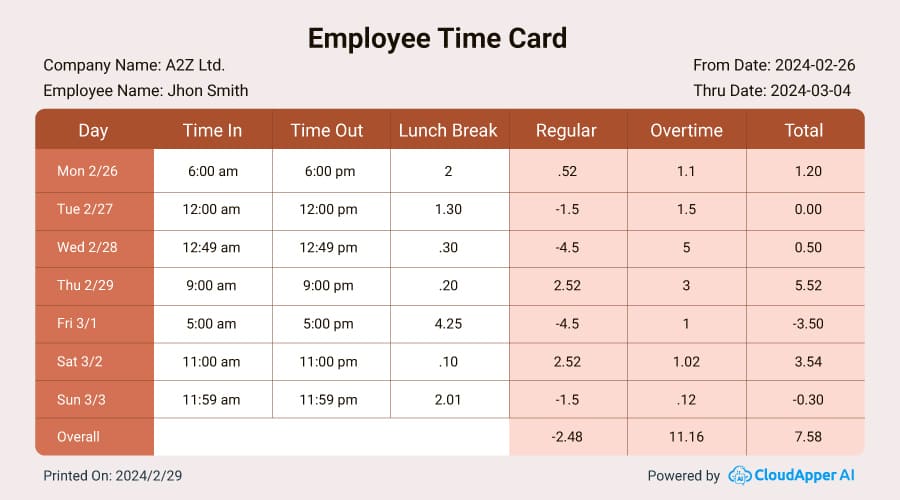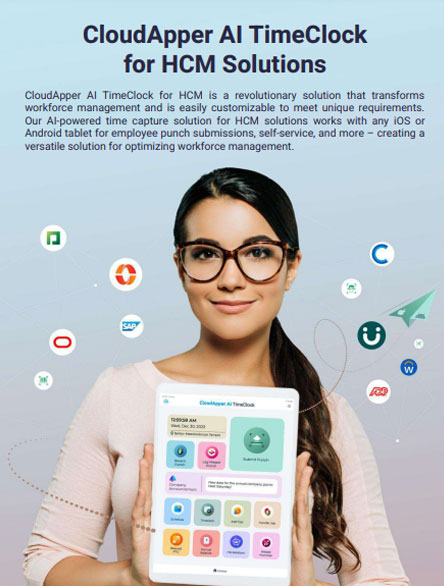Speed up your payroll process with our online time card calculator. Enter clock in and clock out time for each of your employees, calculate working hours, lunch breaks, overtimes to auomate time card calculation and export them as custom PDF with employee and company name.
Read This Before You Begin Your Time Card Calculation
Manually entering time card data for calculation can be a stressful process and highly susceptible to human errors. That’s why we’ve developed the CloudApper AI TimeClock. It offers a more efficient and accurate way to manage employee time cards using your existing iPad or tablet devices, compared to manual calculation. It automates employee time tracking, reduces human errors, and eliminates time theft. It works like a holistic HR solution that offers an AI-powered assistant that can answer HR queries, facilitate self-service features, and integrate seamlessly with all major HR/HCM solutions using the Rest API. This means less stress for HR teams, more accurate payroll processing, and enhanced employee satisfaction. Plus, it’s cost-effective, customizable, and designed to improve workforce management.
Online Time Card Calculator
A free and easy way to tally daily hours, lunch breaks, and overtime — all on one weekly timesheet.
Customize Dates...
From Date
Thru Date
Calc Overtime
Add Employee Time & Breaks...
| DAY | TIME IN | TIME OUT | LUNCH BREAK |
REGULAR | OVERTIME | TOTAL |
|---|
Customize PDF
| Company Name | Employee Name |
|---|---|
Save As PDF...
Need help using the calculator?
Ready to upgrade your payroll process? Transform any iPad/Tablet into an AI-powered HR kiosk with CloudApper AI TimeClock for seamless time tracking and comprehensive HR services.
How to Use Online Time Card Calculator
Follow these simple steps to streamline your payroll process:
- Enter Time In and Time Out: Specify AM or PM for each entry.
- Repeat for Each Workday: Enter times for each day worked.
- Add Breaks: Include unpaid breaks under the “lunch break” column.
- Instant Calculation: Watch as total hours worked are calculated instantly!
- Download Your Time Card: Press the Save PDF button to receive a downloadable copy.
Remember, according to Federal Law, it’s crucial to keep payroll records for at least 3 years. Store your time cards securely to ensure compliance and easy access when needed.