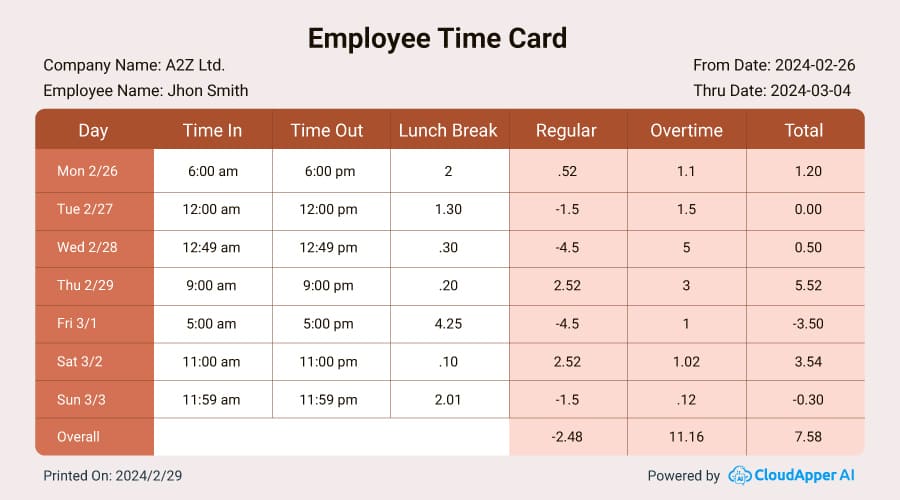Tired of manual time tracking and timesheet hassles? Discover the Weekly Work Hour and Lunch Break Calculator, your tool for accurate and efficient time clock hours calculations. Simplify HR tasks and ensure fair pay effortlessly.
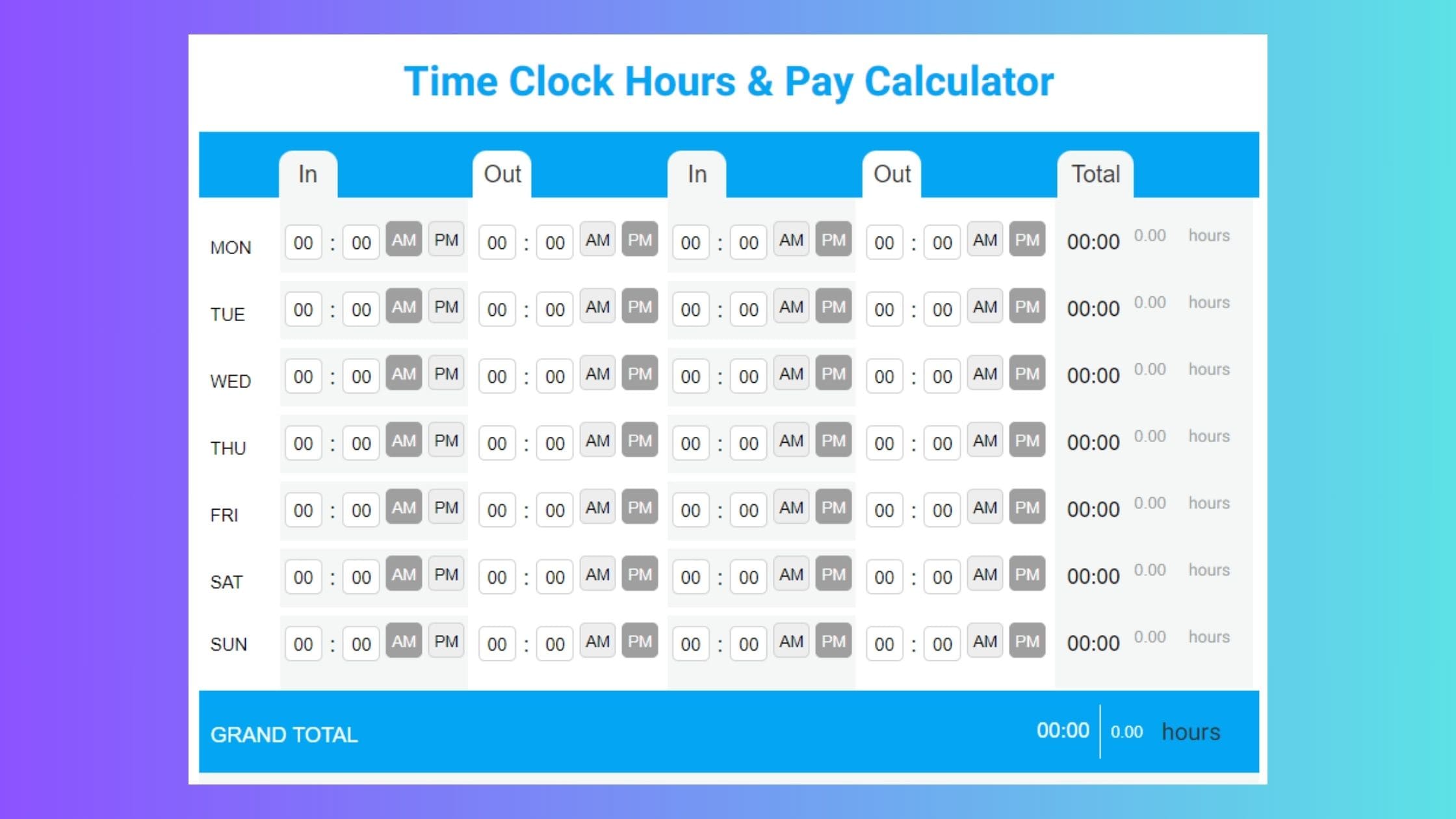
Timekeeping is a critical component of human resource management and workforce administration. The payroll process may be streamlined and productivity can be better managed if all employees’ hours are recorded properly. In this article, we’ll show you how to use the Time Clock Hours, Lunch Break and Pay Calculator , a useful tool. We’ll go through the inner workings and explain why it’s so important for HR professionals. We’ll also demonstrate an improved option, CloudApper’s AI TimeClock.
Time Clock Hours, Lunch Break and Pay Calculator
Please enter the clock in/out times in 24 hour format
| DAY | TIME IN | TIME OUT | TIME IN | TIME OUT | LUNCH BREAK |
TOTAL |
|---|---|---|---|---|---|---|
| MON | TIME IN (hh:mm) : | TIME OUT (hh:mm) : | TIME IN (hh:mm) : | TIME OUT (hh:mm) : |
LUNCH BREAK |
TOTAL |
| TUE | TIME IN : | TIME OUT : | TIME IN : | TIME OUT : |
LUNCH BREAK |
TOTAL |
| WED | TIME IN : | TIME OUT : | TIME IN : | TIME OUT : |
LUNCH BREAK |
TOTAL |
| THU | TIME IN : | TIME OUT : | TIME IN : | TIME OUT : |
LUNCH BREAK |
TOTAL |
| FRI | TIME IN : | TIME OUT : | TIME IN : | TIME OUT : |
LUNCH BREAK |
TOTAL |
| SAT | TIME IN : | TIME OUT : | TIME IN : | TIME OUT : |
LUNCH BREAK |
TOTAL |
| SUN | TIME IN : | TIME OUT : | TIME IN : | TIME OUT : |
LUNCH BREAK |
TOTAL |
Instructions for Using the Free Time Clock Hours, Lunch Break & Pay Calculator
Welcome to our Free Time Clock Calculator! This tool is a convenient solution for various users, including business owners, HR professionals, managers and supervisors in different industries such as manufacturing, retail, healthcare, hospitality, construction, call centers and education, as well as individuals who are responsible for payroll processing for large labor pools of blue collar workers on hourly rates. Whether you want to estimate paycheck or track work hours or lunch breaks, this online calculator can assist you.
How to Use the Time Clock Hours Calculator:
- Navigate Easily: To move between the input fields, simply press the TAB key on your keyboard.
- Be consistent in using the 24-hour format throughout your clock in/out entries.
Benefits of an Hourly Wage:
- Income Guarantee: With an hourly wage, you receive a specific amount of income for each hour worked.
- Overtime Pay: If you work more than required work hours a week, you're entitled to overtime pay.
- Predictable Schedule: Hourly jobs, like the traditional 9-to-5 positions, often offer a fixed schedule, providing predictability in your working hours.
Disclaimer - Time Clock Hours, Lunch Break & Pay Calculator:
Please be aware that our Free Online Time Clock Calculator provides general estimates and should not be solely relied upon for financial calculations. CloudApper does not offer any warranty or assurance regarding the quality or accuracy of our Free Time Clock Hours, Lunch Break & Pay Calculator.
Calculate Overtime Hours:
Default regular daily work hours count as 8 hours. If any changes, then add the daily work hours value in Regular Hours field.
Ready to automate your time tracking?
Transform any iPad/Tablet into an AI-powered time clock with CloudApper AI to ensure accurate time data collection for payroll processing.
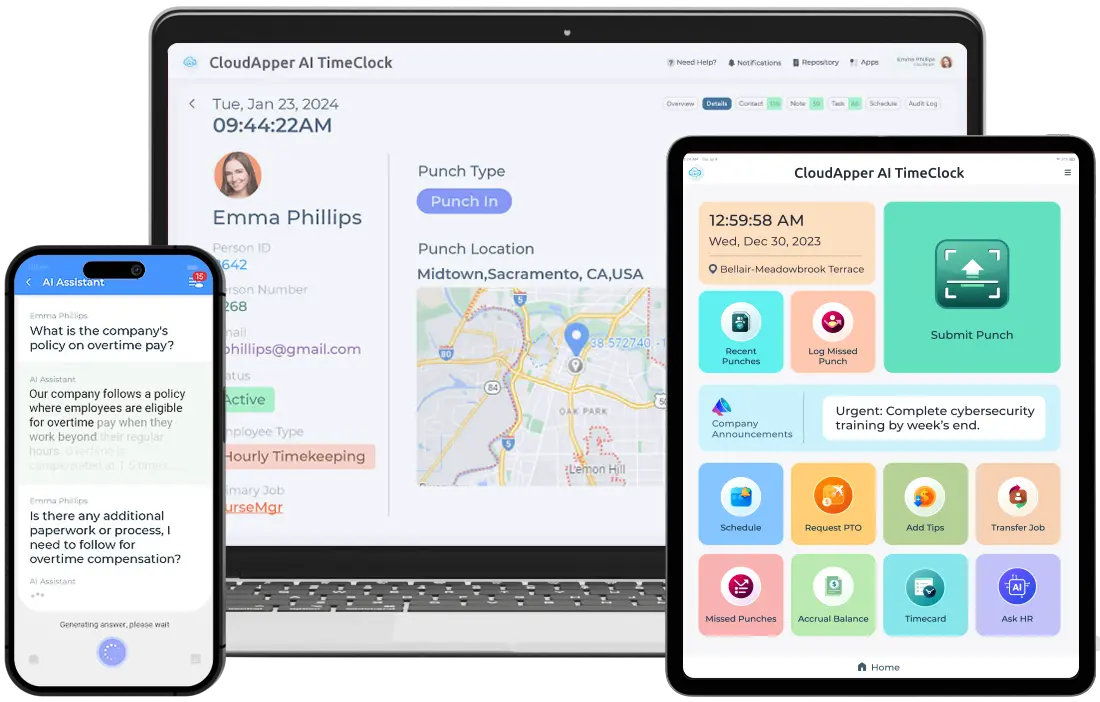
Weekly Time Clock Hours, Lunch Break and Pay Calculator
Calculate Work Hours, Lunch Break and Pay with Ease
Are you sick of having to use Excel or Word to tally up your employees’ hours each week and then hand them a timesheet to sign off on? Let’s face it: manual processes may be boring, slow, and prone to mistakes. It might be difficult for human resources staff to monitor employees’ clock in and out timings and lunch breaks. The Weekly Work Hour, Lunch Break and Pay Calculator will help you figure out when to start and stop working each week. This straightforward calculator allows you to specify start and end hours, as well as breaks like lunches, for every day of the week. The timesheet calculator then computes the total hours worked for the week, including breaks, total pay and produces a timesheet in for of a pdf. It’s a helpful resource for human resources professionals concerned with paying their staff fairly for their efforts.
Limitations of Time Clock Hours, Lunch Break and Pay Calculator
The Manual Time Clock Hours Calculator is a simple method of monitoring time spent at the office, but it has its drawbacks. It might serve as a jumping off point, but it has some serious drawbacks:
Prone to Errors: Inaccurate records and possible disparities in the payroll might result from human mistakes in data input and computations.
Time-Consuming: HR personnel spend valuable time collecting and computing data instead of focusing on strategic HR tasks.
Limited Functionality: Simple calculators can’t replace modern HR software since they lack key functionalities.
Upgrade to CloudApper AI TimeClock
Imagine a more streamlined and accurate method of tracking time spent at work and breaks. The creative and simplified CloudApper AI TimeClock will take your HR processes to the next level.
How CloudApper AI TimeClock Works
Using state-of-the-art AI technology, CloudApper AI TimeClock streamlines the process of keeping track of employees’ time and attendance. The procedure is as follows:
Accurate Tracking: Put an end to keying in information by hand. Error-free timekeeping is guaranteed by CloudApper AI TimeClock’s automated system.
Lunch Break Management: Our AI-driven technology can automatically handle lunch breaks, leading to more precise time-in-office totals.
Integration: By integrating with popular HR and payroll platforms like UKG, ADP, Zenefits, Workday, and more, CloudApper AI TimeClock streamlines your processes.
Employee Self-Service: Allow workers to view their own time and attendance records, submit vacation requests, and offer or accept shift trades to lessen the burden on HR.
AI Assistant for HR Queries: In addition to precise time monitoring, the AI assistant included into CloudApper’s TimeClock may help with a variety of HR-related questions.
iPad/Tablet/Smartphone Compatibility: The CloudApper AI TimeClock was developed specifically for today’s offices. The vast majority of modern mobile devices can use it without issue.
Benefits of CloudApper AI TimeClock
- Accuracy: Work hour computations should be error-free and consistent.
- Efficiency: Spend less time on administrative HR activities and more time on strategy.
- Integration: It will be simple to integrate with your current human resources and payroll software.
- Employee Empowerment: Boost employee participation by giving them access to self-service resources.
- Comprehensive Reporting: Gain deeper understanding of your staff management with access to comprehensive reports.
Upgrade Your Work Hour Calculations
Although tools like the Manual Time Clock Hours Calculator have their uses, HR departments ultimately merit a more sophisticated, accurate, and time-saving alternative. Tracking employee time and attendance has never been easier than with CloudApper AI TimeClock, which also improves the efficiency of your HR operations.
CloudApper AI TimeClock is the future of human resource management, therefore don’t settle for antiquated methods. Improve your time tracking and break planning with AI-powered upgrades now.
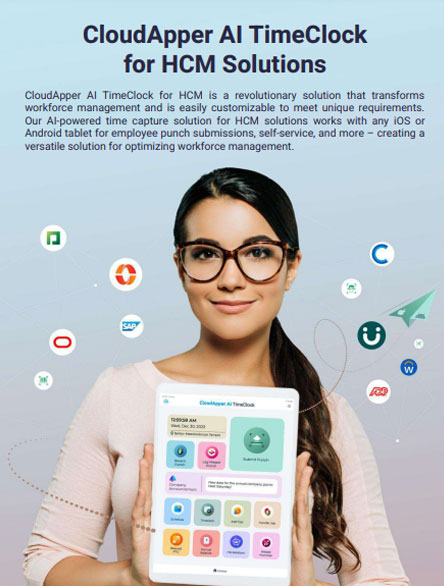
Brochure
CloudApper AI TimeClock
For accurate & touchless time capture experience.
Download Brochure
CloudApper AI Solutions for HR



- Works with
- and more.