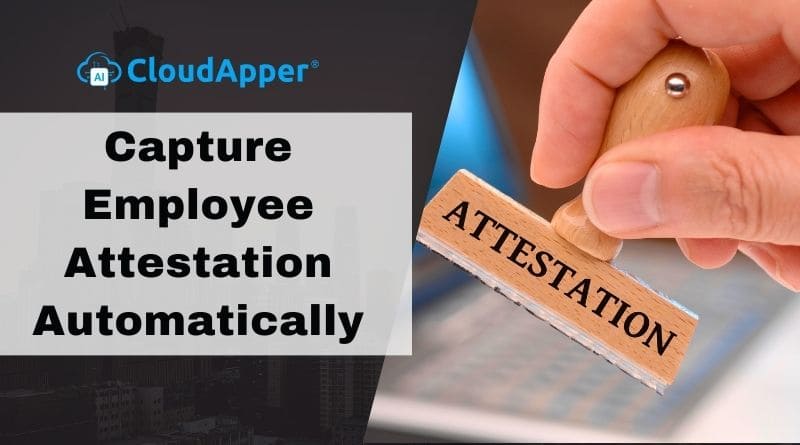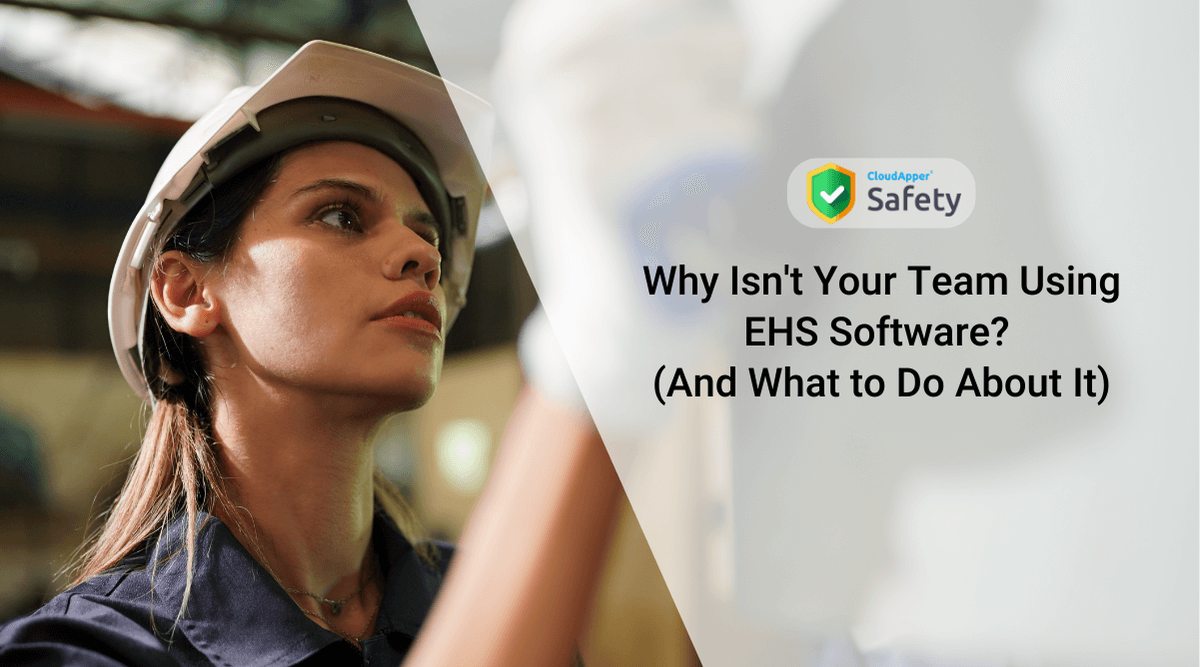If you want to convince your boss to buy EHS software, you’ll probably be asked to “prove the ROI”.
What does that actually mean? The question “How much will this cost, and how much will I receive back?” is exactly what someone is asking when they ask about “ROI,” or “return on investment.”
We have included an overview of the steps we take to determine how much time and money a business can save by deploying EHS software in order to help you respond to that question.
5 Steps to Calculate EHS Software ROI
- Calculate the number of users of the software
- Determine how long your core team spends performing routine tasks
- Determine how much time you could save
- Find further cost-saving opportunities
- Identify the actual cost of the software
Calculate the number of users of the software
“Heavy” and “light” users are separated into two groups among these people. Heavy users include members of your core EHS team and any consultants you hire. Non-EHS personnel that use the software to report near misses or log risk observations are frequently considered light users in your facility.
Determine how long your core team spends performing routine tasks
To derive a good estimate, we look at how many hours each EHS employee spends per month on duties like as:
- Record-keeping and updating
- Data uploading
- Managing formulas and correcting data errors
- Assigning tasks, notifications, and follow-ups
- Data analysis and report writing
- Preparing for external audits
- Carrying out risk assessments
Determine how much time you could save
To do so, we examine how much time a typical employee may save by using EHS software on each of the duties listed above.
Let’s say one of your core EHS team members spends eight hours a month preparing environmental compliance reports. They can complete the same task in 4 hours every month using software. If you pay them $35 per hour to do this job, each employee will save $1680 over the course of a year.
When you consider how much time you’ll save on chores like reporting, sending notifications, and searching for papers, the savings might pile up quickly.
Find further cost-saving opportunities
Of course, saving time isn’t the only advantage of EHS software. EHS software can also assist companies in avoiding events and the costs that come with them, including legal fees, medical and workers’ compensation costs, fines, wasted administrative time, and related travel expenses. You’ll want to account for these in your ROI calculation.
Identify the actual cost of the software
When you buy a car, the total cost of ownership will be higher than the sticker price.
Similarly, the cost of software extends beyond the initial purchase price. We recommend firms to examine the 3-year cost of ownership when selecting commercial software versus a homemade solution. This covers services such as implementation, training, and continuing maintenance. Remember that cloud-based software uses fewer resources and includes maintenance.
Steps to take next
By showcasing the actual cost and time savings (as well as non-financial benefits), you can ensure your CEO and CFO that an investment in EHS software is money well spent. Obtaining management approval for EHS software isn’t always simple, but the work is unquestionably worthwhile. If you adhere to these recommendations, you’ll be in a good position to gain support for your software project. The team at CloudApper Safety is here to assist you at every turn.