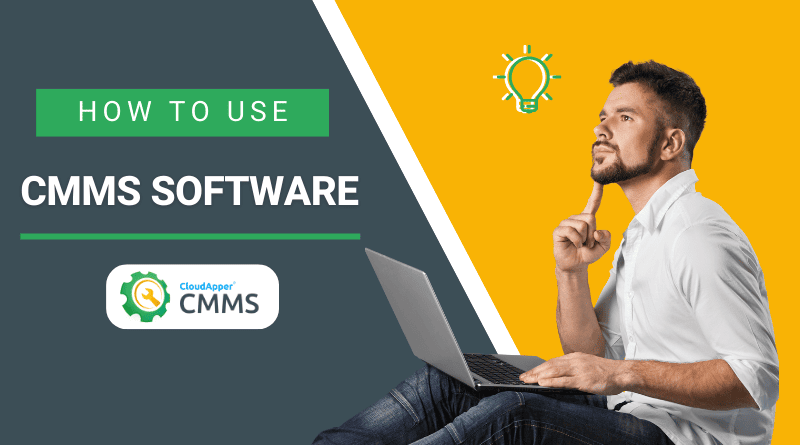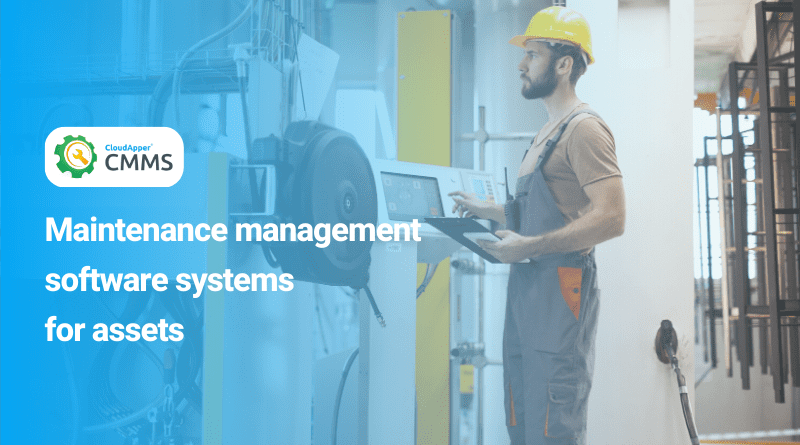To help businesses streamline their maintenance operations, many are turning to CMMS software. It’s a must-have item for any business that performs scheduled maintenance or has a substantial number of machines in need of repair. Now, you may be wondering, how to use CMMS software and if there are any tips or tricks for using it. Well, we got you covered as today we will look into how to use CMMS software.
What is a CMMS Software
Work orders, preventive maintenance, and crucial data like records of inspections, repairs, and replacement of parts can all be managed more efficiently with the help of a Computerized Maintenance Management System (CMMS). In their eagerness to implement a CMMS, many businesses jump the gun without first fully exploring the system’s features and benefits. By following the advice in this manual, maintenance managers can make the most of a CMMS in all aspects: selection, installation, configuration, and application.
The CMMS software is designed with a user-friendly interface that makes it simple to navigate. You will find what you’re looking for in the CMMS software’s features. Multiple dashboard formats are merged into a single interface. They make it possible to track your activity data over time. Using these tables, you can assess the performance of your machinery with pinpoint accuracy and little wasted time.
How To Use CMMS Software
Now the use of CMMS software will heavily differ from company to company. Each company has its own set of processes and workflows. So it’s normal that the use of CMMS software will be different from one another. Keep in mind we will address the basic flow of the software that can be used in any facility.
Selecting a CMMS
Choosing the best CMMS for your business requires some research and consideration. We need a system that can do things like generate work orders mechanically, keep tabs on progress, let us make changes, generate reports, and make the whole thing easy to use. Make sure the CMMS’s features fit your specific requirements before purchasing.
CMMS Setup
Following the correct procedures for installing your chosen Computerized Maintenance Management System is essential. One of the first things to do is to make sure that everyone who will be informed that the CMMS has a firm grasp of what it is and how it will benefit the company. Technicians in charge of upkeep should view it as a useful resource. Users of the equipment should know that the CMMS will aid in the timely and efficient maintenance of their equipment. The higher-ups need to realize how useful the resulting reports and metrics will be for guiding their decision-making. Incorporating a Computerized Maintenance Management System into your business requires widespread buy-in from all employees.
When all parties are on board, it’s time to roll out the CMMS. Creating a database of tools and maintenance schedules is required for this. To maximize productivity, assign a single person the task of methodically constructing the database, rather than involving a large group of people.
Upon completing the installation of your CMMS, the next step is to educate your staff on its features and functionality. In addition to traditional classroom settings, many CMMS vendors now offer interactive, hands-on instruction.
Maintenance Scheduling
One of the most basic uses of CMMS is the ability to schedule maintenance. You need a maintenance schedule when you have multiple people at multiple locations responsible for maintenance. With CMMS software, you can keep track of your maintenance schedule and make changes quickly and easily, giving you better oversight of your maintenance budget. So that you don’t feel overwhelmed by your entire upkeep schedule, the majority of programs also include filters for zeroing in on the specific data you need to see.
Preventive Maintenance
Large machinery, like most automobiles, has a suggested interval between oil changes. By using a CMMS, you can have work orders generated automatically according to your preferred maintenance schedule. When work orders are scheduled months in advance, it’s easy to make alternate plans so as not to double-book technicians.
Controlling the System
No matter how well you perform preventative maintenance, your machinery will eventually break down. A CMMS that keeps tabs on your systems and detects when a machine is acting up will allow you to intervene before the issue escalates. Only if the monitored system has access to the CMMS, either wirelessly or via a hardwired connection, can it be monitored. In the absence of such machines, the value of system monitoring to your business will be diminished.
To get the most out of your CMMS, it’s important to start with the right CMMS. A CMMS software that can fit into any industry is what you need. CloudApper CMMS for manufacturing &
energy plants or for the healthcare industry, we’d love to show you how powerful and user-friendly our CloudApper CMMS software is if you aren’t already a customer. It has many useful features that can be used to improve efficiency in many areas. Overall, it’s the most effective CMMS software available. Get in touch with us to learn more.