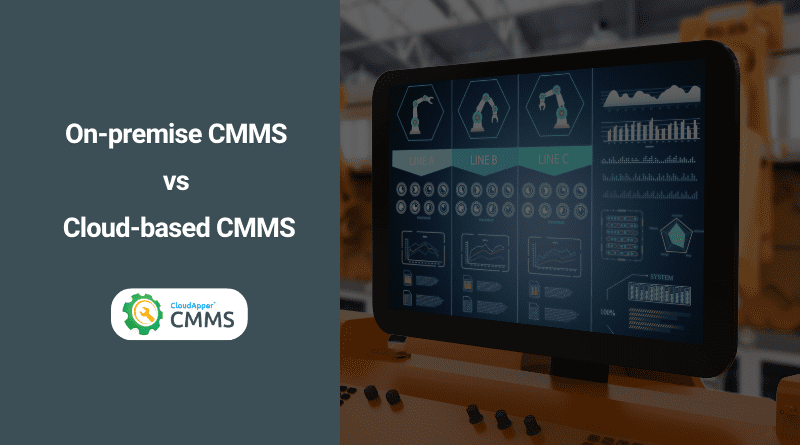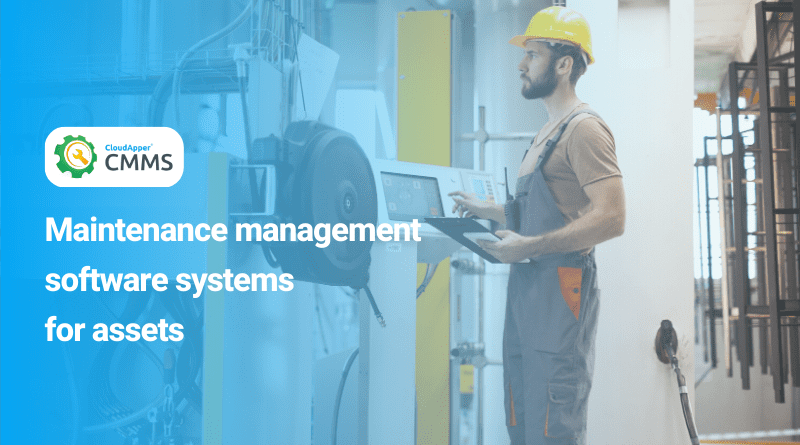On-premise and cloud-based software are two categories of CMMS software. While both software is useful for maintenance management, that’s where their similarities end. The implementation of the CMMS software and the methods for completing tasks vary greatly among the available choices. The maintenance crew will be able to get it right with their work if they are familiar with the merits and demerits of both on-premise and cloud-based CMMS software.
About On-premise CMMS Software
Those programs that must be installed on a local computer or network are known as “on-premise” programs. All data generated by the program can only be accessed by the hardware on which it was installed, it cannot be shared or accessed outside the area network. The business must pay for the software’s license up front, then purchase the necessary hardware and either install it or hire a professional to do it. Usually, the In-house IT departments typically decide to utilize on-premise software because they want to have greater control over the product’s security and usage.
Theft of equipment, incorrect disposal of official confidential documents, and hacking/malware are just some of the security issues that companies using maintenance management software must contend with. A few of the traits of on-premises CMMS software are;
- All necessary hardware and servers are located on-premises. Large-scale changes to the program are usually needed and are done by a service provider, contractor, or staff member from within the company.
- When it comes to setup and upkeep, most business organizations either handle it themselves with minimal outside assistance or pay a vendor a hefty sum to get everything up and running. Your business must make sure that all stored data is safe and carry out all software updates that are needed.
- Users of on-premise software must be at the company’s location and connected to the same local area network as the system to access the Computerized Maintenance Management System (CMMS).
- Most on-premise CMMS programs don’t provide any support for mobile access at all.
- Pricing is typically a one-time, upfront fee paid by businesses to use the program.
Typically, larger businesses with a fixed IT infrastructure and a sizable IT budget will choose an on-premise deployment. If your business opts for an on-premises deployment model, it will be responsible for setting up the network, installing the software, securing the data, and performing any necessary routine maintenance on the hardware and any necessary software systems. Whether it is storage or upgrades, your IT department will always have complete access to your maintenance management software.
About Cloud-Based CMMS Software
The capacity to remotely access and store data in the cloud is the essence and beauty of cloud-based CMMS software. You can compare the cloud to a bank. Your funds are mobile and not limited to a single area. Money deposited at one branch can be withdrawn at any other branch. Withdrawing money from an ATM or making a purchase using a credit card is more convenient. Similarly, cloud-based CMMS software functions in the same manner, except that data is used instead of currency. Information entered on one device can be accessed from any other internet-connected device anywhere. Here are a few traits of cloud-based CMMS software.
- If you have a small IT department, you can use cloud-based maintenance software because it does not require any installation. All configuration, data security, and product updates are taken care of by the CMMS provider.
- If your maintenance data isn’t very private, you can probably store it on the cloud without taking any special precautions. Data security and availability guarantees are provided by the vendor.
- Cloud-based CMMS software meets the demand for mobile access. It can be used on any mobile device that can connect to the internet.
- Cloud-based software is the digital version of CMMS software, unlike the other type that which is more or less analog.
Businesses with limited or no internal IT assistance generally opt for cloud-based CMMS deployments. The seller of a cloud-based CMMS takes full responsibility for its upkeep, relieving your IT department of any extra work.
The bottom line
If you ask me which one is better, I won’t be able to answer. As both types of software have their perks and drawbacks. If you have large manufacturing and energy plants and data security is critical to your business, the better one will depend on your needs. The best option will be to implement on-premise CMMS software for your manufacturing and energy plants. On the other hand, if you have small or midsize building and facility maintenance needs, you can use cloud-based CMMS software. Whatever your preference is, you can deploy CloudApper CMMS. CloudApper CMMS can be hosted in the cloud, but it can also be deployed on-premise. If you are curious about how it will fit into your maintenance management needs, please get in touch today.