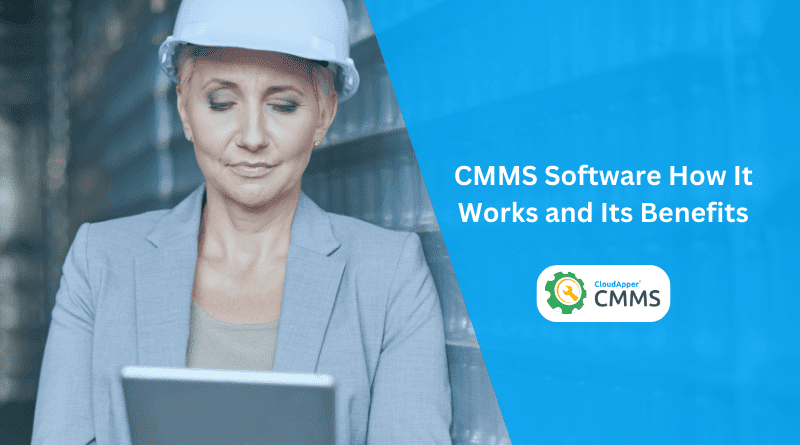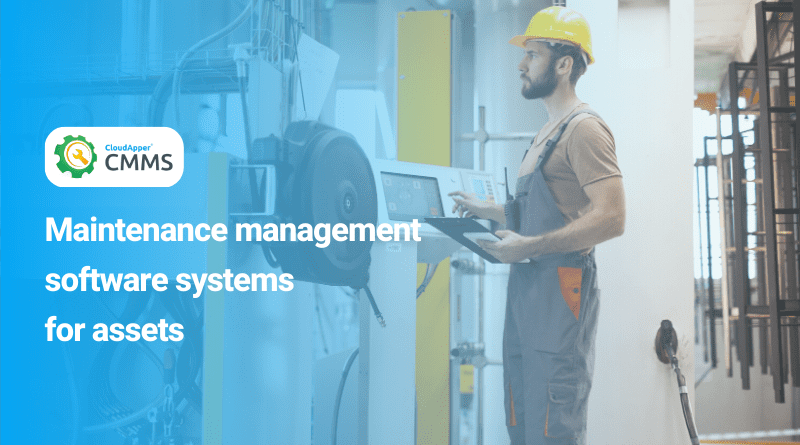Think about a massive facility with hundreds of machines. Whether light or heavy, each of these machines needs proper maintenance. But is it possible to keep in mind all the maintenance tasks and schedules? Definitely not. That’s where the CMMS software comes in. But what is it, and what are the benefits that will compel you to use CMMS software? Let’s find out.
What Is CMMS Software?
A computerized maintenance management system, or CMMS, is a system that streamlines maintenance data and simplifies maintenance operations procedures. It aids in the optimization of the usage and availability of physical assets, such as transport, equipment, communications, plant equipment, and other assets. CMMS solutions, also known as CMMIS or computerized maintenance management information systems, are used in sectors such as manufacturing, oil and gas production, power generation, construction, transportation, and others where physical infrastructures are vital.
A CMMS database is its heart. It contains a data model that organizes information about the assets that a maintenance organization is responsible for maintaining, as well as the necessary equipment, materials, and other resources.
How Does CMMS Software Work?
Different CMMS software works differently, although a few core features remain the same for each solution. CloudApper CMMS is a state-of-the-art solution developed to promote simplicity and flexibility. Here is how it works:
- Schedule Maintenance:
The admin view features a calendar view from which the admin can schedule the maintenance of any assets. The admin can also view the upcoming and previous maintenance schedules.
- Assign Staff:
The admin will assign one or multiple staff to any machines as heavy machines may need more than one staff member to complete the maintenance.
- Staff responds:
Once an admin assigns staff for the maintenance of any specific machine, the team will receive a notification, along with the necessary details and location of the devices.
- Complete maintenance:
The admin might add different tasks based on the machines, and the staff will fulfill the tasks one by one to complete the maintenance.
- Update status:
Upon finishing the tasks assigned by the admin, the maintenance will be automatically updated and marked as completed.
- Monitor process:
The admin oversees all the tasks and can generate reports from the customizable dashboard.
The process mentioned in this section is for CloudApper CMMS. To be honest, it is one of the simplest and easiest solutions to use.
Benefits of CMMS Software
A CMMS provides numerous advantages that basic spreadsheets or other conventional maintenance monitoring techniques cannot provide. For instance, a CMMS’s centralized structure and automation allow for more efficiency in scheduling, keeping records, gathering data, administrating, and overall productivity. Here are some examples:
It improves dependability
With a CMMS, you no longer need to remember preventative maintenance routines or maintain ad-hoc records. The CMMS plans the maintenance on a recurrent basis and assists you in making sure that the necessary resources are available when required, ensuring that maintenance PMs occur when they should.
Work request automating
A CMMS may enable a work request portal, allowing your maintenance manager and their team to accept and handle maintenance requests 24/7, even when they are busy with other tasks. Managers may use the request site to prioritize projects and generate work orders, expediting the process overall.
These are only the tip of the iceberg. This separate article solely focuses on the top 5 benefits of CMMS software.